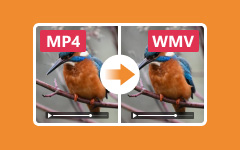There are countless file formats existing nowadays. The MP5 file extension or format is one of the rarest. Due to this, most individuals are not aware of the existence of the MP5 file. It is not commonly used for video files because of this. Some wonder if it really exists or not.
Are you interested in knowing the MP5 file format? This article is for you! We will help you determine the must-know information and other details about this file format. The best tool for converting it is also here to help you. Kindly continue reading this helpful post to discover the information you need to know about the MP5.

Part 1. Does MP5 Format Exist?
The MP5 file type brings confusion for individuals these days. They want to know the main answer, whether it really exists or not. The short answer to that is yes. However, it refers to different contexts and things in your files. An MP5 file is a 3D format that can only be played on a Chinese 3D video display device. It is a device marketing term for these devices. It is often an interactive medium for older portable players.
MP5 uses MPEG-like codes that can store different file information. It includes triangles, faces, vertices, and other layered details. They can also store multiple layer counts, such as 8, 2, 4, 16, 32, 64, and 128 interlaced. The MP5 video format can only be played with really expensive devices that can be bought from China. Most of the MP5 players actually rely on famous or most used codecs, like H.264, H.265 (HEVC), or AV1.
Part 2. MP5 vs MP4
Many individuals often mistake the MP5 audio format or video as the successor of MP4. That is not quite true. It is only a term used in different file contexts, such as the distinct features of the MPEG standards. The table below will help you differentiate MP5 from MP4.
| Function | MP4 | MP5 |
|---|---|---|
| Official Standard | Yes | No |
| File Extension | .mp4 | Not standard about .mp5. It is commonly misnamed as MP4/MKV files. |
| Supported Codecs | H.264 or H.265 (HEVC) | MP5 players commonly support H.264, H.265, or AV1. |
| Developer | MPEG Group | It is not yet official. |
| Compatibility | It is universally supported by TVs, smartphones, and video editing apps or programs. | Its compatibility depends on the actual file type, which often includes MP4 or AVI. |
| Show MoreShow Less | ||
Part 3. How to Open an MP5 File
The previous sections help you answer: What is the MP5 format? We hope that you have learned a lot of information about this unofficial file format. There might be some of you who have the MP5 file and want to open it. It was mentioned that expensive devices from China can only open this file. The good thing is that there is software that can open and play the MP5 file.
However, these programs can only play the MP5 format if you change its file extension to .mp4. Alternatively, you can use an MP5 video format converter. Having the unofficial file extension of MP5, which is .mp5, will hinder the process.
1. VLC Media Player
VLC Media Player can be a substitute for playing the MP5 files. However, there is a catch. VLC is known as the most flexible and codec-rich player. It will automatically play the MP5 files because it does not rely on its main file extension. It reads the actual codec inside it, such as AVI, MP4, MPV, and MKV. The video frame rate can also affect the playback process of the MP5 files.
However, some individuals do not prefer using VLC Media Player. It sometimes fails to play any video formats, including the MP5 files, due to outdated issues. This tool can be used on your Windows, Mac, and Linux computers.
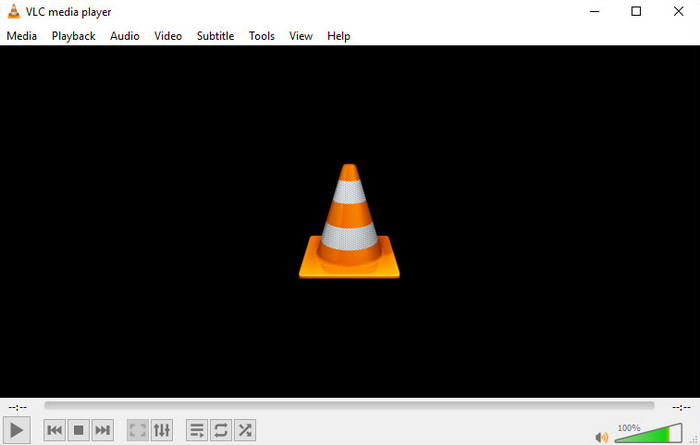
2. QuickTime Player
QuickTime Player is built on your Mac. It has a more restrictive process for playing video formats. But if the MP5 file extension is replaced, there will be no errors with its playback. You will likely receive the “QuickTime Player Cannot Open This File” error message. It is due to the fact that this media player cannot recognize the .mp5 extension because it is unofficially released.
During the process, it will rely on the Apple-supported codes, including MOV and MP4. It uses H.264 and HEVC (H.265) compression. So, the proper way to play your MP5 files with QuickTime Player is to rename or convert them to Apple-supported file formats, including MP4 and MOV.
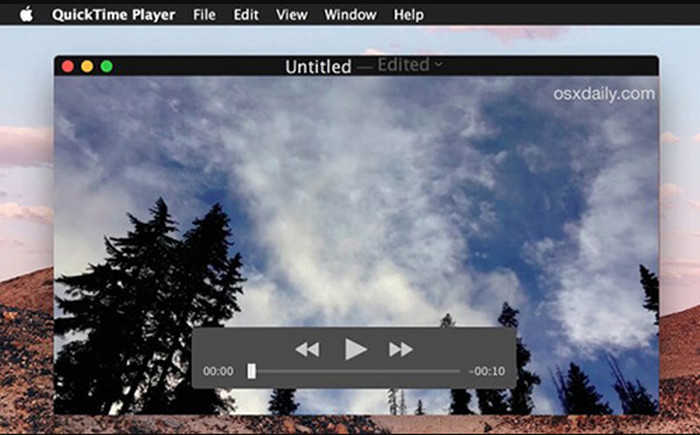
Part 4. Easily Convert Any MP5 Video to MP4 Format in the Best Quality
The format MP5 was mentioned as a video file format that is not supported by multiple devices. Converting it to MP4 will help you with compatibility issues. Tipard Video Converter Ultimate is a third-party program that can easily help you convert MP5 to MP4. Primarily, the tool supports MP5 input, as long as it has an intact encoder. You will find this tool convenient because it supports batch conversion for your MP5 files. The duration of the conversion is short, regardless of how many files you convert.
Additionally, it converts any video to MP4 format in the best quality you need. The steps below are your detailed guide on how to use this software.
Step 1 Download Tipard Video Converter Ultimate from its website. Set up and install it based on the requirements. If the process is successful, the tool will be launched automatically on your computer afterward.
Step 2 It is time to upload your MP5 files to the software. You can do that in two ways. First, you can select the Add Files button at the top left and select your MP5 files to import them. Second, you can simply drag and drop the files from your computer album to upload them.
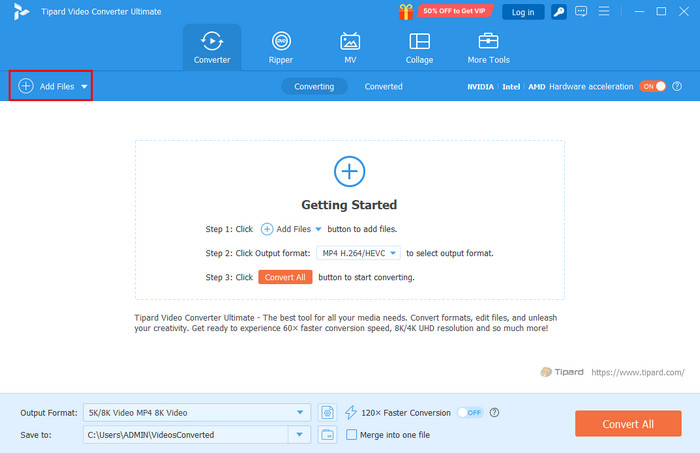
Step 3 You will see the Output Format section at the bottom left. Use the selection tool on its right and click the Video tab at the top of the small window. After that, select the MP4 file format from the sidebar that shows the available file formats for your MP5 file.
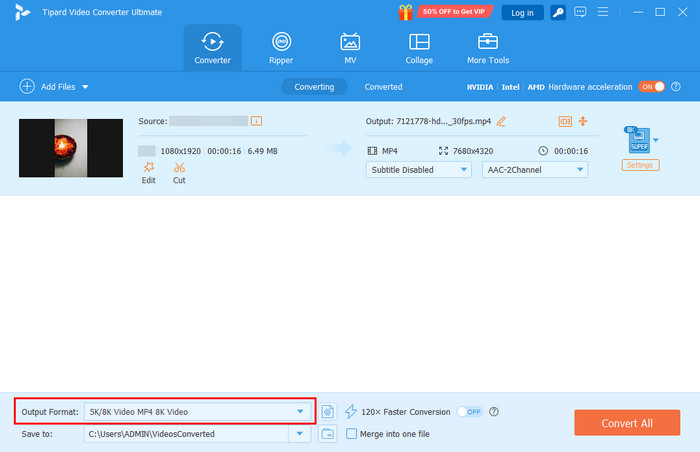
Step 4 Select your preferred file quality to apply to your MP5 files to convert. Later, select the Convert All button at the bottom right. The fast conversion will start immediately. Finally, you only need to save the files to your computer as the final process.
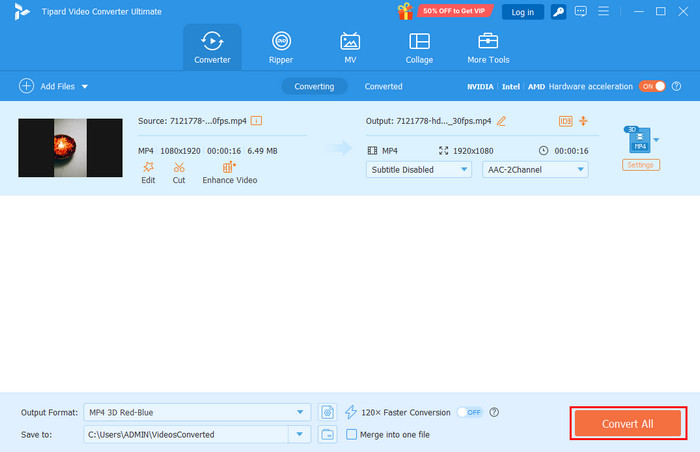
Conclusion
The .mp5 file format exists. Most individuals do not know a lot about this file format due to its incompatibility issues. This article helps you know more about it. Tipard Video Converter Ultimate is also here to help you convert your MP5 files to MP4. Download it to your computer to experience its fast conversion speed.