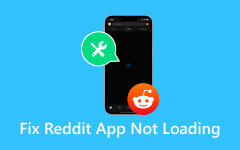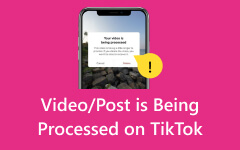With the rise of live football streaming apps, we no longer have to rely solely on TV or cable to watch and support our favorite teams. Many of these apps are also available on smart TVs and web platforms, allowing you to enjoy live sports, including major events like the 2026 FIFA World Cup, on various devices. If you're interested in exploring the best football streaming apps, check out the lineup we’ve compiled below.
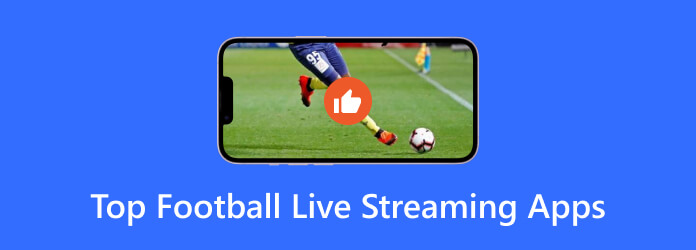
Part 1. Top 8 Live Football Streaming Apps on iOS and Android
Top 1. ESPN
First on the list is the ESPN football app. It is one of the most popular free football game live football streaming apps to acquire on Android and iPhone, with broadcasting rights serving all major sports. This football game streaming app lets you watch numerous live events, expert analysis, premium articles, on-demand news, and more.
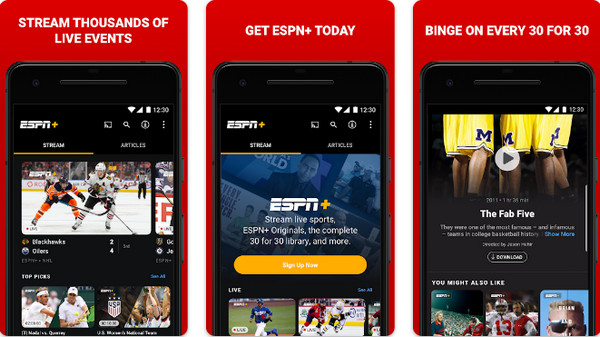
Features:
- Thousand live events.
- 30 for 30 libraries.
- ESPN exclusives or original sports.
Top 2. Watch NRL (Fox Sports)
Watch NRL is Fox Sports' official way to stream the NRL live and on-demand matches outside the Pacific Island, New Zealand, and Australia. With this live football streaming app on Android and iPhone, you can download the matches and watch them offline.
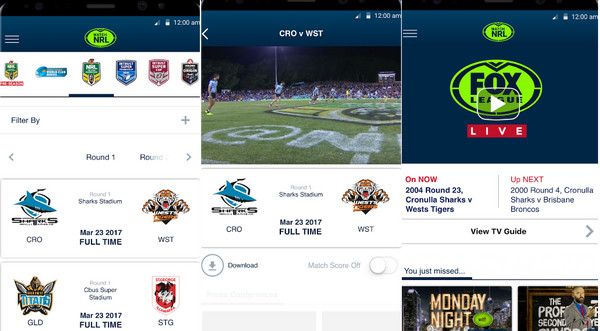
Features:
- Offline viewing.
- PC availability.
- Chromecast and Airplay playback integration.
Top 3. 365 Scores
Stay ahead of the game with 365Scores, the ultimate football live-streaming and tracking app tailored for dedicated fans. Get real-time updates on your favorite teams, including live scores, roster changes, and in-depth match statistics. Beyond the scoreboard, the app delivers expert play-by-play commentary, upcoming schedules, and the latest sports news. With customizable notifications and pre-match alerts, 365Scores ensures you never miss a critical moment or a breaking update.

Features:
- Real-time scores, roster updates, and detailed match stats.
- Live play-by-play commentaries and breaking sports news.
- Access upcoming schedules and set personalized notifications.
- Automated pre-match alerts ensure you stay informed on the go.
Top 4. Hulu
Hulu + Live TV stands out as a top-tier solution for streaming live football games, offering a robust lineup of sports-centric channels. By bundling Disney+ and ESPN+, it provides a versatile entertainment hub for the whole family—combining high-stakes sports with kid-friendly content and Hulu Originals.
While Hulu delivers extensive coverage of the Premier League (via NBC/USA) and MLS (via FOX/FS1), fans can also unlock additional European leagues like LaLiga and Bundesliga through the included ESPN+ service. For a complete soccer experience, this all-in-one bundle ensures you never miss a match from your favorite domestic or international leagues.
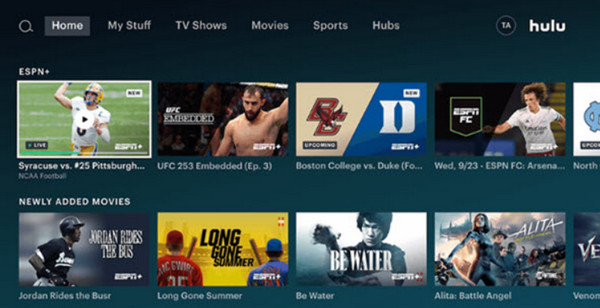
Features:
- Multi-device mainstream.
- Unlimited DVR cloud storage.
- Real-time game.
Top 5. CBS Sports
CBS Sports is a premier multi-platform app for streaming live football, providing seamless access to major events like the NFL, Big Ten Football, and UEFA Champions League. Available on Android and iOS, the live streaming football app serves as a centralized hub where fans can stream live games from CBS, CBS Sports Network, and Paramount+.
Beyond high-quality live transmissions, the football live streaming app delivers a comprehensive sports experience through the features below.
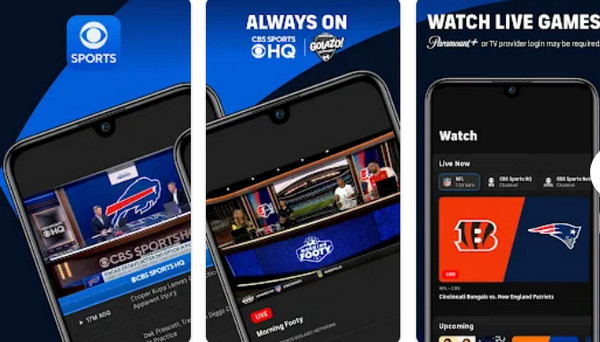
Features:
- In-depth pre-game and post-game coverage featuring industry insiders.
- Access to the CBS Sports Golazo Network, a dedicated 24-hour channel for global soccer fans.
- Breaking news alerts, customized video clips, and advanced gametrackers for instant updates.
- Integrated insights from SportsLine and daily fantasy tools to keep you ahead of the competition.
Top 6. DAZN
DAZN is a leading subscription-based sports entertainment platform for streaming live football games, recognized as the Global Home of Football. Accessible via iOS, Android, smart TVs, and web browsers, DAZN offers a versatile viewing experience for fans worldwide.
The app's 2026 lineup sets it apart through a comprehensive football ecosystem. Check them below.

Features:
- Seamlessly stream top-tier competitions, including the UEFA Champions League, Serie A, and Bundesliga.
- Through its landmark partnership with FIFA, DAZN now hosts the FIFA+ platform, offering extensive coverage of over 100 national teams and the 2026 FIFA World Cup ecosystem.
- Catch the latest in creator-led sports, such as the Kings League and the Kings World Cup Nations.
- Enjoy more than just live matches with "Game in 40" condensed replays, in-depth documentaries, and real-time interactive features like FanZone.
Whether you're looking for the NFL Game Pass or the latest National League highlights, DAZN is always a reliable live football streaming app that provides high-fidelity streaming and personalized content tailored to every football enthusiast.
Top 7. FuboTV
FuboTV is a premier sports-first live TV streaming service, offering an industry-leading lineup for football enthusiasts across iOS, Android, Smart TVs, and web platforms. As a comprehensive cable replacement, this live football streaming app provides unmatched access to both domestic and international football, including the NFL, English Premier League (exclusive in Canada), and UEFA World Cup Qualifiers.

Features:
- The only major streamer providing select marquee events in stunning 4K resolution.
- Follow the action across up to four screens simultaneously on Apple TV—perfect for busy matchdays.
- Never miss a kickoff with unlimited DVR storage that keeps your recordings for up to nine months.
Top 8. Sky Sports
Sky Sports is the definitive home of live football in the UK, and it is also a leading live football streaming app, offering an unparalleled viewing experience across iOS, Android, Smart TVs, and the web. Starting with the landmark 2025/26 season, Sky has expanded its coverage by 70%, broadcasting a record 215 Premier League matches live, including every Sunday 2pm kickoff and the highly-anticipated final day fixtures all in one place.

Features:
- Watch key moments, match highlights, and full replays.
- Keep updated with the latest scores, team news, and transfer updates.
- Some matches offer interactive stats, player performance tracking, and real-time updates.
- Offer in-depth tactical insights, pre- and post-match discussions.
Part 2. Recommendation: Record Moments of Football Games
Watching the game in a live football streaming app is just half the fun; capturing iconic moments will make your joy last. It requires a strategic recording setup. Since most streaming apps lack built-in recording tools, the best way to save high-quality highlights is by recording your phone with a computer.
Tipard Screen Capture
Here's the best solution you should grab to prepare you for capturing your most awaited football season: the Tipard Screen Capture. It is one of the best programs on the desktop and Mac, allowing you to screen record a video, game, Windows, webcam, and even your phone. Yes, this Tipard Screen Capture enables you to screen record even the things you play on your iOS and Android. Perhaps you wonder how this program lets you capture your phone screen. If that’s the case, you must know about the mirroring ability with the help of the FoneLab Mirror app, which only requires simple knowledge about the task. Therefore, while you watch the live football on the app, you may also capture some clips on your PC for the first time.
Moreover, there are tons to enjoy from Tipard Screen Capture, as it offers multiple features and tools that will help you enhance the screen recording and the outputs. Therefore, if you want to record a football game on your phone using this software, please see the detailed steps below.
Step 1 First and foremost, you must install the software on your PC. To help you do it quickly, click the Download buttons above. Once it is ready, launch it and get into its main interface. Now, click the Phone Midget button at the lower right side of the window. Then, on the next window, select the mobile platform you want to use. With this sample, we will use the Android Recorder option as it fits on our device.
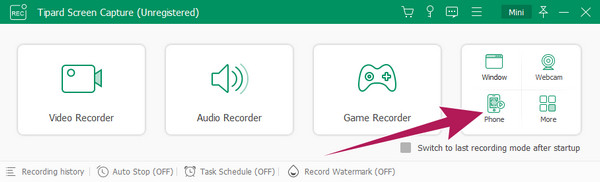
Step 2 After that, the tool will prompt a window of the next step you need to do. Now, please connect your Android to the WiFi connection where your computer is connected. Then, download the FoneLab Mirror app on your mobile device, launch it, and choose a method to connect it to your PC. If you have chosen the QR code way, then scan the code using FoneLab Mirror to connect to the screen recorder.
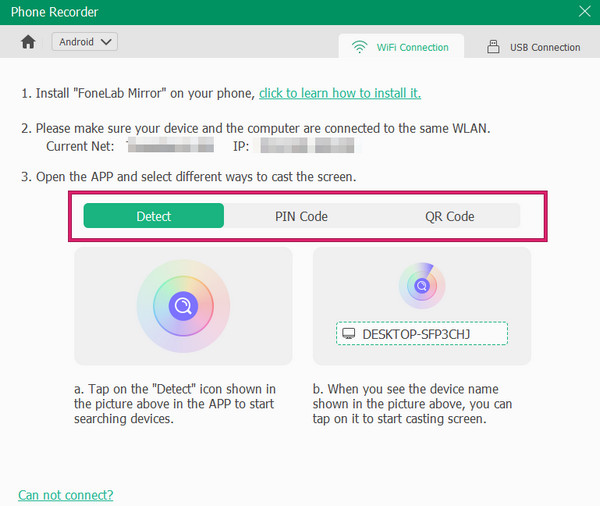
Step 3 Once connected, launch the football live stream app on your phone, and click the Recording button on your computer screen to begin the phone recording. You can also navigate the adjusting tools in the same window to help you personalize the video output.
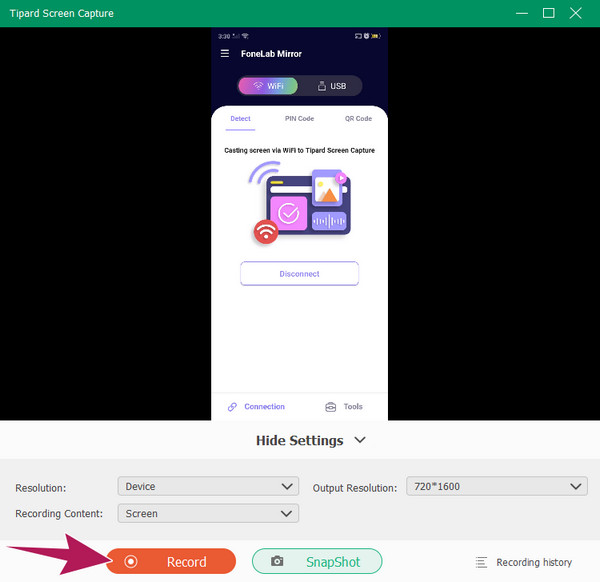
Step 4 When the game is done, or you want to end the recording, click the Stop button. Then, a new window will appear where you will see a trimmer. From there, you may trim the screen recording if you want to. After that, when you think all is good, you may hit the Done button to save it.
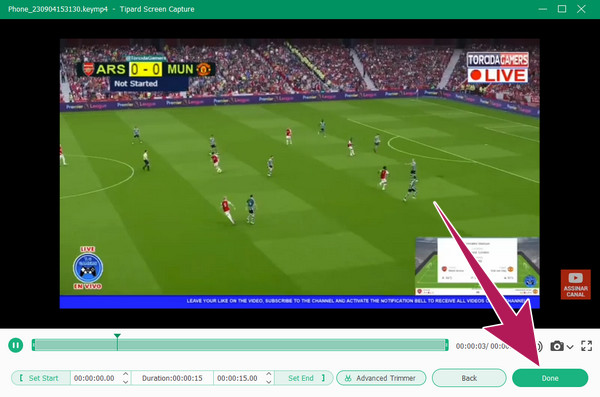
For fans streaming football games on a computer, Tipard Screen Capture offers a professional-grade solution for recording high-quality match highlights on both Windows and macOS. While the default Mac recording tool often fails to capture internal audio, Tipard provides a seamless workaround, allowing you to record crystal-clear system sound and your own commentary simultaneously.
Part 3. FAQs of Live Football Streaming Apps
Can I watch live football on a smart TV?
Yes. Some smart TVs come with pre-installed sports streaming apps.
Is there a free sports streaming app?
While numerous legal and free sports apps exist, accessing premium tournaments like the UEFA Champions League or the 2026 FIFA World Cup on mobile can be challenging without a subscription. However, savvy fans can still find official free channels by leveraging regional broadcasters and emerging FAST platforms.
Are there any online sites to watch live football games?
Yes, there are online sites where you can watch a live football game. Some of the popular online streaming sites are Sling TV, Live TV, ESPN, NBC, and CBS.
Does Peacock have NFL games?
Yes. Peacock streams the NFL season. Reports say that it will once again stream the 2023 NFL season, including the Football Night in America.
Is live football free with Amazon Prime?
Yes. Amazon Prime Video lets you watch the Premiere League football for free.
Conclusion
Here are some of the best apps to stream live football games available for both iPhone and Android. We also recommend a convenient way to keep a copy of your favorite football games without downloading the video: you can create a new recording using Tipard Screen Capture.