Understanding DVD Storage Capacity - Essential Insights for Users
Understanding DVD storage capacity is essential for anyone wishing to store priceless memories or distribute content in our digital age. Just picture carefully gathering family movies or instructional resources, only to discover that the DVD format you selected needs to be bigger. We explore the nuances of DVD storage capacity in this extensive guide to provide the information you need to make wise choices.

Part 1. Understanding DVD Capacity
The quantity of data that can be stored on a DVD is called its capacity. Usually, gigabytes or GB or gigabits or GB are used to measure it. The amount of audio, video, or other digital content that may be saved on a DVD depends on its capacity.
There are several types of DVDs, each with its own storage capacity and compatibility:
1. DVD-R: Write-once, 4.7 GB/single-layer, 8.5 GB/dual-layer. Compatible with most DVD players and drives.

2. DVD+R: Write once, with the same capacities as DVD-R. Widely compatible with DVD players and drives.

3. DVD-RW: Rewritable, with the same capacities as DVD-R. Compatible with most DVD players and drives.
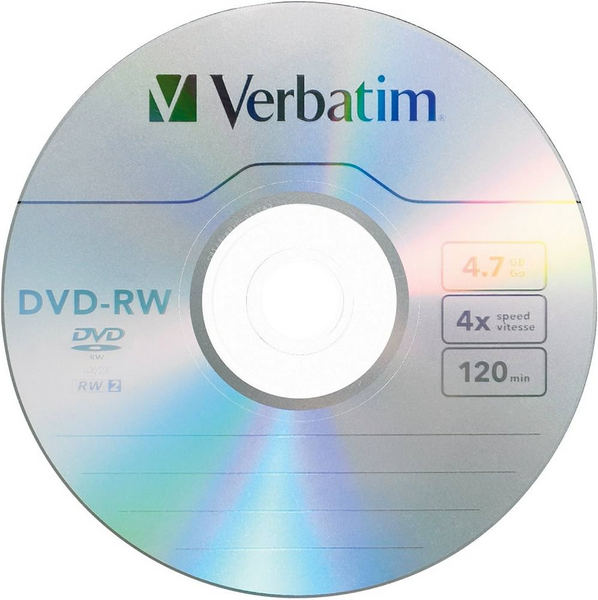
4. DVD+RW: Rewritable, with the same capacities as DVD-R. Generally compatible, compatibility may vary.
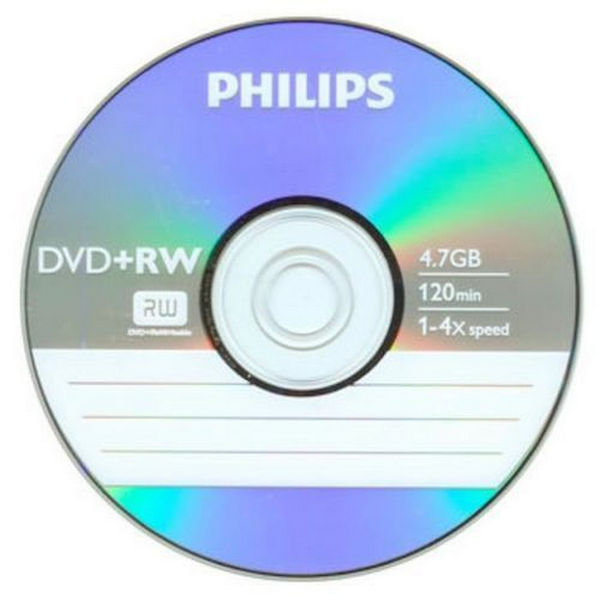
5. DVD-ROM: Pre-recorded, used for commercial content. Typically 4.7 GB/single-layer, 8.5 GB/dual-layer.
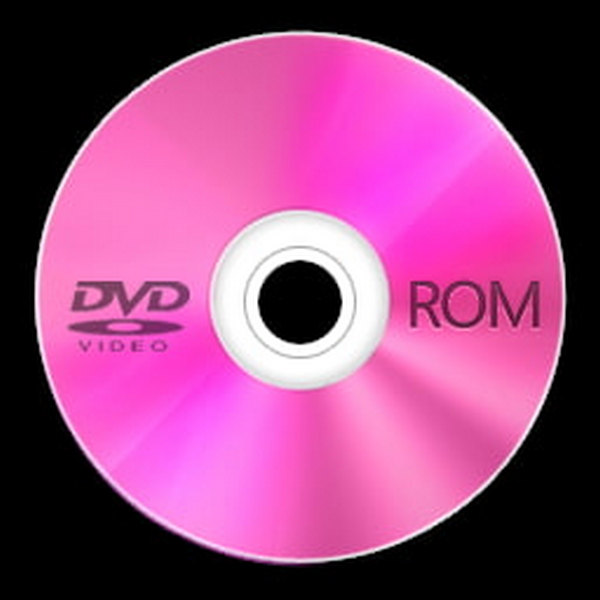
6. DVD-RAM: Rewritable, with various capacities (e.g., 2.6 GB, 4.7 GB, 9.4 GB). Commonly used for data backup.
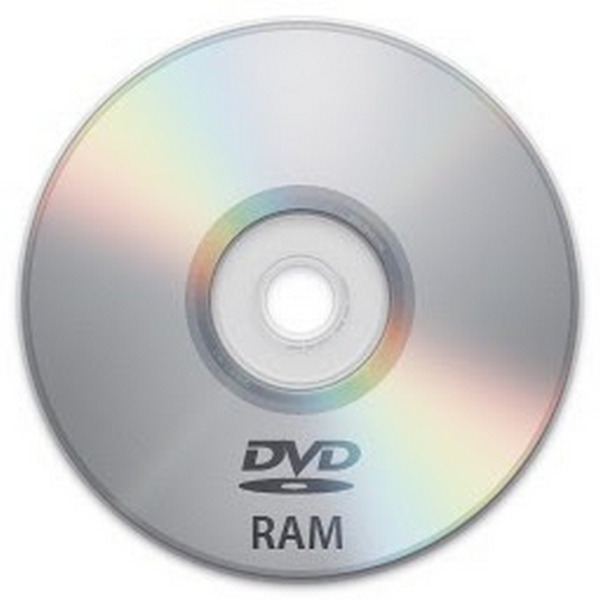
The entire quantity of data measured in bytes that may be stored on a DVD determines its capacity. A predetermined number of bytes are contained in each DVD sector, which is used to store data. 2048 bytes is the most used sector size for DVDs.
Multiplying the number of sectors by the sector size yields the DVD's capacity in bytes. For instance, roughly 4.7 billion bytes can be stored on a single-layer DVD with a 4.7 GB capacity (4.7 GB × 1024 MB/GB × 1024 KB/MB × 1024 bytes/KB).
Part 2. Factors Affecting DVD Capacity
Understanding DVD size involves considering various factors that influence the amount of data a DVD can store effectively. Here are some of them:
1. Physical Size: Larger discs hold more data; standard sizes for mini DVDs are 12 cm and 8 cm.
2. Number of Layers: Dual-layer discs double capacity with two data layers.
3. Data Density: Higher density packs more data into the same space.
4. Recording Format: Formats like DVD-R and DVD+R slightly affect capacity due to formatting.
5. Sector Size: Each sector's size influences overall storage capacity.
6. File System Overhead: File systems reduce effective capacity with metadata storage.
7. Recording Method: Methods like packet writing allocate management and error recovery space.
8. Physical Defects: Defects or damage decrease capacity if sectors become unreadable.
Part 3. DVD Capacity Comparison
Here's a comparison of the storage capacity of DVDs with other storage media:
| Storage Media | Capacity |
|---|---|
| CD | Typically 700 MB to 800 MB |
| DVD (Single-layer) | 4.7 GB |
| DVD (Dual-layer) | 8.5 GB |
| Blu-ray (Single-layer) | Up to 25 GB |
| Blu-ray (Dual-layer) | Up to 50 GB (Dual-layer) |
| USB Flash Drive | Varies widely from MBs to TBs |
Part 4. Tips for Maximizing DVD Capacity
To maximize DVD capacity and efficiently use available storage space, consider the following tips:
- • Choose the right DVD format for your requirements. More storage space is available on dual-layer DVDs than single-layer ones.
- • Before burning files to a DVD, compress the files. Use file-saving methods such as RAR or ZIP to minimize file sizes without sacrificing quality.
- • Use dependable burning software with features like disc spanning, which maximizes the space allotted to several disks.
- • Refrain from attempting to rip a DVD with more data than it can hold; this is overburning. Damage to discs and data loss may result from overburning.
- • Look at other disc formats like Blu-ray disks for more storage than DVDs.
- • Disc spanning is a feature that can optimize space utilization by automatically distributing vast amounts of data across numerous disks if your burning software supports it.
Part 5. Future Trends in DVD Capacity
Advancements influence future trends in DVD capacity in technology and evolving consumer needs. Here are some potential trends:
1. Increased Capacity: Advancements in manufacturing may lead to larger single-layer or more efficient dual-layer DVDs for expanded storage capabilities.
2. Multi-Layer Discs: Adding more layers increases capacity, potentially offering competitive storage options for HD content compared to Blu-ray.
3. Improved Compression Techniques: Enhanced algorithms enable storing more content without quality loss on standard DVDs.
4. Integration with Cloud Storage: Future DVDs may seamlessly connect with cloud services, offering additional storage and streaming capabilities.
5. Focus on Archival Storage: Future DVDs prioritize longevity, error correction, and compatibility for reliable archival data storage needs.
Bonus: Best DVD Creator to Make HD DVDs Without Quality Loss
Introducing Tipard DVD Creator, the best DVD authoring software for creating HD DVDs without losing quality. Say goodbye to compromising quality – Tipard DVD Creator ensures that your HD DVDs maintain pristine clarity and fidelity throughout the burning process. Tipard empowers users to craft professional-grade DVDs from a variety of video formats.
Key Features:
- • Make DVDs from a variety of high-definition formats with ease.
- • Customize DVD menus with text, pictures, and music.
- • Adjust video effects, crop, apply watermarks, and trim.
- • Before burning, view DVD projects to make necessary modifications.
- • With cutting-edge acceleration technology, DVDs are created quickly.
- • Operates without a hitch on both Mac and Windows platforms.
- • Keeps the original audio and video quality while creating.
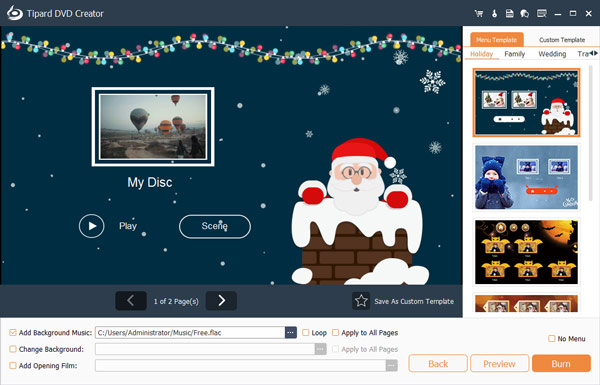
Part 6. FAQs About DVD Size
Can data on DVDs that have physical defects be retained?
DVDs with physical flaws may still contain data; however, the disc's usefulness will depend on how bad the flaw is. While more serious flaws could make data illegible and jeopardize the integrity and usability of the data as a whole, minor flaws could lead to reading errors.
What elements influence the DVD's adequate capacity?
Several things determine the adequate capacity of the DVD. Physical characteristics such as dimensions and layers, data density, recording format, sector size, file system overhead, recording technique, and physical flaws are some examples of these. Data formatting, error correction codes, manufacturing variability, firmware compatibility, duplicating procedures, data verification methods, and copyright protection measures further influence the total amount of usable storage space on DVDs.
Do DVDs come in formats other than single and multiple layers?
Indeed, triple-layer and quadruple-layer DVDs exist in addition to single- and dual-layer discs; however, they are less popular and are usually utilized for specific purposes.
Can future DVD capacities be affected by cloud integration?
By enhancing storage and streaming capabilities, cloud integration may affect future DVD capacities and change how DVDs are used and accessed within a digital ecosystem.
What effects do recording techniques have on DVD storage?
How DVDs are recorded affects how much space is allotted for mistake recovery and administration. Packet writing could allow more space for these purposes, affecting the available capacity.
Conclusion
In conclusion, if you want to get the most out of your digital content management, you must understand the capacity of DVD storage. Whether you're attempting to determine the capacity of a DVD or comprehend the factors that impact its functionality, this article will assist you in making the most of your DVD storage choices.







