How to Move Contacts between iPhone and Android

As people pursue more experience of different electronic products, so it is very common for people switching Phones in a short time or using more than one phone at the same time. If you are using an iPhone and Android phone in the meanwhile, or use one to replace the other one, you may need to export the important files like contact from iPhone to Android, or transfer contacts between two Phones. Here is the easiest solution to move contacts between iPhone and Android with help of the powerful tool, named Phone Transfer.
Tipard Phone Transfer is designed for iOS or Android users. With this software, you can easily transfer iPhone contacts to Android and from Android to iPhone. Also, you are able to transfer Photos and Media between iPhone and Android device, so you can share your contacts, photos and media between iPhone and Android with ease.
Download and install iPhone to Android Transfer
After downloading and installing the software, please run it. And then connect your iPhone and Android Phone to your computer via USB cables. The software will detect your iPhone and Android automatically and load your devices information on the interface.
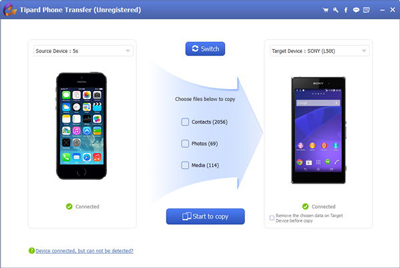
Transfer iPhone contacts to Android
After connecting, all the file catalogs are shown on the left panel. Click the file catalog you want to transfer, for instance, if you want to transfer music, movies, TV shows, music videos and other media files, click Media.
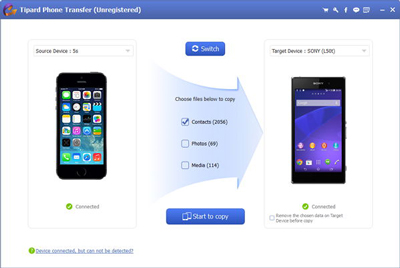
Start to copy contacts form iPhone to Android
Click "Star to copy" button to begin transferring iPhone contacts from iPhone to Android.
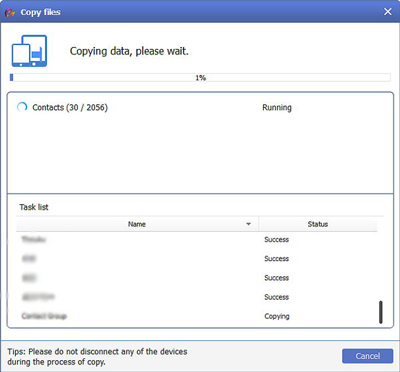
Part 2: How to transfer contacts from Android to iPhone
1. Connect both your Android Phone and iPhone
Download, install and launch Tipard Phone Transfer. Then connect both of your Android and iPhone to your computer with USB cables. They will be automatically detected.
2. Select contacts you want to transfer from Android to iPhone
Check on "Contacts", if you want to transfer other files, please select Media or Photos that your need to export from your Android device to new iPhone.
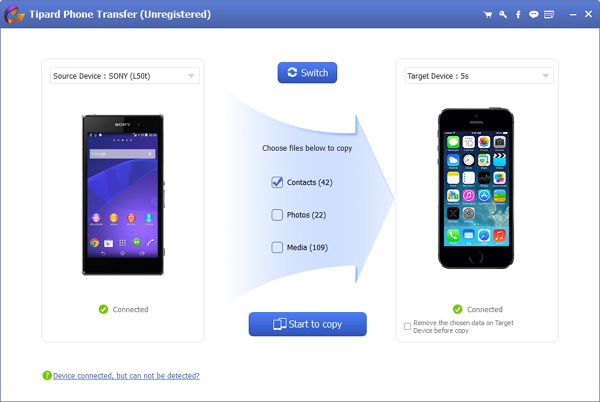
3. Start transferring contacts from Android to iPhone
Hit "Start to copy" button, the software will begin moving contacts from Android to iPhone. All the Android contact information such as photos, name, title, company, email and so on will be transferred to the destination iPhone without losing.
Tip: This software supports the latest Android and iOS devices, including iPhone SE, iPhone 6s/6s plus/6/6 plus, iPhone 5s/5c/5, iPad Pro, iPad Air 2, iPad mini 3, iPad Air, iPad mini with Retina display, iPad 4, iPod touch, Google Nexus 6, Samsung Galaxy S6/Note 5, HTC One M9/M8, Moto X, LG G3, Sony XL39h, Asus ZenFone, Huawei, and more. With this powerful software, you can easily transfer contacts between two Phones.







