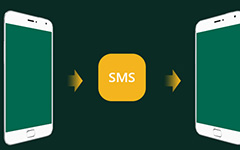How to Move Contacts from Android to Android

It is easy to transfer phone number from one Android to another, but transfer the whole contacts list from Android to Android might be difficult for you. You can learn different methods and the best way to sync contacts between Android phones with Tipard Phone Transfer from the article.
Part 1: How to sync contacts between Android phones with Tipard Phone Transfer
Whether you need to move contacts from Android to Android, transfer contacts from Android to iPhone 6 or vice versa. It will be much convenient than backup contacts to Google drive.
Tipard Phone Transfer is able to achieve all these within one click. You can find the phone number, contact name together with the detail address and other information when you click the "Start to copy" button.
Part 2:How to transfer contacts from Android to Android
Connect two Android phones to the program
When you connect two Android phones to the program, the program will recognize the devices as the screenshot. It might take a few seconds to install the driver for the devices.
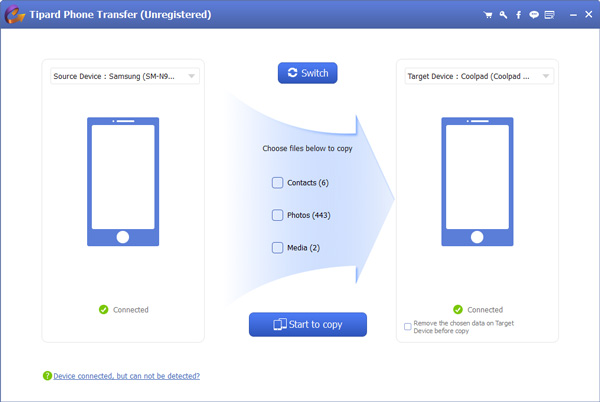
Choose the Contact files to copy
When you need to transfer contacts from Android to Android, you can choose the "Contacts" option only. And you can also sync photos and media files between two Android phones.
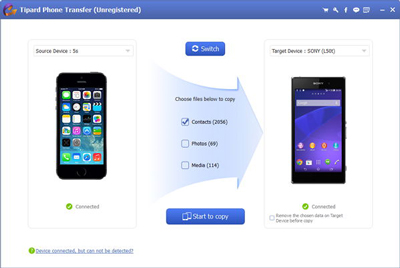
Transfer contacts from Android to Android
The only thing you need to do is click the "Start to copy" button to sync the contacts between different Android phone or iPhone. You can get the contacts within seconds.
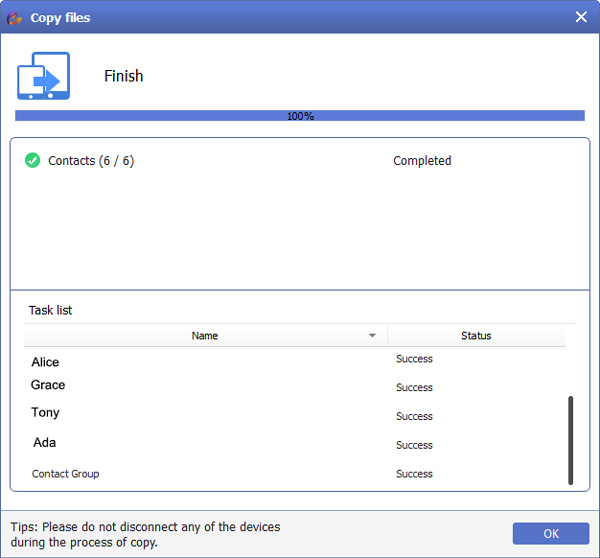
Part 3: Transfer contacts from Android to Android directly
Actually Android provides some default methods to transfer contacts. You can transfer contacts from Android to Android with Bluetooth or WiFi. Just learn the procedure as below.
1. Tap on the Contacts App on the Android Home Screen.
2. Choose the "Import/Export" option of the Menu button.
3. Tap the "Share name card via" method to transfer contacts from Android to another one.
4. Select any contacts or "Select all" option to sync contacts between Android phones.
5. You can click the transfer option and select the devices to transfer the contacts.
It enables you to backup Android contacts to Gmail or email from the options provided. When you confirm the authorization request from the receiving device, you can move the contacts from Android to another.
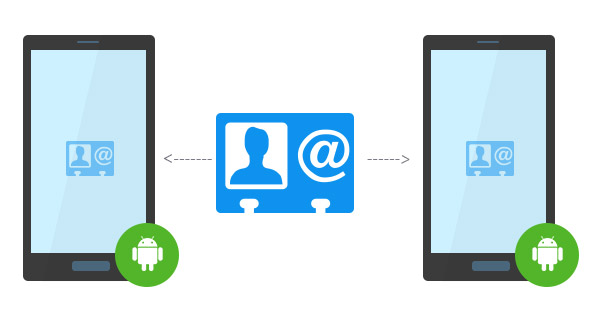

- Tipard Phone Transfer is able to transfer the contacts between different Android phones and iPhone. It also enables you to sync the contacts from one Android to another as well as the pictures and media files with one click.