How to Transfer SMS from Android to Android
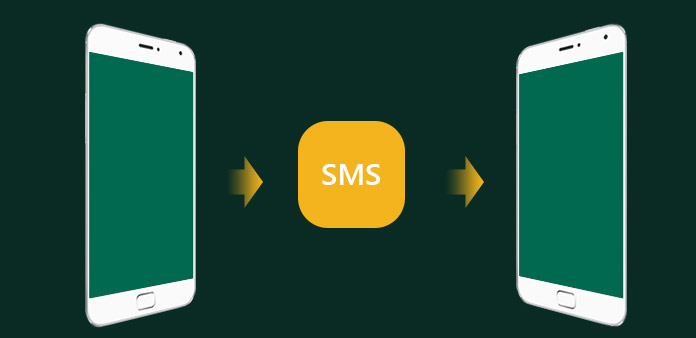
It is a pleasant time to upgrade smartphones. But when you get your new Android phone, you may feel upset, because there is a lot of work waiting for you, such as transferring SMS from Android to new one. Messaging app does not allow users to import or export SMS, so you cannot move messages from one Android to another directly. Thankfully, developers have released several applications that have the capacity to sync SMS from Android to Android. We are going to share multiple methods and their details in this tutorial. You can learn how to transfer SMS from Android to Android following.
Method 1. Move SMS from Android to Android through Gmail
Gmail is useful, for it is both email and cloud service. Many people check their emails on smartphones. But majority of them do not know that Gmail is also a SMS backup and restore service. Of course, you cannot import or export messages from messaging app to Gmail. Backup Message & Call to Email could help you achieve that task. And the perquisite of using Gmail to transfer SMS is two Android phones are running well.
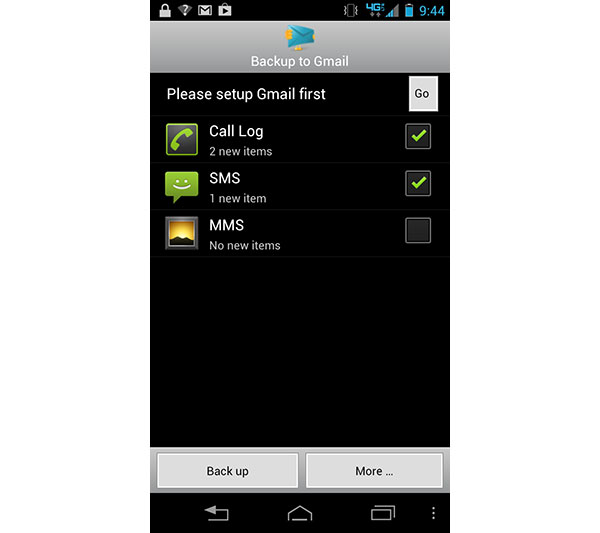
How to backup SMS to Gmail
Login to your Gmail account on any device, open Forwarding and POP/IMAP in Settings menu and select Enable IMAP in the Status section. Press Save changes to enable IMAP.
Install Backup Message & Call to Email on the source Android phone and open it. Tap on the Go button to launch the authentication settings screen. Here you can enter your Gmail account and grant access to the application.
After authentication, back to main interface and select which data you want to back up by checking the boxes, including Call Log, SMS and MMS.
Tap on the Back up button to transfer SMS from Android phone to Gmail.
How to restore SMS from Gmail
After install Backup Message & Call to Email on the target Android phone, run this app.
Configure the same Gmail account in the authentication screen.
On the main screen, tap on the More button and then hit the Restore button. A few minutes later, the SMS transfers from Android to Android successfully.
Method 2. Sync SMS from Android to Android directly
If your old phone works well, you can also use an app to sync SMS from Android to Android directly, such as SMS Backup & Restore. It is able to move SMS between Android phones under internet environment.
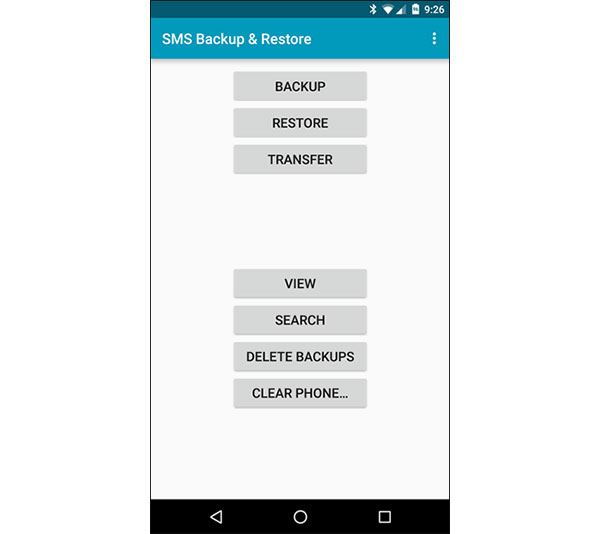
How to sync SMS between two Android phones
How to sync SMS between two Android phones
Make sure the two Android phones connect to the same Wi-Fi network. Download and install SMS Backup & Restore o both phones.
Match phones
Launch the app on the old Android phone, press the Transfer button and then choose SEND FROM THIS PHONE on the pop-up dialog. Turn to the new phone, open this app and hit the Transfer button. On the floating dialog, choose RECEIVE ON THIS PHONE.
The two phones will start matching each other.
Start sync
If you have multiple devices connect to the same internet connection, you will need to select the target device on the list shows on the old phone screen. Then you need to tap ACCEPT on the invitation screen of the new phone. Once the two phones match successfully, it will start sync SMS from Android to Android.
The shortcoming of this SMS transfer app is that it cannot sync contacts or MMS between Android phones.
Method 3. SMS Migrates from Android to Android with apps
Backup Message & Call to Email and SMS Backup & Restore are third party apps. And many people do not like to use third party apps on their phones, partly because of security concerns. Actually, major smartphone brands have released official apps to help you transfer data between Android phones.
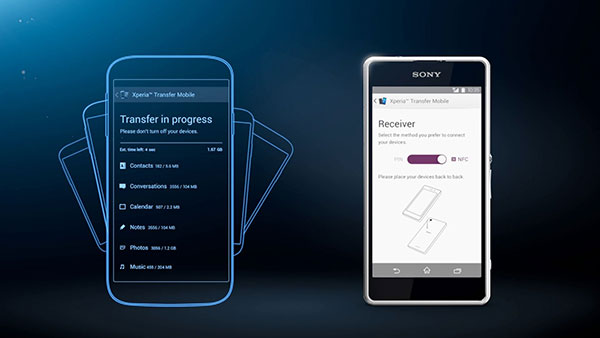
- 1. HTC Transfer Tool
It was released by HTC that has the capacity to transfer SMS from an old Android phone to any HTC mobile devices. You can download it from Play Store and transfer data using Wi-Fi. - 2. Motorola Migrate
This free app could move all data from an old handset to a new Moto Android phone. Its features include transfer SMS from Android to Android. - 3. Samsung Smart Switch
This utility supports to transfer SMS from any devices to a new Samsung phone, including iPhone and Android phone. - 4. Xperia Transfer Mobile
This app is dedicated SMS transfer tool for Sony's smartphone. You can use it to transfer SMS from Android to Xperia for free.
Transfer SMS between Android phones
If you are looking for the most powerful method to transfer data between Android phones, we will recommend Tipard Phone Transfer. With this utility, you can enjoy all features you need when transfer data.
- 1. Phone Transfer is a cross-platform application available to both Windows and Mac.
- 2. It supports to transfer data between iOS and Android.
- 3. This application works on any smartphone, including the dead or smashed ones.
- 4. It could transfer data between mobile phones in one-click.
When it comes to the details, you can follow the steps below.
How to transfer data between Android phones
Installation
Download and install Tipard Phone Transfer on your computer. Connect both the Android phones to the computer with cables.
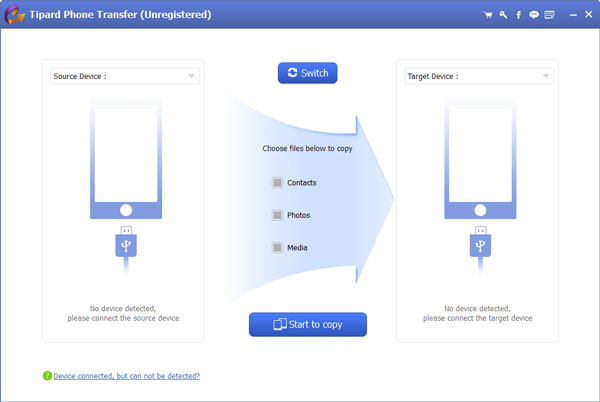
Settings
When Phone Transfer detected two devices, you can set the old Android phone as the Source Device and the new phone as Target Device. Trick all the checkboxes in the middle of the interface, if you want to transfer all the data to new Android phone. Or you can check the Contacts box and only transfer contacts.
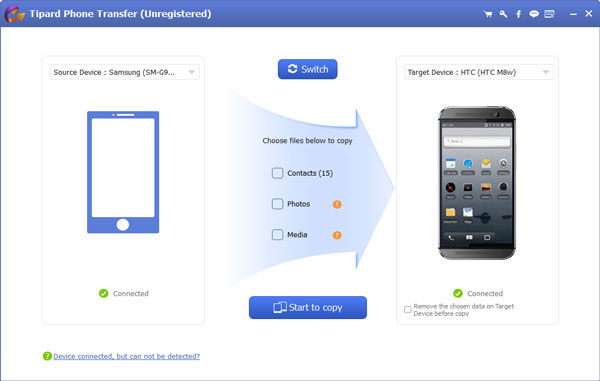
Transfer
After settings, you can click on the Start to copy button at bottom to start transferring data from Android to Android.
During transferring, you can check the status on process window in real time. When the process is done, remove the two phones from the computer. Then you can browse all data on the new phone.
Conclusion
In this tutorial, we shared multiple ways to transfer SMS from Android to Android. SMS migration from Android to Android through Gmail asks you to grant third party app to access your Gmail account, but you can separate the processes of backup and restoring and do it in different time. SMS Backup & Restore could help you transfer SMS from Android to Android directly; however, it only works on SMS, but not MMS, call log or contacts. If you need a more powerful way to move SMS from Android to Android, we will suggest you use Tipard Phone Transfer.
How to Transfer SMS from Android to Android







