Best Way Retrieve Deleted Photos of iPhone from iCloud

When you use Photo Stream and Apple iCloud, you can access photos of iPhone from iCloud. If the pictures are deleted or damaged by accident, you need to know the effective way to restore backup photos from iCloud. Tipard iOS Data Recovery should be the useful tool to get deleted iCloud photos back for you easily.
How to restore iPhone photos from iCloud
If you are using iOS 8.1 or later version, you can turn on the iCloud Photo Library. After that you can retrieve the deleted pictures from iCloud by turning on Wi-Fi and going to Settings > iCloud > photos. You can download the photos from iCloud accordingly.
For iPhone or iDevices not using iOS 8.1 or above version, you might find it difficult to get deleted iPhone photos back. If you cannot find iPhone photos from iCloud with iOS 8.1, you can use the most effective tool Tipard iOS Data Recovery.
How to recover photos of iPhone from iCloud
If you need to get back iPhone photos from iCloud with different occasion and retrieve all the photos, Tipard iOS Data Recovery is the best tool designed to meet all requirements.
1. Support different types of devices with different operation system.
2. Retrieve the photos from iTunes backup and other formats.
3. Preview the restore photos of iCloud before recovery.
How to recover photo of iPhone from iCloud with Tipard iOS Data Recovery
When you use Tipard iOS Data Recovery to restore from iCloud backup, it enables you to selectively recover the files, get back the photos from iCloud or restore text messages from iCloud.
Link iPhone to computer
The Windows and Mac versions are available. You can install the latest version of Tipard iOS Data Recovery, and then link iPhone to the program with the USB connector.
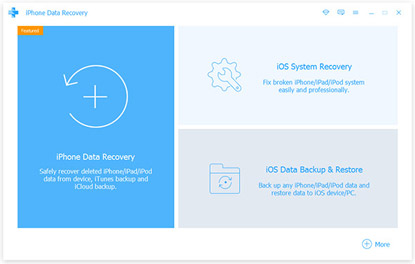
Select the retrieve mode
When you connect iPhone and Tipard iOS Data Recovery, you can select different recovery modes by getting back the pictures from iCloud backup.
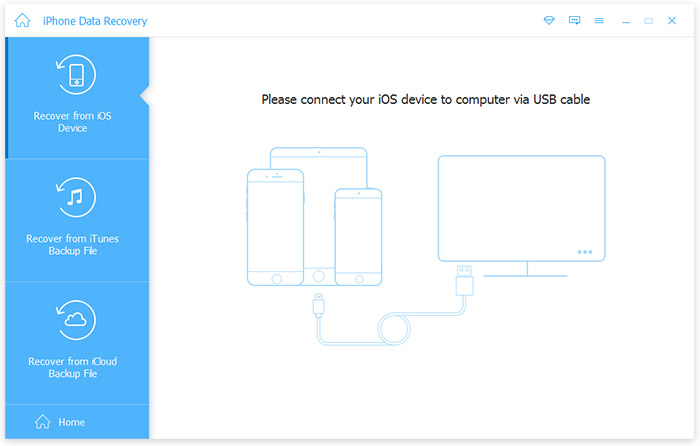
Preview the iCloud pictures
When you scan the iPad, you can find all the files that you can retrieve with the program. You can view the retrieve photos from iCloud.
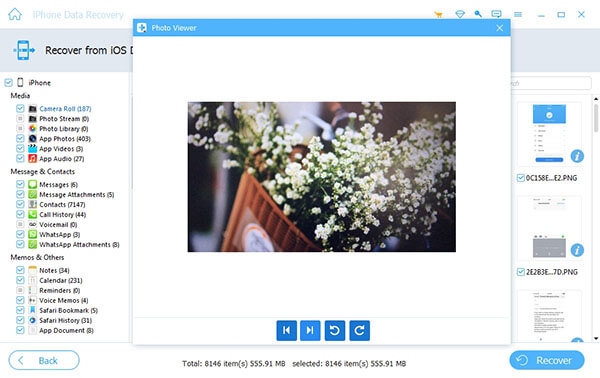
Recover photos from iCloud
You can selectively retrieve the deleted photos from iCloud or recover all the files that need to a certain folder of your computer.

- Tipard iOS Data Recovery enables you to recover photos from iCloud with different modes. You can get back the photo files, text messages and other files with few clicks. The program also empowers viewing the photos from iCloud before any recovery.
Best Way Retrieve Deleted Photos of iPhone from iCloud







