Easily Recover Deleted Text Messages from Android

If the accident happens, you should know how to get everything back to normal. You might delete Android text messages by mistake, and then you can find a way to get the deleted text messages back from Android. Tipard Android Message Recovery should be the perfect program to retrieve Android text messages for you.
1. When you accidently removed SMS of Andorid, the deleted text messages are temporarily available in virtual space. For you only delete the track of Android text messages, you can still recover the removed messages with Tipard Android Message Recovery.
2. In order to retrieve a certain text messages from Android, you might also need to see deleted messages on Android first. You can get back the accidently deleted text messages from Andorid as well as all the other files of your iPhone.
How to restore deleted messages from Android phone
If you need to undelete text messages from Android, you should not do anything on Android, which might overwrite the deleted text messages in the virtual space. It is not recommended to recover deleted text messages with Android Apps as for the reason.
Tipard Android Messages Recovery is able to recover deleted text messages from Android as well as recover deleted photos on Android, even if you need to recover the Android system, you can find Tipard Android Message Recovery is very useful for you.
How to restore deleted text messages from Android with Tipard Android Data Recovery
Connect Android phone with the program
After you download and install the latest version of Tipard Android Data Recovery, you can connect the Android phone with the program with the USB connector.
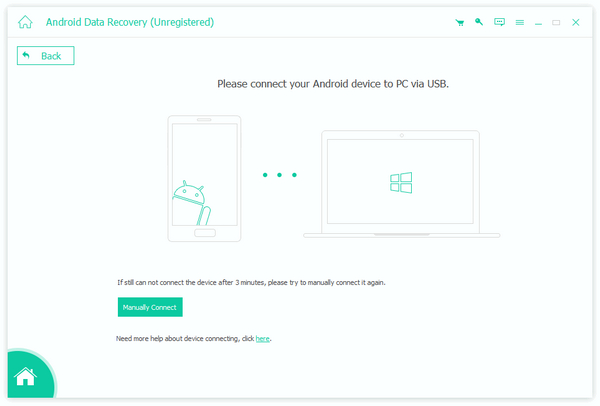
Select to recover deleted text messages
The program is able to retrieve all the deleted files, if you only need to restore the text messages, you can select the type of format as Messages to save the time for scanning.
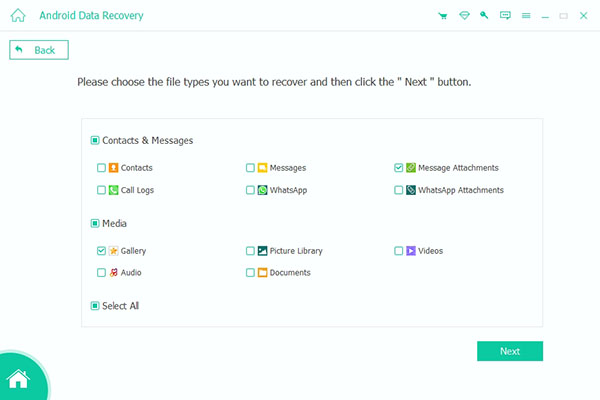
View the deleted text messages
After scanning your Android, the program will presents all the deleted Android text messages as the screenshot. You can select the one you want accordingly.
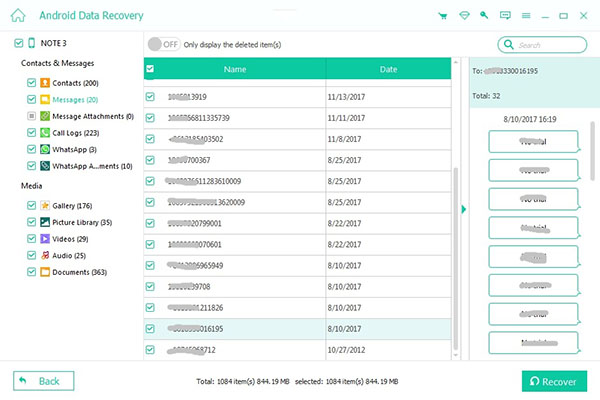
When you find the deleted messages, you can simply click the "Recover" button to get the deleted messages from Android back or retrieve all the deleted messages to find the one you want.

- Tipard Android Data Recovery empowers you view deleted text messages of Android before restore SMS files.
- The program support retrieving messages as well as the other formats of Android. It should be the best program to go with your Android phone.







