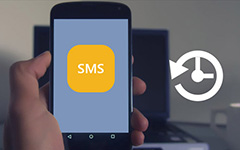How to Solve Android System Recovery Error

If your phone just stuck on Android system recovery 3e screen, you should need to know more about Android system recovery, and then restore Android data after the error message. Tipard Android Data Recovery should be the perfect tool for fixing Android system recovery <3e>.
What is Android system recovery
When you power off Android, and then simultaneously press and hold Volume Up key, Home key and the Power key to launch Android system recovery mode. Android system recovery enables you reboot system, apply ADB update, external storage update, wipe data with factory reset and wipe cache partition.
How to fix the Android system recovery problem
Even if you do not press the combined keys, you might access to Android system recovery. When you enter Android system recovery mode, you might have to recover data from Android phone after factory reset. You can follow the steps to fix the problem first.
1. Check the keys to make sure Android system recovery problem is not caused by the improper position of the keys.
2. Reboot the device properly to try to fix the problem for Android system recovery. You can also remove battery to have another try.
What is the perfect solution for Android system recovery
If the above solution still does not work, you might have to find a perfect way to retrieve all the data after Android system recovery. You can retrieve the text messages from Android phone as well as the others data of the Android phone.
How to restore data from Android system recovery
Connect Android phone to the program
Download and install the latest version of Tipard Android Data Recovery, and then connect to Android phone to the launched program to retrieve data for Android system recovery mode.
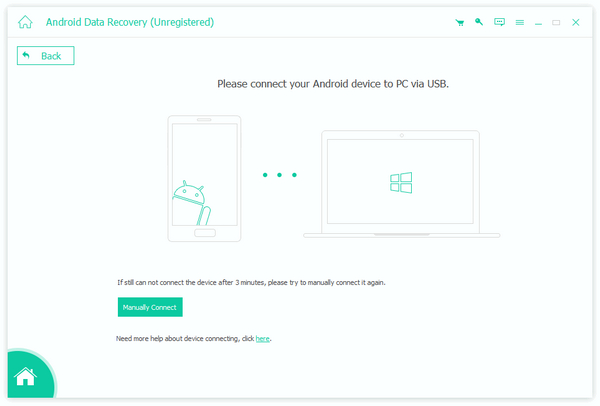
Choose the file types of Android
You can retrieve all the data for the Android phone or selectively choose the types of files. And then you can get back the files even if the files deleted by Android system recovery.
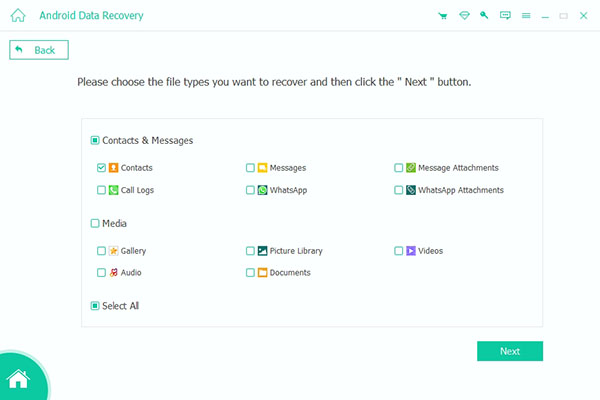
Preview recovered data of Android
You can preview the recovered data of Android, and then you can view all the data from the program easily. And then you can click the "Recover" button to retrieve the Android system Recovery.
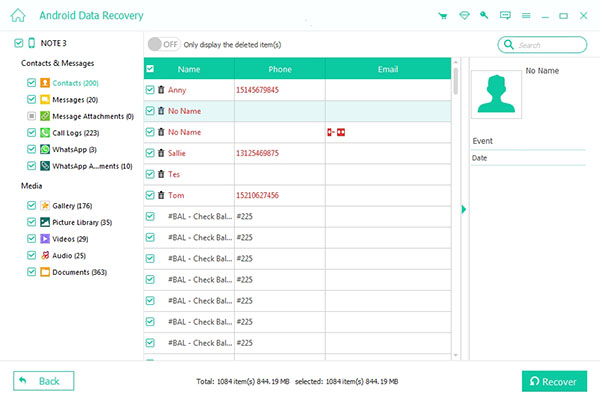

- The best tool to restore all the data of Android after Android system recovery.
- When you retrieve the files from Android system recovery, you can have the deleted files as well as the data after factory reset.
- Support Samsung, HTC, LG, Sony, Motorola and many other Android devices, which runs Android OS between 2.1 and 5.1.