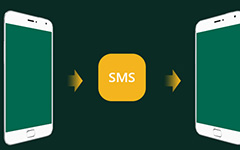Best Method to Recover Data from Android Phone Internal Memory

You might save some important information, such as the contacts, photos and videos to internal memory. If you remove Android internal memory by accident, you can retrieve deleted files from Android phone memory. Tipard Android Data Recovery should be the best tool for you.
How to recover data from Android phone internal memory
The internal memory of your Android phone is not directly accessible. If you manage the internal memory without enough knowledge or carelessly, you should end up with losing Internal memory of Android. When you need to recover data from Android phone internal memory, you might find it have not backed up Android contacts to Google account automatically.
When you delete Android data, you delete the storage address of your data only. The Android data of internal memory is still recoverable. You have to stop using the Android and use Tipard Android Data Recovery to get data back for internal memory of Android phone.
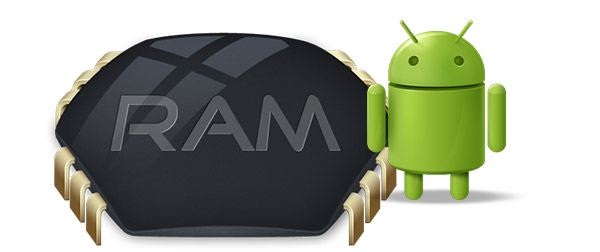
Recover Android data of Internal memory with Tipard Android Data Recovery
Tipard Android Data Recovery is the right tool to get Internal memory data back with scanning for the location SD card, and then you can easily achieve the Android data of Internal memory. Just download the trial version of Tipard Android Data Recovery to find everything back for the Internal memory.
How to recover Android Data from Internal memory
If you have a severely damage for your Android phone, you might need to recover Android data back from Internal memory as well as retrieving data from Android phone after factory reset.
Connect Android to Data Recovery
You can download and install Tipard Android Data Recovery. You can link Android to the program to recover data from Android Internal memory.
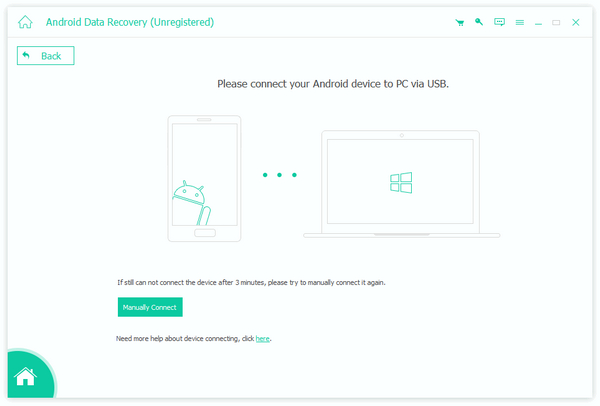
Choose the file type you required
When your Android is connected to Tipard Android Data Recovery, you can find and select the different types of files that you can recover from internal memory from Android Android Data Recovery.
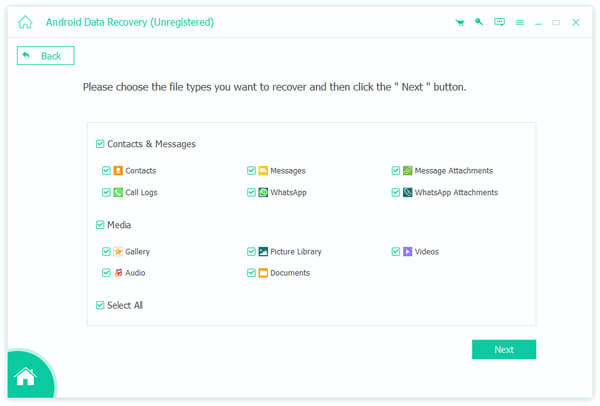
Recover Android data from Internal memory
If you wanna to recover all the files, you can simply click the "Recover" button to get information from mobile internal memory. You can also selectively recover the files you want.
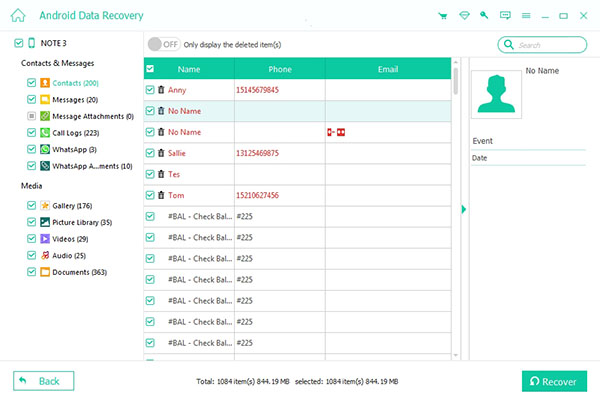

- Retrieve the deleted files for internal memory of Android data
- Get back different types of internal memory for Android with few clicks
- Retrieve contacts, messages, photos, videos and more data
- Support Samsung, HTC, LG, Sony and other Android devices
- Preview your Android deleted or lost data