How to Sync Music from iPod to iPod

I found my lost iPod last year, it is an iPod Nano, and it stored thousands of songs. But I have bought a new iPod Touch to replace this iPod Nano since it lost. And I don't want to lose songs on iPod Nano, is there some good solutions can help me transfer music from iPod to another iPod directly? - this question is putted forward by an iPod user.
Do you meet some similar questions like this? You may consider first is that transfer music from old iPod to new iPod with iTunes or download all songs again from iTunes Store.
Part 1: Transfer Purchased Music from iPod to iPod with iTunes
If you have music of the previous iPod backups in iTunes, you can easily sync them with another iPod. If you don't have backups, you can sync purchased music from the old iPod to iTunes by using the "Transfer Purchases" function of iTunes.
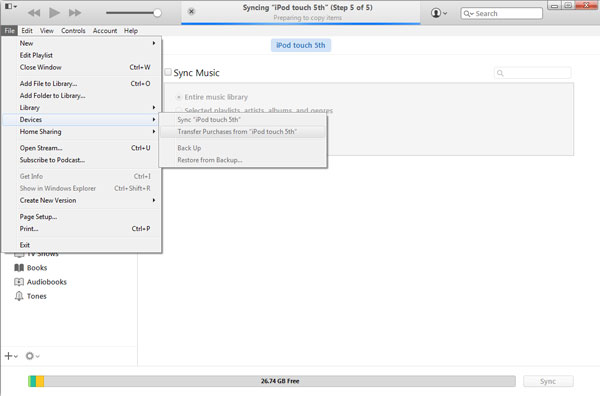
1. Launch iTunes, and connect the first iPod you need to transfer to computer via USB cable.
2. Click "File", and choose "Device" on this options list, then choose" Transfer Purchases from iPod". iTunes will sync the music to iTunes library automatically.
3. Plug the second iPod into computer, and then import the songs from iTunes to it.
You may feel that it is easy to transfer the purchased music for you from the old iPod to new one. However, you can't transfer the songs from the previous iPod to computer or new iPod directly if your music isn't got from iTunes. If you want to move the whole music library between iPods, you'd better not use iTunes.
Still wondering how to copy music from old iPod to new one? I recommend you an easy-to-use iPod Music Transfer tool. Here you will get direct way to copy songs between iPods quickly. What's more, it will help you transfer music from iPod to iPod with pretty short time.
This guidance below will show you how to transfer music from the previous iPod to new iPod with ease, you can feel free to download this iPod Music Transfer and have a try.
Run iPod Music Transfer and connect iPods
Run this software after installing it on your PC. Then connect your two iPods to computer with USB cables. Then the program will automatically detect your two iPod devices and show the libraries of each iPod in the left side of interface.
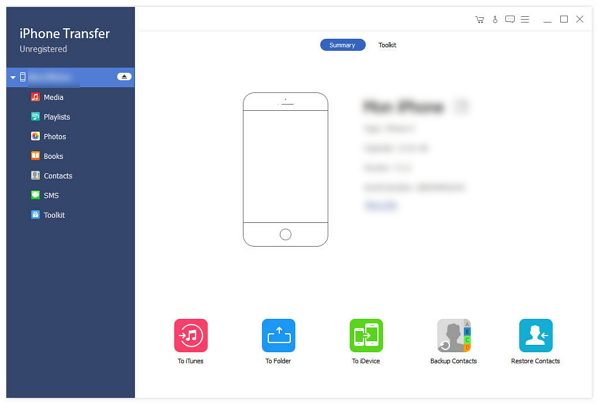
Transfer music between iPods
Click "Music" of the iPod which has more music to transfer, all songs will be displayed in the right part of the software. And select the songs, then click "Add to", you can see another iPod's name, click it and start the music transfer. After transfer is finished, you can enjoy beautiful music with your new iPod anytime.
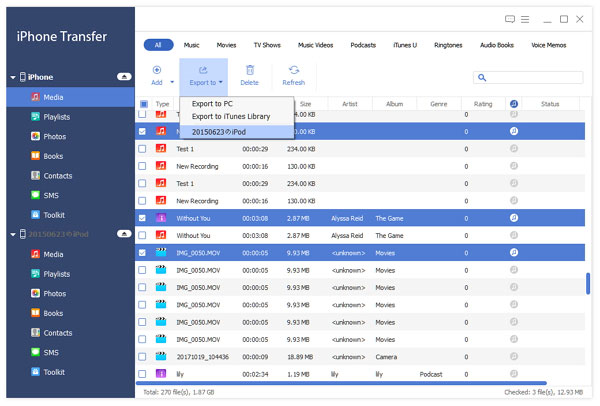

- It is easy to transfer music from an iPod Nano/Touch/Shuffle to another iPod Nano/Touch/Shuffle with fast transfer ring speed.
- Move music /contacts/photos and other data among iPod, iPhone, iPad and computer, it also can sync iPod music to iTunes easily.
- Provide much convenience for music files transferring between iPod and iPod.







