7 Remarkable DVD Players for Samsung Smart TV for Purchase
A DVD player lets you access the videos and songs stored on your DVDs or discs. Using a DVD disc for storing data, you can conveniently access the content even after an extensive number of years. Fortunately, you can still access DVD content even on the latest TV models today, and that's by using a DVD player. We understand that several factors must be considered to determine the best smart TV DVD player. Still, you won't need to search extensively or conduct exhaustive research for this information. Because if you want the best DVD player for your Samsung smart TV, you just found the right post to read. This post listed the five among the most remarkable ones you shouldn't miss.

Part 1. How to Play DVDs on Samsung TV Without DVD Player
If you don't want ta DVD player to take up place, you can still be able to watch your favorite DVD movie on your Samsung TV with the help of Tipard DVD Ripper. It is an amazing software that digitizes DVDs and turns them into your desired digital video type. It supports numerous video formats such as MP4, AVI, MOV, WMV, WebM, and MKV. What makes it your perfect tool is that it is infused with powerful technologies that make its ripping process fast and reliably lossless. What's more, it comes with a Toolbox wherein several tools lay down.
- 1. This DVD Ripper offers a wide range of input and output video formats.
- 2. This all-in-one program allows you to copy DVDs and back up DVDs to your computer.
- 3. This software can rip DVDs at high speed and fantastic video quality
- 4. You can edit your DVDs with various editing features on your Windows or Mac computer.
Given that, here's how you can use it to help you playback the DVD on your TV. But first, please prepare your DVD, computer, and USB. Once done, proceed to the steps below.
Step 1Download Tipard DVD Ripper on your computer and connect the USB on it as well. Then, place the DVD disc into the disc drive.
Step 2Launch the software, then click the Plus button at the center of the interface to load the DVD.
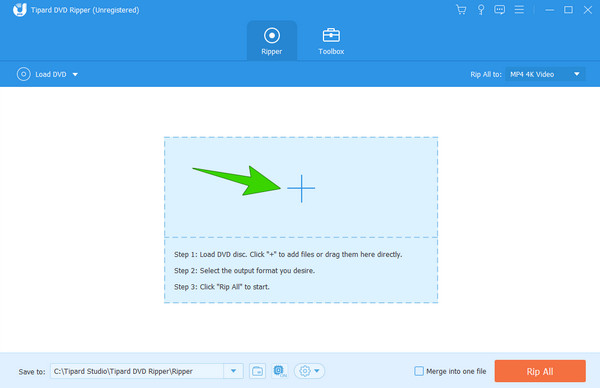
Step 3Go to the Rip All To section and choose your desired digital video output there.
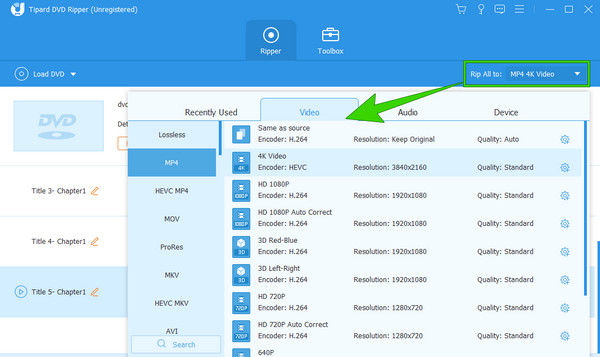
Step 4Now navigate to the Save To section, select the Browse and Select option, and set the file destination to the USB you connected. After that, hit the Rip All button to start the ripping process. Once done, copy the DVD to USB and connect it to your TV to play the video.
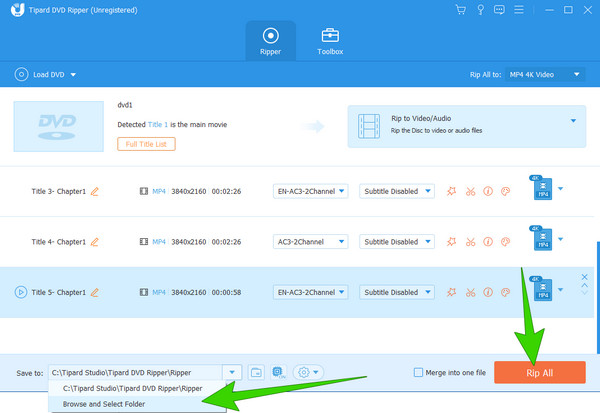
Part 2. 7 Popular DVD Players for Samsung TV
1.Samsung DVD VR375
When you want to enjoy DVDs on a Samsung TV, the best choice is to use a Samsung DVD player. In that case, Samsung DVD VR375 is the best choice for you to play DVDs with your big-screen Samsung smart TV. Besides, this DVD player is a DVD/VHS player combo, it can also record all DVD formats: DVD-R, DVD+R, DVD-RW, DVD+RW, and DVD-RAM. Samsung DVD VR375 has an HDMI, you can play DVDs up to 1080p. However, the only defect of this product is that you need an external tuner for your Samsung TV recording.
Price: $213.19

2.Samsung BD-H5100
Another Samsung DVD player is Samsung BD-H5100. This DVD player supports CDs, DVDs, and Blu-ray discs. You can enjoy the superb audio effects with surround sound. You can use built-in streaming apps like Netflix, Hulu, YouTube, etc to enjoy various videos and movies with Internet. Moreover, Samsung BD-H5100 supports BD-Live feature and BonusView function with compatible discs.
Price: $149.00

3. Sony DVPSR510H DVD Player
Sony products may be more costly than the products of the other brands, but they are definitely worth it. The same goes for their portable DVD players. And if you have ever tried a Sony device and liked it, you'd probably like this Sony DVPSR510H DVD player, regardless of its high price. Meanwhile, before you play the DVD on a Samsung smart TV with this player, you must know that it has wide support for formats like DVD-RW, MP3, JPEG, etc. Also, it has a top-notch audio quality with a support system of Dolby as its benchmark.
Price: $39.95.
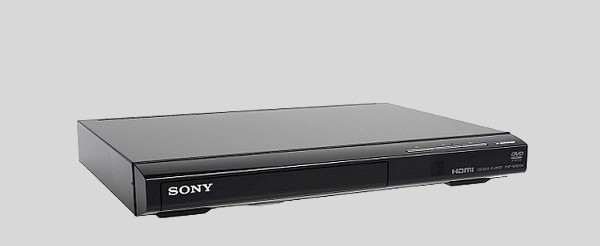
4. ELECTCOM PRO DVD Player
Next on the list is this ELECTCOM PRO DVD player. It offers different options for connecting various devices, which include smart TVs. Furthermore, this package edition includes a remarkable version wherein HDMI and RCA cables can be measured 3 feet. Nonetheless, this DVD player is compatible with Samsung smart TVs. Another reason to be impressed by this DVD player of ELECTCOM is that it can uphold up to 1920 x 1080 pixels of video, and it ensures a sharp visual playback experience.
Price: $29.95.

5. Foramor DVD Player
Another DVD player known for its flexibility is the one from Foramor. This player handles various types of discs, such as CDs, DVDs, and even VCDs. You will also be glad to know that it is a region-free player that enables you to enjoy discs with different region codes. Similar to the first ones, it is also guaranteed a high-quality viewing experience since it supports up to 1080p resolution.
Price: $33.99.

6. Panasonic DVD Player
If you want to experience a cinematic DVD movie playback on your Samsung TV with a DVD player, then here is the Panasonic DVD player. It is a high-end player, so please expect that it is a bit pricey compared with others. But similar to the others, this DVD player can accept and handle all DVD and CD formats. Moreover, it's smooth and best video playback with a crisp 1080p resolution and top-notch audio quality set it apart.
Price: $44.88.

7. MAITE DVD Player
Want a nice yet affordable DVD player? Then try this one from MAITE. This Chinese company brand has support for multi-region discs, which makes it always one of the top choices of many. Also it supports various discs and is also wide, for it can handle CDs, VCDs, and SVCDs aside from DVDs.
Price: $28.99.

Part 3. Setting up a DVD Player for Samsung TV
This part is for those who are new to DVD playback and want to know how to connect a DVD player to a Samsung TV. Here are the basic steps you must follow.
Step 1Connect the DVD Player to the Smart TV
Initially, get the HDMI and connect it to the input at the back of the player and the other part on the input of your smart TV. You may also choose to connect the RCA if you want. To do so, you will just need to connect each jack to its designated colored output; that's how to connect the DVD player to a Samsung TV without HDMI.

Step 2Set Up the Devices and Connect Them
After connecting the two devices, you can turn them on now. Then, on your TV screen, go to the Source and select the DVD player you connected.
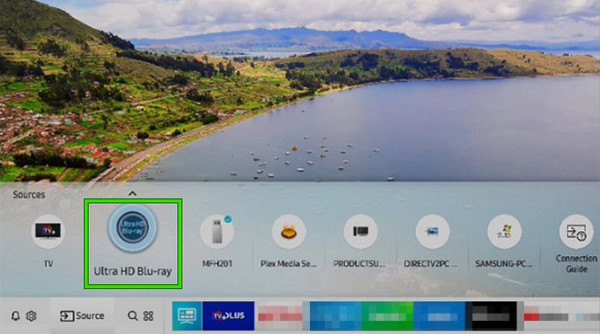
Step 3Load and Play the DVD
After setting up your TV's DVD player, you can open the disc drive and place the DVD into the player. Once you see the DVD menu on your screen, press the Enter or the Play button from the player's remote.
Part 4. FAQs About DVD Players on Samsung TV
Does Samsung still make DVD players?
Yes. Samsung still makes DVD players that you can purchase along with its smart TV. Moreover, Samsung has developed multi-disc DVD players for you to easily enjoy DVDs without changing them manually.
Why won't my DVD player work on my Samsung TV?
This may be due to various reasons, and one is a defective HDMI.
What is the best smart TV with a DVD player?
There are many smart TVs with a DVD player. But the most picked one is the Axess TVD1805-24 LED HD TV.
Does Samsung have a portable DVD player for sale?
Yes, if you want to enjoy DVDs anytime and anywhere, you can go to Amazon to purchase one Samsung portable DVD player. Then, you can play DVDs without the restrictions of place.
Conclusion
This article lists the seven popular Samsung smart TV DVD players. Also, the basic steps to connect one are included. If you would like to try something more advanced, you may opt to rip the DVD with Tipard DVD Ripper and enjoy a digitized video on your smart TV!







