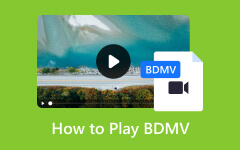Discover What BD-Live Is and How to Use It for Blu-ray Players
In this post, we'll explain what BD-Live is and how to use it with your Blu-ray player. It's like getting access to extra stuff that wasn't even included on the disc itself; it's pretty great, right? We'll also teach you how to use Tipard Blu-ray Player to play these features for a more pleasurable movie experience. So, without further ado, let's get started on this matter.

Part 1. What is BD Live
BD Live was initially introduced in Blu-ray Profile 2.0 in 2008. It is one of the most premium features available on Blu-Ray discs because it allows you to access content kept on servers operated by movie studios. You can utilize BD Live to access chat rooms, director interviews, online games, quizzes, movie trailers, and other features. There is also behind-the-scenes footage of your favorite film that hasn't been released yet.

Access to BD Live is a premium experience but will cost you more than usual. In addition, there is no BD Live content available without a disk. That implies that even if all you want to do is watch generic media that isn't tied to a particular film, you'll still need to load up a movie disc to access a studio's portal. All of these obstacles might make BD Live a real pain to use. Furthermore, BD Live was expanded beyond Blu-ray discs to select gaming consoles. Some gaming systems adopted BD Live capabilities, giving consumers a comparable interactive experience while playing specific games.
As streaming services have become a more convenient and cost-effective means to access a wide range of multimedia content, the attraction of BD Live has waned over time. Because people now want different things and technology is changing, BD Live isn't as popular anymore. People prefer easier and more diverse ways to enjoy entertainment.
Part 2. How to Access the BD-Live Feature on Blu-ray Discs
Follow these two simple steps to access the BD-Live function on your Blu-ray disc:
1. Check the Compatibility of Your Blu-ray Player
Check to see if your Blu-ray player supports BD Live. BD Live has several intriguing features, such as downloading extra content and connecting to other users during Blu-ray sessions. It's not a common function, so check the manual or settings to see if your current player supports BD Live. It is advisable for those considering purchasing to find out if a product is compatible with BD Live. This step is critical since not all Blu-ray players have this feature. For instance, since you can play Blu-ray discs on PS5, you can also access BD Live on PS5 when you activate Allow Internet Connection for BD-LIVE feature on your PS5.
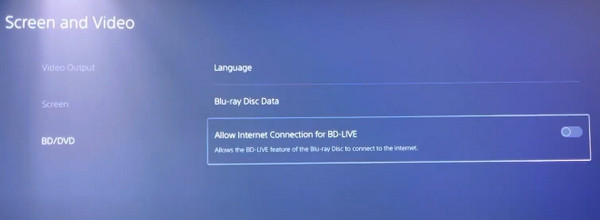
2. Increase the Speed of Your Internet Connection
A fast internet connection is required for an enjoyable BD-Live experience. BD-Live is dependent on the internet, particularly a fast broadband connection. While this is a technical term, it ultimately refers to a fast and stable internet connection. Ensure your connection speed satisfies the required demands before accessing the BD-Live domain.
Remember that the initial step is crucial. You miss the extra features if your Blu-ray player does not support BD-Live. Whether you already possess a Blu-ray or want to purchase one, thoroughly verify and ask for proof of BD-Live compatibility. For further information about the player's capabilities, think about asking about the version of their profile.
3. An External Memory Device
On some certain Blu-ray players, such as TOSHIBA, you need to install a USB flash drive with enough space (1 GB or more) in the USB port to use the BD-Live function. In that case, you can download and playback the BD live content using a USB flash drive.
Part 3. Tips about Blu-ray Playback
Instead of relying solely on a BD-Live compatible home theater system, consider using a capable media player to enhance your BD-Live experience. This excellent media player exceeds expectations by offering a wide range of functionality. That being said, continue reading for more details.
Tipard Blu-ray Player is one of the greatest media players that allows you to play Blu-ray discs. This program has excellent versatility because it is compatible with BD-Live. It's not just a Blu-ray player; it can also play movies, music, ISO files, folders, and both Blu-ray and DVD formats. It's like an all-in-one solution for all your multimedia needs. But hold on, there's more! You may personalize your playlists and control how they play. Furthermore, this player employs hardware decoding to provide a smooth, constant, high-quality picture. Trust me when I say this application is a must-have on your computer for a fantastic movie night!
Step 1Click on the Free Download button below to download the application. To start installing the software, double-click the installer you just downloaded. Then, to proceed, launch the application.
Step 2Use the Open Disc or Open File buttons on the interface to import the file you want to play. You may then choose the file when the file finder appears.

Step 3Customize your playlist and explore the program features that catch your eye. Just click on the Camera icon below to capture a screenshot of what's playing.

You have known what BD Live is and how to access BD Live on PS5 and other Blu-ray Players. If you want to acquire more information about Blu-ray, you can click below extended articles to read:
What is BDMV and How to Convert BDMV to MP4 or MKV
What is Blu-ray Capacity and How to Make Blu-ray Store More
Part 4. FAQs about BD Live
Has BD-Live been discontinued?
BD-Live, a feature allowing interactive content, was discontinued a few years ago. However, you can still access the feature with some compatible discs and disc players. For instance, you still can use Samsung BD-H5100 - a Blu-ray and DVD player for Samsung TV to enjoy BD-Live.
Do they still issue Blu-ray discs with BD-Live features?
No, BD-Live features are no longer available on Blu-ray discs.
What replaced BD-Live?
People prefer streaming services like Netflix since they include additional interactive content with their movies. Rather than purchasing these features on actual disks, you can get them online via these services.
Conclusion
We hope you get how BD-Live makes watching Blu-ray movies more fun. To make it even better, you can use Tipard Blu-ray Player, and it works great with Blu-ray discs that have BD-Live features. Follow our simple tips to make the most out of the app. And if you want an even cooler experience, try the premium edition. It comes with some awesome surprises you won't get in the regular version. So, go ahead, explore all the cool stuff BD-Live has to offer and enjoy your movies in a more interactive and fun way!