Saving a disc on your computer should feel easy, but DVD formats often make the task confusing. Region rules, file limits, and track layouts all affect how your device reads each part of the disc. When you follow a clear plan, the process becomes smooth and stress-free.
This guide explains how to create an ISO file from a DVD and gives you steps that work on most systems. You will learn what to check, what to prepare, and how to avoid simple mistakes. Now, let us move into the first parts of the guide and look at the files inside a DVD.
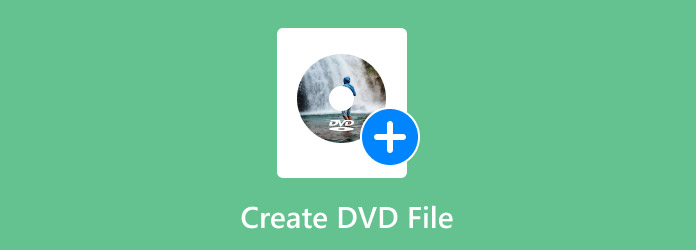
Part 1. Understanding DVD Files and Formats
A DVD may look like a simple disc, but once you open it on your computer, you will see that it follows a very strict structure. Every file has a job, and each part works with the others so the movie can play with the right menus, chapters, and audio tracks. If you want to make an ISO file from a DVD or turn it into another format, it helps to know what these files mean and how they work together.
The VIDEO_TS folder is the core of a video DVD. It holds everything needed for playback. Below are the main files and formats you will find on a standard video DVD.
DVD File Types Inside VIDEO_TS:
• VOB Files
These contain the actual movie: the video, audio, subtitles, and even menu animations. They hold most of the disc's size.
• IFO Files
These guide the player. They tell it where chapters start, what audio tracks exist, how menus behave, and which settings to load.
• BUP Files
These are used as a backup of the IFO files. In case an IFO file is not readable or damaged, the BUP version is used.
Common DVD Format Types:
• DVD-Video
Used for movies and shows. It is MPEG-2 video and can be used with audio formats such as AC3, PCM and DTS.
• DVD-ROM
Works like a storage disc for files and programs. It does not use VIDEO_TS or VOB files.
• DVD-R and DVD+R
These can be recorded once. People use them to burn videos or store data.
• DVD-RW and DVD+RW
These can be erased and reused many times.
• ISO File
This is a full copy of the DVD in one package. It contains everything from the disc, including the file structure and metadata.
Understanding these files and formats makes it easier to back up your disc, fix errors, or convert your DVD into a cleaner and more modern format.
Part 2. How to Make a DVD File from a DVD Disc on Windows & Mac
1. Rip DVD with Tipard DVD Ripper
Turn your discs into a clean DVD file with Tipard DVD Ripper, which is a reliable utility. It is compatible with the majority of discs, old-fashioned and with some scratches, and makes the process only a little bit complex. You can choose the output format, adjust video quality, and start ripping in just a few clicks.
The interface is clear, making it easy to navigate without confusion. Users appreciate its speed and reliability, especially when creating a high-quality copy that preserves the original video and audio.
Step 1 Download the DVD ripper on your computer by clicking the download button that we have here. Then, follow the installation process before you launch it.
Step 2 Insert the DVD you have into the optical disc driver on your PC and click the Load DVD Disc to import it here.
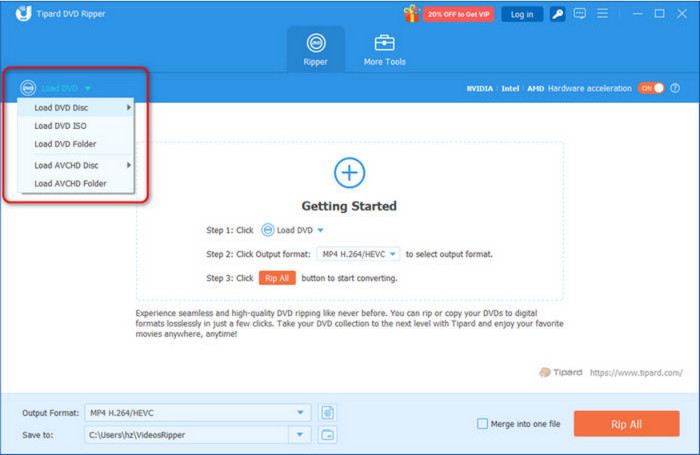
Step 3 Set the output format you want to achieve by clicking the dropdown button on it. You can choose different variations available here that complement your goal.
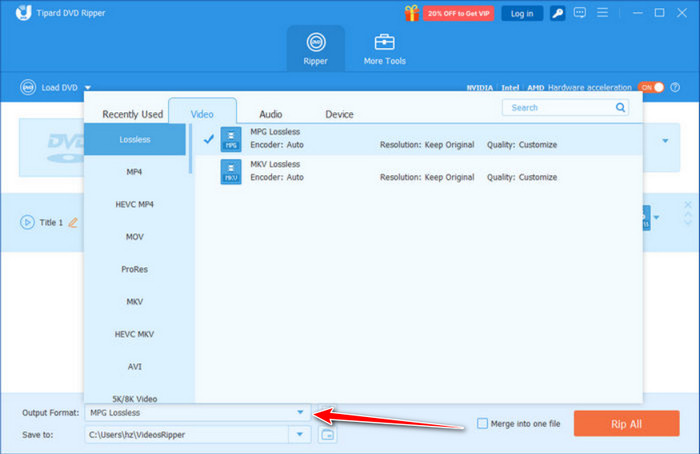
Step 4 Finally, when everything is done, click the Rip All button and the process will immediately start.
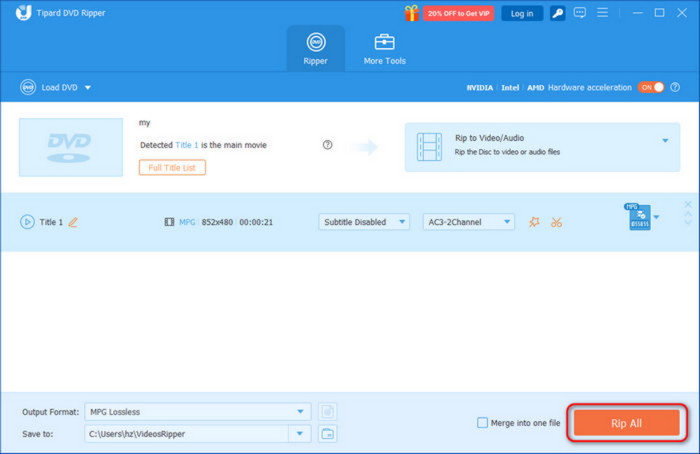
2. Disk Utility
Disk Utility is a built-in macOS tool that makes copying discs straightforward and reliable. It can create an image that preserves the full DVD file format, keeping the structure intact for playback or backup. While it does not include advanced video editing features, it is perfect for users who want a simple, safe method without installing extra software. Many Mac users choose it because it is already available, fast, and dependable for everyday disc management tasks.
Step 1 Go to the Applications and choose Utilities to access the Disk Utility.
Step 2 Insert the DVD into your Mac, click the File, select New Image, and choose the Image from.
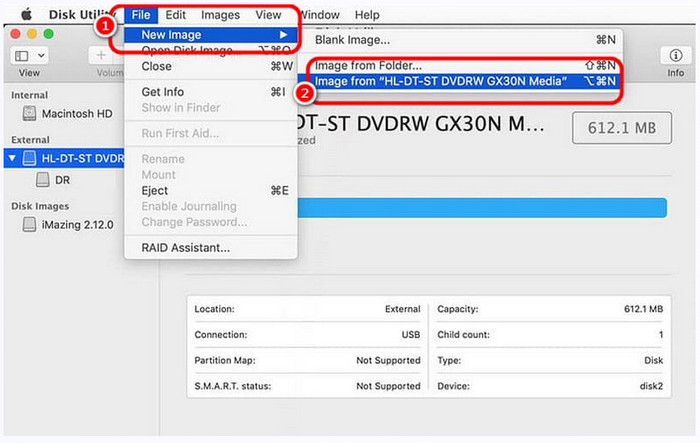
Step 3 Set the new name you want to use under the Save as. Pick the format you want to achieve by clicking the dropdown, and click Save.
While Disc Utility is a reliable solution, it can only create a copy of a DVD when it is unrestricted. If you want to rip a DVD on a Mac when it has restrictions, that is another solution to do.
Part 3. How to Create a DVD ISO File from Video
Tipard DVD Creator is a practical tool for turning video files into a full DVD ISO file. It supports a wide selection of video formats, so you do not have to worry about compatibility issues. The software lets you customize menus, chapters, and subtitles, giving you control over how the final disc will play.
Its interface is clean and easy to navigate, so even beginners can create a DVD file type from their videos without confusion. Users appreciate it because it preserves video quality while producing a professional-looking disc image ready for burning or storage.
Step 1 Download the latest version of the Tipard DVD Creator by clicking the download button here if you want to burn a video to a blank DVD. Follow the setup and installation instructions before you can launch it.
Step 2 After downloading, click the Add Media File to upload the video that you want to be burned on the loaded blank DVD on your PC.
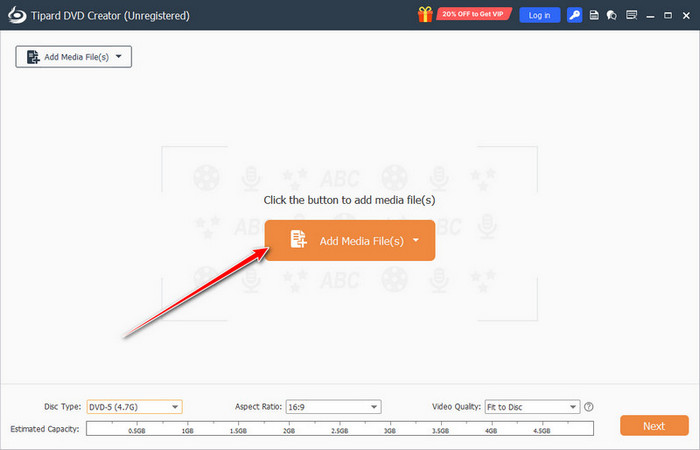
Step 3 With this app, you can do some tweaking to it using the Video Tools. After editing it, click the Next button.
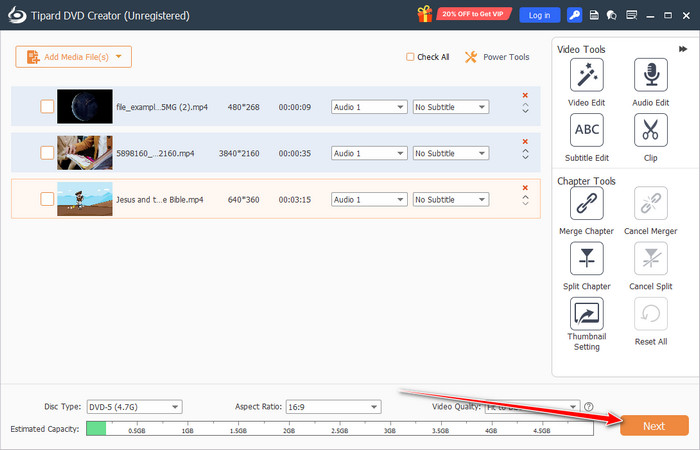
Step 4 Choose the DVD menu that you want to achieve, which is already premade here, or you can choose to do a custom one if you want. After that, click the Burn button.
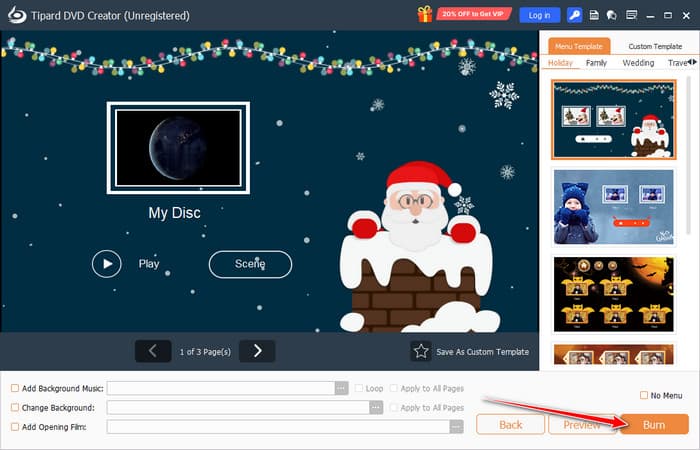
Part 4. Can I Create a DVD File Online
You can create ISO files from a DVD using online tools, but the process is often slow. Large files take time to upload, and any connection problem can cause errors. Many online tools also cannot handle ripping copy-protected DVD. Because of this, it is better to use software or system tools that do not rely on the internet. These options are faster, more reliable, and give you full control over the creation and burning process.
Conclusion
If you want to make an ISO file from a DVD, you can re-enact the tutorial that we have taught you here. We make everything easy to follow because there is no need to make it complicated. Share this information with others who you think need it!






