Searching for the best DVD converters? Well, we all know that DVDs nowadays are not that popular. Some latest computers and laptops don't support DVDs anymore. With that, if you want to preserve the content from the disc, the best thing to do is to convert it into a digital format, such as MP4, MKV, M4V, AVI, FLV, and more. However, some users don't know what converter to use. Thankfully, this review will recommend various DVD converters you can use to transcode your DVDs. After that, we will also teach you how to convert your DVD using the best software. Thus, read here and get more ideas about the best converters for DVDs.

Part 1. Take a Peek at the Best DVD Converters
You can check the table below to take a peek at the best DVD Converters.
| DVD Converters | OS | Input and Output Formats | Conversion Process | User Interface |
|---|---|---|---|---|
| Tipard DVD Ripper | Windows and Mac | DVD, BD, MP4, MKV, AVI, FLV, MOV, WMV, M4V, and more. | Fast | Simple |
| Freemake Video Converter | Windows | DVD, MP4, AVI, WMV, MKV, MP3, etc. | Standard | Simple |
| Handbrake | Windows and Mac | DVD, MKV, WebM, and MP4. | Standard | Simple |
| VideoProc | Windows and Mac | DVD, MP4, AVI, MKV, MOV, MP3, etc. | Fast | Advanced |
| MakeMKV | Windows and Mac | DVD and MKV | Standard | Simple |
| VLC | Windows and Mac | DVD, MP4, AVI, WebM, and more. | Standard | Simple |
| Adobe Premiere Pro | Windows and Mac | DVD, MOV, AVI, WMV, etc. | Fast | Advanced |
Part 2. Detailed Review of the Best DVD Converters
Want to start exploring the best DVD converters? In that case, see all the details in this section.
1. Tipard DVD Ripper
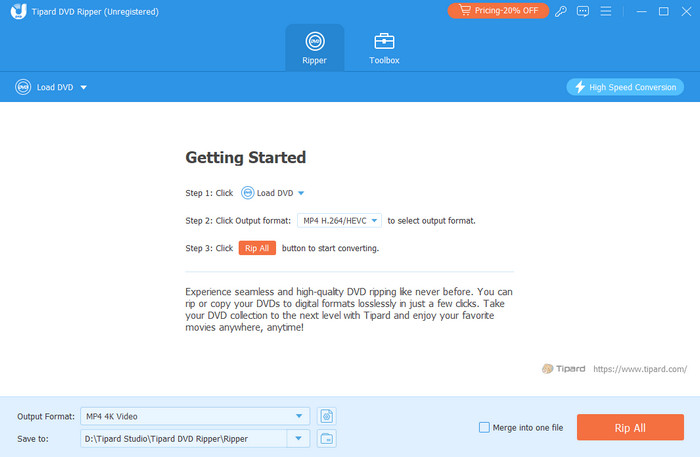
OS: Windows and Mac
Best for: Beginners and Skilled
Rating: 4.5 / 5 (rated by G2)
If you want a free DVD ripper and converter, use Tipard DVD Ripper. This software can give you all the features you need. You can convert your DVDs to various digital formats, like MP4, MOV, AVI, MOV, ProRes, and more. It can even support 4K and 8K resolutions for better playback. Plus, the program allows you to convert DVDs to ISO images or Video_TS and Audio_TS folders. It can even offer simple and helpful editing tools, such as cropper, trimmer, rotator, filter, and more. Thus, if you need the best DVD converter, consider using Tipard DVD Ripper.
- The software has a simple UI, perfect for all users.
- Its video editing functions are helpful for creating a better version of the file.
- Accessing the converter is simple.
- To get its overall potential, you can try accessing its paid version.
Why We Selected It
After using the software, we can tell that it can give you excellent performance. You can convert a DVD to any digital format instantly, thanks to its fast conversion process. Plus, you can get the result for free, making it the best DVD converter out there.
2. Freemake Video Converter
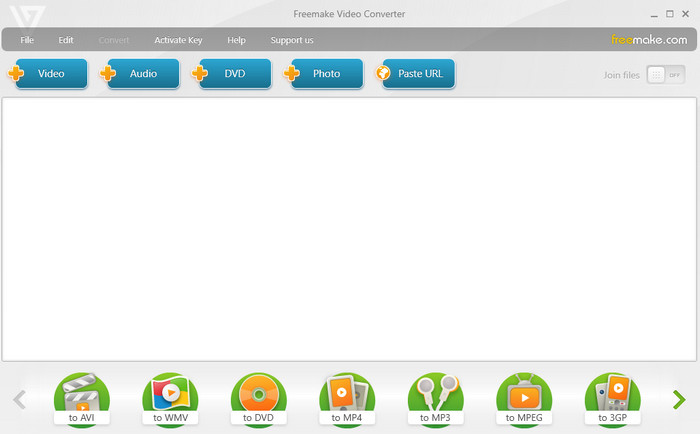
OS: Windows
Best for: Beginners
Rating: 4 / 5 (rated by Capterra)
Freemake Video Converter is another helpful program you can use for an effective DVD conversion process. The best part about this software is that you can navigate everything since it has a simple user interface. It also ensures that you get the best video quality, making it one of the most reliable DVD converters.
- The main layout of the tool is comprehensive.
- It can instantly convert DVDs to various formats.
- It lacks video editing functions.
- There are times when this DVD converter is not performing well.
3. Handbrake
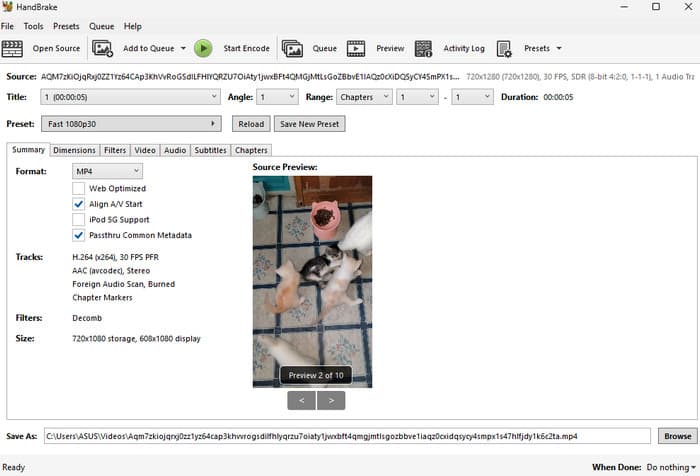
OS: Windows and Mac
Best for: Beginners
Rating: 4.5 / 5 (rated by Techradar)
If you are looking for an open-source DVD converter, look no further than Handbrake. With this software, you can convert your DVD into various formats, like MP4 and MKV. You can also access more editing functions to enhance the content. The only problem here is that there are times when the software crashes for no reason. If this occurs, then you must look for the best Handbrake alternatives.
- The program can give you an easy user interface.
- It is 100% free to use.
- Its main layout is looking outdated.
- Some of its editing functions are hard to locate.
4. VideoProc Converter AI
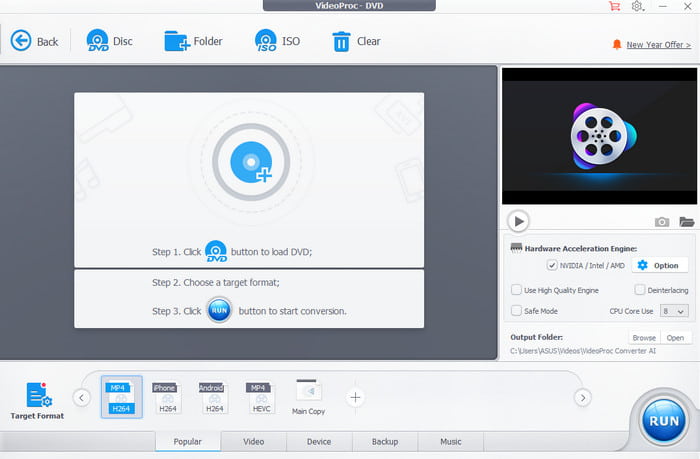
OS: Windows and Mac
Best for: Beginners
Rating: 4.1 / 5 (rated by Trustpilot)
If you want an advanced DVD to MP4 converter, you can access VideoProc Converter AI. With this software, there is no doubt that you can get the result you need with the best quality.
What we like here is that the program has a neat UI, ideal for all users.
- With its AI-powered technology, you can convert DVDs with the best quality.
- Its conversion process is fast.
- Some of its features are confusing.
- The DVD converter is resource-intensive.
5. MakeMKV
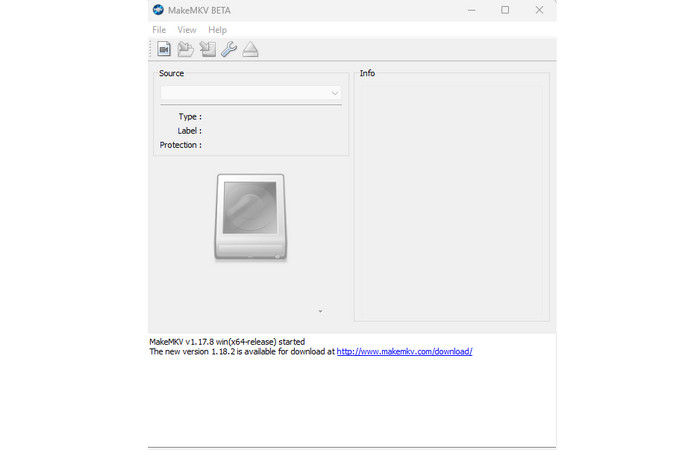
OS: Windows and Mac
Best for: Beginners
Rating: 3.3 / 5 (rated by Trustpilot)
Are you a beginner and want an easy way to convert DVDs? In that case, you can access MakeMKV. From the name itself, the tool is perfect for turning your DVDs into an MKV format.
- The tool has an understandable user interface.
- It can handle various types of DVDs.
- It doesn't offer other video formats.
6. VLC Media Player
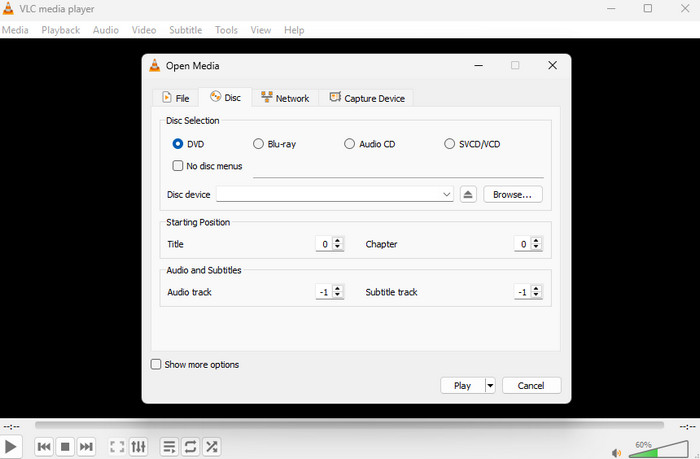
OS: Windows and Mac
Best for: Beginners
Rating: 3.7 / 5 (rated by Trustpilot)
VLC is not just your everyday audio and video player. This program can also let you transform your DVD into various video formats, like MP4, AVI, MKV, and more. What makes it ideal is that it can retain the original quality, leading to better video playback. Thus, if you want to convert DVDs to HD videos, consider using this free DVD converter.
- The software is free and open-source, so there is no need to spend a penny when converting DVDs.
- It is simple to access.
- Some users might find it complicated to navigate.
7. Adobe Premiere Pro
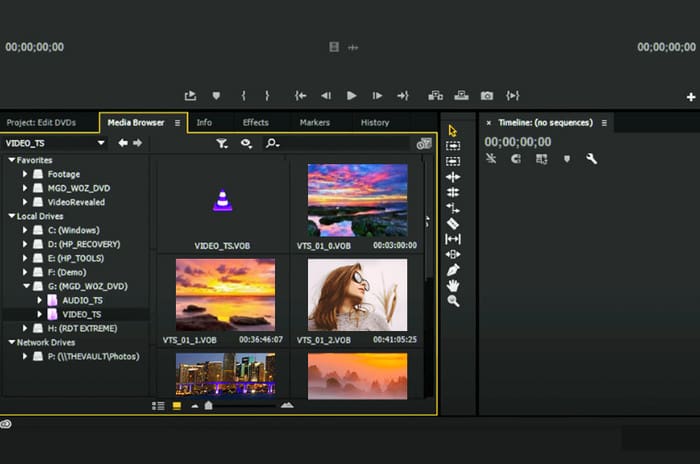
OS: Windows and Mac
Best for: Skilled
Rating: 4.5 / 5 (rated by Trustpilot)
When converting a DVD, you can also use Adobe Premiere Pro, especially if you are a skilled user. This program is perfect since it can also offer various features that can beautify the overall appearance of your videos.
- The program's conversion process is fast.
- The software's color grading feature is perfect for editing videos.
- It is only suitable for professional users.
Part 3. How to Convert DVD to Video, ISO, or DVD Folder
Want to learn how to convert a DVD to Video, ISO, and DVD folder? In that case, see the detailed instructions below.
Step 1Download Tipard DVD Ripper on your computer. After that, run it to start the DVD conversion process.
Step 2Proceed to the Ripper section and tap Load DVD to insert the DVD you want to convert.
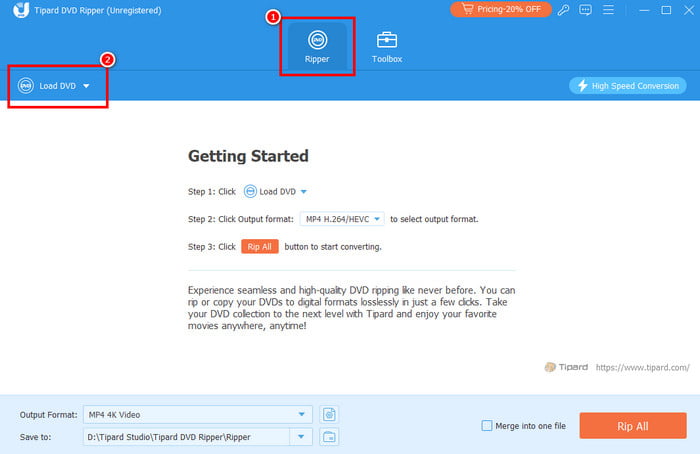
Step 3You can navigate to the Output Format section to select/choose your desired format and quality.
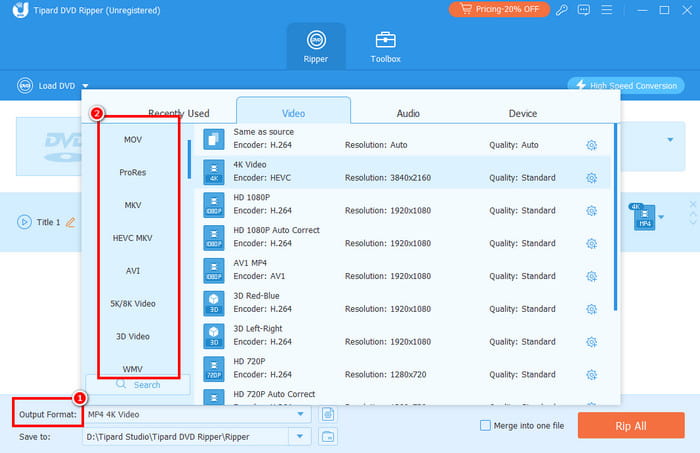
Step 4Finally, click the Rip All button below to start the DVD conversion process.
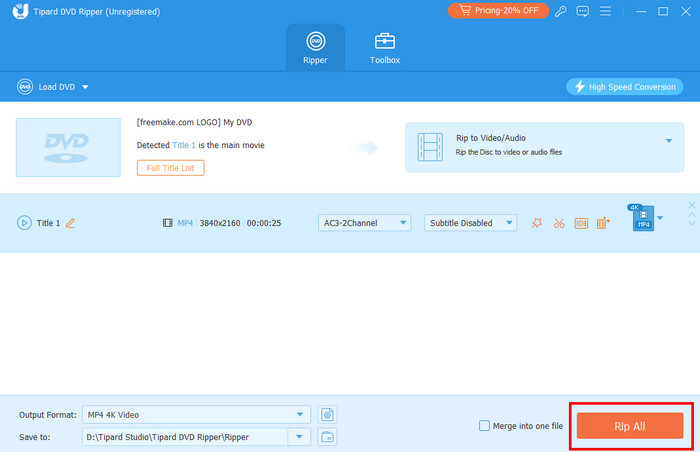
Test Results
After using this DVD converter, we can tell that it is among the most powerful converters you can use to transform your DVD into any digital format. Thus, always access Tipard DVD Ripper to achieve your preferred result.
Conclusion
Thanks to this review, you have explored the best DVD to digital converters. You also get more insights about their OS, pros, cons, and other details. Plus, if you want the best converter to convert your DVDs, it would be best to access Tipard DVD Ripper. This program ensures that you can convert your DVD with the best quality.







