Still hesitating whether to purchase DVD Cloner? You might be wondering if it is the right tool to copy your DVDs. It claims to provide high-quality DVD copies, an easy-to-use interface, and different copy modes. But does it really deliver? Good thing! This post will give you an in-depth DVD Cloner review, what it offers, its good and weak points, its alternative, etc. With that, you will know if it is worth purchasing and using. Check it out now!
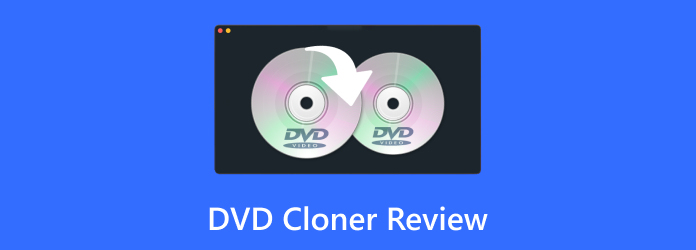
Part 1. Introduction to DVD Cloner
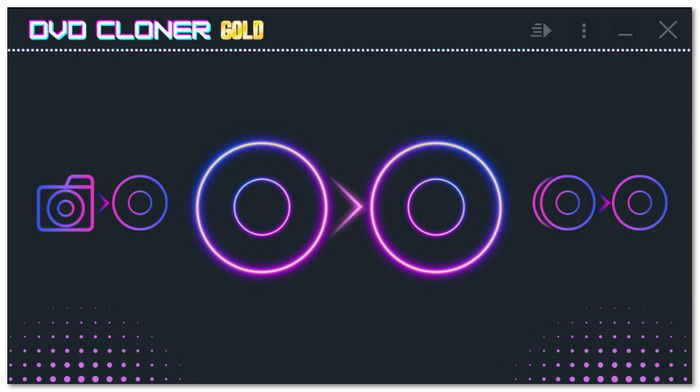
DVD Cloner is a simple yet powerful program for copying DVDs and Blu-rays. It lets you make perfect 1:1 copies, compress large discs, or back up your favorite movies. This program works fast and keeps high clarity. It also has ripping features. With that, you can convert DVDs to digital formats. In addition, it allows users to eliminate DRM protection and watch movies on any device.
Part 2. Reviews on DVD Cloner
DVD Cloner is a popular program among users who must duplicate DVDs without quality degradation. Does this solution truly deliver the best results? This section provides detailed information about DVD Cloner.
We will check if it keeps the original quality, is easy to use, and has all the necessary features. We will review what it does well and what it lacks so you can decide if it is the right DVD copy software.
Main Features
1. All-in-One Disc Tool
This tool is perfect for handling all your disc needs. It can copy and rip DVDs, Blu-rays, and UHD discs without hassle. Whether you want to back up your collection or make digital copies, it does the job efficiently.
2. Multiple Copy Choices
You are not limited to just one method. It gives you six different ways to copy. It means you can choose the best option for your needs. You have complete control over whether you want a full backup, the main movie, or a custom copy.
3. Fast Performance
The tool achieves fast duplication and data extraction from discs through its high-speed operation, saving you time. The tool delivers quick processing speeds for large files and high-quality content during the ripping and copying operations.
4. Beginner-Friendly
The program features an uncomplicated interface that anyone can use without difficulty. The program allows users to perform disc copying tasks even if they lack experience. Everything is presented straightforwardly through the options.
5. Keeps Original Quality
It creates exact copies with no loss in quality. Your videos, sound, and subtitles stay the same as the original. If you are worried about blurred videos or weak audio, you do not have to.
6. Removes Copy Protection
Some discs come with DRM protection, making it hard to play them anywhere. This tool removes restrictions so you can watch movies on any device without limitations.
7. Flexible Video Formats
Not all devices support DVD or Blu-ray formats. This tool converts your videos to MP4 or MKV, making them compatible with most players and devices.
8. High-Quality Video
It keeps HD resolution even converting, giving you sharp and clear videos. The quality stays the same whether you are watching on a TV, laptop, or phone.
Good Points
DVD Cloner software works well for both beginners and those with more experience. The program makes copying fast, so you do not have to wait long. It keeps the video clear, giving you a smooth and precise playback experience. In addition, it lets you convert DVDs straight to MKV format.
If your storage space runs low, DVD Cloner can shrink DVD files to save room. Another great thing is that it supports Blu-ray copying, which allows you to combine several DVDs into one Blu-ray disc.
Weak Points
The website provides different versions of DVD Cloner, which can be confusing when trying to select the right one. The price is also higher than that of some other DVD copying tools. If you need to copy DVDs to an ISO file, it might not work well for that. In addition, fine-tuning video settings before copying can be tricky, which is frustrating for some users.
Part 3. Is It Worth Purchasing DVD Cloner
If you need a solid tool to copy DVDs, DVD Cloner is a good option. It simplifies the process, works fast, and keeps the video clear. You would not have to worry about lousy playback after copying your discs. Plus, it supports Blu-ray and allows you to compress video files to save space.
But is the price worth it? DVD Cloner is not free and costs more than other similar tools. The standard version is $47.99 per year, and the lifetime access costs $149.99, while the Gold and Platinum versions cost even more. If you only need basic DVD copying, this might feel expensive. Also, it has some limits. It does not copy DVDs to ISO files well, and you get few options for fine-tuning video settings.
So, is it worth buying? That depends on your needs. It is a solid choice if you want a fast and easy way to copy good-quality DVDs. But if you need advanced features or a cheaper option, look at other tools.
Part 4. Best Alternative to DVD Cloner to Copy DVD

If DVD Cloner cannot copy DVD to ISO, then Tipard DVD Cloner can. It does everything DVD Cloner does and more. You can copy DVDs in a 1:1 ratio, keeping the original clarity. Plus, it works with DVD-5, DVD-9, DVD-R, and many other types.
You get three copy modes: Full Copy, Main Movie, and Customize. The Full Copy copies everything. The Main Movie saves only the main film. The Customize lets you pick what to keep. It is quick and easy, even for beginners.
With Tipard DVD Cloner, you can clone, backup, and burn DVDs without hassle. It also allows you to copy a DVD to a hard drive. It makes it easy to back up your DVDs and play them without needing a disc. If you need a better alternative to the DVD Cloner, Tipard DVD Cloner is the one to pick.
Conclusion
If you need a simple way to copy DVDs, DVD Cloner can do the job. It is easy to use, and the video quality stays good. But it lacks some features, like copying DVDs to ISO files. If you need it, you can use Tipard DVD Cloner. Tipard DVD Cloner is also simple, giving you more options and better control over your copies. Try it now and start copying your DVDs!






