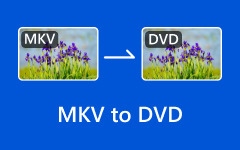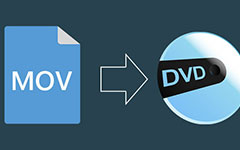"It seems that the AVCHD format will not burn to a DVD and play on my computer or DVD player... what do I need to do to make this happen? Would prefer a free/cheap solution to this problem if possible.. Thanks!"
Can you burn AVCHD to DVD? Is the AVCHD file format supported on a DVD? Maybe you cannot find a reliable way to burn AVCHD or MTS/M2TS file to DVD. Don't worry, this article focuses on the AVCHD (MTS/M2TS) DVD issue and will offer the best ways to convert MTS/M2TS to DVD. Actually, there are enough reliable ways to burn AVHCD or MTS or M2TS files to DVD, and you just need to follow the step-by-step tutorials below to create your unique DVD from AVCHD or MTS and M2TS videos.

Part 1: What Are AVCHD and MTS/M2TS?
Before learning how to burn AVCHD to DVD, you canl learn about what AVCHD is. AVCHD, short for Advanced Video Coding High Definition, is a compression method adopted by camcorders to record HD videos. The AVCHD videos have two kinds of file extensions, usually MTS in camcorder media and M2TS once imported to computer hard disc drive. The resolution of AVCHD MTS/M2TS videos can be up to 1920×1080(Full HD).
Like the AVCHD to DVD conversion problem above, the MTS or M2TS files are not easy to manage as they are not well accepted by most software or devices. However, today's DVD burning techniques are powerful enough to help you automatically convert an MTS or M2TS container to a format that DVD can support. Below are 3 excellent ways to convert AVCHD to DVD easily on Windows and Mac.
Part 2: The Best Way to Convert AVCHD to DVD
What's the best way to burn AVCHD, MTS, or M2TS files to DVD? It should be able to recognize your AVCHD, MTS, or M2TS format first, and can keep the original video quality after changing the video resolution to a DVD solution. Moreover, it should be able to build DVD structure with chapter and DVD menu features.
Tipard DVD Creator can help you do that easily. This AVCHD to DVD burner can quickly burn your AVCHD, MTS, or M2TS to DVD and keep the best video quality. You can also add a beautiful DVD menu. You can even customize the DVD menu and add multiple chapters and titles.
- Convert AVCHD, MTS, and M2TS files to DVD with best video quality.
- Offer editing features before DVD burning or authoring, like crop, trim, rotate, etc.
- Add DVD menus for your AVCHD, MTS, and M2TS videos.
- Offer different DVD capacities like DVD 5 and DVD 9.

How to Convert AVCHD to DVD in Tipard DVD Creator
Step 1 Download and install Tipard DVD Creator on your computer and launch it. Insert your blank DVD disc into your disc drive and click the Add Media File button on the main interface.
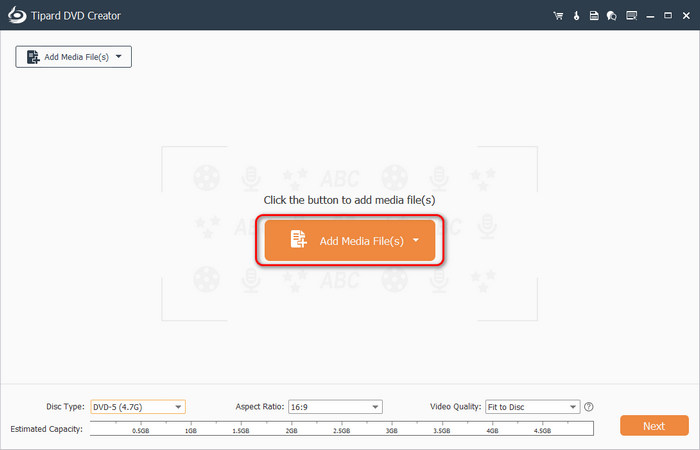
Step 2 Then, you can use some editing tools on the right side to edit your AVCHD video, such as clip, chapter merger, audio editing , etc. Then, you can choose a disc type, such as DVD 5 or DVD 9. Click the Next button in the bottom right corner to go on.
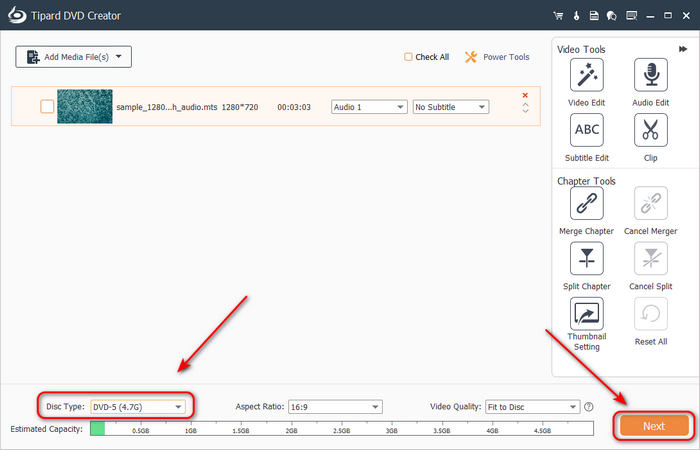
Step 3 Here, you can choose a DVD menu for your AVCHD video. You can also drag or edit the title or button. Then, click the Burn button to start burning M2TS to DVD.
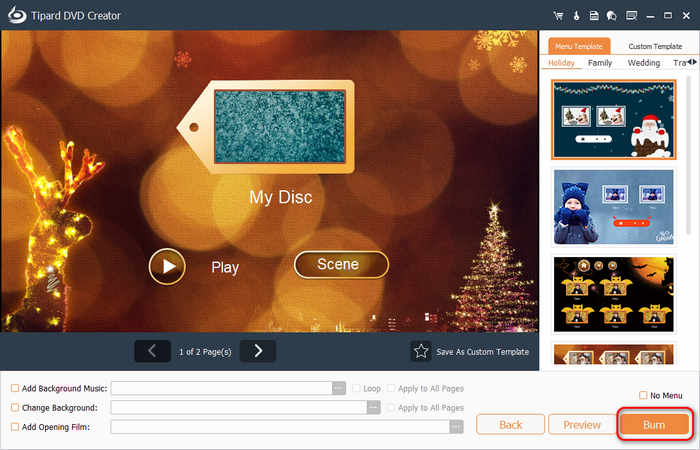
Step 4 This is the last step. You should choose Burn to disc to select your disc drive. Then, click the Start button in the bottom right corner to convert AVCHD to DVD on Windows and Mac.
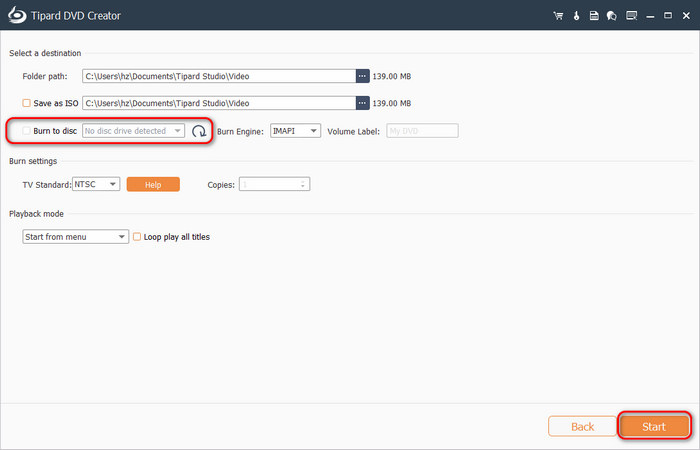
Part 3: Convert M2TS to DVD with WinX DVD Author
WinX DVD Author is also a fantastic AVCHD to DVD burner. It supports AVCHD or MTS/M2TS input. Although it has a simple and old-fashioned interface, all necessary features are available to help you burn M2TS files to DVD. It can also create a DVD menu, but you cannot customize the DVD menu but only use the default one offered by WinX DVD Author.
How to Convert AVCHD to DVD in WinX DVD Author
Step 1 Insert your blank DVD into your disc drive. Open WinX DVD Author and choose Video DVD Author. Then, click the Add button to add your M2TS video to this program.
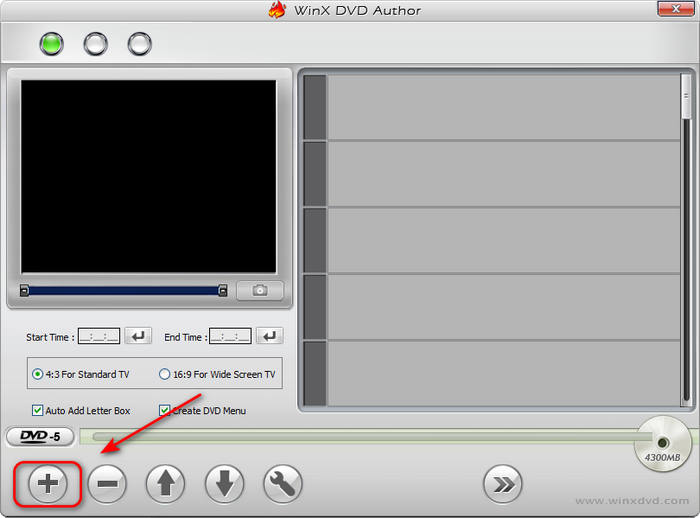
Step 2 You can adjust the aspect ratio to 4:3 or 16:9. You can also choose to add a DVD menu or use DVD 5 (perhaps it's the only default choice). Then, click the Next button.
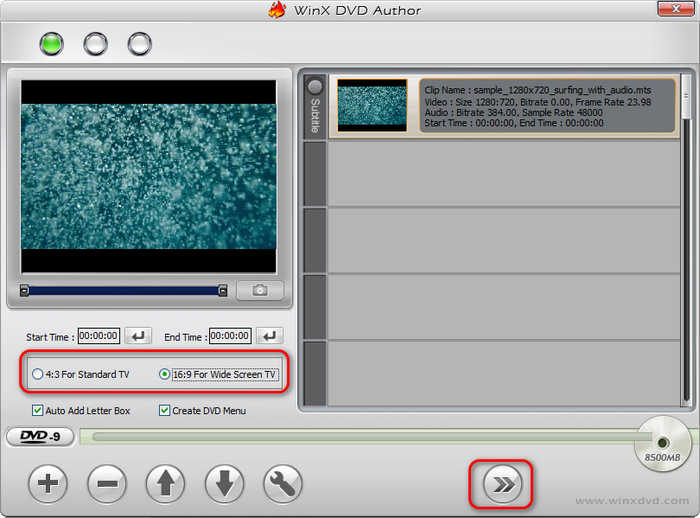
Step 3 If you previously choose to create a DVD menu, you can choose a DVD menu in this step. Then, click the Next button to set the last step. You can choose your disc drive and then click the Start button to burn M2TS to DVD easily.
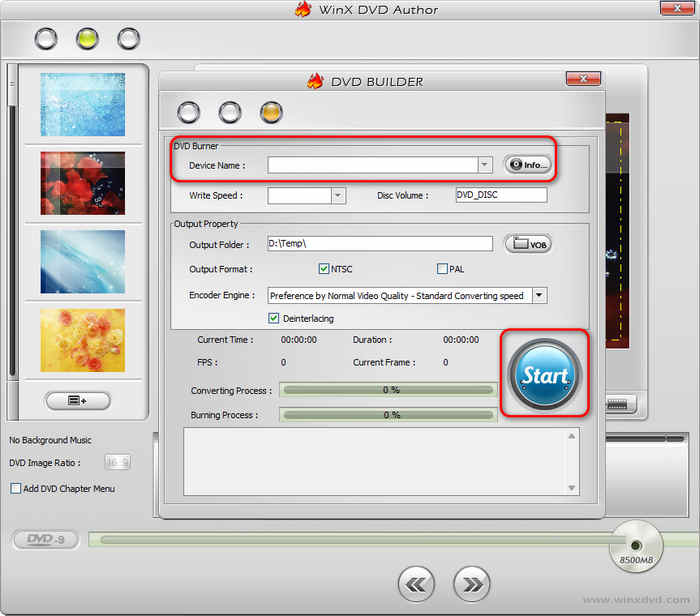
Part 4: Convert AVCHD to DVD with Windows DVD Maker
Maybe you haven't heard of Windows DVD Maker, but it's a powerful and stable DVD authoring software. It's quite lightweight that you can easily burn a DVD with large size. It supports AVCHD input so you can easily convert AVCHD to DVD on your Windows computer. It also allows you to add a DVD menu and add multiple chapters and titles.
How to Convert AVCHD to DVD in Windows DVD Maker
Step 1 Insert your blank DVD into your disc drive and open Windows DVD Maker. Click the Add Videos button on the top left side to add your AVCHD videos.
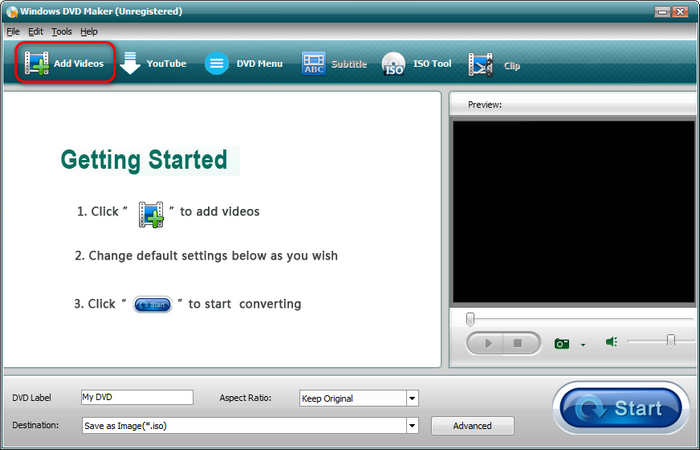
Step 2 You can click the Menu Tool button on the top side to choose a DVD menu for your AVCHD videos. Click the OK button to confirm.
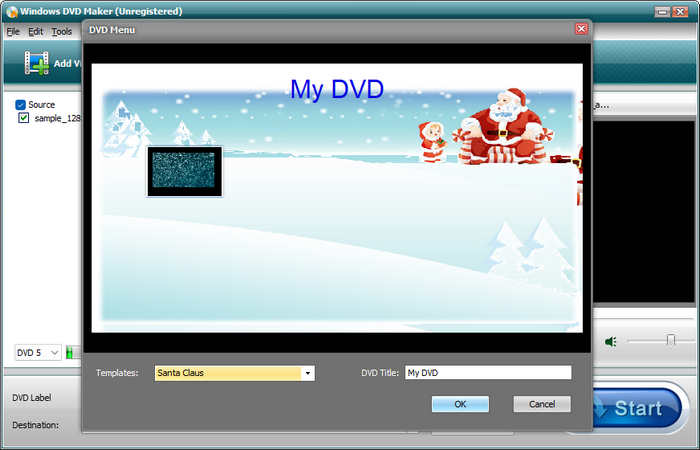
Step 3 Finally, choose your disc drive in the Destination tab. Then, click the Start button in the bottom right corner to convert AVCHD to DVD easily.
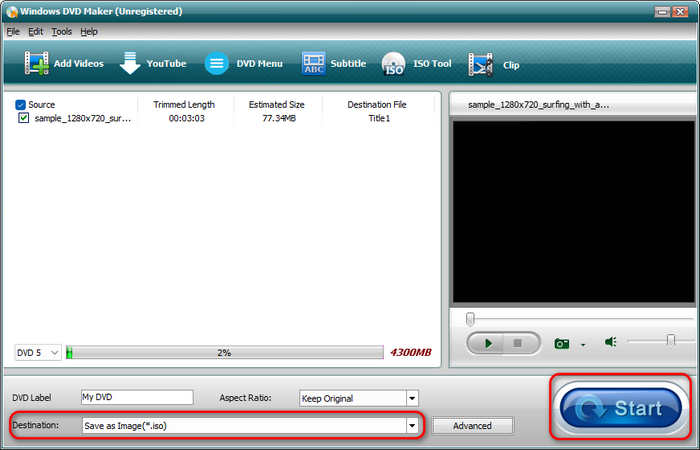
Part 5: How to Play AVCHD on Different Devices
With the DVD burners above, you can easily convert ACHD, MTS, or M2TS files to DVD. However, AVCHD, MTS, and M2TS files are usually recorded by HD/4K camcorders, and if you want to watch your videos on your phone, TV, computer, tablet, or share online, you often need better compatibility.
Tipard Video Converter Ultimate or VLC can help you easily convert AVCHD, MTS, and M2TS files to popular and more compatible formats, like MP4, MKV, MOV, and more. You can also upscale your video resolution and change video and audio codecs to H.265/H.264 so that you can watch your recorded videos on different platforms and devices.
How to Convert AVCHD/MTS/M2TS to a More Compatible Format
Step 1Click the Free Download button to download, install, and then launch Tipard Video Converter Ultimate on your Windows or Mac computer.
Step 2Click the Add Files button to import your AVCHD, MTS, and M2TS files to Tipard Video Converter Ultiimate. Then, click the Output Format dropdown button.

Step 3You can see many output formats with different presets. For example, you can select HEVC MP4, 4K MP4, HD 1080p, and more. Generally, MP4 and MKV are the most comatible formats, so you can select a desired preset from the two formats.
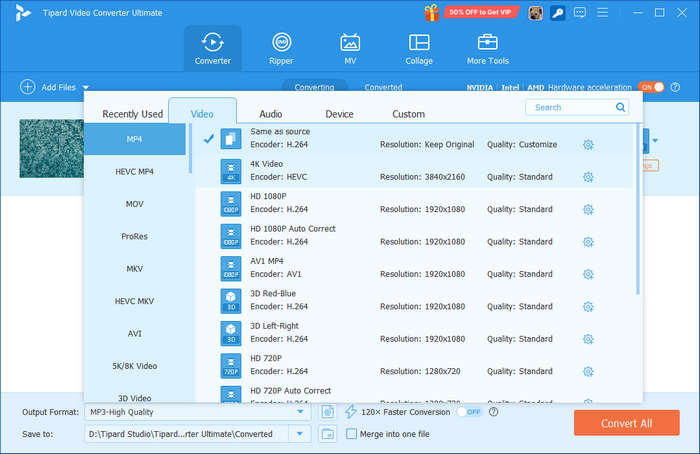
Step 4Finally, you can click the Save to dropdown button to select a file folder to save your output videos. Then, click the Convert All button to convert AVCHD, MTS, and M2TS files to a more compatible formats. Then, you can watch your videos on different platforms seamlessly.
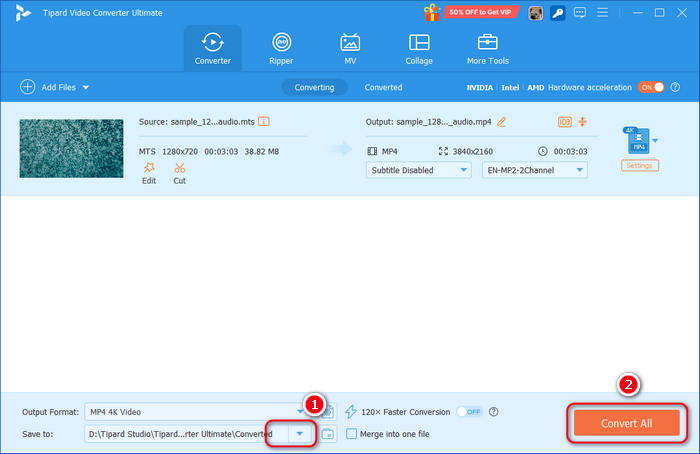
Part 6: FAQs of Converting AVCHD MTS M2TS to DVD
How to burn video_ts folder to DVD?
You need a DVD burner that supports video_ts input. Not all DVD burners support this folder input. You can use Tipard DVD Creator to add your video_ts folder and then directly burn it to a DVD disc.
How to get footage out of AVCHD?
You can manually access the .mts or .m2ts video file from the AVCHD folder. You can also use HandBrake and Tipard Video Converter Ultimate to directly select the entire AVCHD folder, and then convert it to a more compatible format like MP4 or MKV.
Is AVCHD better quality than MP4?
Based on your recorder, certain AVCHD videos may have very high video quality. However, MP4 is more compatible and supports high quality video and audio codecs like HEVC, AV1, AC3, AAC, etc. MP4 is able to offer you high quality with wide compatibility.
Conclusion
It's not difficult to convert MTS to DVD on your computer. You only need to prepare a blank DVD disc, a disc drive, and an AVCHD to DVD burner on your computer, such as Tipard DVD Creator, WinX DVD Author, Windows DVD Maker, etc. Today, many DVD authoring programs support AVCHD or MTS/M2TS input, but if you want to quickly burn DVD with high quality on both Windows and Mac, you should choose Tipard DVD Creator. It offers the fastest burning speed and keeps the best video quality of your AVCHD videos. Don't miss this excellent AVCHD to DVD burner.