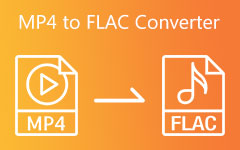Comparing ALAC vs. FLAC - Which is Better & Its Conversion Process
Whether you're a music fan, audiophile, or professional sound engineer, understanding the differences between ALAC and FLAC is critical for improving your audio experience. In this in-depth discussion, we will look at the features, benefits, and compatibility of these two lossless audio formats. Discover which format best meets your needs, from perfect connection with Apple devices to cross-platform support. Learn the best strategies for easily converting FLAC to ALAC. Join us as we explore the differences between ALAC and FLAC and provide you with the knowledge you need to make informed audio decisions.

Part 1. ALAC vs FLAC
ALAC, or Apple Lossless Audio Codec, is a format developed by Apple to maintain the original audio quality while reducing file size compared to uncompressed formats like WAV. It's primarily used in Apple devices and software.
Pros:
- • Excellent sound quality, with little compromise of fidelity.
- • Seamless integration with Apple devices and software.
Cons:
- • Limited compatibility outside of Apple's ecosystem.
FLAC, or Free Lossless Audio Codec, is an open-source format known for its broad support across platforms. It maintains audio quality while offering efficient compression.
Pros:
- • Wide interoperability with different operating systems and devices.
- • Efficient compression leads to lesser file sizes than ALAC.
Cons:
- • Apple devices and software do not directly support it.
Here's a brief comparison between ALAC and FLAC:
| Basis | ALAC | FLAC |
|---|---|---|
| Format | Proprietary format developed by Apple. | Open-source format. |
| Compatibility | Primarily supported by Apple devices and software. | Various operating systems and devices support them. |
| Compression Ratio | Slightly larger file sizes compared to FLAC. | More efficient compression leads to reduced file sizes. |
| Sound Quality | Similar sound quality to FLAC. | Similar sound quality to ALAC. |
| Popularity | Popular within the Apple ecosystem. | Widely used and supported across platforms. |
| Metadata Support | Both ALAC and FLAC offer comprehensive metadata support. | Both ALAC and FLAC offer comprehensive metadata support. |
Part 2. ALAC vs FLAC - Which One Is Best for You
The decision between ALAC and FLAC is based on your individual requirements, preferences, and the ecosystem in which you operate. Here's a breakdown to help you decide:
1. Use Cases:
• ALAC: Ideal if you primarily use Apple devices and software due to seamless integration within the Apple ecosystem.
• FLAC: Better suited for cross-platform compatibility, making it preferable to use multiple devices or platforms.
2. Operating System:
• ALAC: Best for macOS or iOS users, ensuring optimal compatibility and integration.
• FLAC: Offers broader support across different operating systems, including Windows, Linux, and Android.
3. Device Capability:
• Check if your playback devices support ALAC or FLAC natively to ensure smooth playback without any compatibility issues.
4. Versatility:
• FLAC: Provides versatility with its broader compatibility, making it suitable for users who want their audio files to be playable across a wide range of devices and software.
• ALAC: Specialized for the Apple ecosystem, offering seamless integration within Apple devices and software.
5. Personal Preference:
• Sound Quality: Both ALAC and FLAC offer identical sound quality, preserving the original audio data without any loss.
• File Size: FLAC generally provides slightly better compression, resulting in smaller file sizes than ALAC. If file size is a factor, FLAC may be the better alternative.
Part 3. The Best Way to Convert FLAC to ALAC
Tipard Video Converter Ultimate is an excellent solution for smoothly converting FLAC to ALAC. Import your audio files easily, adjust the output quality to your liking, and easily complete the conversion process. Tipard provides remarkable efficiency and precision in audio conversion.
Step 1 Download and install Tipard Video Converter Ultimate on your computer, and thereafter launch it to begin the conversion process.
Step 2 Upon opening the software, click the Add File button to import the desired file for conversion.
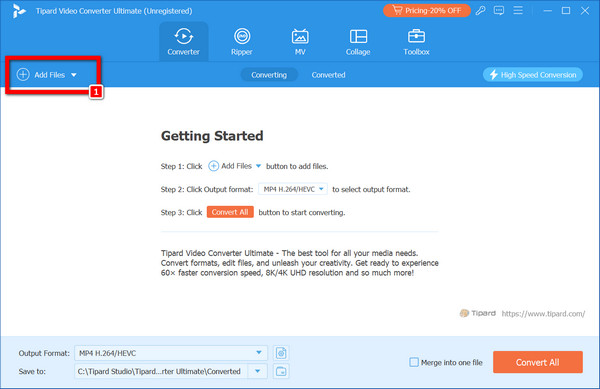
Step 3 Afterward, choose the FLAC format audio file from your files and allow it to load within the tool. Following this, click on the MP4 button positioned above the Settings button. From there, select the desired output format for the file.
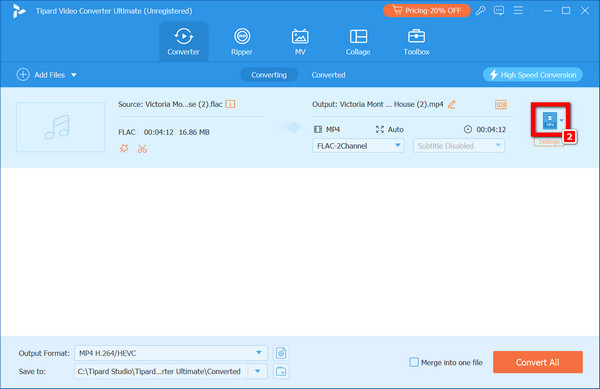
Step 4 An additional window will appear, presenting various output formats for the audio. You can proceed by selecting the Audio tab, where you'll find the ALAC format. After that, you can select the audio quality you prefer.
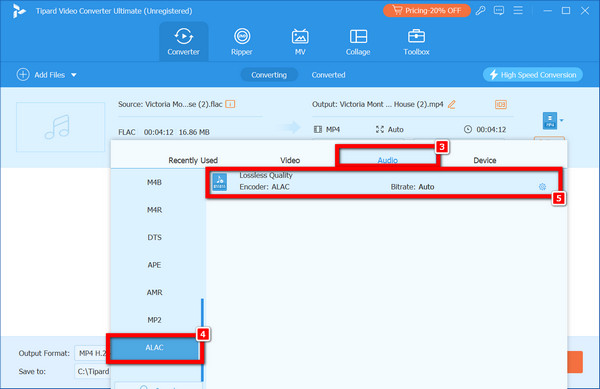
Step 5 To finalize the process, click on the Convert All button to implement your changes.
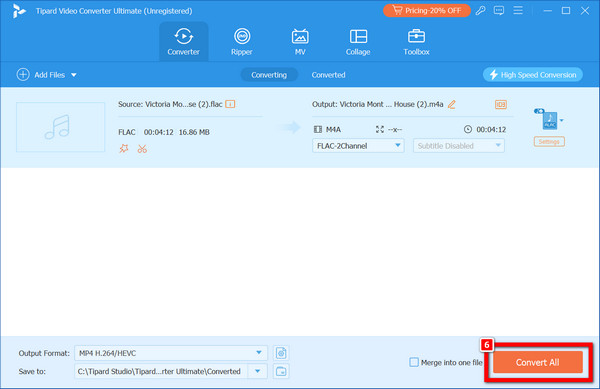
Part 4. FAQs About ALAC vs FLAC
Is ALAC or FLAC better for streaming services?
Both ALAC and FLAC are lossless audio formats suitable for streaming services. However, FLAC is more commonly supported due to its open-source nature and broader platform compatibility. While ALAC offers excellent sound quality, its primary integration within the Apple ecosystem may limit its availability on some streaming platforms compared to FLAC.
Can ALAC files be converted to FLAC?
Yes, ALAC files can be effortlessly converted to FLAC using online FLAC converter tools. These tools facilitate seamless transition while preserving the lossless quality of the audio, ensuring compatibility across a wide range of devices and software applications. Users can easily convert ALAC files to FLAC, expanding accessibility and versatility in audio file usage.
Do ALAC and FLAC support multi-channel audio?
Yes, both ALAC and FLAC support multi-channel audio. They maintain their lossless quality across multiple channels, allowing for the preservation of surround sound and immersive audio experiences. This capability makes ALAC and FLAC suitable choices for storing and streaming audio content with multiple channels, such as movies, concerts, and gaming soundtracks.
Are ALAC and FLAC compatible with gaming consoles?
Yes, ALAC and FLAC formats are compatible with many gaming consoles. However, compatibility may vary depending on the console and its supported audio codecs. Some gaming consoles may require additional software or updates to play ALAC or FLAC files, but in general, both formats can be utilized for gaming audio on compatible consoles.
Which format is more widely supported for live performances?
FLAC's broad compatibility and open-source nature make it a top choice for live performances. Audio professionals and venues prefer it for its ability to maintain high-quality audio across different platforms and devices. Additionally, it's commonly used to extract audio, showcasing its versatility in various applications.
Conclusion
Ultimately, recognizing the conversion of ALAC to FLAC allows consumers to make informed judgments based on their unique needs and tastes. Whether you value perfect integration within the Apple ecosystem or cross-platform compatibility, both codecs provide excellent sound quality and adequate compression. Furthermore, users can easily switch between formats without sacrificing audio quality by following the best methods indicated for converting from FLAC to ALAC with Tipard Video Converter Ultimate. Armed with this information, you may confidently go on your audio adventure, knowing you have the skills and insights to maximize your listening experience to its most significant potential.