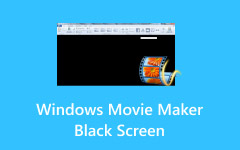You are working on a school project, a family video, or maybe a fun vlog - and naturally, Windows Movie Maker comes to mind. It is familiar, easy to use, and perfect for quick edits. But what if you need more features, better quality, or tools that match the editing standards nowadays? In this guide, we will explore the best alternatives that capture the simplicity of Movie Maker while offering more power and flexibility.

Part 1. Is Windows Movie Maker Still Available?
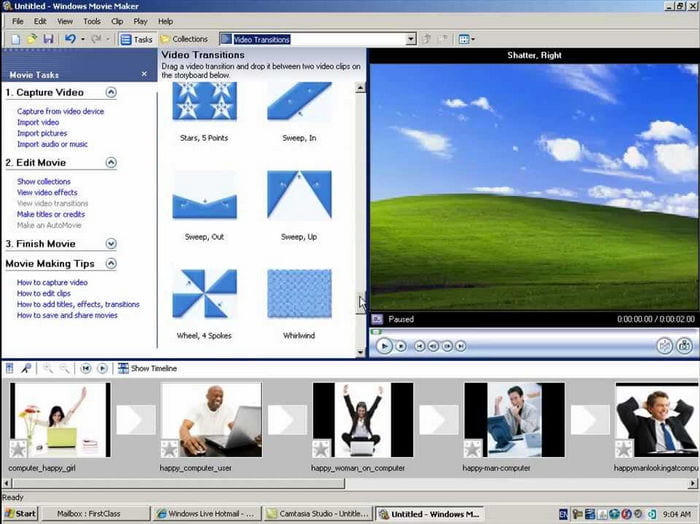
Microsoft officially discontinued Windows Movie Maker in January 2017. It used to be a beginner video editing tool that came with older versions of Windows. After this date, it was removed from the Microsoft website and, therefore, is not available for download. Users are advised against third-party sites, as they are highly likely to be either unsafe or tampered with.
Microsoft now offers Clipchamp as its official video editing tool, which can be found on Windows 11 and the Microsoft Store. Several alternative options are even more feature-rich.
Part 2. Best Alternatives to Windows Movie Maker
1. Tipard Video Converter Ultimate (Best Overall Alternative)
Tipard Video Converter Ultimate is a multi-purpose software that serves not only as a converter but also as an all-in-one video editor for those who are moving on from Windows Movie Maker. With an easy-to-navigate interface, extensive editing tools, and a range of uses, such as personal videos, YouTube videos, and tutorials, it is perfect for dilettantes.
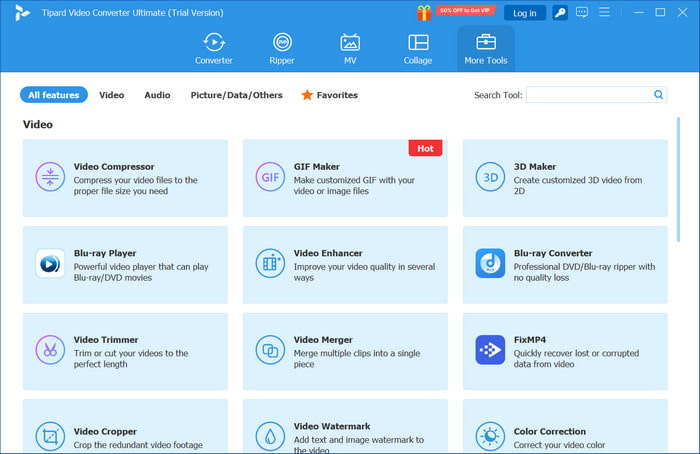
- Built-in MV Maker allows users to create slideshow-style videos with music and themes.
- Split-Screen Video Creator is designed for comparison or reaction-style videos.
- One-Click Video Enhancement automatically enhances resolution and removes noise.
- Format Converter with over 500 supported video and audio formats.
- Toolbox Utilities includes GIF and 3D video creators, as well as media metadata editors.

- Intuitive for beginners while offering features powerful enough for experts.
- Conversion speed is enhanced through the use of hardware acceleration.
- Can convert files up to 4K, 5K, and even 8K.
- More affordable options, such as either a one-time payment or a subscription-based one.
- Unavailable on the macOS App Store.
- Professional-grade audio editing capabilities are limited.
Best For:
Those who are looking for a video editor and converter in one package, and have multiple export options.
Pricing:
- Starts at $28.50/month, $45.50/year, or $72.00 for a lifetime license
- Fre: Free version is available with the most features, but comes with watermarked exports
2. DaVinci Resolve (Free & Powerful)
DaVinci Resolve by Blackmagic Design is a professional video editing suite often used in Hollywood. It integrates editing with color correction, visual effects, and even audio post-production, making it a value powerhouse, even in its free version.

- Editing and color grading features are industry-level, which professionals can take advantage of.
- Most features are included in the free version.
- New features are consistently added through updates, making it easier than ever to add media to DaVinci Resolve and access advanced editing tools.
- Available on Windows, macOS, and even Linux.
- For most users, this will be too complex for basic editing.
- Nvidia or AMD graphics cards, along with high amounts of RAM, become essential.
- For some users, this software might be too powerful for their needs.
Best For:
Editing professionals or people who aspire to be one, along with people working on films, commercials, or even high-budget YouTube videos
Pricing:
$295 one-time payment for the Studio version from the free version
3. OpenShot (Simple & User-Friendly)
OpenShot is an excellent choice for casual video editors or those just starting. It is free and open-sourced, but its drag-and-drop interface and basic editing tools make it far more efficient than Windows Movie Maker.
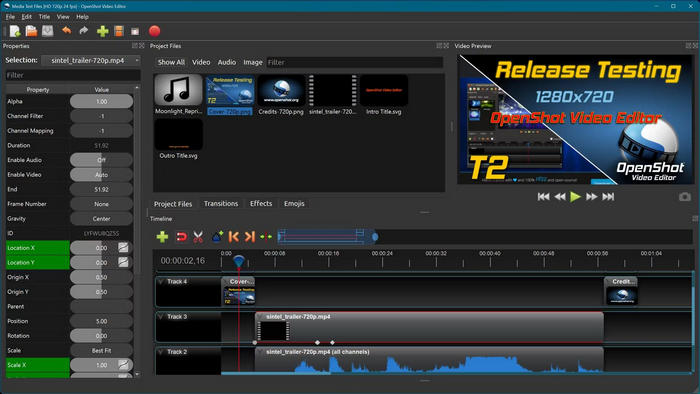
- Completely open-sourced and free.
- Beginner-friendly, with intuitive tools that make it simple to reverse clip in OpenShot and perform other basic edits with ease.
- Compatible with other OS, Windows, macOS, and Linux.
- No hidden fees.
- Limited features in comparison to advanced editors.
- Can be unstable.
- Occasional lag with large or high-resolution projects.
Best For:
This is for students and hobbyists looking for basic video editing tools.
Pricing:
Open-source software means it is completely free.
4. Clipchamp (Microsoft’s Replacement)
Clipchamp has been specifically designed as a replacement for Windows Movie Maker. It comes preinstalled on almost every computer using Windows 11. It serves a broader purpose for casual editors and social media users, as it is available in browser and desktop app form.
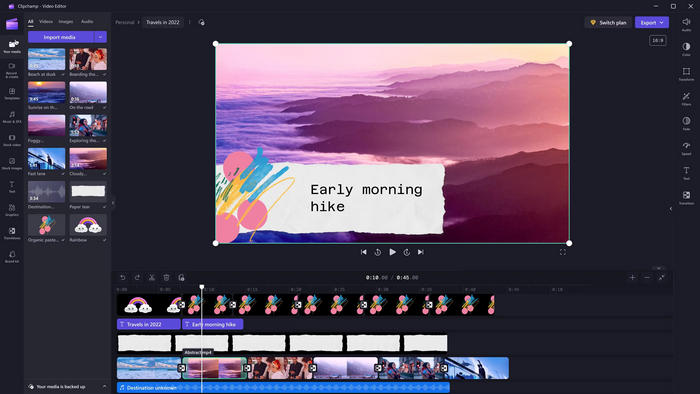
- Social media and presentation templates are provided.
- Works with Microsoft 365 and OneDrive.
- Basic tools are available for free.
- Export to YouTube and TikTok directly.
- Some features on the free versions are watermarked.
- Microsoft account required.
- Full functionality requires an internet connection.
Best For:
Social media creators and Windows 11 users are looking for fast online editing tools.
Pricing:
Free plan available; Essentials plan costs $11.99/month
5. Adobe Premiere Elements
Aimed at hobbyists, Premiere Elements comes with guided edits, automated tools, and storytelling creative effects. It is a simplified offering compared to Premiere Pro.

- Easy Guided Edits help beginners step by step.
- Excellent effects, transitions, and audio tools.
- One-time purchase.
- Stable performance on mid-range hardware.
- Lacks some modern editing trends.
- Slower export times compared to Pro software.
- No advanced color grading or 360° support.
Best For:
These tools are best suited for family and casual storytellers.
Pricing:
One-time purchase for $99.99, or $79.99 for an upgrade from previous versions
Part 3. Comparison Table & How to Choose the Right Alternative
With shifts in current technologies, choosing the right replacement option for Windows Movie Maker discontinuation relies on your experience level, budget, and editing needs. Whether you are creating simple home videos or exploring deeper into professional-grade editing, the range of tools below comes with varying degrees of complexity. This comparison table will help you quickly assess which software meets your particular goals.
Comparison Table:
| Feature | Tipard Video Converter Ultimate | DaVinci Resolve | OpenShot | Clipchamp | Premiere Elements |
|---|---|---|---|---|---|
| Easy for Beginners | |||||
| Video Conversion (500+ formats) | |||||
| Split-Screen & MV Maker | |||||
| Built-in Templates & Themes | |||||
| One-Click Enhancement & Filters | |||||
| 4K/8K Ultra HD Support | |||||
| Fast Export with Hardware Acceleration | |||||
| Free Version Available | |||||
| All-in-One Toolbox (GIF, Metadata, etc.) |
How to Choose the Right Alternative
- For Beginners: Choose Tipard or Clipchamp if you want quick results with templates, effects, and no complex learning curve.
- For Professional Editing: Select DaVinci Resolve if you are an advanced user or filmmaker who needs full control over color, effects, and sound.
- For Free Basic Editing: Use OpenShot if you are looking for a completely free and open-source tool for simple video projects.
- For Creative Memories & Stories: Go with Adobe Premiere Elements if your focus is personal storytelling and polished family videos, using guided edits.
Conclusion
A reliable Windows Movie Maker alternative can make all the difference in your video editing experience. Whether you need simplicity, creative templates, or advanced tools, there is an option that fits your style and skill level. Choose the one that suits your goals and start creating videos with confidence today.