iMovie is among the top video editing programs available. For Mac users, it is free, easy to use, and powerful. The fact that so many people adore it is not surprising, given its editing tools, excellent video output, and user-friendly features.
You may be wondering if you can get iMovie on your Windows computer. What are the best options if not?
This article will address your queries and present the top 5 iMovie for Windows alternatives. We have everything you need, from a basic editor to a robust one with more features. Let us help you find the ideal video editing program!

Part 1. Can You Get iMovie for Windows
No, you cannot get iMovie on Windows. Apple made iMovie just for Mac and iOS devices, and they never released a version for Windows. But do not worry! Many great video editors for Windows work just like iMovie. If you need smooth editing, high-quality videos, and easy-to-use tools, better alternatives are waiting for you.
Part 2. Top 5 Alternatives to iMovie for Windows
Windows does not support iMovie, so you need a good substitute that performs equally well. The good news is that there are excellent choices available. Some even feature extras that are not available in iMovie. Check out the best alternative to iMovie for Windows that offers you an amazing editing experience!
1. Tipard Video Converter Ultimate
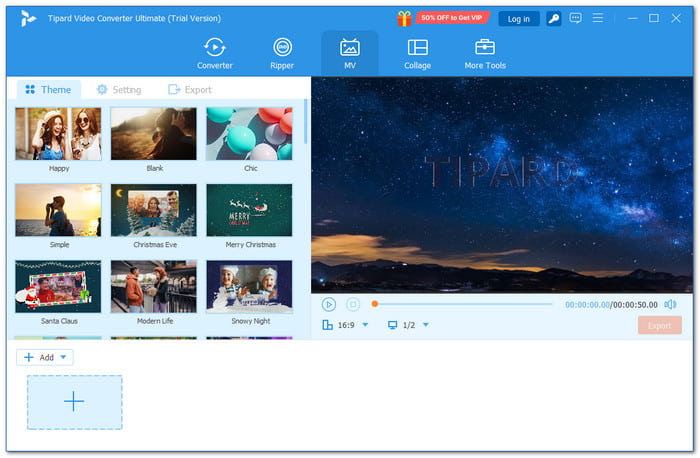
First on our list is Tipard Video Converter Ultimate. This iMovie for Windows alternative gives you a smooth video editing experience with an easy-to-use interface. Even beginners can get started right away. It supports high-quality videos, including 4K and 1080 pixels, and works with multiple video formats.
Like iMovie, Tipard Video Converter Ultimate lets you trim, crop, rotate, add effects, and enhance videos with simple controls. You can also add filters, adjust brightness, and add background music. But Tipard Video Converter Ultimate goes beyond iMovie by supporting more file formats, faster conversion speeds, and more built-in tools.
Overall, this program is perfect for beginners and professionals who want an easy yet powerful video editor. It works well for editing home videos, creating content, or converting videos for different devices.
2. CyberLink PowerDirector
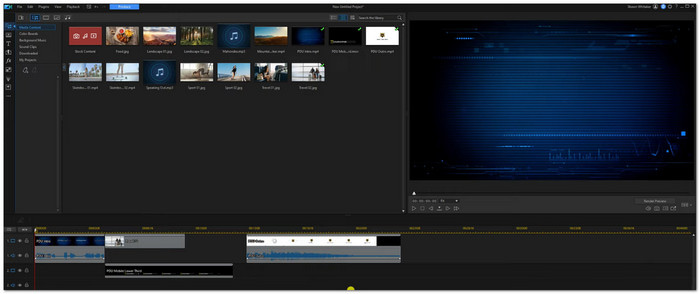
CyberLink PowerDirector provides a simple interface while still providing advanced video editing features. It is an excellent iMovie software for Windows option for first-timers who want to add professional touches to their videos. These consist of stock libraries for images, videos, and music, as well as designs that can be altered. The greatest strength of PowerDirector is the way it combines robust features with an easy-to-use interface.
Best for: This program is an excellent choice for beginners who want a powerful yet easy-to-use video editor. The free version is suitable for basic editing, while the pro version has more advanced tools.
3. DaVinci Resolve
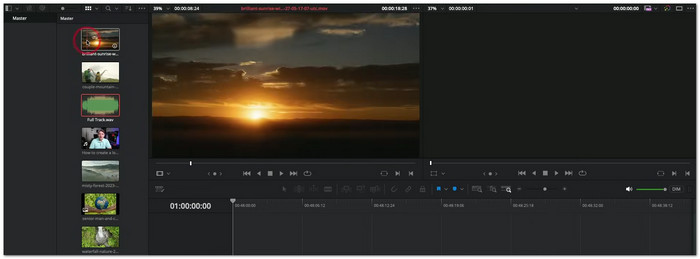
An advanced program for video editing, color correction, motion graphics, reversing video, and audio editing is DaVinci Resolve. Unlike iMovie, it allows you to work with both two-dimensional and three-dimensional animated titles, and the color grading features are beyond what iMovie offers. However, novices will find it less suitable due to its steep learning curve.
Best for: Professionals who require sophisticated editing tools will find this program ideal. Despite having a free version, its sophisticated features make it more appropriate for more experienced users.
4. OpenShot
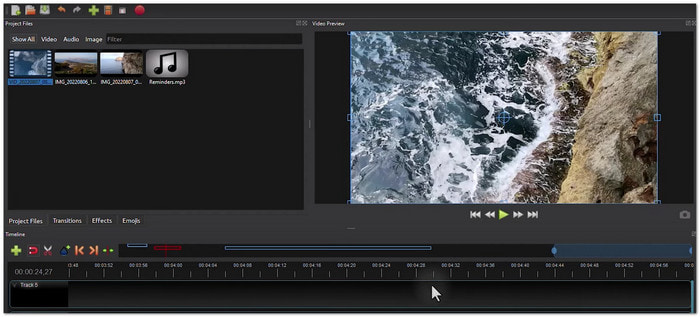
OpenShot is a free and open-source version of the iMovie video editing program for Windows. Because of this, it is a fantastic option for users on a tight budget. Beginners will love its simple drag-and-drop interface. You can also take advantage of features like watermarking and animation effects. Despite being less sophisticated than other tools, it is excellent for basic video editing and is simple to use.
Best for: This is a good option for those who prefer open-source programs. It is simple, free, and has useful features like three-dimensional titles and animation effects. It works well for beginners who want basic but effective video editing tools.
5. VSDC Video Editor
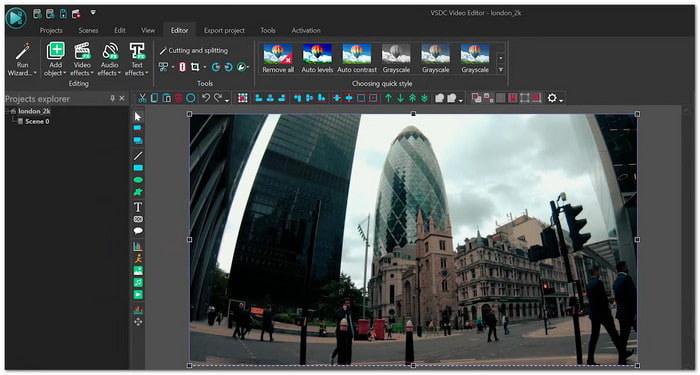
The last one is the VSDC Video Editor. A completely free video editing program with advanced features, including non-linear editing, which allows for more flexible video creation. It supports a wide range of video effects, color corrections, and audio editing, just like iMovie. Its support for 4K video and chroma key functionality are its key advantages. However, it has a nonstandard layout and a steep learning curve.
Best for: For users looking for a free tool with sophisticated features, this editor is a good choice. Non-linear editing and 4K video are supported. Despite its learning curve, its features are helpful for both novices and experts.
Part 3. What to Notice When Choosing iMovie Equivalent for Windows
It can be annoying not to have iMovie on Windows, but fortunately, there are plenty of excellent iMovie equivalents for Windows. All you have to do is pick the correct one. Some may initially appear attractive, but they may be devoid of essential features. Here is what you should look for in order to make the best decision:
1. Easy to Use
iMovie is simple, so your alternative should be too. Look for a tool with a clean layout and easy-to-find editing options.
2. Editing Tools
You need essential features like trimming, cutting, adding filters, transitions, and text to make your videos look professional.
3. Price
iMovie is free, so when choosing an alternative, consider if the price is worth the tools or features. Look for affordable or one-time purchase options. Some alternatives may charge monthly or yearly subscriptions.
4. Supports High-Quality Video
Verify that it supports 4K, 1080p, and other video formats to ensure that importing and exporting will not cause any issues.
5. Fast and Smooth Performance
A good video editor should not lag or freeze up, especially when working with large video files.
6. Extra Features
iMovie is great, but some tools offer more, like a collage maker, video converter, or special effects to boost creativity.
Conclusion
We have shared five alternatives to iMovie for Windows, each with unique features that can help you create stunning videos without any hassle. Whether you are looking for simple tools or more advanced features, there is something for everyone.
But if you want the best overall experience, stands out. It is beginner-friendly, offers high-quality video output, and supports multiple formats. Plus, it includes a variety of editing tools that can help you take your videos to the next level.
Whatever tool you choose, remember that video editing should be fun and easy. With the right software, your creativity can shine! Happy editing!






