If there is a popular platform that lets you freely upload your content, that is YouTube. It gives creators the chance to share their videos with the world. Plus, earn money through monetization.
But like other creators, you need to put effort into your video before uploading. That starts with editing. Any YouTube video editor that comes to mind? If none, you do not have to worry. We will show you the best free and paid options, so you have plenty of choices.
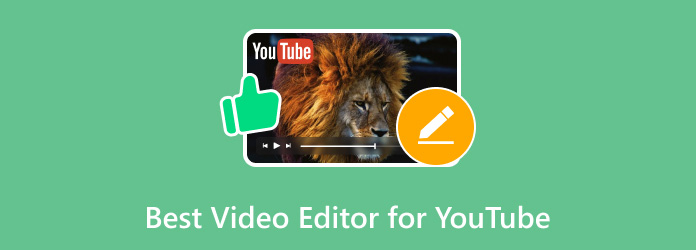
Part 1. Does YouTube Have a Built-In Video Editor
Does YouTube have a video editor? Yes, but it is only basic. YouTube offers a built-in editor inside YouTube Studio. It is free and lets creators make simple edits on videos that are already uploaded. You can trim clips, blur faces or objects, and incorporate audio.
Review of YouTube Studio Editor
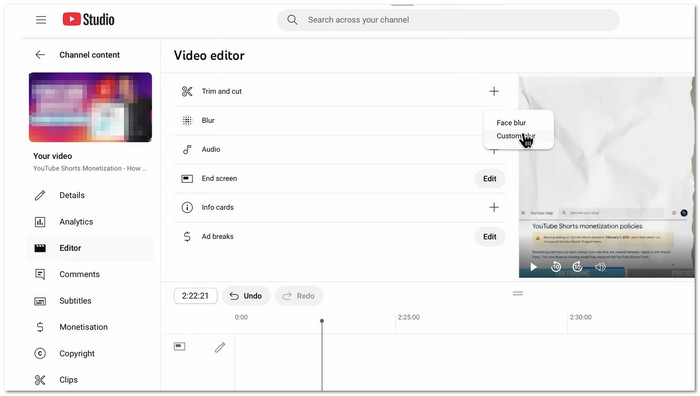
The YouTube Studio Editor is a browser-based platform. It allows you to tweak uploaded videos without re-uploading. With that, your views and comments stay intact. It is convenient for creators who need to make fast edits. These include removing unwanted parts or adding minor effects, without leaving YouTube.
Key Features
• Trim and Cut
YouTube Studio Video Editor allows you to remove sections from the beginning, middle, or end of your video to improve flow or timing.
• Blur Effects
Use automatic face blurring or custom blur to hide sensitive information or objects.
• Audio Library
Add or replace background music and sound effects with YouTube's royalty-free tracks.
• Video Elements
Enhance engagement with end screens to promote other videos or your channel. Plus, info cards to link to playlists, channels, or external websites (for monetized channels).
Limitations
The editor is designed to be simple, so it lacks advanced features. You cannot edit drafts or unpublished videos. You cannot add many layers. You cannot include visual effects or transitions. You also cannot adjust the video speed. Automatic captions are available separately, not within the editor.
Some trims or changes cannot be undone once saved. That is why keeping the original file is recommended. For videos with over 100,000 views, certain edits may be limited for non-monetized channels. Good thing, the face blurring usually remains available.
Part 2. The Best FREE Video Editors for YouTube
1. Tipard Video Converter Ultimate
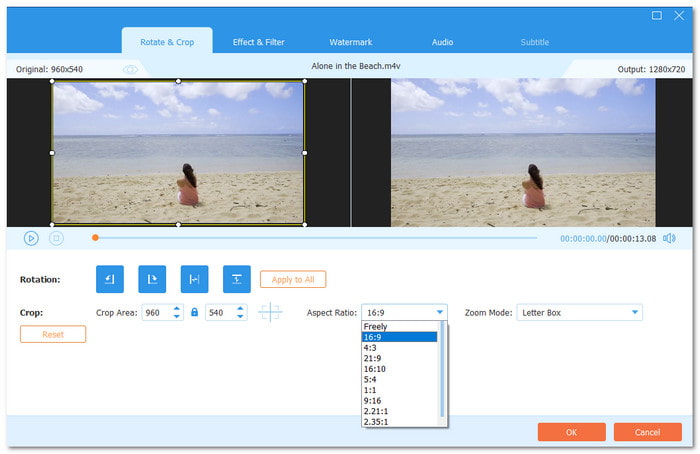
It is a free YouTube video editor. But you will be impressed at how Tipard Video Converter Ultimate can help you edit your YouTube videos. You can add more than one video. With that, you can combine all the clips you shot in one place. If there are unnecessary video frames, you can remove them. You can also choose and apply from the 42 built-in filters it offers.
Moreover, you can add music while boosting the audio up to 200%. It also supports YouTube aspect ratios like 16:9 for regular YouTube videos and 9:16 for YouTube Shorts. At the end, you can export your project in MP4 using H.264 or H.265. Tipard Video Converter Ultimate fully supports both for smooth YouTube uploads.
Compatibility: Windows & Mac
Notable Features: It supports many video formats such as MP4, MOV, AVI, and MKV. It lets you trim clips with ease. You can add start and end titles. You can export videos in up to 4K resolution. Besides that, it provides a broad range of tools for both video and audio editing needs.
Why You Will Like It & Why You Might Not: It supports YouTube-recommended aspect ratios. It lets you adjust basic effects like brightness and contrast. You can crop videos with ease. You can also add image or text watermarks for branding. But the free version comes with limits.
2. DaVinci Resolve
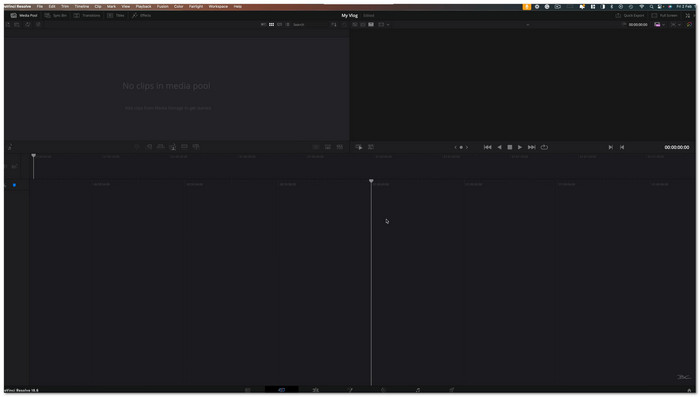
It is the best free video editor for YouTube creators who want power without a watermark. It helps create high-quality content with clean cuts and rich colors. This editor is popular with professional users. Many YouTubers also use it to grow their channels. It provides advanced tools, full control, and direct YouTube upload support.
Compatibility: Windows, Mac & Linux
Notable Features: It offers strong color grading. It has smart motion tracking and multi-camera editing. It provides clean audio tools. It can direct exports to YouTube with support for titles, chapters, and thumbnails.
Why You Will Like It & Why You Might Not: It feels like a full studio for YouTube. It gives total control over video, color, and sound. But it takes time to learn. It requires a strong computer. It can also be too much for simple edits.
3. CapCut
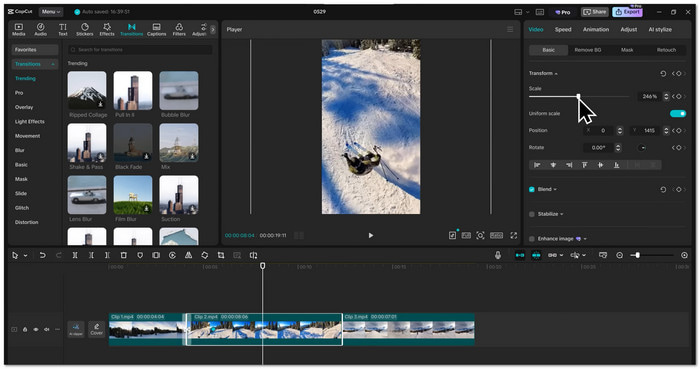
A good YouTube video editor made for creators who want fast results with little effort is CapCut. It shines in short and eye-catching YouTube videos, Shorts, and title-heavy content. It provides strong AI tools and ready-made styles. It helps YouTubers edit, add captions, and publish videos. You do not need any editing background or technical skills to use it.
Compatibility: Mobile, Desktop & Web
Notable Features: It includes auto captions. It has AI text-to-video tools. You can crop videos. It offers smart tracking. There are simple color tools. Keyframes are available. Chroma key is supported. It also allows direct uploads to YouTube, TikTok, and Facebook in high resolution.
Why You Will Like It & Why You Might Not: It saves time and makes YouTube editing feel easy and fun. But it only has a single video track. Many locked Pro features also limit control for long or complex YouTube videos.
4. Canva
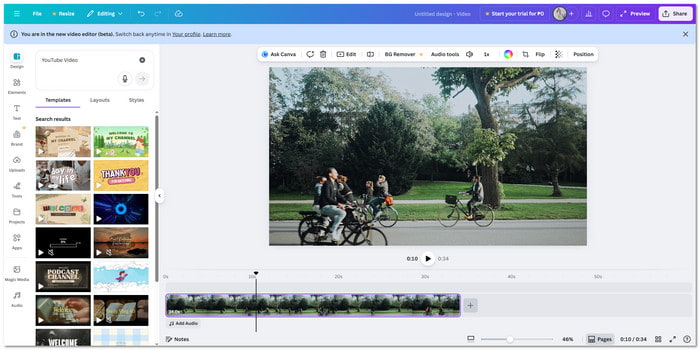
Canva is a YouTube video editor online. It is for creators who care about looks, branding, and speed. It helps create thumbnails, intros, and outros in one place. With drag-and-drop tools and ready templates, Canva is perfect for beginners and growing channels. It allows them to make clean, engaging YouTube videos without stress.
Compatibility: Mobile, Desktop & Web
Notable Features: It combines timeline editing with templates. It includes stock videos and music. You can add text animations and auto captions. It also offers in-app recording. Plus, it allows instant publishing to YouTube and other platforms.
Why You Will Like It & Why You Might Not: It makes YouTube content creation fast and polished. There is almost no learning curve. But it lacks deep multi-track editing. It makes it less suitable for advanced or cinematic YouTube projects.
Part 3. The Best PAID Video Editors for YouTube
1. Adobe Premiere Pro
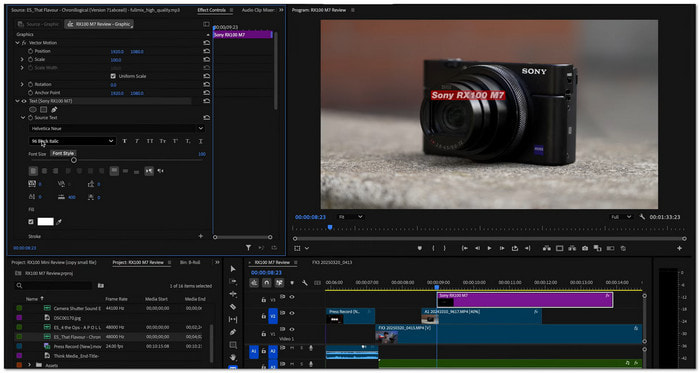
Price: $22.99 per month
It is one of the best-paid video editors for YouTube creators who want full control and professional results. It works well for long videos and high-quality channel content. Many top YouTubers use it for fast cuts. It also provides clean audio, strong effects, and smooth teamwork. It is especially useful when working with other Adobe tools.
Compatibility: Windows & Mac
Notable Features: It offers deep timeline editing. It includes strong color tools. You can use text-based video editing and auto captions. It provides advanced stabilization. It supports unlimited multicam angles. It also has smart AI tools that help extend clips, clean audio, and find shots faster.
Why You Will Like It & Why You Might Not: It can handle complex YouTube projects with speed. It works well for teams. But the monthly cost adds up over time. Some effects still need extra Adobe apps like After Effects.
2. Final Cut Pro
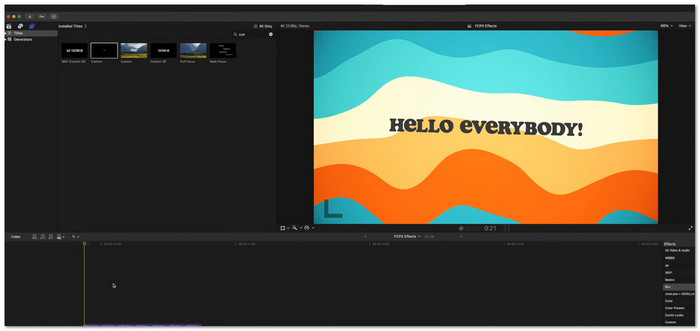
Price: $299.99
Final Cut Pro is a powerful paid YouTube video editor program. It is made for creators who want speed and smooth editing on Mac. It feels modern and clean. It helps YouTubers edit faster and stay focused. Many Apple-based YouTube creators choose it for its fast performance. They also like its smart organization and one-time price instead of a monthly plan.
Compatibility: Mac
Notable Features: It employs a magnetic timeline. It has an intelligent media organization. It provides powerful multicam editing. It supports wide color spaces. It includes advanced masking and chroma key tools. It also has AI features that help analyze scenes, track faces, and improve light and color.
Why You Will Like It & Why You Might Not: It is fast. It is smooth. It is easy to learn for Mac users. But it runs only on Apple hardware. It offers fewer built-in collaboration and AI tools than Adobe Premiere Pro.
Part 4. The Rise of AI Video Editors
AI YouTube video editors are changing the way YouTubers create content. They make editing faster. They can immediately trim clips. They adjust colors. They enhance audio. They add subtitles. Creators can focus more on ideas and storytelling instead of technical work.
Some AI tools can track faces. Some can remove background noise. Some may suggest improvements to your footage. Others help to arrange the clips. Others add effects. Others optimize videos for YouTube Shorts. AI cannot replace creativity, but it does save time. It makes videos look more professional with less effort.
Part 5. FAQs of YouTube Video Editors
1. What video editor do YouTubers use?
YouTubers use different editors depending on their needs. Professionals often choose Adobe Premiere Pro. Some use Final Cut Pro. Others use DaVinci Resolve for advanced editing. But beginners usually prefer an easy-to-use video editor, like Tipard Video Converter Ultimate.
2. How do YouTubers edit their videos so well?
YouTubers plan their content first. They cut mistakes, add effects, fix audio, and enhance visuals. Then they add captions or graphics and export in high quality. With that, you can have smooth, clear, and engaging videos.
3. How to get noticed by the YouTube algorithm?
To get noticed, focus on engaging content. Upload videos many times. Use clear titles, tags, and descriptions. Keep viewers watching with strong intros and good pacing. Encourage likes, comments, and shares. Make sure to optimize thumbnails. You can also add end screens and cards to boost visibility.
Conclusion
So many people are uploading their own content on YouTube now, so do not fall behind. To grab your viewers' attention, it is better to use the best video editor software for YouTube provided above.
Remember, a well-edited video is much more enjoyable to watch. You can use Tipard Video Converter Ultimate to achieve that. It has all the tools you need to create creative and professional-looking videos.







