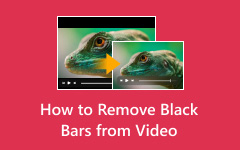Suppose a situation like "Recently got hit and run and am looking over the dashcam footage, but unfortunately, it is at night, and the glare is making everything blurry/hard to see. Is there a feature (besides enhance) that can make the video clearer so I can see the license plate?". The answer is – yes! This article will provide you with four ways how to make videos clearer for free.
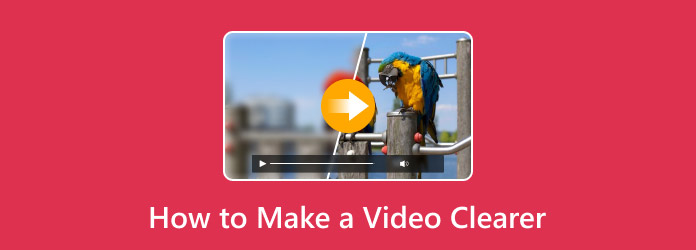
Part 1. Why Are Videos Blurry
There are several reasons why videos are blurry. Here, we list six common ones.
1. Motion blur: If you are capturing a fast-moving object with a slow shutter speed, the video will blur.
2. Wrong camera setting: If the camera setting is wrong, videos are likely to blur.
3. Compression: Videos are compressed to take up less storage space, which would cause blurriness.
4. Wrong focus: When you are shooting videos, your camera is not focusing on the proper object.
5. Poor lighting: When the video is shot in a low-light environment, the camera may increase the ISO, making the video blurry.
6. Low resolution: When the video is recorded or exported at a low resolution (e.g., 240p, 360p), it will look blurry.
Part 2. How to Make a Video Clearer on Windows/Mac
You can use Tipard Video Converter Ultimate to make a video clearer. This software supports both Windows and Mac. While Tipard Video Converter Ultimate specializes in converting, it also provides other free tools like Video Enhancer, which helps you make a video clearer and enhance the video quality.
Video Enhancer is driven by AI, making the whole process fast and simple. With a few clicks, you can get the result in a short time. It supports multiple video formats. It can even export HD or higher video quality. Here, we offer step-by-step instructions on how to make videos clearer.
Step 1Download and install the software for free.
Step 2Launch the software. Go to More Tools > Video Enhancer. Open the Video Enhancer.
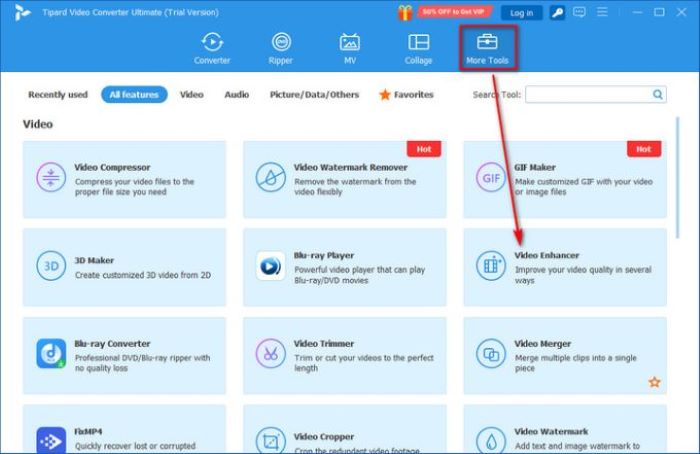
Step 3Click the Add button to upload your blurred video.
Step 4Depending on your needs, choose among the presented four options. Click on Preview to view the enhanced video. If you are content with it, set the format, resolution, and destination directory. Then, click on Enhance to get your clear video.
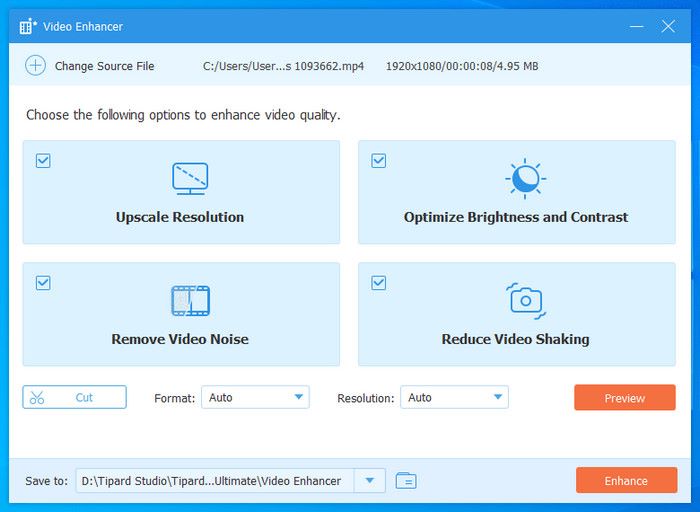
After the enhancement, if you want to correct your video color further, you can use the Color Correction provided by Tipard Video Converter Ultimate to achieve the best viewing experience.
Part 3. How to Make a Video Clearer on iPhone
You can use the Photos app on your iPhone to make a video clearer. It provides you with several tools to edit videos. You can use it to reduce the blurriness of your videos. Following is detailed guidance on how to make a video clearer on iPhone.
Step 1Open the blurry video in the Photos app. Tap Edit on the top right of the page.
Step 2Tap the Adjustment option. Adjust contrast, brightness, saturation, and so on until the video is clear.

Step 3Tap Done to save the clear video.
Apart from the Photos app, there are also other editing apps for iPhone. You can select the one that best suits you to help you edit videos.
Part 4. How to Make Videos Clearer Online for Free
This part will introduce two free online tools that are used to make videos clearer. However, both of them need to type "how to make videos clearer online" in Google to visit the direct website. Otherwise, it will take a long time for you to find the Video Clearer tool on both homepages.
Kapwing
Kapwing is an online video editing tool designed to make great content faster. It allows group members to edit and review projects together. It is also powered by AI, offering AI Video Generator, AI Video Editor, and so on. You can use it to edit your videos to make them clearer. However, the free plan only offers 720p video output quality.
How to make videos clearer using Kapwing:
Step 1Click on Upload Video at the center of the page to start.
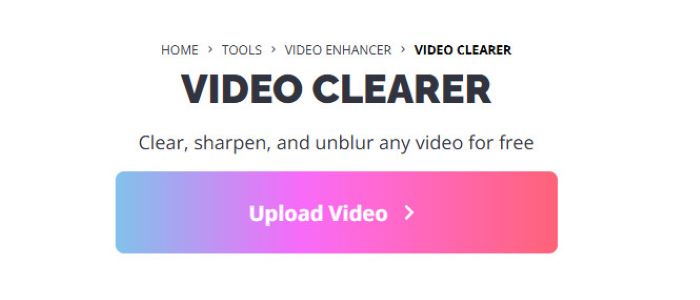
Step 2Click on Click to upload to select your blurred video, or choose other ways shown on the interface.
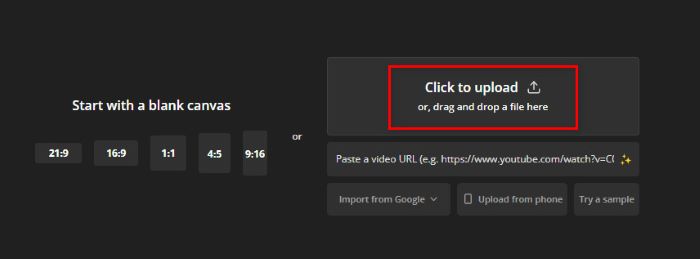
Step 3Choose Layers on the left side of the interface. Then, click on your video.
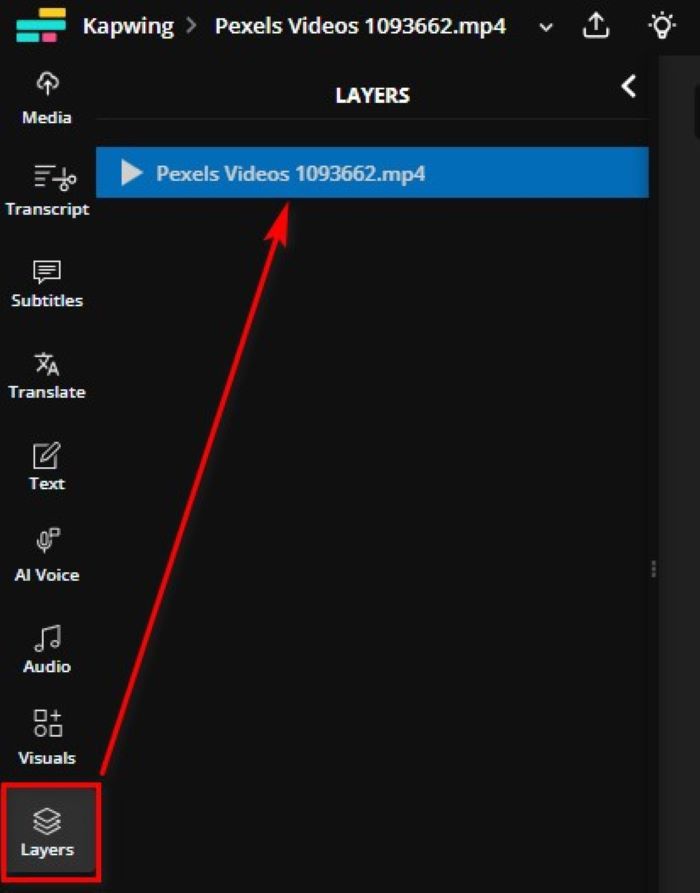
Step 4Click on Adjust to balance opacity, brightness, contrast, saturation and blur to make your video clearer. Click on Export Project if you are satisfied with the result.
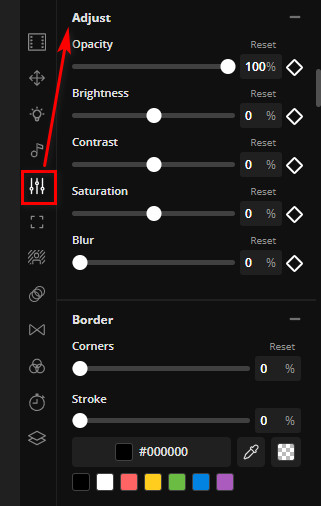
Flixier
Flixier is an AI-driven online video editor. It enables users to create and edit videos directly in their web browsers, as there's no need to install any software. Its user-friendly interface allows both beginners and professionals to edit videos easily. However, the free plan has some limitations, like exports with watermarks and restricted cloud storage.
How to make videos clearer using Flixier:
Step 1Click on Click to upload to choose your blurred video, or try other ways shown on the Add media to your library popup window.
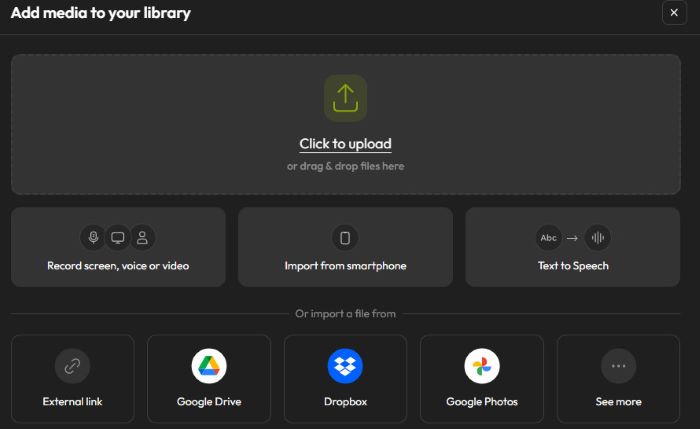
Step 2Drag your media from the library to the bottom of the page, and then drop it.
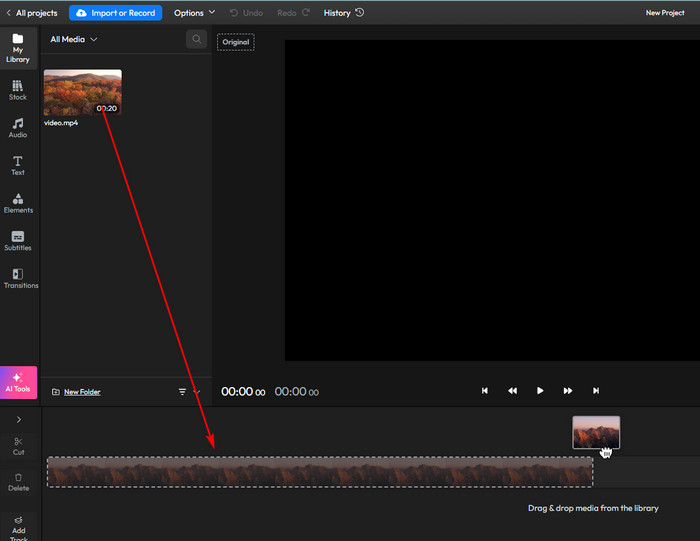
Step 3Go to Effects > Advanced to balance opacity, vignette, blur, noise, and pixelate to make your video clearer. If you are satisfied with the result, click on Export.
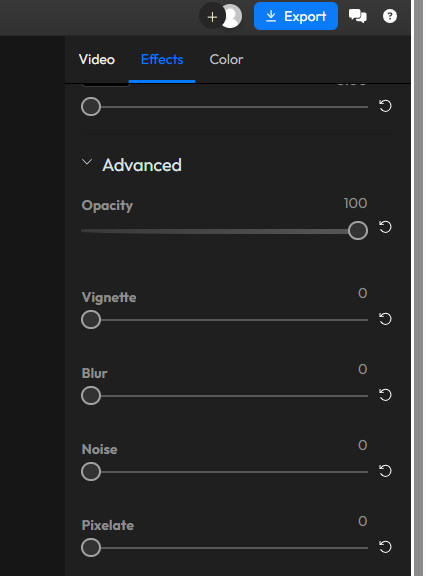
Conclusion
How to edit a video to make it clearer? This article has provided 4 tools for you to choose from. However, on Windows/Mac, the editing processes of Kapwing and Flixier are more complicated than the editing process of Tipard Video Converter Ultimate. So, if you want to achieve clear videos in a fast and simple way, choose Tipard Video Converter Ultimate.