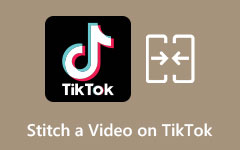Can HandBrake combine videos? HandBrake is a popular application that has many functions. It contains many editing features you can use for your files. Many users use this software because it is easy and free to use.
Nowadays, people also want to combine their videos and then share them on social media. Can HandBrake help you do the task? So, if you want to know the answer and look for a video merging method, this post is right for you. You will know how to combine videos using HandBrake and its alternatives from this post.

Part 1. Review about HandBrake
What Can HandBrake Do?
HandBrake is a known freeware tool that you can use to convert, add filters, add subtitles, crop, overlays, and more. It has an easy-to-use software interface, making it a user-friendly tool.
In addition to that, it supports the most common file formats, such as MKV, MP4, and WebM. What's impressive about this tool is that it also has a feature where you can rip your DVDs. So, if you are a beginner user and want to have a software application with many features, then this tool is suitable for you.
Compatibility of HandBrake
HandBrake is available to download on all media platforms, including Windows, Mac, and Linux. Since it is a freeware tool, you can download it for free. However, HandBrake has few editing features to enhance your video.
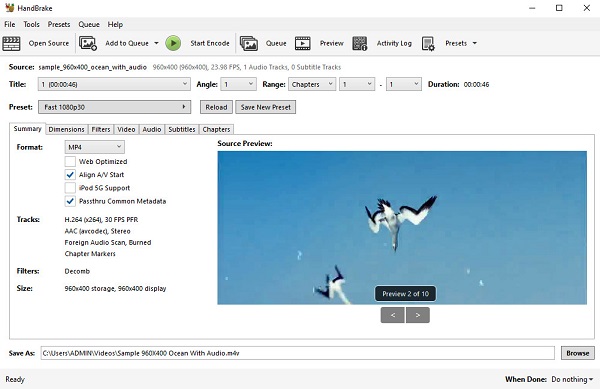
- It has a simple user interface.
- It enables you to convert, add subtitles, adjust video quality, and more.
- It is free to use.
- Available on almost all cross-media platforms.
- It supports only three output formats.
- The video eidting features are quite limited.
Part 2. How to Merge Videos Using HandBrake
Can HandBrake merge videos? Unfortunately, HandBrake cannot do the task. This free open-source video converter has very limited video editing features.
As mentioned above, HandBrake has many functions. It is a freeware tool that you can use if you are looking for a video converter and other basic editing features. However, we regret to inform you that HandBrake does not have a feature where you can merge videos. This freeware does not support combining videos or any merging process. But, if you are also searching for a tool with functions like video conversion, cropping, resizing, volume adjustment, adding filters, and more, you might want to try this tool.
Part 3. Alternatives to HandBrake to Merge Videos
Even though it is not possible to merge videos using HandBrake, there are still other apps you can use to merge videos. Since we want to help you merge your videos, we searched for the most powerful video merger software applications you can use online or offline. Luckily, we found the tools that will help you easily merge multiple videos.
1. Tipard Video Converter Ultimate (Windows and Mac)
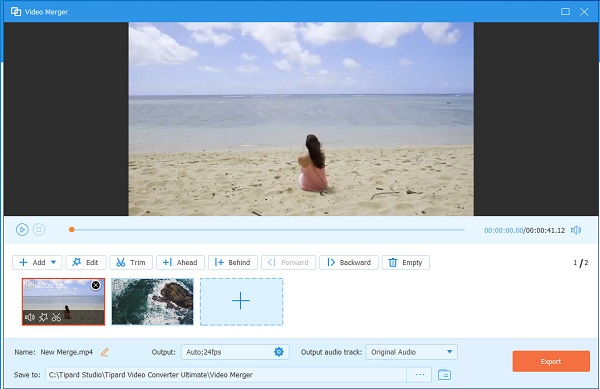
Tipard Video Converter Ultimate is a popular program that has many editing features that you can use. It contains a video merger, video converter, video trimmer, video watermark, etc. In addition, it supports many file formats, including MP4, MKV, MOV, AVI, M4V, FLV, WEMB, and 500+ more. And if you are a beginner, this tool is a suitable video merging app that you can use because it has a user-friendly software interface. Moreover, you can merge multiple videos with any format you want to import.
- It has an intuitive user interface.
- It will not ruin the quality of your videos.
- It saves your file in its original format.
- Downloadable on all media platforms, such as Windows, Mac, and Linux.
- The interface can be more fashioned.
How to merge videos using Tipard Video Converter Ultimate:
Step 1First, download Tipard Video Converter Ultimate on your device. For a faster download, click the Download button below for Windows or Mac. Then run the app on your device.
Step 2Then, go to the More Tools panel, and select the Video Merger feature.
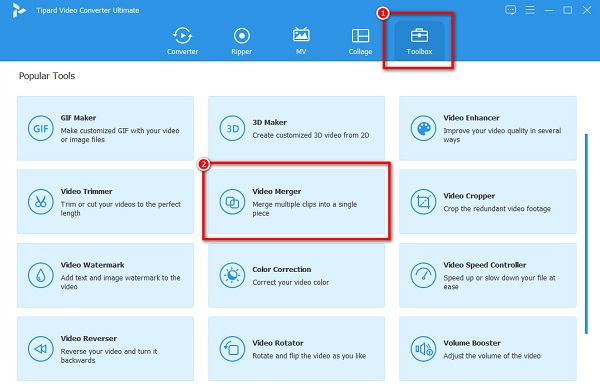
Step 3And then, click the Add button on the middle of the interface. You can also drag-drop your video to import your first video, and then add other videos to merge.
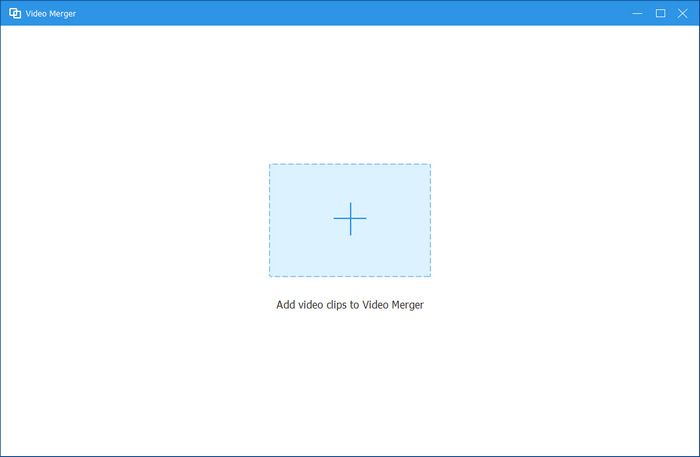
Step 4You can also click the Add button near the first video to add more videos as you wish. This HandBrake alternative can merge multiple videos.
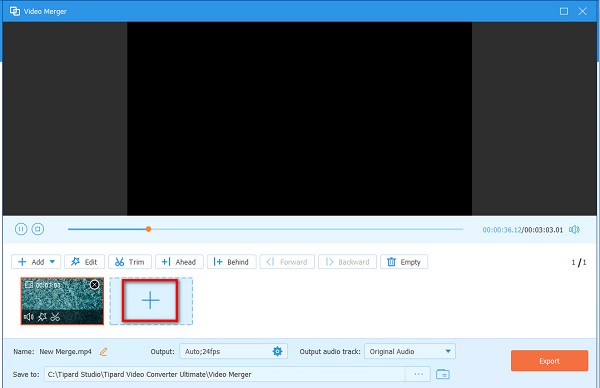
Step 5Lastly, if you are satisfied with your video, click the Export button to merge those videos and save the output video on your device. You also can use this way to merge VOB files.
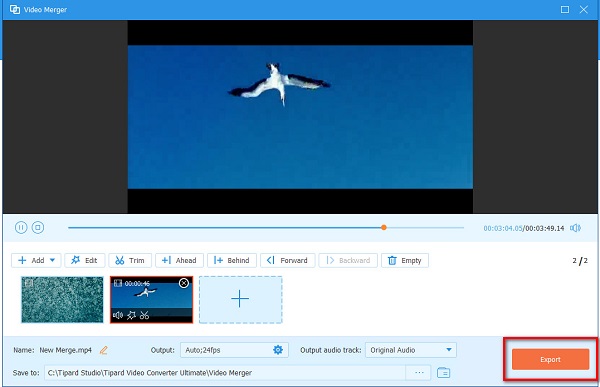
2. Bandicut Video Joiner (Windows)
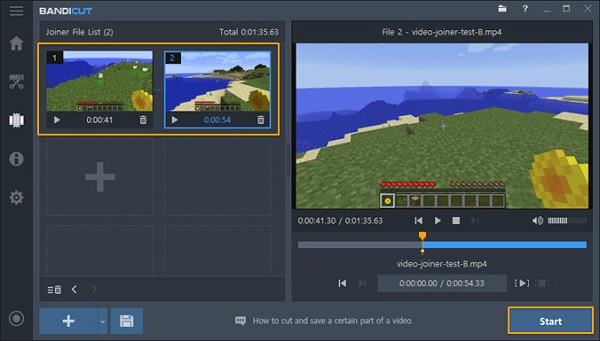
Bandicut is a video editing software that can cut certain parts of your videos or merge multiple videos into one. Many users like this tool because even though you cut or merge videos, it keeps the original quality of your video in the same file format. Moreover, it has a feature where you can extract audio from your MP3 file. And if you want to upload your video on social media platforms, like Facebook or YouTube, Bandicut video joiner enables you to easily extract your videos.
- It has an easy-to-use software interface.
- It keeps the original quality and output format of your video.
- It enables you to upload your finished video on YouTube or Vimeo.
- It has a few editing features.
Step 1 Launch Bandicut and choose the Join tool. Then, it will let you import video files. You can choose multiple video files.
Step 2 Your videos are added and managed in a sequence. You only need to click the Start button in the bottom rihgt corner to merge videos. This excellent HandBrake alternative method can quickly combine your videos.
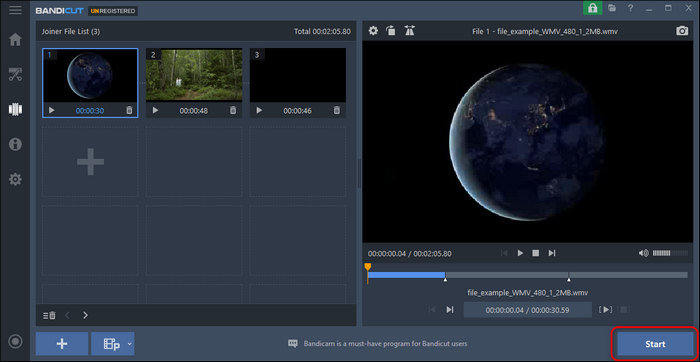
3. Adobe Express
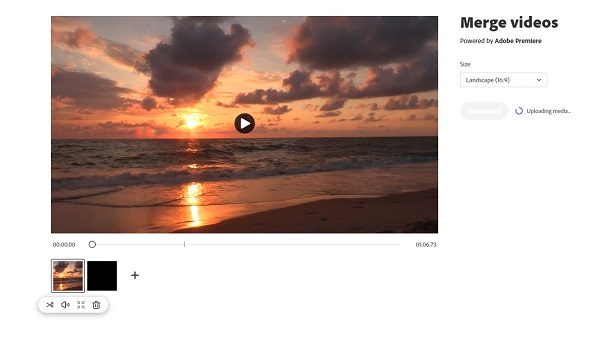
Adobe Express is an online video merger tool that many people use. This online application can merge video clips you can share on TikTok or Facebook. It has a straightforward interface, making it a user-friendly tool. Furthermore, it has a feature where you can fill the frame for your video vertically or cropped with its Fill Screen feature. And if you want to trim a certain part of your video, then this tool will help you trim your videos on your timeline with its slider. You can also adjust your video's orientation (portrait, landscape, or square).
- You can use it without downloading anything on your device.
- It is free and safe to use.
- It has a straightforward user interface.
- It is an internet-dependent tool.
Step 1 Go to the official website of Adobe Express Free Video Merger. Click the Upload your video button to upload videos you want to merge to this HandBrake online alternative.
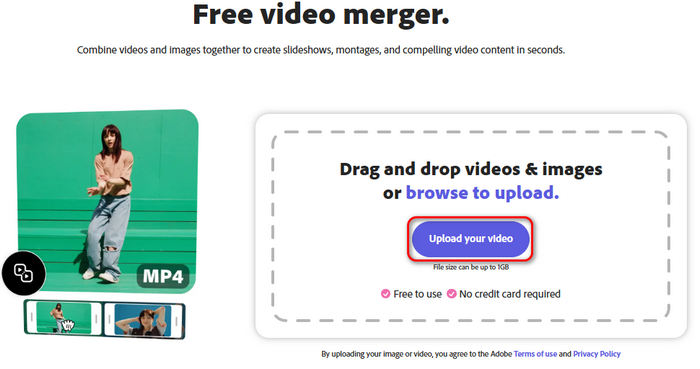
Step 2 You can see that your videos are managaed in a sequence. You can also trim, rotate, clip, or do some other editings to your videos. Then, click the Done button to combine your videos with this online HandBrake alternative method.
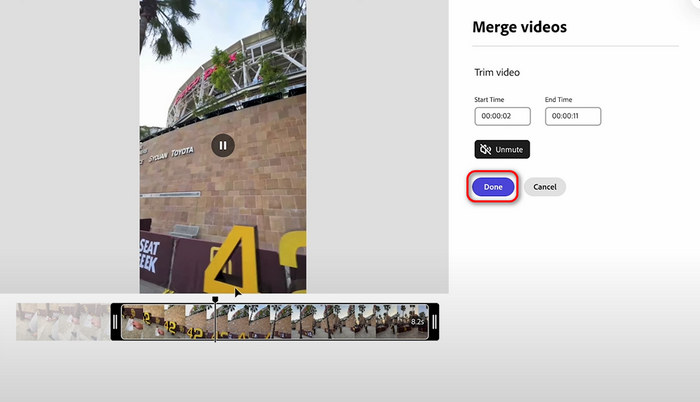
4. VEED.IO
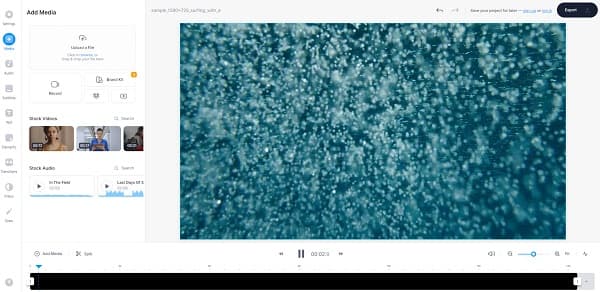
Another online video merger that you must try is VEED.IO. This online application offers a free and fast video merging process. It is a convenient app because you do not need to download anything on your device. Moreover, it also has an editing feature, like adding or removing audio, adding image files, and adding subtitles to your video. And if you are looking for a video merger that you can use on your iPhone or Android phone, then this tool is what you are looking for.
- It has an easy-to-use interface.
- It is safe to use.
- Available on almost all web browsers, like Google, Safari, Firefox, and Opera.
- When your internet is slow, you may experience a slow loading process.
Step 1 Go to the official website of VEED.IO Video Joiner and click the Merge video files button to upload your videos.
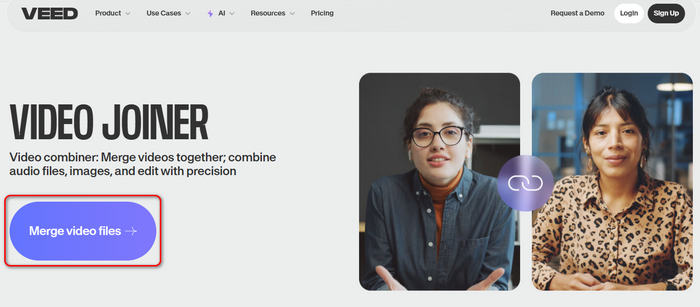
Step 2 You can also click the Upload button to upload more videos. However, newly uploaded videos are in another video track. You need to drag the videos to the same track. Finally, click the Done button in the top right corner to merge videos with this excellent HandBrake video merger alternative.
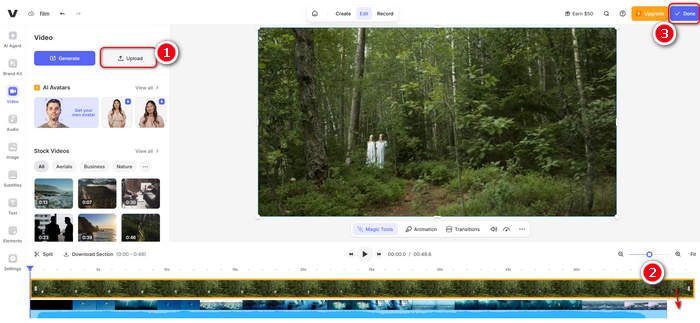
Part 4. FAQs about Combining Videos on HandBrake
Can HandBrake convert MP4 to MKV?
Yes. HandBrake is a file converter tool that supports converting MP4 to MKV file format. But if you want a professional way to convert your MP4 to MKV, people recommend using Tipard Video Converter Ultimate.
Is HandBrake available on Mac?
Yes. macOS supports HandBrake so you can use HandBrake on your Mac device. It is also available on Windows and Linux.
Is HandBrake free to download on Mac?
Fortunately, HandBrake is a free and open-source software application you can download on Mac.
Conclusion
Unfortunately, you cannot combine videos on HandBrake. However, you can still use other applications to merge your amazing videos. All the tools mentioned above, either offline or online, will help you easily merge videos. But if you want to use an application with many distinct features, download Tipard Video Converter Ultimate now!