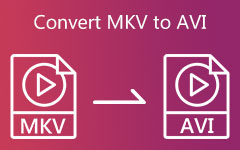Do you want to convert M2TS to MKV for free? Do you want to merge your MTS/M2TS files into one MKV file? It's a good choice to convert MTS or M2TS to MKV format because MKV can keep high and even original quality after conversion. You can find your way here and convert MTS or M2TS to MKV successfully with the instructions below.
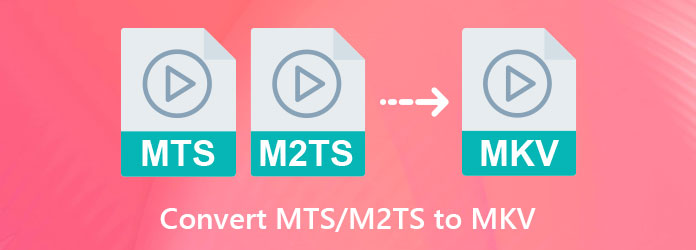
Part 1. Why Should You Convert M2TS to MKV?
M2TS and MTS are all AVCHD files, which are a specialized video format for cameras, Blu-ray discs, and high-definition streaming. However, they are not that compatible, so you may fail to edit or share them.
So why do you need to convert M2TS or MTS to MKV? That's because MKV supports the video and audio codecs in M2TS or MTS, helping you directly remux M2TS to MKV. Moreover, MKV offers great customization on audio tracks, subtitles, metadata, and other parameters in a video. For compatibility and flexibility, it's a good choice to change M2TS to MKV.
Part 2. 3 Ways to Convert M2TS to MKV on Windows/Mac
1. Tipard Video Converter Ultimate
Tipard Video Converter Ultimate specializes in converting video and audio files supporting 1000+ formats, including MTS, M2TS, and MKV. With its optimized arithmetic, you can change M2TS to MKV with the best quality without compromising the file size demand. Moreover, you can trim, reverse, enhance, and add gorgeous effects and themes to your videos with easy steps. Download it and convert M2TS to MKV for free.
Step 1Download and install Tipard Video Converter Ultimate and choose the default Converter tab. Then, click the Add Files button to add your M2TS or MTS files.
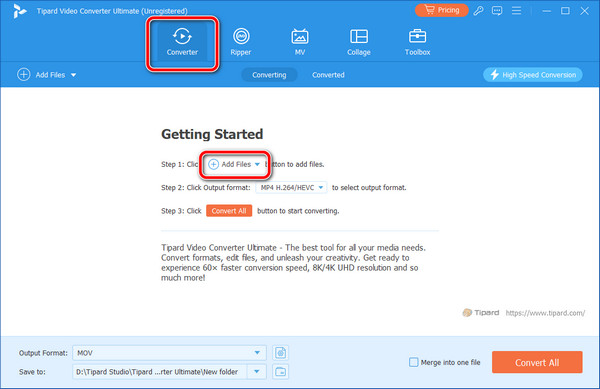
Step 2Click the Output Format dropdown button > click Video tab > select MKV. Here, you can select Same as source or other MKV presets, such as 4K video.
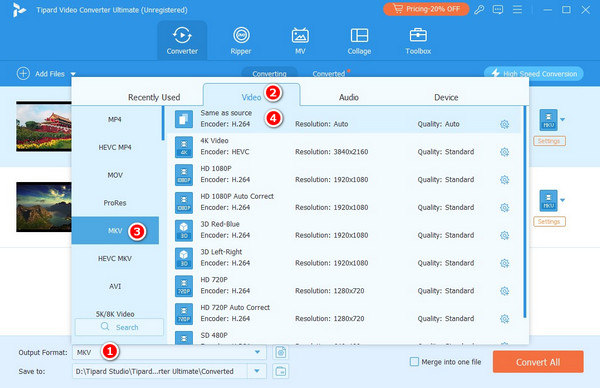
Step 3You can also click the Edit or Cut button to edit your MTS or M2TS video and select Merge into one file to merge MKV videos. Then, click the Save to dropdown button to select a destination folder for your upcoming MKV file. Click the Convert All button to easily convert M2TS to MKV format.
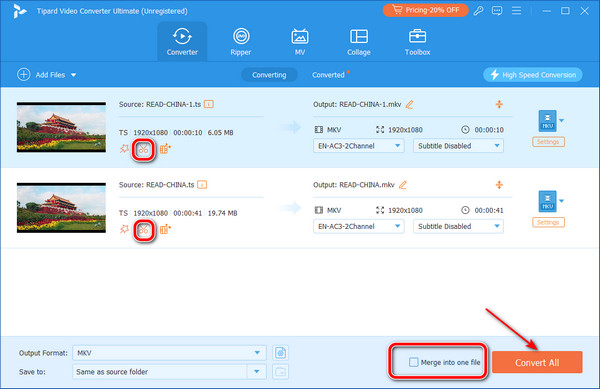
2. HandBrake
HandBrake is an open-source video converter that supports various input formats, including MTS or M2TS from a camera, DVD, or Blu-ray. It allows users to save and load presets with one click, so they won't have to configure the same parameters every time. Although it only supports three of the most often used output formats, MP4, MKV, and WebM, it is a popular converter because of its great customization and flexibility. With Handbrake, converting M2TS to MKV is very easy. You only need to follow the guide below.
Step 1Launch the program and click the File or Folder button to import yuor MTS and M2TS files. You can also drag files to it.
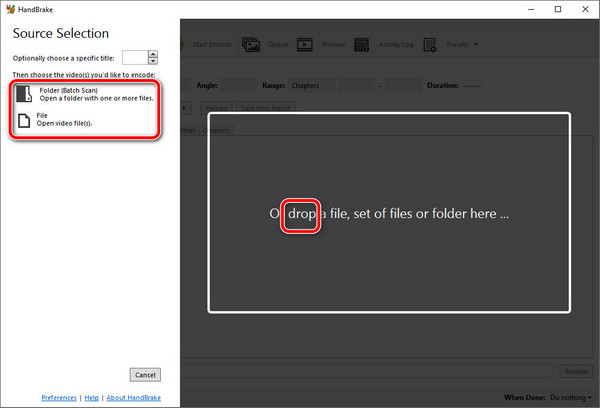
Step 2Set MKV as output format under the Summary tab. If you have multiple MTS and M2TS files, you can click Add to Queue, and then set other files.
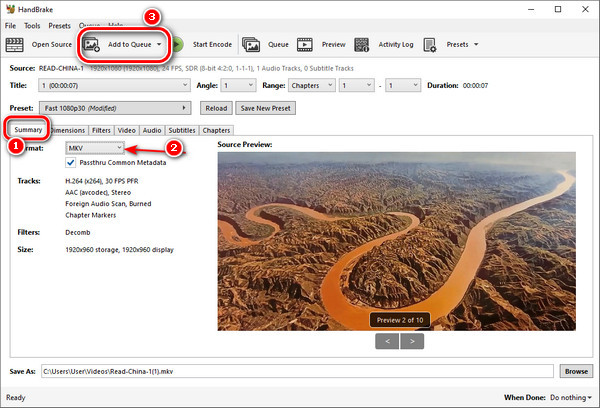
Step 3Beside Title, choose the other file and repeat the process in Step 2 to set output format for other MTS and M2TS files.
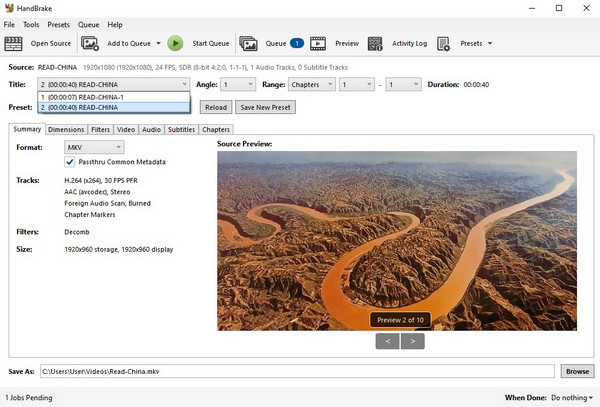
Step 4Click Queue and Start Queue to convert MTS or M2TS to MKV easily with HandBrake.
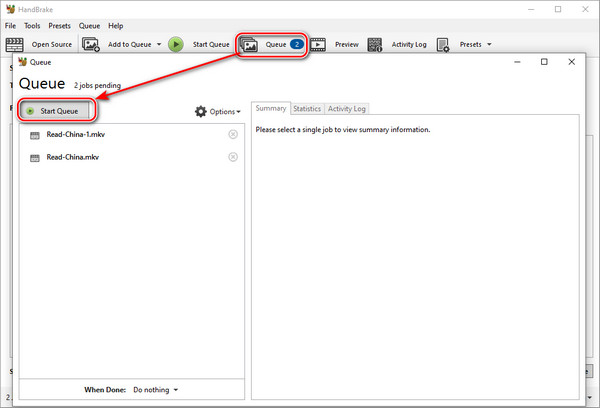
3. FFmpeg
FFmpeg is a command-line conversion tool, and theoretically, you are allowed to convert any two video and audio formats for free within one line using FFmpeg; M2TS to MKV is not an exception. Follow the guide below to learn how to use FFmpeg without configuring the environment variables.
Step 1Download and unzip FFmpeg to C disc. Put your M2TS file into the bin folder inside FFmpeg, as shown in the image; click the path bar and copy the bin path address, which will be used in Step 3.
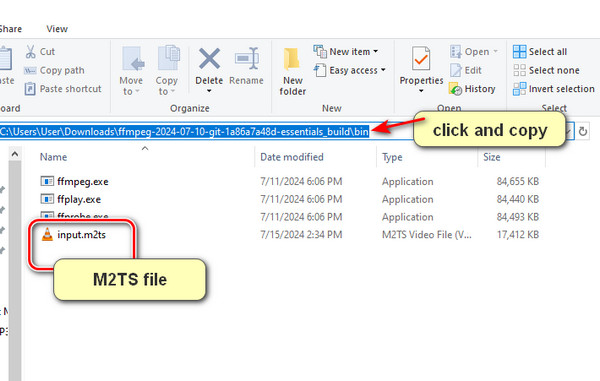
Step 2Press Ctrl and R, input cmd, and click OK or press Enter to launch Command Prompt.
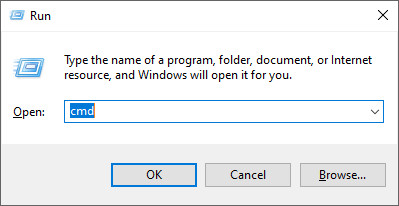
Step 3First, input cd [your bin folder path], and press Enter; then input ffmpeg -i [your file name].ts [your output MKV name].mkv. Hit the Enter key on your keyboard to convert MTS or M2TS to MKV format easily with FFmpeg.
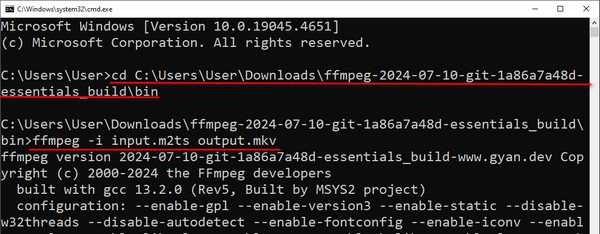
Part 3. 2 Ways to Convert M2TS to MKV Free Online
The three desktop converters perform well if you want to trim files smoothly, convert fast, or even use one command line professionally. However, if only one small M2TS file is prepared to be converted to MKV, online transferring accelerates the process because it's easy to access. Without further ado, let's see how to convert M2TS to MKV for free with two excellent online tools.
1. Convert APP
CloudConvert has a vivid interface and simple workflow. It can also help you adjust the video settings. Check how to convert MTS and M2TS to MKV format with CloudConvert.
Step 1Go to the official webpage of CloudConvert M2TS to MKV Converter. Click the Select File button to upload your M2TS file.
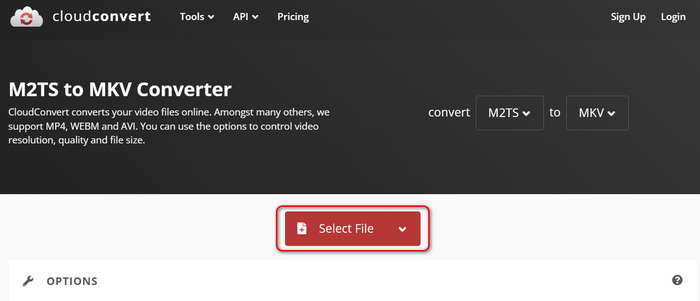
Step 2You can click the Settings button to adjust the video codec, resolution, aspect ratio, and other settings. Then, click the Convert button to convert M2TS to MKV free online.
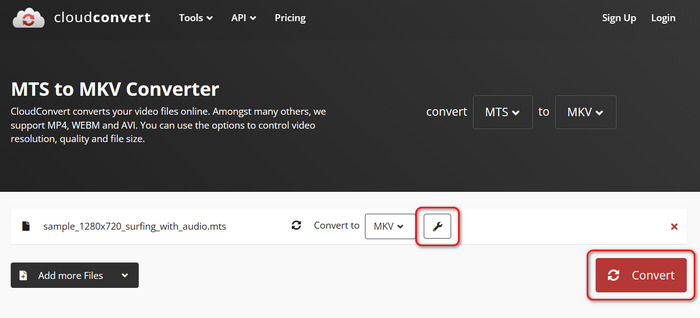
2. Aconvert
Aconvert is a powerful and free online video converter. It can help you convert M2TS to MKV easily. You can adjust your video parameters or directly remux MTS to MKV format. However, it cannot adjust the video codec.
Step 1Upload our file (up to 200M) from a computer or URL, Google Drive or Dropbox by clicking different tabs; we can set our parameters before or after loading the file.
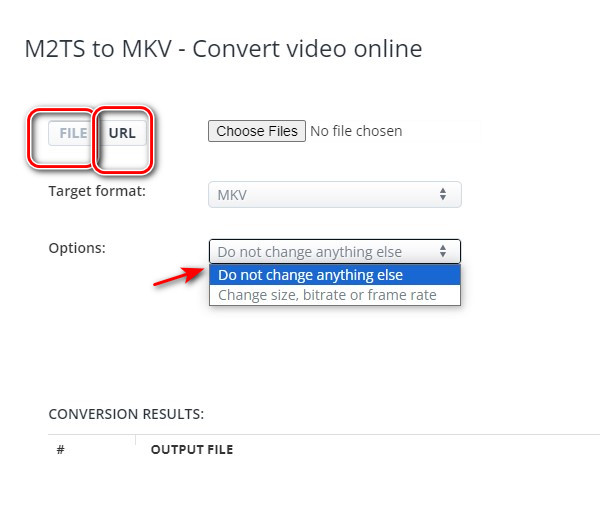
Step 2Click Convert Now to convert M2TS to MKV, and it will start reading and converting files. When finished, click the file name to download it directly to your computer, or click the little download button through the QR code, or upload them to Google Drive or Dropbox.
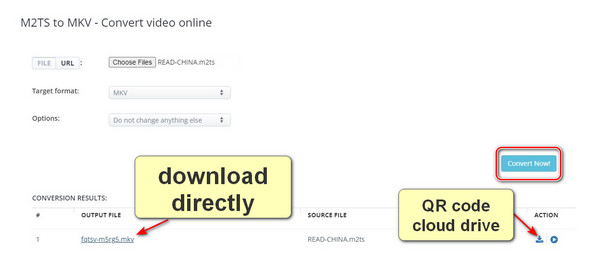
Part 4. FAQs about M2TS to MKV
What's the difference between MTS and M2TS?
There is no functional difference between MTS and M2TS since they are all AVCHD (Advanced Video Codec High Definition) formats, so you can directly change .mts to .m2ts and vice versa. MTS is the camera-recorded video format and will change to M2TS automatically if you upload MTS files to a computer through PlayMemories Home.
Can I upload MTS/M2TS files to YouTube?
No. Here are all the formats that YouTube supports. So, if you want to upload MTS/M2TS files to YouTube, you can convert them to the following formats: MOV, MPEG-1, MPEG-2, MPEG4, MP4, MPG, AVI, WMV, MPEGPS, FLV, 3GPP, WebM. DNxHR, ProRes, CineForm, HEVC (h265).
What resolution does MTS support for?
720p and 1080p. Therefore, although MTS files are recorded by cameras, not all of them are HD.
How to play MTS/M2TS on my computer?
Many media players, such as VLC Media Player, PotPlayer, and MPC-HC, support MTS/M2TS, but Windows Media Player doesn't.
Conclusion
In conclusion, Tipard Video Converter Ultimate is a specialist in converting M2TS to MKV, with the best quality and small file size for free. You can also adjust the video and audio codecs, resolution, and aspect ratio, and enjoy many AI-driven enhancement tools. Changing M2TS to MKV will be very easy with it!