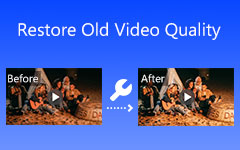Our eyesight might decrease as we get older, but video quality continues to improve as the world ages. Thanks to technology, breathtaking media visuals are made possible. It is also fascinating to see how videos came from standard definition (SD) to high-definition (HD) and now to ultra-high definition like 4K and 8K. However, some people notice that their video quality has worsened. This raised an important question: Can Video Quality No Longer Get Better? Or have we reached the limits of video enhancement? Don't worry! This article will uncover possible reasons for this and how you can fix this issue.

Part 1. Why Did My Video Quality Get Worse
Many users wonder, "Can Video Quality No Longer Get Better?" despite doing lots of things in various ways to improve their videos. One possible reason why they don't get to enhance their file is that they still don't know the root cause of why the video quality decreased in the first place. That is why this part of the article will cover several factors that can contribute to a decline in video clarity and sharpness:
1. Compression Artifacts
All videos are typically compressed to minimize storage and bandwidth requirements. Still, excessive compression causes artifacts like pixelation, blurring, and blocky pictures. Streaming services employ high-compression algorithms, which lead to degradation in the original quality.
2. Low-Resolution Source
If the original video was recorded in low resolution (e.g., 480p or 720p), upscaling to 1080p or 4K does not wave magic onto the video to add more details. Instead, it can produce a pixelated or blurry output.
3. Streaming Quality Settings
You may notice that the video quality adjusts according to the internet connectivity. This covers most online platforms, including YouTube and Netflix. If your connection is weak, the service provider may reduce the resolution, thus reducing the quality.
4. Screen Limitations
High-quality video also needs more units to execute its high-quality visuals. Limitations in the screen can drastically affect the video quality. For example, you have a 4K video, but you only have a 1080p screen. A mismatch in quality won't bring out its high potential.
5. Issue in Hardware or Software
Video players with weak systems, like outdated graphics cards or low-end processors, can not efficiently play good-quality videos, causing frame drops or worse distortion.
Part 2. Can Video Quality Get Any Better
With our advanced and innovative technology, improving video quality on a phone or computer is easy to do, but with certain limitations. Here's how video quality can still be improved:
1. Maximize Your Device Settings
Ensure that your device's video settings are maximized. This means adjusting the proper resolution for your screen, configuring your TV's picture settings to enhance clarity, and using the most current software updates. For computer users, make sure your browser or application is updated and supports HD or higher video viewing.
2. Use Better-Quality Equipment
If you're creating content, investing in better cameras, microphones, and editing hardware will make a tremendous impact on your video quality. Having a 4K or even 8K camera and professional-grade editing software will get your videos as good as they can get.
3. Upgrade Your Internet Connection
One of the simplest ways to sharpen video quality, especially while streaming, is to ensure that your internet connection is stable and high-speed. Buffering and low-quality video should be eliminated, and many issues can be rectified by shifting to a speedier plan on your ISP's side. You should look for at least 25 Mbps speed if you aim to stream your 4K video seamlessly.
4. Choose the Right Video Streaming Service
If your video quality is not consistent, see if the streaming service provides higher-quality options. Most services, such as Netflix and YouTube, permit manual selection of resolution. Use the highest resolution possible (e.g., 1080p or 4K) if your internet connection supports it.
5. Use Video Enhancement Software
Video enhancement software is needed to enhance the quality of videos already captured, which isn't quite good enough. These tools apply a range of techniques to enhance video clarity, sharpness, and visual quality.
Part 3. How to Make Video Quality Better
As this article answered the question: "Can Video Quality No Longer Get Better?" We now know that we can still enhance the quality of our videos. Whether you're working with low-resolution footage or simply looking to give your videos a boost, it's possible to achieve stunning results with the right tools.
Tipard Video Converter Ultimate enables you to improve video quality with ease through its one-click, high-quality feature. No lengthy processes are needed - choose the video you desire to enhance, and Tipard takes care of the rest. It is an easy-to-understand solution that makes video improvement easy for new and expert users alike.
Moreover, Tipard Video Converter Ultimate is compatible with both Windows and Mac, providing you with options regardless of your device. Thanks to its advanced technology, it's also one of the best tools available for individuals who wish to easily enhance their video quickly with less effort. From enhancing resolution and noise reduction to brightness and contrast optimization, Tipard provides a hassle-free experience to boost your video quality quickly in just a few steps.
Step 1Install Tipard Video Converter Ultimate
You should first download and install Tipard Video Converter Ultimate on your computer. You can download both versions, so ensure that you choose the appropriate version for your system.
Step 2Add Your Video File
After downloading and installing Tipard Video Converter Ultimate, head over to the Toolbox and choose Video Enhancer. Then, hit the Add File button in the top left of the window to add the video you wish to enhance. You can add videos in different formats, and the tool will work on them seamlessly.
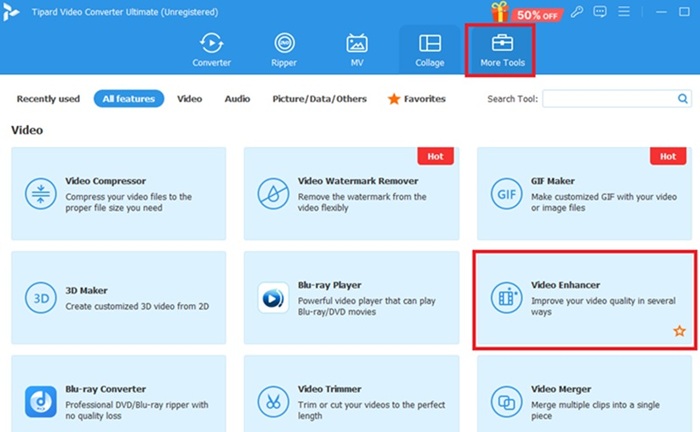
Step 3Choose Upscale Option
Now, click Upscale Resolution among the options. This program can support 4K UHD and 1080p HD video conversion so that you can have a clear image on the computer with ease.
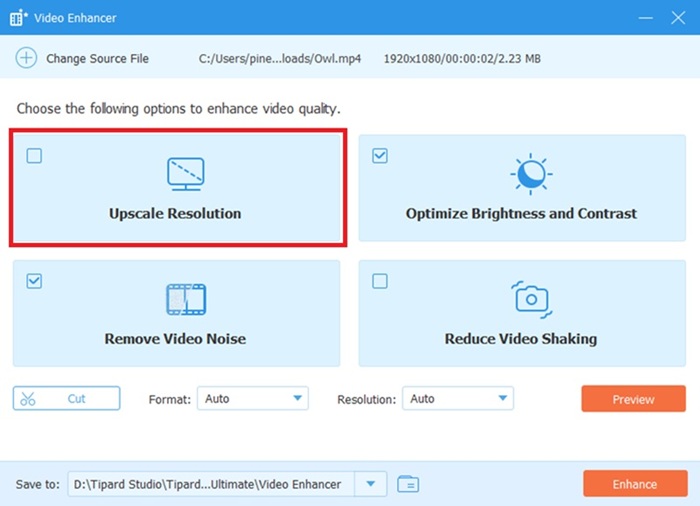
Step 4Begin the Enhancement Process
Once you've modified the enhancement options, click Enhance at the bottom right to start the process. The software will automatically apply the improvements, and within minutes, you'll have a higher-quality video ready to go.
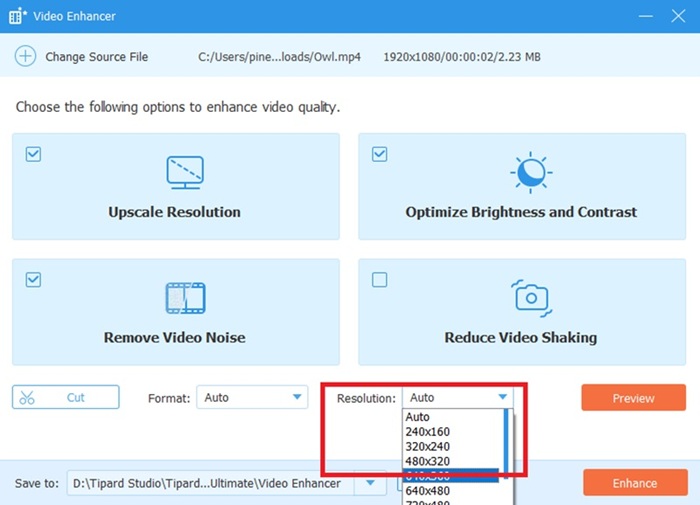
Conclusion
In summary, the question of "Can Video Quality No Longer Get Better?" is answered with the recognition that although video technology has improved through resolutions such as 4K and 8K, video quality can be hindered by issues such as compression artifacts and hardware constraints.
Nevertheless, the article comforts with the assurance that video quality continues to improve using appropriate settings, improved equipment, and software such as Tipard Video Converter Ultimate. These remedies are capable of improving resolution, clarity, and overall picture quality. Therefore, although developments may appear incremental, video quality can actually keep on getting better with the right strategy.