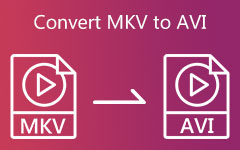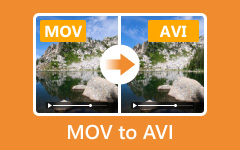ASF is a file format made by Microsoft to store audio and video. While it works, it has many drawbacks today. ASF is not widely supported, and it can cause playback issues on modern devices. It is where it needs to be converted, and AVI is one of the best formats to choose. So, this write-up is here to help you convert ASF to AVI and learn the benefits it offers.

Part 1. Why Need to Convert ASF to AVI
Videos come in many file types. ASF is one of them. It was made by Microsoft years ago and was popular for streaming. But today, ASF is not friendly. Many devices and apps cannot play it. That is why people switch ASF into AVI. Let us look at the main reasons:
1.Better Compatibility
• ASF is old. Many players and devices today do not support it.
• AVI works on almost every computer, phone, and media player.
2.Easier Editing
• Most video editors cannot handle ASF well.
• AVI is widely accepted in editing programs, so you can cut, trim, or mix videos without errors.
3.Smooth Sharing
• Sending ASF files to friends can be a problem since not everyone can play them.
• AVI is easier to share because almost everyone can open it.
4.Stronger Support
• Some ASF files may lag or show errors when played.
• AVI is more stable and plays more smoothly on most programs.
5.Future Proofing
• ASF is slowly fading away and becoming outdated.
• AVI will keep your videos usable for a long time.
Part 2. How to Convert ASF to AVI Offline
Converting ASF to AVI offline has big benefits. You do not need the internet, so your files are safe, and the process is much faster. No waiting for uploads or downloads. Everything stays on your computer.
This is why Tipard Video Converter Ultimate is the best choice. It can change ASF to AVI in just one click. The conversion is quick and smooth with no quality loss. You can also use batch conversion to process many ASF files at the same time. On top of that, Tipard Video Converter Ultimate has massive editing features. You can trim, crop, merge, add subtitles, apply filters, or even enhance the video quality before converting.
Rely on the guide below to learn how to convert ASF to AVI offline:
Step 1 First and foremost, get the Tipard Video Converter Ultimate on your computer. You can acquire it for Windows or Mac, so pick the one that matches your device. The setup is simple, just like installing any other program. Once the installation is done, open the program to start the process.
Step 2 Drag and drop your ASF files onto the main screen of Tipard Video Converter Ultimate. If you like, you can also press the Add button in the center of the screen to browse and add your ASF files from local storage.

Step 3 After your ASF file loads, go to the Format section. From the list of video formats, pick AVI as your target format. Tipard Video Converter Ultimate also lets you fine-tune output settings like resolution, clarity, and codec if you want more control.

Step 4 Choose the folder where you want the converted file to be saved. You can do this by clicking the Save to option at the bottom. Setting the folder first will help you find your video quickly after conversion.
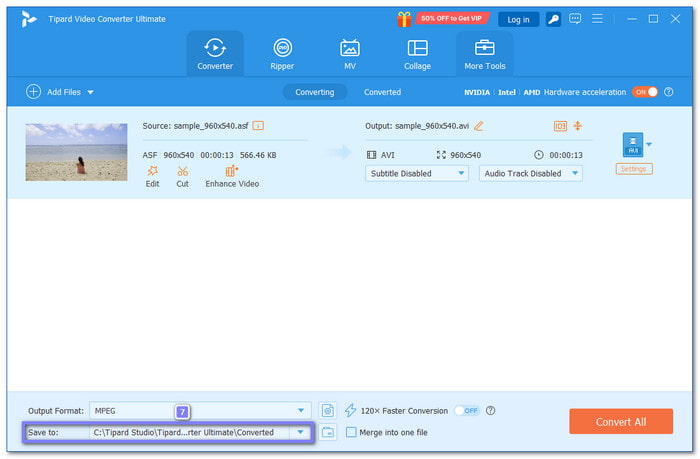
Step 5 Now, click the Convert All button to start the ASF to AVI conversion. Please wait for the process to finish. Tipard Video Converter Ultimate will notify you once the conversion is complete, and your AVI video will be ready in the folder you set.
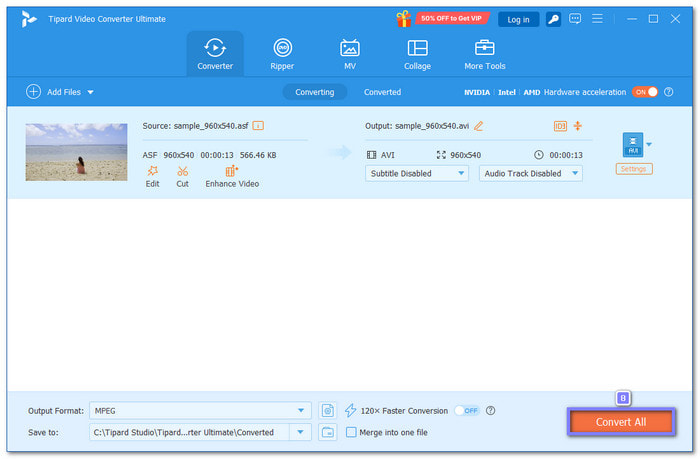
Bonus Tip: Tipard Video Converter Ultimate is not only for changing ASF to AVI. It can also convert ASF to MP4, which is the most popular format today. MP4 works on almost every device, including computers, phones, tablets, TVs, and even game consoles.
- Support for many formats and presets that work on phones, tablets, etc.
- Convert at 60× faster speed, so you save time even with big files.
- Enhance videos by upscaling resolution, removing video noise, etc.
- Fine-tune video and audio settings for better clarity and control.
- Upgrade your plan to unlock all features without limits.
Part 3. How to Convert ASF Files to AVI Online
If the above part showed how to convert ASF to AVI offline, this part is about doing it online. Using online converters is helpful if you do not want to install a program or if you only need a quick conversion. All you need is a stable internet connection for them to work. So, please check these processes below.
1.FreeConvert
FreeConvert makes it simple to convert an ASF file to AVI without a program. It supports files up to 1 gigabyte for free and offers advanced settings if you want more control. You can tweak video size, frame rate, or even add subtitles before downloading your AVI file. Everything runs online, so it is fast and easy to use.
Step 1 Open your browser and go to FreeConvert - ASF to AVI Converter.
Step 2 Hit Choose Files to upload your ASF files. You can add them from your device or pick them from cloud storage like Dropbox, Google Drive, OneDrive, or even paste a video URL.
Step 3 By default, the output format is already set to AVI, so you do not need to change it.
Step 4 If you want to fine-tune the file, click the Cogwheel button to open extra settings.
Here you can change the video codec, frame rate, file size, or even rotate and flip the video. You also get audio settings to adjust volume, apply fade effects, or pick another audio codec. Subtitles can be added or uploaded, and there are trim and crop tools if you only want part of the video.
Once you finish, press Apply Settings to save the changes.
Step 5 Once everything looks good, press the Convert button. FreeConvert will start processing your ASF file and turn it into AVI.
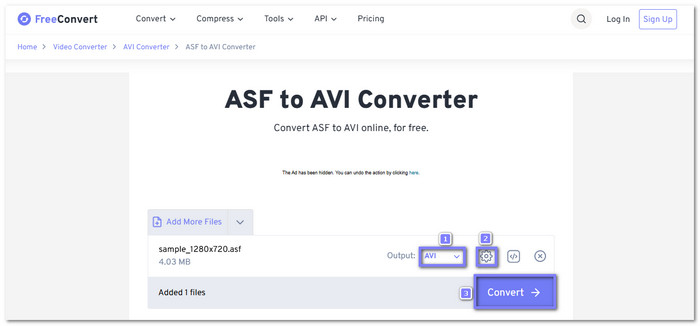
- Allows batch file uploads for quick processing.
- Provides subtitle upload in .srt and .ass formats.
- Supports multiple upload options like device, URL, or cloud storage.
- The free plan has daily limits on conversions.
2.Clideo
Changing ASF to AVI online is quick with this converter. You can change frame rates from 1 to 60 fps, set audio between 8000 Hz and 48000 Hz, and choose mono or stereo channels. It even supports other tasks like converting MP4 to ASF, giving you more flexibility beyond one format.
Step 1 Run your browser and go to the Clideo - ASF to AVI Converter page.
Step 2 Click the Get Started button, then press Choose File to upload your ASF video.
Step 3 AVI is already selected under the Convert to option, so you do not need to change it.
Step 4 If you want more control, click the Cogwheel button. You can change the Frame Rate from 1 fps up to 60 fps, change the Audio Frequency from 8000 Hz to 48000 Hz, and select between Mono (1.0) or Stereo (2.0) under Audio channels.
Step 5 Once you are done applying some changes, click Convert to start the conversion process. When it is done, you can download the AVI file to your device and use it right away.
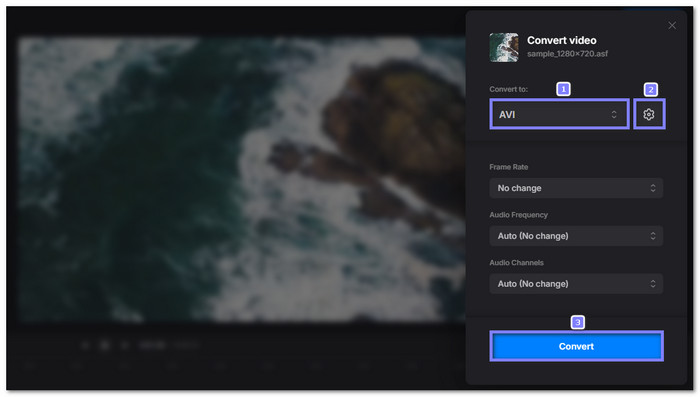
- Offers cloud-based processing with no local storage use.
- Provides editing features, like cropping, trimming, adding text and audio.
- Supports many output formats, such as AVI, MP4, M4V, MKV, MOV, etc.
- File size and speed are limited on the free plan.
Conclusion
There are offline and online ways to convert ASF to AVI, and both have benefits, which you have learned above. An offline tool like Tipard Video Converter Ultimate is better if you want faster conversion, no quality loss, batch processing, and powerful editing features. What matters most is having your videos ready in the format you want, without stress.