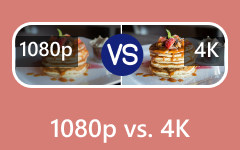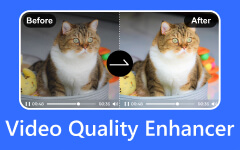Have you ever imagined that technology would evolve this fast? It wasn't until a decade later that we witnessed the dramatic change in our videos. From a grainy, standard definition (SD) to a visually stunning 6K video resolution. Upgrades in resolutions not only make the entertainment world clearer but also enjoyable. Video production today boasts amazing sharpness, thanks to the 6K pixel upgrade. But how is it unique from other high-end resolutions? In this walkthrough, we'll define what 6K is, how many pixels it contains, how it stacks up against 4K and 5K, and how you can quickly upscale to 8K with one powerful software.

Part 1. What Is 6K Video Resolution
A 6K video has a horizontal resolution of approximately 6000 pixels. It typically consists of 6144 × 3160 pixels, making it popular with professionals, including filmmakers, video editors, and content creators.
Although 6K resolution video is not an official video standard like 1080p or 4K, many still prefer and utilize it, especially in professional settings, because it provides high-end visuals and excellent detail.
Due to smaller file sizes, 6K video is more workable than 8K, and editing is faster and more dynamic. With 6K, creators can crop, zoom in, or stabilize while still maintaining uncompromised image quality. Beginning with 6K ensures you have precise, detailed video even when exported at 4K or Full HD. Such additional resolution proves helpful when editing with visual effects, as high detail and precision are most important.
Professionals often employ RED, Blackmagic, or Panasonic cameras and film in 6K resolution for independent films, commercials, documentaries, and music videos. While 6K is not yet natively supported by most screens, it enhances downscaled versions of your content and prepares it for emerging technologies.
Part 2. How Many Pixels Are There in 6K Video Resolution
To put it in simpler terms, the pixel count determines the overall sharpness of an image - larger pixels mean sharper images. A typical 6K resolution is 6144 × 3160 pixels, which amounts to 19,406,400 pixels. That's more than nine times the pixels of Full HD (1080p) and roughly 2.3 times that of 4K, providing you with a much sharper image and wider editing flexibility.
Here is the comparison table of 4 resolutions:
| Resolution | Pixel Dimension | Total Pixels |
|---|---|---|
| 1080p (Full HD) | 1920 × 1080 | 2,073,600 |
| 4K UHD | 3840 × 2160 | 8,294,400 |
| 5K | 5120 × 2880 | 14,745,600 |
| 6K | 6144 × 3160 | 19,406,400 |
This pixel count corresponds to a 6K resolution, which is especially valuable for professionals who need clarity during editing. You can zoom in during post, correct camera shake, or reframe scenes while delivering a sharp 4K product to your audience.
Part 3. 4K, 5K, 6K Resolution - What's the Difference
The number of pixels affects the overall quality of an image. Therefore, learning the differences between 4K, 5K, and 6K in a deeper context is also crucial, as each format has its strengths and weaknesses.
First, the 4K resolution. This resolution, with dimensions of 3840 × 2160, is now widely used for streaming, YouTube content, and even some professional productions. Its sharpness and size make it preferable for both creators and viewers. As we all know, larger pixels require a high internet speed for optimal viewing.
5K resolution (5120 × 2880 pixels), on the other hand, takes clarity to another level and is commonly found in upscale computer monitors, such as Apple's iMac screens. It serves professional editors and designers who require a wider canvas with more detail. However, the 6K video resolution (6144 × 3160 pixels) offers a cutting-edge level of clarity compared to the other two. It's the choice of filmmakers, content producers, and VFX professionals who need the flexibility to crop, stabilize, and zoom footage in post-production, without sacrificing final image quality.
One of the most notable contrasts is the flexibility of editing. While 4K allows for a moderate crop for Full HD delivery, and 5K provides some room for 4K editing, 6K resolution offers excellent creative framing and significant editing flexibility. It's ideal for cinematic-quality productions where precision and subtlety are not negotiable.
The other consideration is data storage and handling. The higher the quality, the larger the file. 6K video footage requires powerful hardware and large-capacity storage due to its massive pixel data, which exceeds 19 million pixels per frame. It is less ideal for day-to-day use but perfect for big-budget productions or content that will have to stand the test of time.
Here's a simplified comparison if you're still wondering what 6K resolution is compared to 4K and 5K.
| Feature | 4K | 5K | 6K |
|---|---|---|---|
| Pixel Count | 8.3 million | 14.7 million | 19.4 million |
| Resolution | 3840 × 2160 | 5120 × 2880 | 6144 × 3160 |
| Editing Flexibility | Moderate | High | Very High |
| Common Uses | YouTube, Streaming | Design, Editing | Film, Cinematography |
| File Size | Medium | Large | Very Large |
| Display Support | Widespread | Limited | Rare (mostly editing) |
Bonus Tip. Increase Video Resolution with Ease
Upscaling your video from 4K, 5K, or even 6K resolution to 8K may seem complicated, but it doesn't have to be. You can enhance video quality with the right software, eliminating the need for advanced editing expertise. One such robust tool is Tipard Video Converter Ultimate, an easy-to-use program that easily upgrades video resolution to 8K.
Why Tipard Video Converter Ultimate? It does more than just a simple conversion. 8K is possible in a few clicks with Tipard while preserving all the details of your original content. There's no compromise on quality, even converting from 4K or 6K to 8K. Its advanced AI-based upscaling algorithm ensures that your videos remain as sharp and alive as ever without the blur and pixelation artifacts typical of low-quality upscaling tools.
Another amazing feature is the preview option, which allows you to verify the upscaled content before saving it. This provides you with assurance that your video meets the desired quality standards. Whether you are editing cinematic content, business projects, or personal videos, Tipard's intuitive interface provides both professionals and amateurs with an efficient way to get the job done.
Step 1 Launch Tipard Video Converter Ultimate
Search the official Tipard website. Then, download and launch the application on your Windows or Mac computer. Once the program opens on your computer, familiarize yourself with the functional buttons.
Step 2 Upload Your File
Next, go to the Toolbox section and select the Video Enhancer. Select the Add File button to import your 4K, 5K, or 6K resolution video into the program.
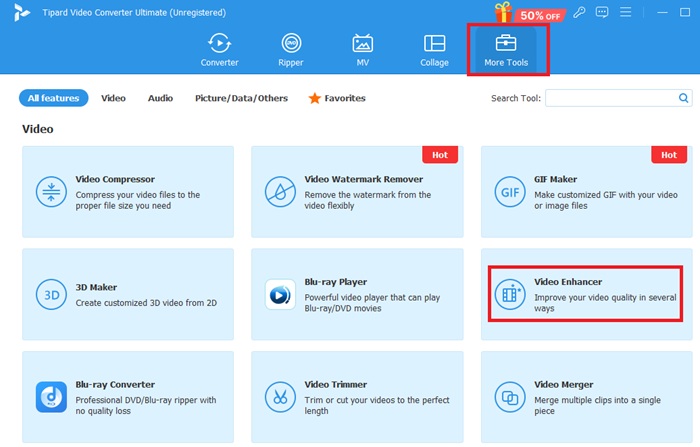
Step 3 Choose 8K Output Format
From the drop-down Profile menu, select 8K Resolution. Other settings, such as Codec or Frame Rate, can also be modified if desired.
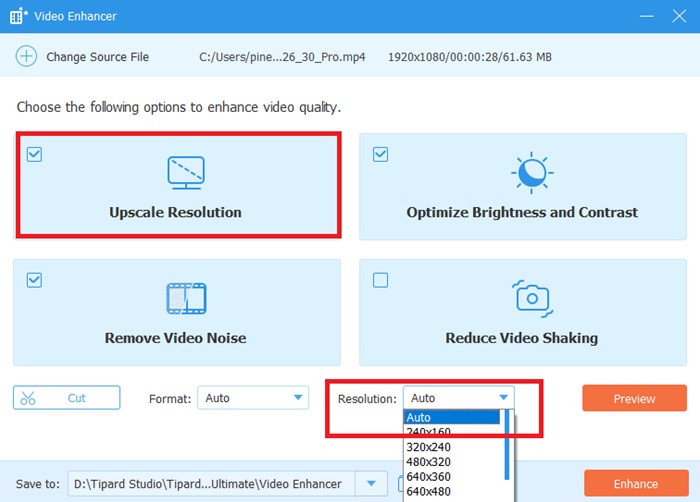
Step 4 Convert and Preview
Click the Convert button. Before saving, use the Preview feature to check the quality. Within minutes, your video will be upgraded to 8K with no loss of quality.
Conclusion
6K resolution video offers unparalleled clarity, exceptional flexibility, and a professional edge in today's competitive video landscape. Suppose you want to take your footage to the next level or even upscale to 8K with tools like Tipard Video Converter Ultimate. Whether you're preparing for cinematic screenings or future-proofing your content, Tipard makes it easy.