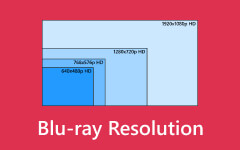Do you want to improve your viewing or editing experience with a crisper, higher-definition screen? This article provides a comprehensive review of 5K video resolution, allowing you to understand what it is, the number of pixels it contains, and how it compares to the popular 4K resolution. If you are a content creator, designer, or tech user, knowing the difference can lead you to the best decision. As a bonus, we will also introduce you to a simple tool to improve your video resolution with just a few clicks. Keep reading to know if 5K is worth the upgrade.

Part 1. What Is 5K Video Resolution
5K video resolution means a display resolution of approximately 5120 × 2880 pixels; much higher than the typical Full HD resolution (1920 × 1080) and even higher than 4K resolution (3840 × 2160). It provides more detail, sharper image quality, and better color accuracy, making it ideal for professional uses such as video editing, animation, and digital cinema. The term "5K" refers to the number of horizontal pixels, which is approximately 5000 pixels. The resolution offers significantly more than 14 million pixels in total, and zooming and editing are more precise without compromising quality. 5K is especially useful for large or high-density screens, as it reduces pixelation and provides a smoother experience.
It also offers more workspace for multitasking, allowing users to open multiple windows or tools side by side with minimal sacrifice in readability. Although not yet as ubiquitous as 4K, 5K is gaining popularity among creative professionals and technology enthusiasts who demand higher visual fidelity. Devices such as Apple's iMac with Retina 5K display demonstrate the real-world benefits of this resolution, featuring rich colors and high detail in a seamless space. However, to render 5K video, powerful hardware is required, including capable GPUs, high-bandwidth connections, and large storage capacity, due to the size of 5K video files. As display and computer technology continue to advance, 5K becomes more mainstream and more vital for high-end visual media production.
Part 2. How Many Pixels Is 5K Resolution
5K resolution typically equates to a screen resolution of 5120 × 2880 pixels, totaling 14,745,600 pixels. The term "5K" originates from the horizontal pixel count being roughly 5000, similar to how 4K (3840 × 2160) derived its name from its horizontal resolution. The typical 5K display aspect ratio is usually 16:9, just like with regular HD and 4K displays, so it's familiar in form but quite significantly sharper in definition. This extremely high resolution has over seven times the number of pixels of 720p HD and more than twice the number of pixels of 4K Ultra HD.
Because of this, 5K resolution produces extremely high-definition images, allowing for more detailed content to be displayed on the screen simultaneously. It is particularly beneficial for professional applications, such as video editing, photography, and 3D modeling, where pixel precision is crucial. For example, in video editing, editors can preview 4K content at full resolution while still having space for editing tools on the same screen.
Although 5K screens are not yet as widespread as 4K, they are increasingly popular and affordable, particularly in high-end monitors and all-in-one desktops, such as Apple's 27-inch iMac with a Retina 5K display. With the advancement of display technology, 5K resolution is expected to become increasingly popular among professionals and technology enthusiasts seeking sharper and more immersive visuals.
Part 3. 4K vs 5K - How to Choose
Choosing between 4K and 5K resolution depends on your specific requirements, uses, and. hardware capabilities. Both deliver ultra-high-definition (UHD) pictures, but 5K pushes clarity and screen real estate to an even higher level.
5K resolution, typically 5120 × 2880 pixels, offers significantly more pixels, over 14 million, compared to 8.3 million for 4K. That means sharper images and even more screen real estate, particularly useful for professionals. If you're a video editor, graphic designer, or photographer, 5K means you can edit 4K material with plenty of space for timelines, tools, and previews. The added resolution helps multitasking and accuracy more effectively in creative projects. 5K screens, however, typically come at a higher price and require more powerful graphics cards and ports to handle their greater number of pixels.
When making a decision, keep your purpose in mind. For general office use, gaming, or media consumption, a 4K monitor will suffice and is less expensive. Suppose your job is high-content creation in high resolution, multitasking, or advanced visual editing, and your hardware is capable of handling it. In that case, a 5K monitor has definite advantages in terms of detail and space.
In short, opt for 4K for greater compatibility and price. Opt for a 5K display if you require greater clarity and workspace for professional and creative uses and have the necessary hardware to support it. Your choice should strike a balance between performance, price, and the degree of visual detail you genuinely require.
Bonus Tip. Increase Video Resolution with Ease
Thinking about bumping up your video quality - whether it's to 4K, 5K, or even 8K? Tipard Video Converter Ultimate is a fantastic tool that makes it easy. Whether you're new to this or a pro, this powerful program supports upscaling 4K to 5K resolution videos and HD content while maintaining crystal-clear quality with no loss involved. One of the most impressive features is the AI-powered video enhancer, which intelligently improves resolution, reduces noise, and sharpens the picture with just one click.
That means you can turn older, lower-res clips into stunning high-def videos without needing to be a tech wizard. It's perfect for sprucing up old recordings, downloaded online videos, or mobile clips that could use a little professional polish. Additionally, Tipard Video Converter Ultimate features a handy preview window, allowing you to see exactly how your video will turn out before saving. This way, you get the look you're after. And since it supports batch processing, you can upscale a bunch of videos at once and save some serious time.
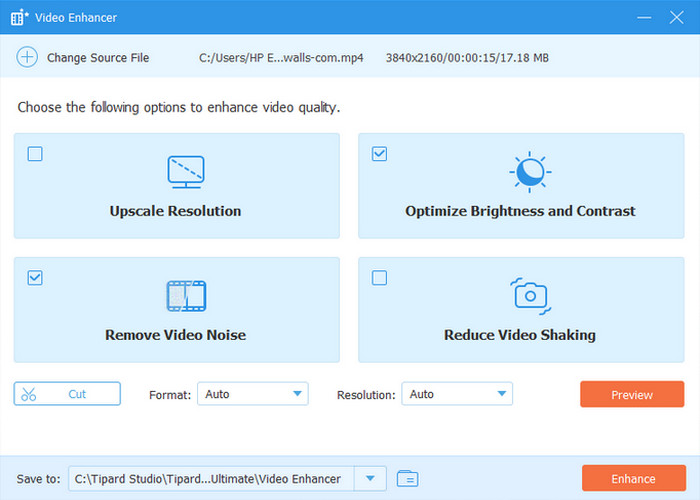
Whether you're gearing up videos for a big-screen display, boosting your content's quality for work, or just want a better viewing experience, Tipard Video Converter Ultimate makes everything quick and simple. It's a smart choice for anyone looking to maximize the impact of their videos with just a few clicks.
Conclusion
Now that you've explored this 5K resolution review, you should have a clearer understanding of what 5K is, how it compares to 4K, and whether it fits your needs. If you ever need a quick refresher on what 5k resolution is, feel free to revisit this article anytime.