How to Delete A Yahoo Email Account in Different Solutions

If you are looking for the ways to delete a Yahoo email account, you may have heard about the news that Yahoo had been hacked. It is difficult to imagine that a digital service that has existed for twenty years could crush in one night. But that is reality for Yahoo mail. Yahoo! Mail launched in 1997. And by the end of 2011, the number of monthly active users has reached nearly 300 million. That makes Yahoo email the third largest email service around the world. Many people preferred to use Yahoo email, for developers' efforts on preventing from hacker attacking. Moreover, Yahoo provides all basic tools and features of a modern email for all Yahoo email users. However, these did not prevent the tragedy. Just check more detail about how to remove a Yahoo email account.
Part 1. Why we should delete a Yahoo email account
On December, 2016, Yahoo announced that more than 1 billion user accounts had been hacked in 2013. Actually, additional 500 million Yahoo email account were hacked in 2014. These two events shocked many people. And some experts blamed that the reason that Yahoo was easily to be attacked is the old-fashioned encryption technology. Yahoo concentrates on other more profitable services and neglects the free email service. Anyway, Yahoo email seems no longer a safe choice, or worse yet, hackers could attack our digital devices through Yahoo email. So you'd better to delete your yahoo email account right now.
Part 2. How to delete a Yahoo email account
If you want to protect your privacy, only delete a Yahoo email account is not enough. You have to delete all data in the account as well.
Visit Yahoo email website in any browser and sign in your Yahoo email account.
Go to Terminating your Yahoo! Account page.
Enter your Yahoo ID to verify. The account deletion-warning message will appear. Type your Yahoo password in the box to continue (Yahoo mail apssword forgot?). Then scroll down to visual code section, and enter the code that shows in the visual panel into the box.
Once click on Terminate this Account, you have deleted Yahoo email account, but not the data.
90 days later, Yahoo will delete the data stored in your Yahoo email account.
As you can see, the whole process of deleting Yahoo email account is 90 days. So if you prepare to delete your Yahoo email, you should take action as soon as possible.
Part 3. How to remove a Yahoo email account on Android phone
A lot of people prefer to add email account to their smartphone. They can send and receive emails on Android phone directly. So if you want to delete a Yahoo email account, you have to remove it from your Android phone as well.
Unlock your Android phone and located to Settings app.
All email accounts will be saved in Accounts option, so you have to search for and open Accounts in Settings app.
Then go to Email list, you will find your Yahoo account here.
Tap on your Yahoo account and select Remove account option.
Finally, press Remove account on confirmation dialog to confirm it.
The steps above will remove Yahoo account from your Android phone, and then you can delete Yahoo email account in any browser or in Yahoo email client.
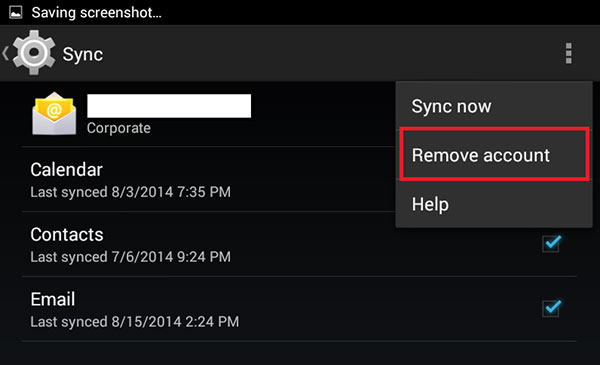
Part 4. How to wipe Yahoo account from iPhone
If you have added Yahoo account in your iOS device, you can follow the steps below to erase Yahoo account from iPhone.
Unlock your iPhone and open Settings app on home screen.
Choose and unfold Mail menu.
Tap on Accounts on the right side.
Select your Yahoo account.
Click Delete Account beneath your Yahoo account to wipe it from your iPhone.
In confirming box, press Delete Account again to complete the process.
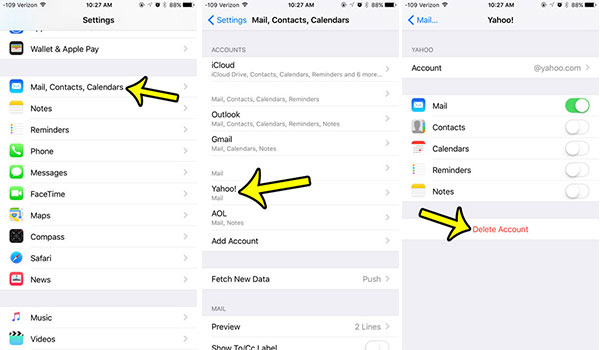
We need an email account to create Apple ID. And some people may use a Yahoo mail account as Apple ID. So when you want to delete a Yahoo email account, you need to change Apple ID as well.
Before change Apple ID, you need to sign out every Apple device that connects to your Apple ID.
Access applied.apple.com in any browser and sign in your Apple ID.
Located to Account section, and then press Edit button.
And click on Change Email Address under your Apple ID.
Enter a new email account and press Save button.
After you verify in your email account, the Yahoo email account has been replaced successfully.
After wipe yahoo account from iPhone, you can delete Yahoo email account and its data.
Part 5. How to protect our internet privacy
After heard that Yahoo has been hacked more than once, many people would like to enhance their internet privacy. So we will introduce how to protect our internet privacy.
Besides delete a Yahoo email account, we can use VPN to hide our footsteps. Actually, many internet services will collect data bout internet users, including Google, Yahoo, and so on. To hide our online activities, a VPN is necessary tool. There are a lot VPN services in market. And when we use a VPN, internet service providers could only get the address of the proxy server but not your address. So does hackers.

If you are still using Yahoo email, you can follow the tips below to protect your account.
Never visit your Yahoo email under public Wi-Fi connection.
When you access Yahoo email, you'd better use a VPN on your device.
To protect your account, you should change your Yahoo mail password frequently.
Another useful technology is two-step verification of Yahoo mail.
Conclusion
We have introduced how to delete a Yahoo email account in this article. If your Yahoo email account has connected to your smartphone, you have to remove Yahoo account from iPhone or Android handset. After disconnecting, you can delete a Yahoo email account online. Although the process of deleting a Yahoo email account is not complicated, you need to pay a little patience to do it. And remember that Yahoo will delete the data in your account 90 days later. If you insist to use Yahoo email, this article also provides some tips to protect your account. VPN is a useful tool to protect our Internet privacy whenever you visit Yahoo email.







