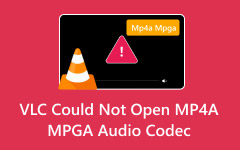Video frame rates have a big impact on how your video files will feel, look, or how large they can be. These frame rates can be high or low, depending on the video file settings. The higher the video frame rate, the higher the file size of your video files.
Variable Frame Rate or VFR and Constant Frame Rate or CFR are the most common video frame rates nowadays. Some individuals mistakenly believe that they have the same purpose for their video files. This post is here to help you understand their functions more clearly. Kindly continue browsing this post to discover this information.
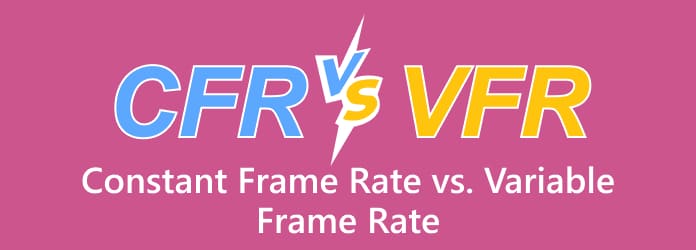
Part 1. Deep Explanation of Constant and Variable Frame Rate
Constant and Variable Frame Rates are the most used ones nowadays. They have a big impact on the playback of your video files. We encourage you to see their deeper information below to know their differences.
1. Variable Frame Rate
First, what is the Variable Frame Rate or VFR? This type of frame rate means that the number of fps or frames per second on a video file is not constant. The fps of the video while it is playing changes, depending on the scene that is happening during this time. It is controlled by the length of the frames each time the video is played. These frame rates can be stretched or shrunk dynamically.
Here is how it works. The camera and software messages of the video scene complexity can be done during the recording. It skips generating unwanted frames if nothing changes from the video frame rates. If there are a lot of happenings in the video motion or movement, it adds a lot of frames to keep the playback smoother. It also tells the player when to show it because each time frame is timestamped. Various tools can be used to convert your videos to Variable Frame Rate, like Adobe Premiere Pro Variable Frame Rate tools.
2. Constant Frame Rate
On the other hand, CFR or Constant Frame Rate maintains the same fixed number of frames per second. It is its primary difference from Variable Frame Rate. Every time you play the videos, it displays the exact amount of time, regardless of the scenes displayed in the video.
So, here is how it works. The system locks the video frame timing, regardless of the video playback or scene. Even if the scene changes or not, it creates the same frames, which are fixed to the video files. It ensures the perfect timing between frames, which is the biggest advantage of this frame rate. Also, some tools can convert Variable Frame Rate to Constant Frame Rate, like the FFmpeg Variable Frame Rate to Constant Frame Rate features.
Part 2. What Is Peak Frame Rate?
Peak Frame Rate is not a mode of frame rate used for measuring the frame rate of the video. It shows how fast the frame rates ever got, when it comes to performance or statistical measures. It simply tells the video file owners the highest fps reached or supported. It almost has the same function as bitrate, but they are not the same. What is bitrate? It is the amount of data used per second.
What is the best Constant Frame Rate vs Peak Frame Rate vs Variable Frame Rate? In short, you cannot compare Peak Frame Rate to a Constant Frame Rate and a Variable Frame Rate. It is not a mode of frame rate because it is only a measurement of frame rate.
Part 3. The Difference Between CFR and VFR
There are multiple differences that CFR and VFR possess. In this table, we listed the most important as a summary of the previous sections, so you want to browse quickly. See the information below.
| Features | Variable Frame Rate | Constant Frame Rate |
|---|---|---|
| Frame Timing | Its frame duration changes, depending on the video scene. | It shows the same frame duration for the videos. |
| Sync Accuracy | It causes the audio to desync from the video, depending on its players or editors. | It makes it easier to keep the audio and video files to sync perfectly. |
| Best Use | Screen recording, webcams, and saving storage space. | Professional editing and streaming. |
| File Size | Due to the adjustments to the frames, it commonly has a smaller file size. | Since the frames are at a fixed rate, they usually appear in a larger file size. |
| Show MoreShow Less | ||
Part 4. How to Convert Between CFR and VFR in HandBrake
HandBrake is an open-source video converter that is available for macOS, Windows, and Linux. It can convert different file formats, including MKV, MP4, and MOV. The best thing about it is that it can compress large video files after the conversion. However, HandBrake is not a professional editing program. It is only intended for conversion and compression. You might need a HandBrake alternative.
Additionally, this program sometimes drops or compresses multiple audio tracks. The subtitle embedding options are basic, which is inconvenient for some users. It also has a limited precision in Variable Frame Rate. Please refer to the steps below on how to use the tool.
Step 1 Go to the main website of HandBrake. Then, click the Download HandBrake button to start the download process. Ensure that you download HandBrake from its official website for a safe process.
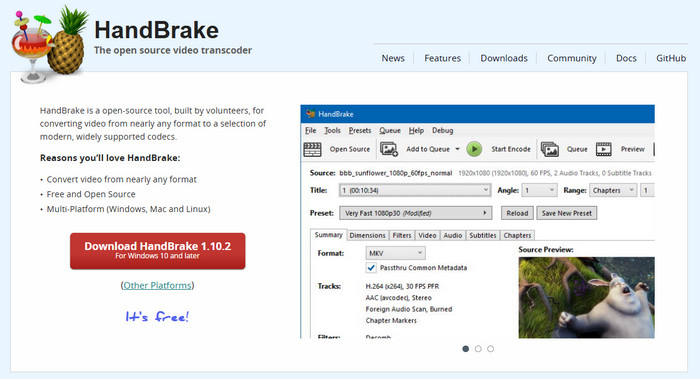
Step 2 Click the File button at the top left. Then, move to the Video tab and change the Framerate to Variable Framerate. Click Summary and choose your preferred format. After that, select Browse at the bottom and select the destination folder. Finally, click Start Encode.
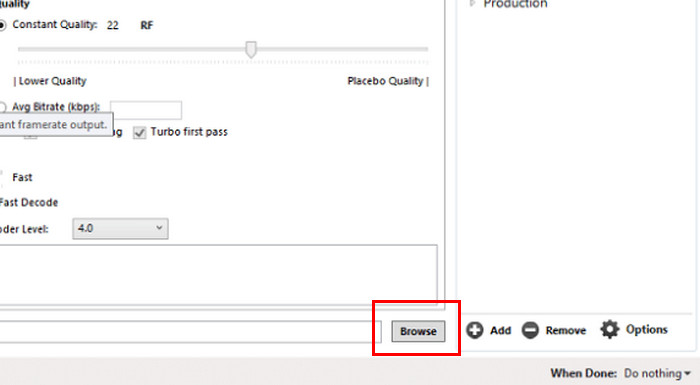
Part 5. The Best Way to Convert Video to Constant Frame Rate
Tipard Video Converter Ultimate is the leading software to convert video to Constant Frame Rate or CFR. It can easily increase and reduce the video frame rate, depending on your preference. It also highly increases the video frame rate to 144 fps. It processes your video in the best video and audio quality, which some tools cannot offer to their users.
Furthermore, this third-party program supports a large number of video and audio formats, including countless encoders. This tool is best for beginners. It is due to the simple interface, features, and procedure to convert video to Constant Frame Rate.
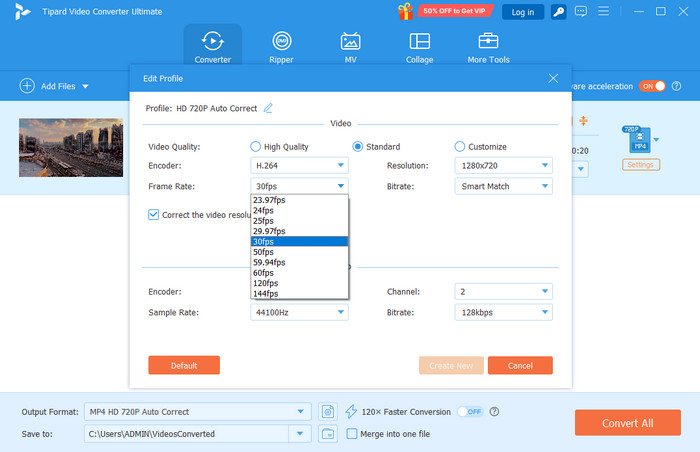
Conclusion
All in all, this post focuses on Constant Frame Rate vs Variable Frame Rate. Peak Frame Rate is also discussed for further explanation. Tipard Video Converter Ultimate is also here to help you convert video files to Constant Frame Rate. Download the tool to experience its convenient conversion!