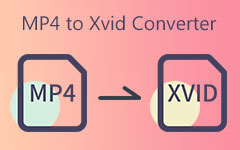You download a video on your Mac, press play, and nothing happens; just an error screen. The issue is not the video itself but the format it was made in. Many older movies and compressed files still use XviD, which macOS cannot run on its own. That is where the Mac XviD codec comes in, adding the missing support your system needs for smooth playback. In this guide, you will learn what the codec is, how to install it on your Mac step by step, and the top XviD players in 2026 that give you the best viewing experience.

Part 1. What Is XviD Codec?
The XviD video codec is a tool for shrinking video files so they take up less space without losing too much quality. It is not a video format itself but a way to compress and play video. Think of it as a translator that makes large video files smaller and easier to share or store.
XviD was built as a free, open-source alternative to DivX, and it works on many platforms, including Windows, Linux, and macOS. If you want to watch or convert older XviD-encoded files, you will need the XviD codec for Mac OS. Once installed, your Mac can play these videos just like any other file. Up next, we will show you how to download and install XviD on your Mac step by step.
Part 2. How to Download and Install XviD Codec on Mac
Since macOS does not support the XviD video codec by default, QuickTime Player cannot play these files on its own. The fix is to install the XviD video codec for Mac, which adds the missing support and lets QuickTime handle XviD videos. Follow these steps to set it up:
Step 1 Go to a trusted source such as Softonic to download the XviD Codec for Mac. The official website does not provide the latest Mac version, so Softonic is the reliable option.
Step 2 Click the download link, then save the installer to your Mac. Make sure you select the version that works best with your macOS.
Step 3 Open the file, then drag and drop the XviD component into the /Library/QuickTime folder. This step allows QuickTime Player to use the codec.
Step 4 Reboot your Mac so the system recognizes the new codec. After restarting, QuickTime should play XviD videos smoothly.
Part 3. Top 5 XviD Players on Mac in 2025
If you are wondering how to play XviD videos on Mac, the good news is that several reliable tools are available. Some are completely free, while others offer extra features for a small cost. Below, we’ll look at the five best options to use in 2026, with detailed reviews, pricing, and pros and cons for each.
1. Tipard Blu-ray Player for Mac
Pricing: Free
Tipard Blu-ray Player for Mac is one of the most recommended tools when it comes to handling the XviD video codec for Mac. Unlike other apps that require codec packs or additional installation, Tipard can play XviD files smoothly without additional installation. Also supports Blu-ray, DVD, and almost every common video format, so it is a one-size-fits-all solution to various viewing needs. It is free of charge, so you do not have to concern yourself with the hidden fees.

- Plays XviD videos right away without additional settings.
- Excellent audio and video quality at the output
- Easy-to-use shortcut interface.
- Supports Blu-ray, DVD, and multiple file formats.
- Designed for playback only; no video editing or conversion
2. VLC Media Player
Pricing: Free
Perhaps the most popular XviD player for Mac is VLC. It is an open-source, free player and XviD converter that works on almost all operating systems, including macOS, Windows, Linux, iOS, and Android. VLC supports XviD files with no issues and does not require an additional codec pack, so it's one of the most reliable options.
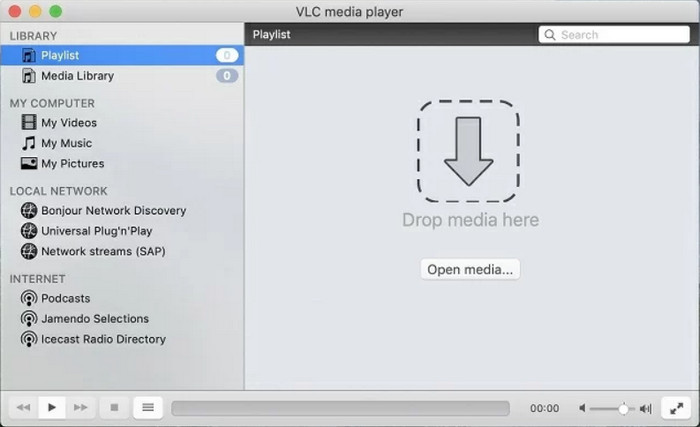
- Free and open source, and updated often.
- Plays almost all video and audio formats.
- Lightweight and stability for long playback times.
- Highly customizable - extensions and skins available
- Interface is a little old-fashioned for modern players.
- Extra settings can be overwhelming for beginners.
3. Elmedia Player
Pricing: Free is Basic, and $19.95 is PRO
Elmedia Player is a polished and modern XviD video codec player for Mac. The free version supports XviD playback, subtitles and basic media features; the PRO version, at $19.95, unlocks advanced playback controls such as streaming to smart TVs, AirPlay support and custom playback controls.
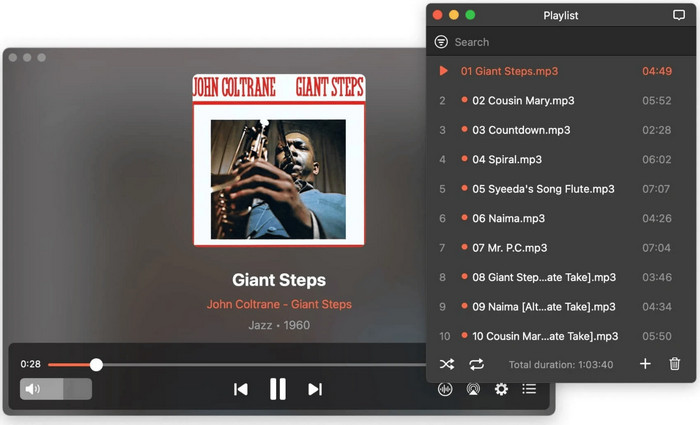
- Clean and easy-to-use interface with nice navigation.
- Subtitle support and playlists handling.
- The PRO version includes streaming and advanced features.
- High-performance with large video files.
- The free version does not have some premium functions.
- Streaming is behind a PRO upgrade.
4. 5KPlayer
Pricing: Free
5KPlayer is another great XviD video codec player for Mac OS. It supports XviD, MKV, MP4, and even 4K and 5K videos without lag. It also doubles as a media streamer, allowing AirPlay and DLNA connections for wireless playback. The only catch is that its interface comes with built-in ads promoting other software.
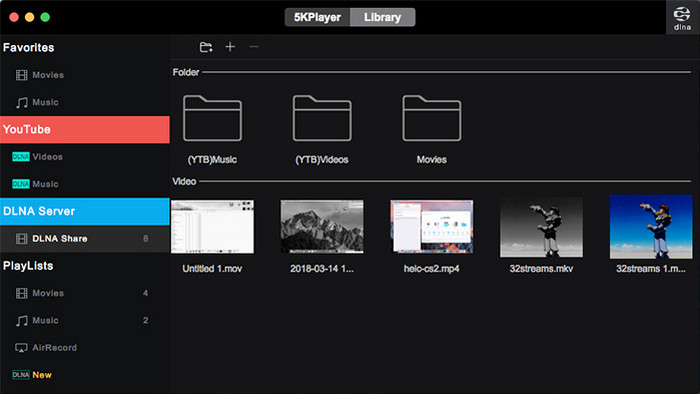
- Free and supports XviD and 4K/5K playback.
- AirPlay and DLNA wireless streaming.
- Built-in video downloader from YouTube and other sites.
- Stable performance for HD and UHD playback.
- Contains ads and software promotions.
- Slightly heavier on system resources compared to VLC.
5. Cisdem Video Player for Mac
Pricing: $9.99 is a One-Time Purchase
Cisdem Video Player is a straightforward solution if you are looking for a lightweight app that supports the XviD video codec player for Mac. It supports video and audio playback of high quality without the need for codec packs. Unlike free tools, Cisdem offers a clean interface without ads, and it is reliable at a one-time cost of $9.99.
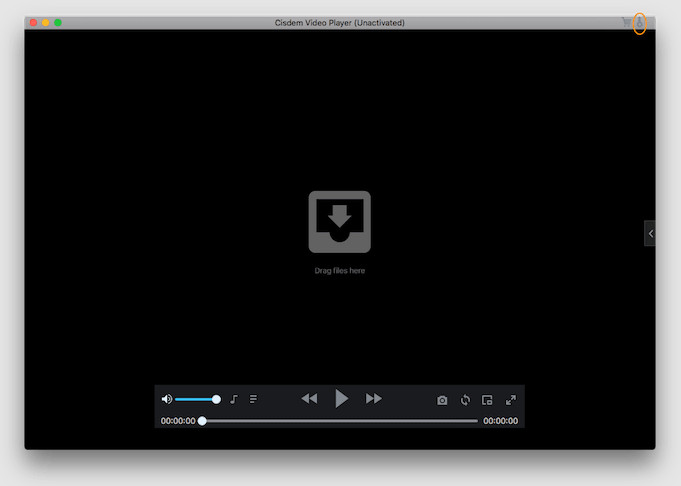
- Affordable one-time payment.
- No ad-tracking, smooth performance.
- Supports XviD, 4K, and 1080p videos.
- Easy design for easy navigation.
- No advanced streaming features.
- Fewer customization options than VLC or Elmedia PRO.
With these five tools, you will never struggle with XviD playback again. Whether you want a free solution like Tipard and VLC, or a premium option like Elmedia PRO and Cisdem, a perfect player is depending on your needs.
Conclusion
Viewing XviD videos on a Mac does not have to be difficult. With the proper player, you can benefit from smooth playback, clear sound, and hassle-free setup. Free software such as Tipard Blu-ray Player for Mac is ideal for users who seek a quick and simple solution, while paid options provide additional features for advanced users.
Each has advantages and disadvantages, so choose the player that best suits your needs. In the end, the easiest way to play older or compressed video files is with a reliable XviD for Mac solution.