Skype was once one of the best ways to talk and meet online. But now, many people wonder what will happen to it as Microsoft moves users to Teams. If you still use Skype or want to record your old calls, you might be looking for tools that work well today. In this guide, we will explain what is changing, how the move to Teams works, and what you can do to keep your call recordings. We will also help you find the best Skype call recorder you can still use right now.
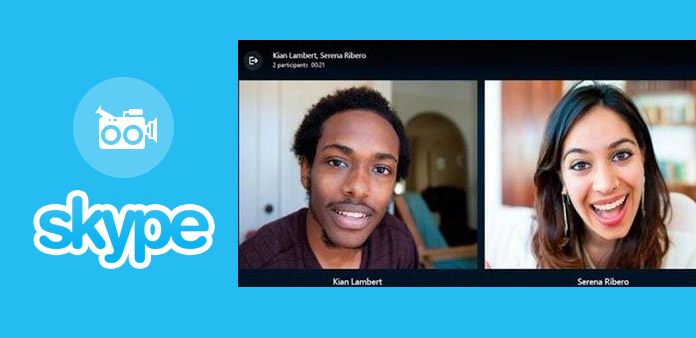
Part 1: What Happens to Skype
Skype has officially ended its standard service as of May 5, 2026. Microsoft has retired the app and now asks users to move to Microsoft Teams Free to keep their contacts and chat data. You can also download your data if you plan to use another platform.
Even though the main app is gone, the Skype Dial Pad is still working for paid users who need to call landlines or mobile phones through Teams or the Skype web portal. Because of this change, many people now look for a Skype recorder to save their important calls before fully switching to Microsoft Teams.
Part 2: Skype-to-Teams Migration: What You Need to Know
The replacement of Skype with Microsoft Teams is fully implemented. People who previously used Skype to make personal or work calls should transfer to Teams to be able to save their contacts and chat history. There is a similar setup in Microsoft Teams Free, which has additional tools for meetings, sharing files, and teamwork. However, some users still miss features like easy call recording, which is why many are looking for a way to capture audio while on a meeting, or in the room, to be specific.
Since Teams uses a different system, you may need new tools to capture calls and meetings. This is where Skype recording software can still help, especially if you want to back up or save your old Skype conversations before fully committing to Teams.
Part 3: How to Record Calls in Microsoft Teams Free
Recording meetings in Microsoft Teams Free is simple once you know the process, just like what most Skype video recorders have before. Follow these steps to make sure your important calls are saved properly.
Step 1 Start or join a conference in Microsoft Teams.
Step 2 Tick the More actions button on the toolbar, then select Record and transcribe > Start recording.
Step 3 When you finish, click More actions again and select Stop recording.
Step 4 After the meeting ends, the recording will be saved automatically in the meeting chat or in your OneDrive or SharePoint folder.
If you want more features or wish to back up older Skype calls, you can use Skype call recording software to store and manage your conversations easily.
Part 4: Legacy Skype Recorders & Their New Roles
Even if Skype has ended, many old recording tools still work. They are helpful for users who want to keep old calls or use them on other apps like Teams. Here are some of the best options that still do a good job today.
1. Tipard Screen Capture
Tipard Screen Capture is the best tool on this list. It can record meetings, calls, or any screen activity in clear HD. It captures sound from your computer and microphone at the same time. You can preserve the file in many formats, like MP4 or MP3. This MP3 Skype recorder is simple, smooth, and great for both Skype and Teams users who want high-quality recordings.
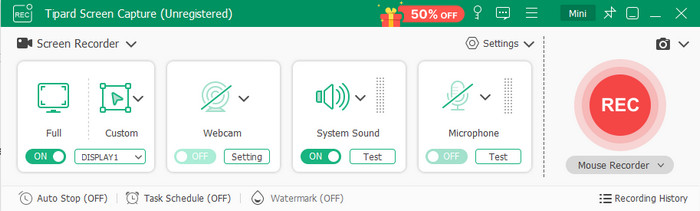
2. iFree Skype Recorder
iFree Skype Recorder is free and easy to use. It records Skype calls automatically and lets you choose mono or stereo sound. You can even play your recordings inside the app. This Skype recorder is good for simple audio calls, but it only saves in MP3 format.
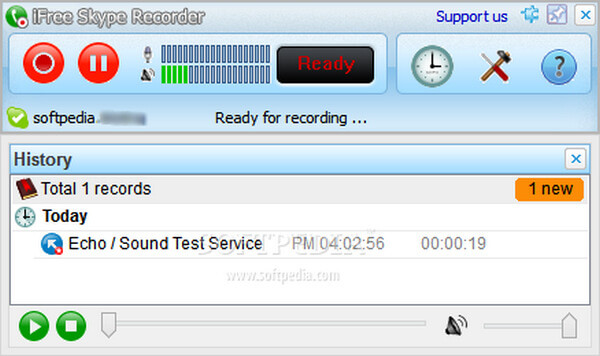
3. Amolto Call Recorder for Skype & Teams
Amolto Call Recorder works with Skype, Teams, and even WhatsApp or Telegram. It starts recording as soon as the call begins and can capture both audio and video. This Skype video recording software saves files in MP4 format and keeps call details organized. The free version limits video to five minutes and adds a watermark, but it still records clear sound and video.
4. Athtek Skype Recorder
Athtek Skype Recorder can record both voice and video calls. It can also run in hidden mode, so calls are saved quietly in the background. You can use it for work or personal chats. This Skype call recorder supports many formats, though it only works on Windows.
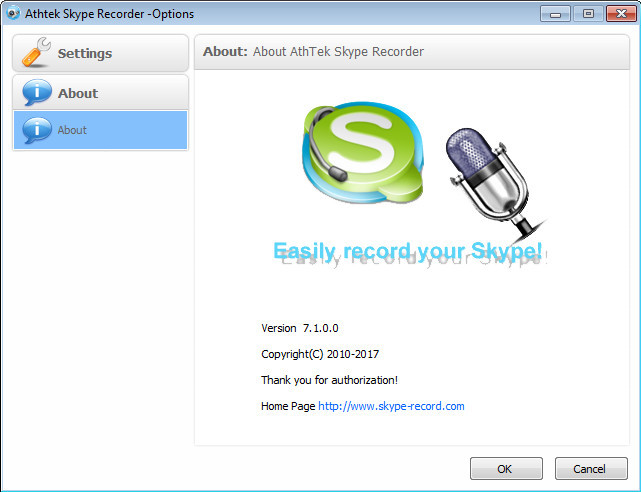
5. CallGraph Skype Recorder
CallGraph Skype Recorder is a good choice for podcasts or interviews. It records both sides of a call and saves them in MP3 or WAV format. It is safe, free, and easy to use. This Skype recorder does not record video, but it still gives clear voice quality and works well for simple call recording.
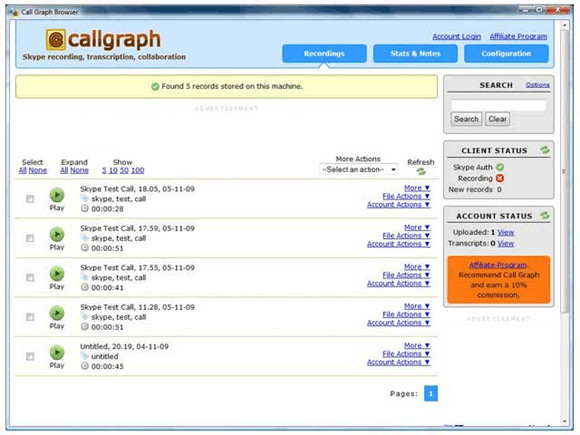
6. Pamela for Skype
Pamela for Skype was once one of the most popular tools for recording Skype calls. It can capture both audio and video, and it also lets you schedule recordings or set up auto-answer messages. You can save your files in MP3 or WAV format. This Skype call recorder is great for users who want more control and extra options while keeping a clean interface.
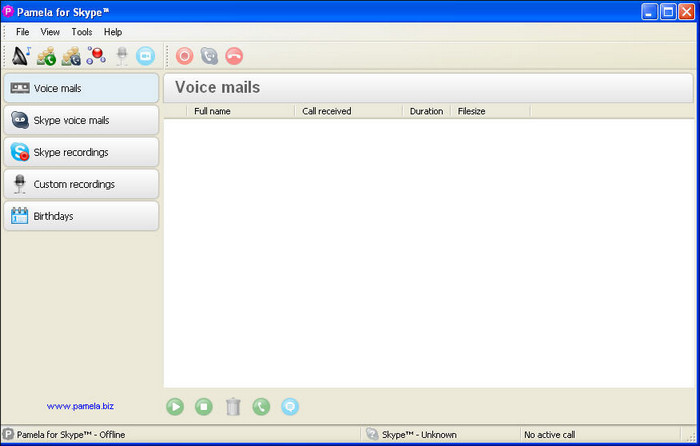
7. Cube ACR
Cube ACR is a mobile app that records VoIP calls, including Skype, on Android devices like Samsung phones. It automatically detects Skype calls and saves them in high-quality audio. You can manage your files easily within the app and even sync them to cloud storage after you have done the audio recording on your Samsung. This Skype recording app is perfect if you want to record your Skype or Teams calls right from your phone.
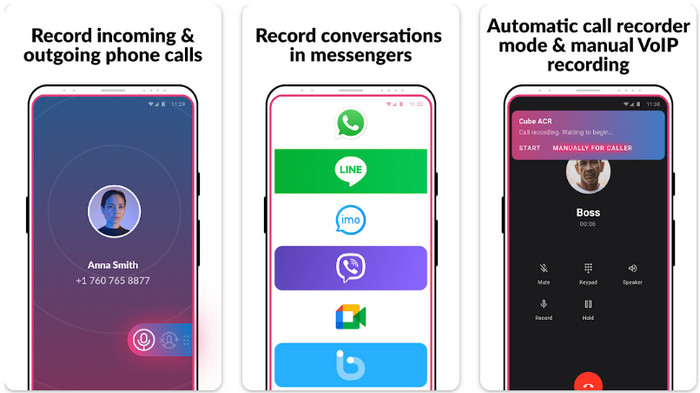
Using Skype call recording software makes it easier to keep track of your online calls. Whether for meetings, interviews, or personal chats, these tools let you save every detail clearly. With many options available today, you can pick the one that fits your needs on both desktop and mobile.
Conclusion
Even if Skype is no longer active, you can still keep your calls safe using good Skype recording software. These tools help you save both audio and video calls easily. You can use them for meetings, interviews, or personal talks. Tipard Screen Capture and Amolto are great for computers, while Cube ACR works well on phones.
Both tools are easy to set up and provide clear outcomes. Select the one that suits you, whether you would like to record using your PC or your Samsung phone. You can be sure that your Skype conversations are secure and can be replayed whenever you need them with the right tool.







