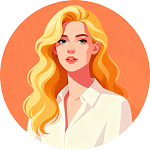- Comparison Chart on the Top 7 Online Screen Recorders
- Top 1. Apowersoft Free Online Screen Recorder
- Top 2. Supademo Free Screen Recorder
- Top 3. Recorder-Online.com
- Top 4. Screencapture.com
- Top 5. RecordJoy
- Top 6. EaseUS Free Online Screen Recorder
- Top 7. VEED Screen Recorder
- Editor's Choice. Desktop Tools for Better Performance and Features
Many users test different tools before they find one that records well. An online screen recorder seems easy to use, yet the results can change from tool to tool. This review gives you a clear look at the top choices based on real use and simple checks. You will learn how each option handles video quality, speed, and basic controls. The goal is to help you choose a tool that works for study, work, or quick tasks. Up next, we will compare the tools and share our top picks.

- Comparison Chart on the Top 7 Online Screen Recorders
- Top 1. Apowersoft Free Online Screen Recorder
- Top 2. Supademo Free Screen Recorder
- Top 3. Recorder-Online.com
- Top 4. Screencapture.com
- Top 5. RecordJoy
- Top 6. EaseUS Free Online Screen Recorder
- Top 7. VEED Screen Recorder
- Editor's Choice. Desktop Tools for Better Performance and Features
Comparison Chart on the Top 7 Online Screen Recorders
Before we dive into reviewing all the web tools for recording, let's take a quick look at what they offer. The table above gives a simplified overview of the seven online screen recorders we will review in detail below.
| Tool's Feature | Apowersoft Free Online Screen Recorder | Supademo Free Screen Recorder | Recorder-Online.com | Screencapture.com | RecordJoy | EaseUS Free Online Screen Recorder | VEED Screen Recorder |
|---|---|---|---|---|---|---|---|
| Audio | Limited | ||||||
| Support Recording | |||||||
| Time Limit | No Limit | No Limit | No Limit | No Limit | 30 Minutes | No Limit | No Limit |
| Ease of Use | Easy | Very Easy | Very Easy | Easy | Easy | Easy | Easy |
| Built-in Editor | Basic | None | None | None | Basic | None | Built-in |
Each tool has its own strengths and features. If the chart does not give you enough information, be sure to read the full reviews of each web tool in the sections that follow.
Top 1. Apowersoft Free Online Screen Recorder
Apowersoft is a stable, free online screen recorder that works well for quick tasks and longer captures. It works directly in the browser and takes into account screen, webcam, microphone and system audio. The tool is easy to operate, and its output is of high quality, which is among its main strengths in its usage during lessons, demos or simple work videos.
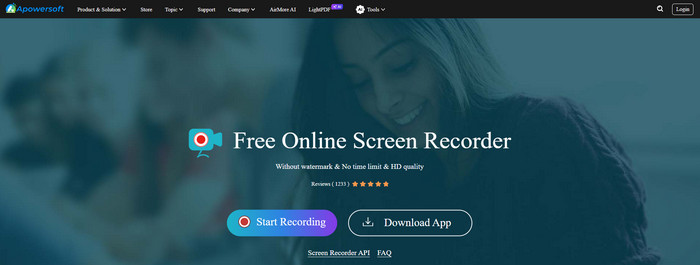
- Clear HD recording
- Supports audio and webcam
- Saves files to local or cloud storage
- Needs a small launcher for long sessions
- Can slow down on older devices
Top 2. Supademo Free Screen Recorder
Supademo gives you a clean and fast online screen recorder that works without installs or signups. It is one of the easiest recorders to use because you can start recording with one click. It captures your screen, webcam, and microphone at the same time, making it great for walkthroughs or short guides.
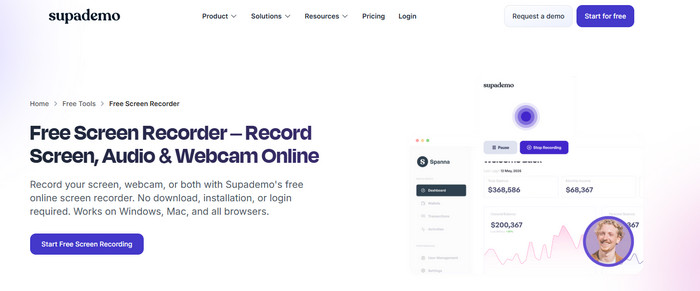
- No login or download
- Unlimited recording
- Smooth browser performance
- Basic editing options
- Few advanced controls
Top 3. Recorder-Online.com
Recorder-Online.com is a simple tool made for users who want a quick capture workflow. It works as a lightweight online screen capture recorder that can record your entire screen, a window, or a single browser tab. It automatically stores your files directly to your device and thus makes your recordings confidential and simple to access.
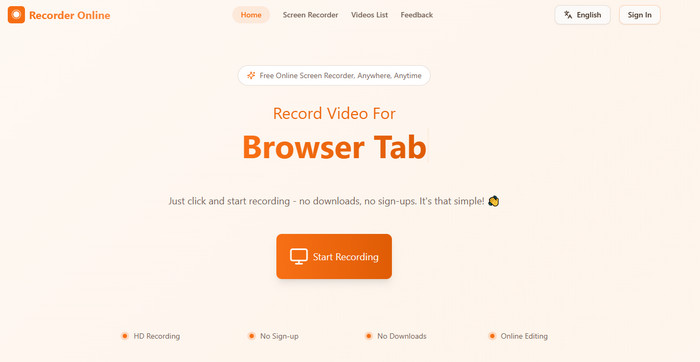
- Records without signup
- Easy layout for beginners
- Saves videos locally
- Limited audio settings
- No built-in editor
Top 4. Screencapture.com
Screencapture.com is a solid free online screen capture recorder that focuses on clarity and ease. You can record your screen, webcam, and mic at the same time. It also lets you highlight your cursor or add simple effects, which helps when making tutorials or training clips.
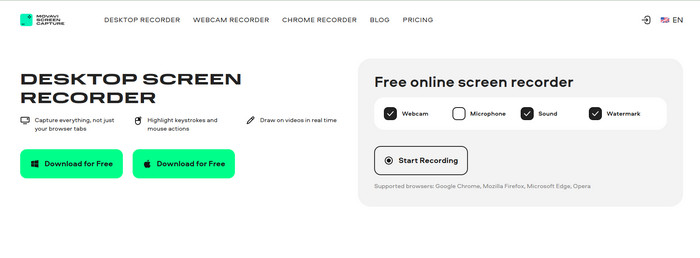
- Sharp screen and audio capture
- Webcam and mic support
- Clean and simple interface
- Some exports may have a watermark
- No advanced editing tools
Top 5. RecordJoy
RecordJoy is a browser-based tool that works well for users who want clean captures without watermarks. It serves as a smooth video screen recorder online that supports up to 30 minutes per session. Each video can be shared with a quick link, which is useful for teams, teachers, and remote workers.
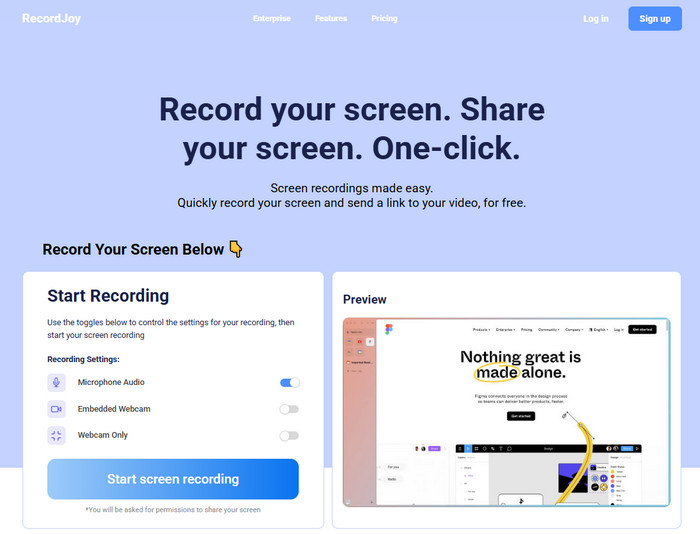
- No watermark for free use
- Easy link sharing
- Simple and fast export
- 30-minute recording limit
- Limited trimming features
Top 6. EaseUS Free Online Screen Recorder
EaseUS offers a powerful video screen recorder online that supports system audio, mic, and webcam. It is made for users who want a simple way to produce clear, high-quality videos without installing software. Recordings are saved in MP4, which makes them easy to edit or upload anywhere.
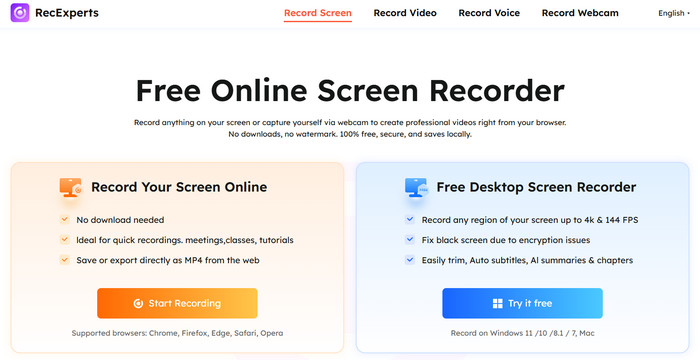
- No watermark
- High-quality audio and screen capture
- Supports multiple input sources
- A few editing tools
- Can lag on very long captures
Top 7. VEED Screen Recorder
VEED gives you a flexible online screen recorder with audio that also includes a built-in editor. It is great for users who want to record and polish their videos in one place. You can capture your screen, webcam, and mic at the same time, then trim or adjust your recording before exporting.
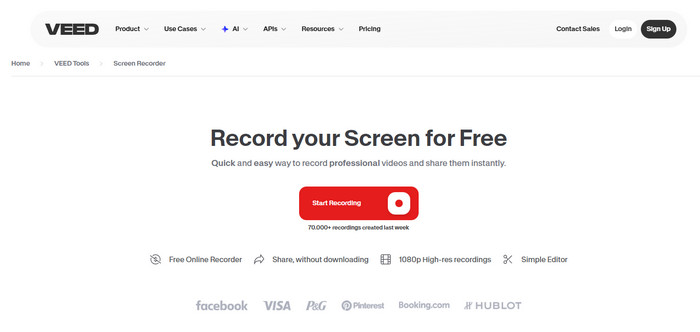
- Built-in editor and timeline
- Records screen, webcam, and mic
- Good for quick instructional videos
- The free plan has limits
- The editor may lag on weak hardware
Editor's Choice: Desktop Tools for Better Performance and Features
When an online screen recorder with audio falls short, it is time to switch to a desktop tool that gives you more control. Tipard Screen Capture is a multipurpose screen and audio recorder you can install on Windows or Mac for free. It can handle all the basic tasks that browser tools offer, but it also includes a dedicated game recorder made for smooth and high-fps capture.
After recording, you can enhance your video with the built-in editing tools. This helps you create clean, sharp, and ready-to-share results without using extra software. You also do not need a stable internet connection, since the meeting recorder app works offline with full features.
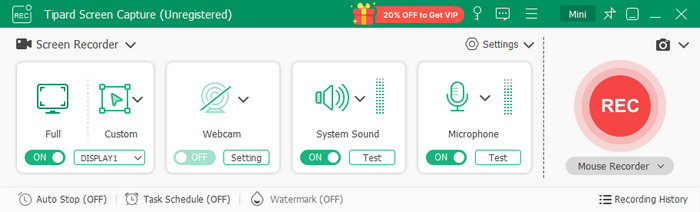
Best Key Features of the Tipard Screen Capture:
- It is easy to use with a clean and simplified layout
- Supports the activation of screen, webcam, system audio, and mic
- For high-fps game recording, it has a dedicated Game Recorder
- No lagging when recording fast-paced video
- Annotating while recording is activated with ease
- Includes built-in editing tools for quick polishing of the recorded video
- Ultimately saves videos in high-quality formats that are shareable on any platform
- Available to be downloaded on any Windows or Mac version
Conclusion
The correct online screen capture recorder would definitely make a difference in the quality and ease of your recordings. All our reviewed tools possess their strong points, such as simple and fast captures or even more complex tools with audio and video camera support.
Online tools are more ideal for quick accomplishments and quick sharing, whereas desktop applications, such as Tipard Screen Capture, provide greater control and editing capabilities. Think about your requirements, be it speed, quality or additional features and then simply choose the tool that suits you. Using the appropriate recorder, it is easy to make professional videos that are not stressful.