How to Download Music with The Best Grooveshake Downloaders

Grooveshark downloader is necessary tool for Grooveshark audiences. Gooveshark is a popular music streaming website. Members could upload digital music and share with each other. They can enjoy all the music and create personal playlist. The most popular features of Gooveshark are music search engine and music recommendation system. However, Gooveshark does not open download service, for copyright regulations. Sometimes, we just want to enjoy music offline. At this time, you need a Grooveshark downloader to help you.
But, for some people, only a Downloader seems not enough. They also need tutorials. Therefore, this post will introduce multiple Grooveshark downloaders and their guidance. You can make your decision and follow the guidance to save your favorite music to your computer. Just check more detail about the favorite solution from the article now.
1. Grooveshark downloader: Tipard Screen Capture
Tipard Screen Capture is one of the best audio recorders to get both audio and video files in the original quality. The most attractive feature of Screen Capture is to produce high quality audio files. It integrates powerful audio technology to maximize the performance of your sound card during recording. This Grooveshark downloader supports to capture any format online music or your voice from microphone. Moreover, it is available to Windows 7/8 and 10. So there are no compatibility worries when you upgrade your operating system.
How to download music from Grooveshark with Screen Capture
Search your favorite music on Grooveshark and open it in Grooveshark player.
Launch Screen Capture and select Audio Recorder tab to open audio recorder.
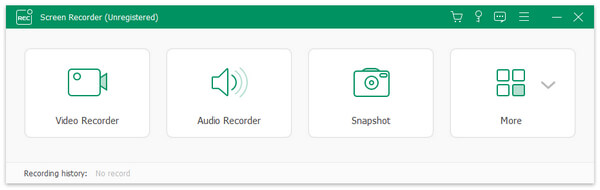
There are only two options on main window: System Audio will record the sound from computer system. And Microphone Audio will capture your voice from microphone. Here we need to enable System Audio and disable Microph Audio at the same time.
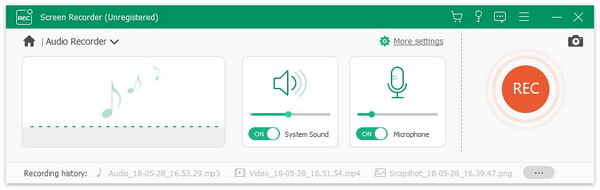
Play the music in your browser and press the red recording button to start downloading.
The sonic section will display the length of the audio and the size of the file in real time.
When the music completed, press recording button again and save the recording to your computer as an audio file.
2. Grooveshark grabber: Free Audio Editor
Free Audio Editor is a versatile audio tool. It not only has the abilities to edit audio files, but also is competent to grab online music and music streaming. The biggest benefit of this Grooveshark downloader is offering extensive editing features. So you can polish your favorite songs within one application after downloading. If you prepare to download a playlist contains several songs, Free Audio Editor is really useful. You can record the whole playlist and separate songs into individual files within Free Audio Editor.
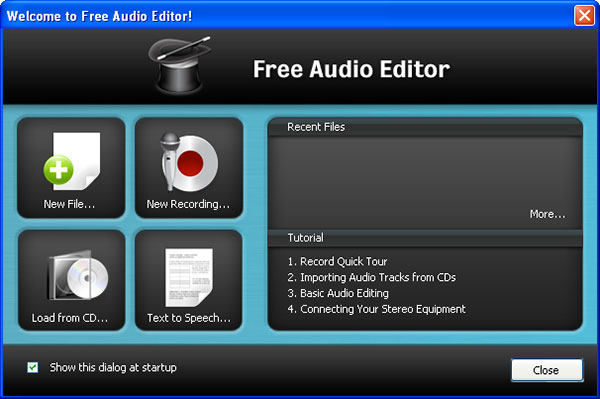
Open Free Audio Editor and tap on Home menu. Once select New Record, new sample dialogue will pop up.
After choosing sample rate and channels, click on OK to open audio recording box.
In recording box of it, you can reset various options, like sound card, volume and more.
You can play some music on your computer to test the sound card settings. If the wave variate in the wave pattern, that means settings are correct.
Turn to your browser, access Grooveshark and search for your favorite music.
Once play the music online, tap on Record button in recording window to begin recording.
After the music is over, press Pause button to stop downloading.
Click on Keep button on bottom to import the recording to audio editor. Then you can edit the original song or save it to local drive.
3. Online Grooveshark downloaders
Online Grooveshark downloaders are popular services. They have multiple benefits. Firstly, online downloaders are all cross-platform tools. They can run on any operating systems that have browsers. Moreover, online audio downloaders are more portable and convenient. Today, people are more likely to have multiple digital devices, like working computer, PC, laptop, tablet and smartphone. It is annoying to install programs on every device. They do not have such problems. Whenever you want to download music from Grooveshark, just open the audio downloader in your browser. Considering online Grooveshark downloaders are popular, we will introduce two best services in this section. And here, we introduce you with Convert2MP3 as well as 123APPS.
How to download songs from Grooveshark with Convert2Mp3
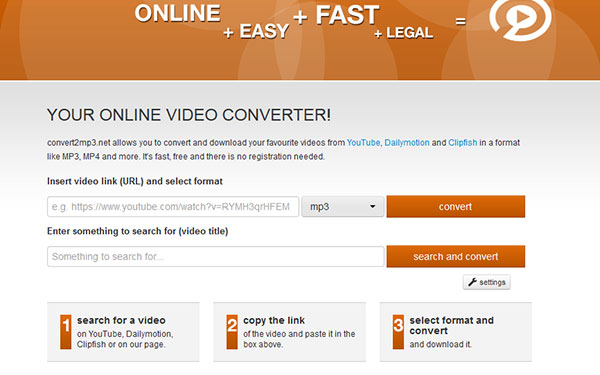
When you find your favorite music on Grooveshark, right click the music and select Copy the link address.
Open a new tab in your browser and visit convert2mp3.net.
Located to Insert video link and select format section. Paste the link address of the music you'd like to download into URL box.
It supports to transform online music to various audio formats, like MP3, M4A, AAC, WMA and more. We select MP3 in the drop-down list.
Press Convert button next to format drop-down list, Convert2Mp3 will start transforming.
After converting, you can download the output to your computer.
How to grab audios from Grooveshark via 123APPS
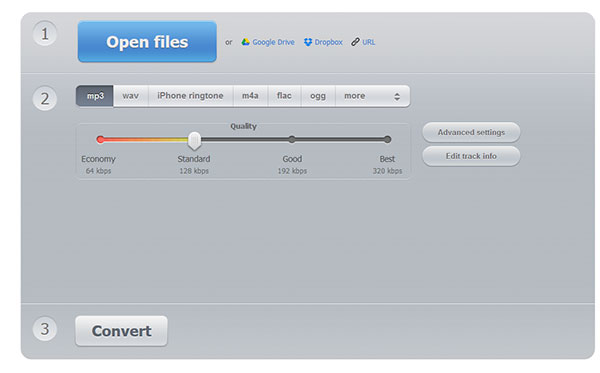
Audio Converter of 123APPS is also a powerful Grooveshark downloader. When you listen to a great song on Grooveshark and want to download it, you can copy the link of the song.
Access 123APPS.com within your browser and select Audio Converter in home page.
Then the audio converter page will be opened. Click on URL in open files area to unfold the URL box.
Once the URL box displays, paste the link of the song into it.
Select MP3 beneath the URL box. Or you can choose other audio formats, like WAV.
Drag the slider to adjust the output quality.
If you are an advanced user, you can open Advanced settings of it and reset parameters, like sample rate, bitrate and so on.
The Edit track info allows you to enter title, artist, album, year and genre about the song.
Finally, click on Convert button and then save the output to your computer.
Conclusion
Based on the recommendation above, there are multiple methods to download music from Grooveshark. If you want to enjoy a stable downloading experience and higher quality output, desktop software are better choice. The biggest benefit of Free Audio Editor is integrating extensive audio editing features. But if you need a smart one, Tipard Screen Capture is the best one. It will detect your hardware and maximize them performance to produce 100% original quality music. Moreover, Tipard Screen Capture is a CPU-light program. You can not feel it when Screen Capture works.
Online Grooveshark downloaders are another choice to enjoy music offline. But more and more people reported that online downloaders would spread virus and other spy software. So you have to use some trustful online audio downloaders, like Convert2Mp3 and 123APPS. If you have a special Grooveshark downloader, you can share more detail about the program together with the features in the comments with us.







