A GIF screen recorder can make or break your content, and not all tools are created equal. In this review, we explore the best GIF recorders, highlighting their features, performance, and ease of use. From professional-quality recording to quick, browser-based solutions, this guide helps you find the ideal tool to capture smooth, high-quality GIFs efficiently, whether for tutorials, gameplay, or fun, shareable animations.

Part 1. What to Look for in GIF Recorder
What features a GIF recorder must have depend on more than just quality and usability. Below are eight features for performance evaluation.
1. Recording Quality and Frame Rates: High-quality and smooth GIFs depend on how adjustable the frame rates are and how high the recorder resolution is.
2. Editing Features: Saving time and steps is helped by selecting a recorder with trimming, cropping, resizing, text addition, and all the other effects that can be done before the GIF is exported.
3. Simplicity: Even users with no prior experience should be able to capture and edit recordings with no complications.
4. Manipulation of Outputs: A GIF recorder should let you alter the size, frame rate, duration, and compression for your specific purposes.
5. System Compatibility: Determine whether the recorder is compatible with your operating system, whether it is Windows, macOS, Linux, or web-based.
6. System Resource Use: A GIF recorder should run smoothly and should not hang, and should not consume too much CPU and RAM.
7. Exporting in Different Formats: A GIF recorder with various export options boosts your sharing and editing capabilities.
Part 2. The Best GIF Recorders: Our Top Picks
1. Tipard Screen Capture
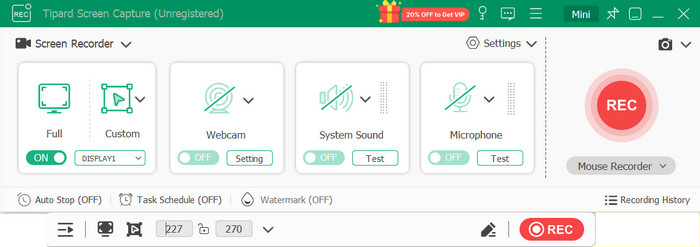
Platform: Windows and Mac
Tipard Screen Capture works on both Windows and Mac and is an all-in-one solution that provides high-quality GIFs for screen recordings. It is ideal for creating tutorials, capturing gameplay, and animated clips with customized quality and size for swift GIF output.
- Lag-free, high definition recording of the screen or custom captures of areas.
- Drawing, real-time and webcam recording overlays are facilitated along with capturing.
- GIF, MP4, and WMV are just a few of the many output formats available.
- Offers scheduled recording and auto-stop by duration or file size.
- Instantly previews, trims, and saves recordings for easy editing and sharing.

- Exceptional recording quality with customizable frame rates.
- User-friendly interface with flexible recording modes.
- Both system and mic audio are supported.
- Even for mid-range PCs, the application is smooth.
- The free version has limited export options.
2. gifcap
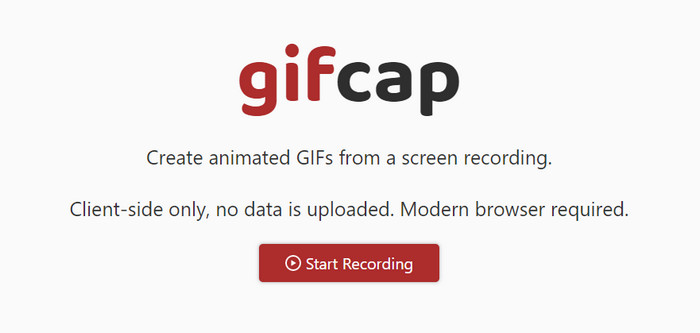
Platform: Web-based (works on Windows, Mac, and Linux via browser)
gifcap is a lightweight, browser-based GIF recorder that allows you to capture on-screen activities instantly without installing any software. It runs directly in your browser, making it an ideal tool for quick, hassle-free GIF creation on any device or platform, whether for tutorials, demonstrations, or fun animations.
- No download required; works directly in your browser.
- Fast processing and instant export as a GIF.
- Lightweight and compatible with all operating systems.
- Takes more time to edit texts compared to desktop applications.
- A stable internet connection must be available to record.
3. ScreenToGif
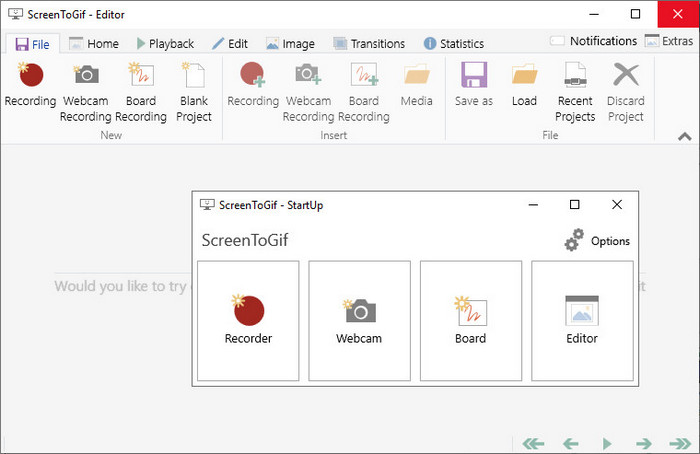
Platform: Windows
ScreenToGif is yet another open-source recorder for Windows that captures screen activity, webcam, or drawing and outputs in GIF format. For many developers and content creators, it becomes a great tool, as it offers a professional built-in editor with capabilities of editing on a frame, changing, or adding annotations, and smoothing exports for GIFs.
- No stops and open-source without watermarks.
- Comes with an editor that permits cutting a video, adding text, and adjusting the frames in each GIF.
- Beyond GIF exports to an animated song, video and more formats.
- Works only in a Windows environment.
- A multi-purpose interface that leaves little focus on the main features.
4. GIPHY
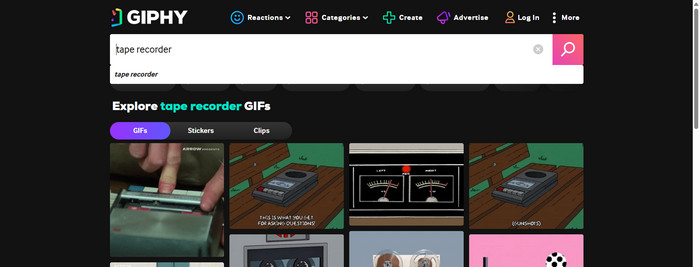
Platform: Web-based, Windows, macOS, iOS, and Android
GIPHY offers users not just a GIF maker, but GIF sharing and socializing capabilities. People can edit or create animated GIFs, and after that, the system and most social systems grab work to share the GIFs easily and are structured for short loops and are animated with options to change cameras and add effects.
- Works without permission on social systems to share.
- Allows many personalization options with stickers, other effects, and the ability to loop GIFs for continuous playback.
- Ease of interface with the implementation of a drag-and-drop interface in the main options.
- Requires internet.
- You can only record for a limited time. Best for short GIFs.
5. LICEcap
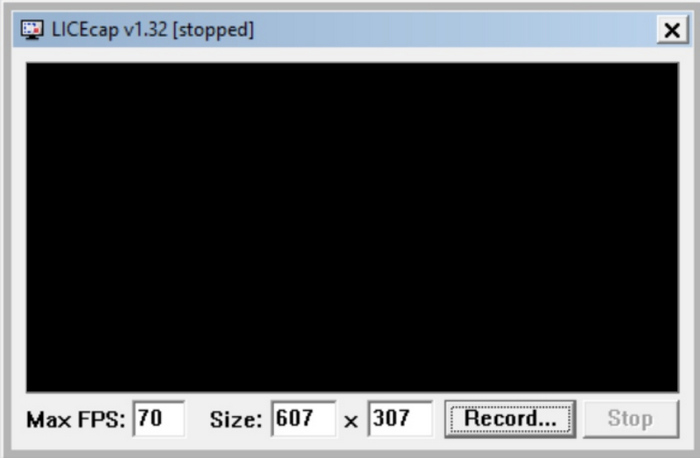
Platform: Windows and macOS
LICEcap has a very small and lightweight GIF recording function, and it focuses on recording GIFs and screen captures. LICEcap is ideal for people who want to record screen activities without needing long-winded instructions or complex setup or post-editing. It is also very easy to set up a recording, and it can record at various frame rates, which can help in creating high-quality GIFs and compact files.
- Small-sized recordings.
- Min and Lightweight. So easy to use.
- You can record your screen or a custom area, as well as set frame rates.
- No editing features.
- Output can only be in GIF and LCF.
Comparison Table
| Feature / Tool | Tipard Screen Capture | gifcap | ScreenToGif | GIPHY | LICEcap |
|---|---|---|---|---|---|
| High-Quality GIF Recording | |||||
| Custom Recording Area | |||||
| Real-Time Annotations / Drawing | |||||
| Webcam Overlay Support | |||||
| Audio Recording (System & Mic) | |||||
| Built-in Editing Tools | |||||
| Multiple Output Formats | |||||
| Scheduled Recording / Auto Stop | |||||
| Ease of Use |
Part 3. How to Record a GIF in Simple Steps
Creating a GIF with Tipard Screen Capture is quick and efficient. Follow these simple steps to record your screen perfectly.
Step 1 Tipard Screen Capture
Start the app. On the main screen, select the Video Recorder to set the screen bearings.
Step 2 Setting the Record Area
Select the Full or Custom record with your mouse to drag. Thus, your GIF only captures what is needed.
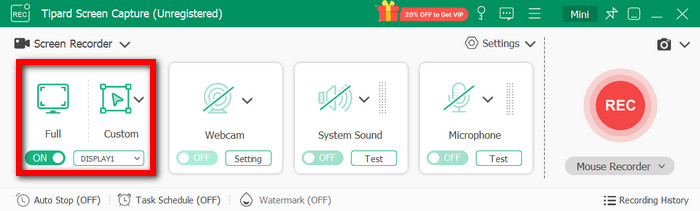
Step 3 Change Frame Rate and Audio Options
To change the video frame rate, the output format, and audio options, go to the Settings menu. When recording GIFs, choose a moderate frame rate to ensure smooth motion.
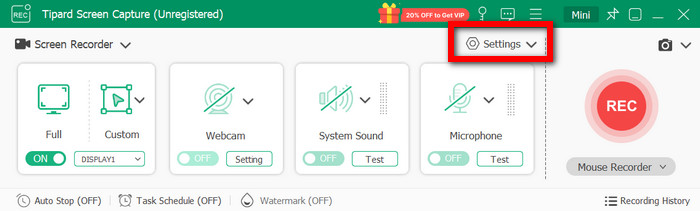
Step 4 Start the Recording
When everything is ready, go ahead and hit the REC button. While recording, you have the option to screen draw, focus on and follow certain actions, or add a webcam overlay, etc.
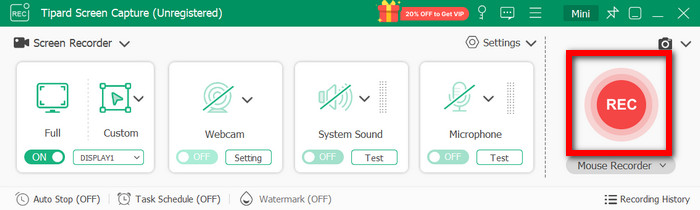
Step 5 Stop and Preview the Recording
When you are done, hit the Stop button. Then, Tipard will immediately open a preview window of the recording that is ready to be checked and will allow you to trim any footage that is not necessary.
Step 6 Export as GIF
Click on Import. After that, enter a filename, select a destination folder then hit Save in order to export the GIF.
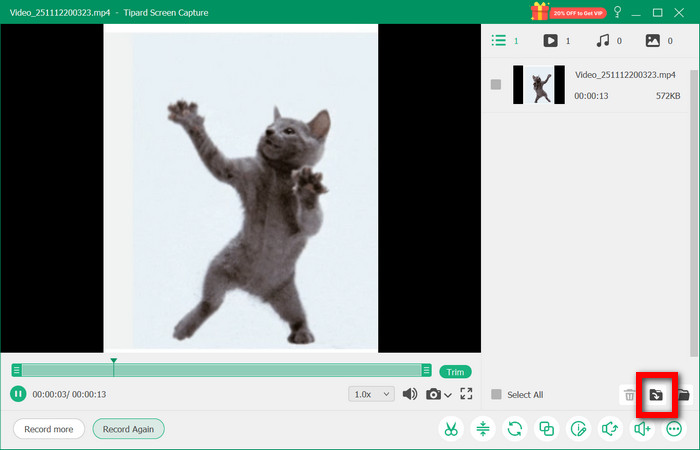
Conclusion
To record a GIF effectively, choosing the right tool is essential. Tipard Screen Capture shows versatility, ease of use, and quality output. You can choose from simple browser-based facilities or advanced recording and editing. This guide is to assist those who are seeking the best GIF recorder for smooth, shareable animations.






