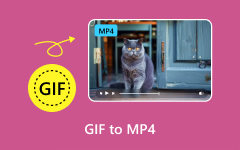How Can You Convert AVI to MP4 Effectively

As a highly compressed video format, AVI can be playable by various media player. But pay attention to it, not all players can support AVI format. This format is not compatible with some widely-used portable devices like iPhone, iPad, PSP and some others. You may want to convert AVI to another common video format. What kind of format that firstly flashes into your mind? Yes, MP4, the most popular and favorable video format, is supported by almost media players. Want to free convert AVI to MP4? This article is prepared for you when you are looking for a free AVI to MP4 converter. We would like here to introduce online and professional AVI to MP4 converter for you to choose from.
Part 1. Top 2 Best Free AVI to MP4 converter software
In this part, we will mainly introduce you with three best free AVI to MP4 video converters for you.
Tipard Free-Maker Video Converter (for Mac)
Tipard Free-Maker Video Converter is an outstanding video converting program, which can help you easily make video conversion from AVI to MP4 with greatest quality. Besides, it can also help you convert any SD/HD/4K UHD videos downloaded from social video-sharing site to any other preferred video/audio format, such as MP4, FLV, AVI, WMV, VOB, WebM, SWF, MOV, MP3, M4A and more. The program also provides some powerful video editing features so that you can personalize the target video according to your need. And the following is a simple tutorial of Tipared Free Video Converter to help you free convert AVI to MP4.
Load AVI video to MP4 Video Converter software.
Click "Profile" box and type "MP4" to find the preferred MP4 file.
Click the button of "Convert" to free convert AVI to MP4 with ease.
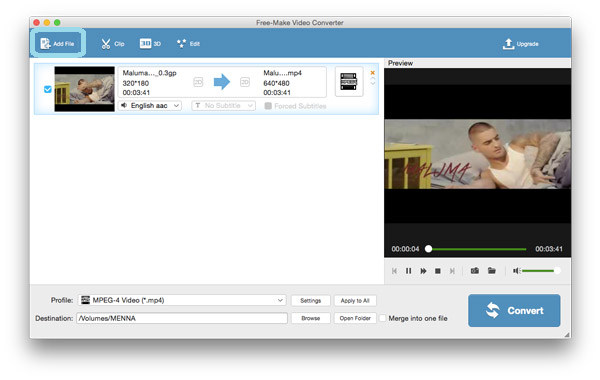
Aiseesoft Free Video Converter (for Windows)
Aiseesoft Free Video Converter is another reputable free video converter, which enables you to convert AVI to MP4 without any quality loss. The program has a very clean interface, and provides you with many video or audio formats for you to choose from. With the tool, you can also convert AVI to MP4, M4A to MP4, MP4 to MP3 as you like.
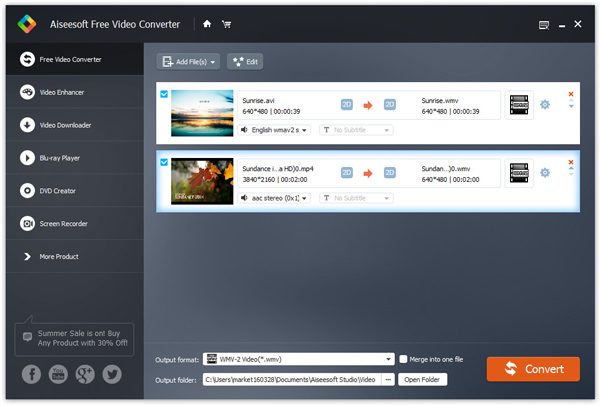
Part 2. Top 3 Best free online AVI to MP4 Converter
Zamzar Video Converter
Zamzar Video Converter is a easy-to-use online video converter that can help you easily convert AVI file to MP4 document. What you need to do is to load the AVI file, choose the output MP4 format, type the email address to receive the converted MP4 file, and finally click the "Convert" button. But the online converter has a file size limitation with up to 50 MB. If you have a larger AVI video, we suggest you downloading a AVI to MP4 Converter we recommend you above.
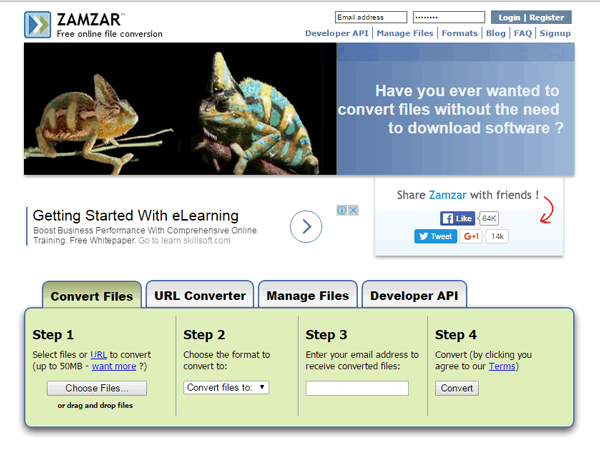
Free Online Video Converter
As its name indicates, you can rely on this free Online Video Converter to free convert any video. So if you have AVI file, you can use this free online converter to help you turn AVI to MP4. It is easy to operate. Click the button of "Choose File" and load AVI file up to 100 MB. Select MP4 as the output format. Enter the email address to retrieve the converted MP4 file. Finally, hit the "Convert" button.

Apeaksoft Free Online Video Converter
Apeaksoft Free Online Video Converter also provides online video converter for free video conversion. The online program can help you convert video to MP4 or WMV format to meet your needs. Besides, you can also customize the output video/audio settings, like resolution, birate and so on. But kindly note that if you want to convert a larger AVI video file, you may wait for a longer time for the conversion.

Besides Zamzar, free Online Video Converter and Apowersoft Video Converter, there are also other online video converters like Benderconverter, Convertfiles Video Converter and more.
Part 3. Professional MP4 Video Converter to convert AVI to MP4
Tipard MP4 Video Converter is a professional video converter that can convert abundant video formats such as AVI, MKV, MOV, FLV, M4V, MPEG, VOB, etc to MP4, as well as convert any HD videos to MP4 easily. Also, it can convert any video and convert them to general audios and lossless audios. Also, there are powerful editing functions like merging, trimming, cropping, adding watermark and others. With the free functions, you can optimize personalized videos as you like. For Mac user, you can use Tipard MP4 Video Converter for Mac application.
What do you need?
Software: Tipard MP4 Video Converter
OS Support: Windows NT4/2000/2003/XP and Windows Vista, Windows 7
Hardware Requirements: 800MHz Intel or AMD CPU, or above; 512MB RAM or more
Preparation: Download and install Tipard MP4 Video Converter, and then double click the software to open the main interface.
Load AVI video to MP4 Video Converter software
Load any AVI Video file you want to convert by clicking Add File(s) or Add Folder from the dropdown list of Tipard MP4 Video Converter program.

Optimize AVI file
With Effect, Trim, Crop and Watermark four video editing functions, you can easily edit any AVI Video file to create personalized video.
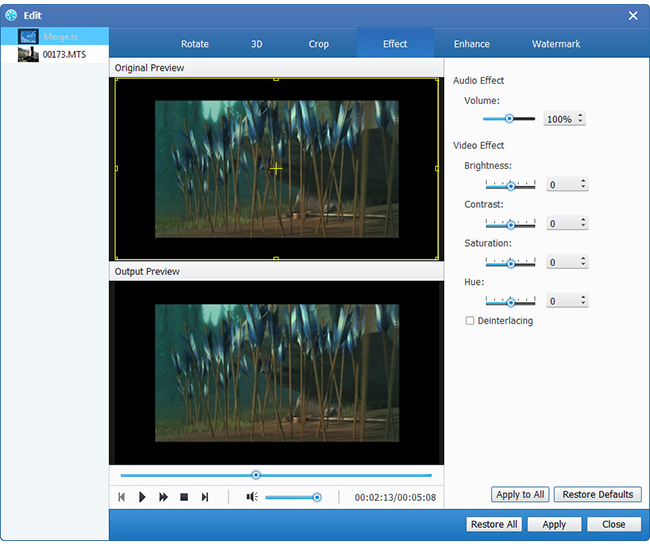
Choose output MP4 format
Based on the formats supported by your portable devices, you can select the output format for the movie from the "Profile" column and set the destination folder. Also you are allowed to select your preferred audio track and subtitle for your video.
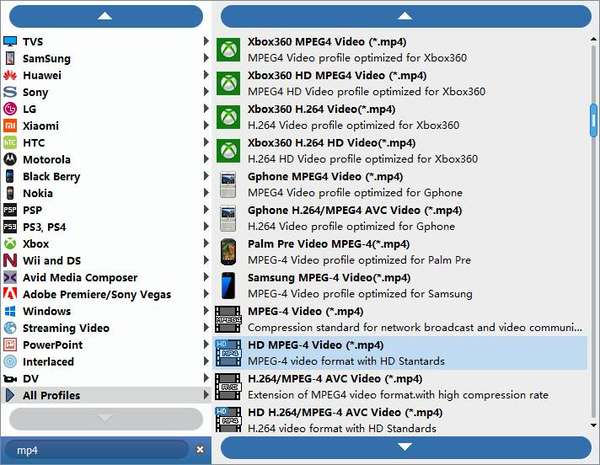
Profile settings
Detailed video and audio settings are provided by this MP4 Video Converter for you to adjust, such as video Encoder, Frame Rate, Resolution, Bitrate and audio Encoder, Channels, Bitrate, Sample Rate, etc. Even more, you can input your own parameters. The well-customized profile can be saved as "User-Defined" for your later use.
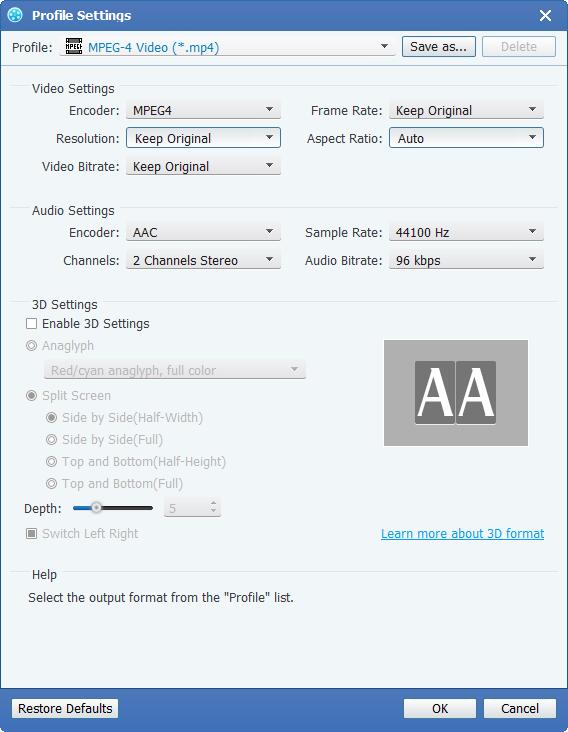
Start to convert 3GP to MP4
Click Convert button to start to convert AVI Video to MP4. And then you can enjoy your AVI movies in your portable devices such as iPhone/Android.
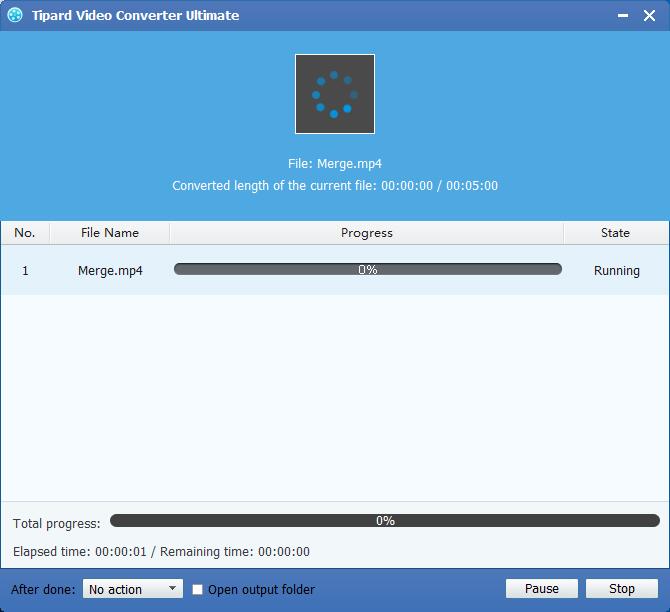
In this article, we mainly introduce you with professional and online free AVI to MP4 converters. Have you managed to find your tool to free convert AVI to MP4? If you have any better recommendation, welcome to tell us.