What Does iCloud Back up: Everything You Need to Know

For the limited storage size of iCloud, you should learn how to take full advantage of iCloud. What does iCloud backup? It is the initial step to know the iPhone data backed up by iCloud. Tipard iPhone Data Recovery should be the extract iCloud backup and free up space.
What iPhone data is backed up by iCloud
As you know, iCloud automatically sync iPhone data, you can find the following types of data are backed up by iCloud. And you can also sign in to iCloud account to find what does iCloud backs up for your iPhone.
- 1. App data and App organization
- 2. Home screen icon layout and folders
- 3. Calendar accounts, Contacts, Favorites, Mail and Wallpaper
- 4. iMessage, MMS and text messages (SMS)
- 5. Photos and video files in the Camera Roll
- 6. Ringtones
What files iCloud does not back up
- 1. The files are not purchased from iTunes store
- 2. Synced photos from other devices
- 3. Audio books and podcasts
For iCloud only provides 5GB free space, you can backup limited data to iCloud. When you need to store iCloud data more than 5GB, you need to purchase more space for iCloud.
Free up space for iCloud backup
When you have already backed up iPhone to iCloud, you might find the left space of iCloud cannot backup more iPhone data. You have to free up space for iCloud backup. Tipard iPhone Data Recovery should be the perfect tool for you. It enables you preview iCloud photos online and restore from iCloud backup.
How to extract iCloud backup files and free up space
Connect device with the program
Once you download and install the latest version of Tipard iOS Data Recovery, you can connect the iPhone to extract iCloud backup files.
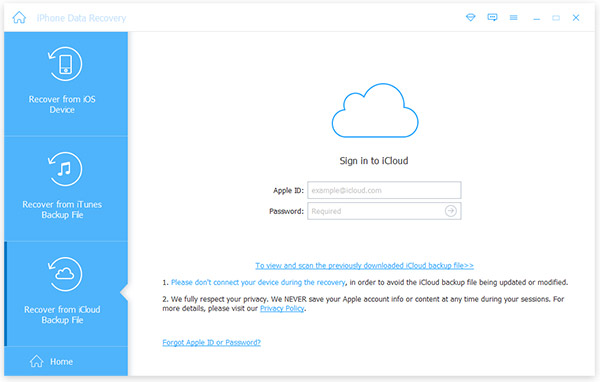
Login account to preview iCloud backup
When you login account of iCloud, you can download the iCloud backup. It takes a few minutes to scan iCloud backup files.
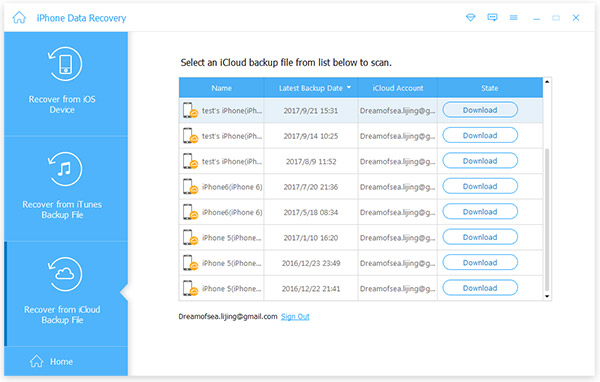
Extract iCloud backup files to computer
You can preview the iCloud backup file and selectively choose the files of iCloud backup, and then recover the files to computer.
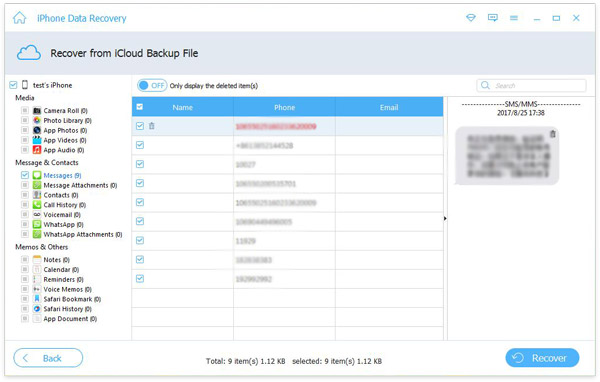
Delete iCloud backup and free up space

- Tipard iOS Data Recovery is able to extract iCloud backup files and retrieve the deleted files.
- You can preview iCloud backup file before you selective restore iCloud backup files. It should be the best program to free up the space of iCloud.







