Top 10 Android Video Converter Apps All Time

As screen resolution improves consistently, watching videos has increasingly become an important activity. We have researched the factors prevent Android users from viewing more videos. Compatibility has the highest response rate. We could play 3GP, MP4 and other compressed videos on Android; but most HD video formats, such as AVI and MKV, are not playable. Moreover, sometimes people just want to listen to music; while the music videos are not supported by Android phone. Thankfully, several developers have realized such demands and released video converters for Android users. In this article, we are going to show you how to convert videos on Android phone.
1. Video Converter Android
Video Converter Android is one of the best popular video converters among Android users. It allows you to control the video quality and supports to transcode videos to playable multimedia files or audios.
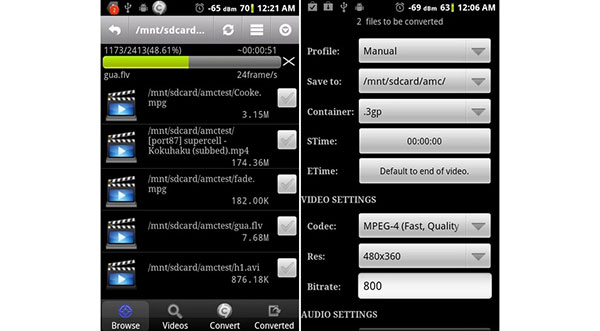
How to convert video on Android phone
Step 1: Download Video Converter Android from Play Store and install it on your Android phone.
Step 2: Open this video converter app and tap on the "Videos" button at bottom to detect all video files on your smartphone. Swipe downward to search for the video file you want to convert, such as a video ended .mkv.
Step 3: Trick the checkbox next to the video and tap on the "Conver"t button at bottom to go to the video converter screen.
Step 4: Unfold the "Profile" drop-down list and choose a quality. If you select Manual, the settings panel will show up. Then you can change the format and resolution. Otherwise, this utility will convert the video to MP4 by default.
And you can change the location in "Save to" field. If you want to convert a part of the video, you can set the "STime" and "ETime."
Step 5: When you are ready, tap on the Start button to start converting the video. The whole process may take a while.
2. Media Converter
Media Converter is a versatile tool for Android devices. Its key features include:
- 1. Transcode any video formats to Android playable video files.
- 2. Convert video files to audio or extract music from music videos.
- 3. Customize start time and end time and convert a part of the video.
Pros
- 1. It supports a wider variety of input formats.
- 2. This converter could convert videos without quality loss.
Cons
It is not available for all phone models.
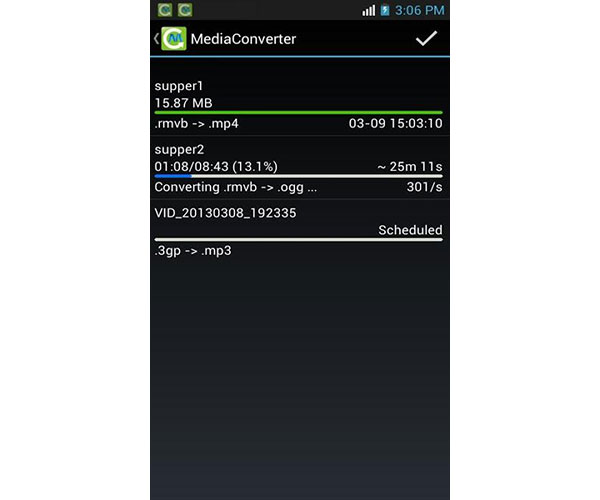
3. VidConvert
VidConvert is a simple tool to transcode videos on Android phone. Its basic features include:
- 1. Support MKV, AVI, WMV and other commonly used video formats.
- 2. Extract audio from video files.
- 3. Edit videos, like crop, trim and more.
- 4. Share output to social media.
Pros
- 1. The interface is user friendly.
- 2. Output quality is OK.
Cons
You cannot install it from Play Store.
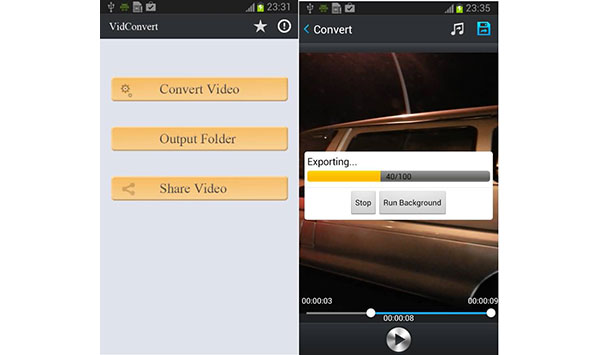
4. Video Converter Free
As its name said, Video Converter Free is a freeware for converting videos within Android phone. Its main features include:
- 1. Convert video files to Android supported videos.
- 2. Transform videos to audio files.
- 3. Extract images from videos.
Pros
- 1. It supports various input and output formats.
- 2. The interface is easy to navigate.
Cons
It is slower and larger.
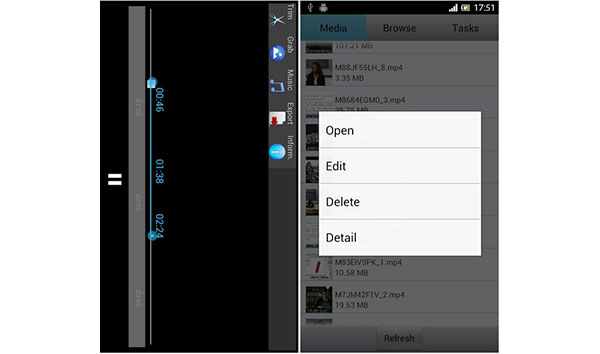
5. Video Converter
Video Converter is another simple tool to transfer video formats on Android devices. Its principal features include:
- 1. Convert any videos to MP4, 3GP and other popular formats.
- 2. Trim videos for transformation.
- 3. Keep original quality.
Pros
- 1. It is easy to use.
- 2. Transcode speed is fast.
Cons
1. It cannot convert video to audio.
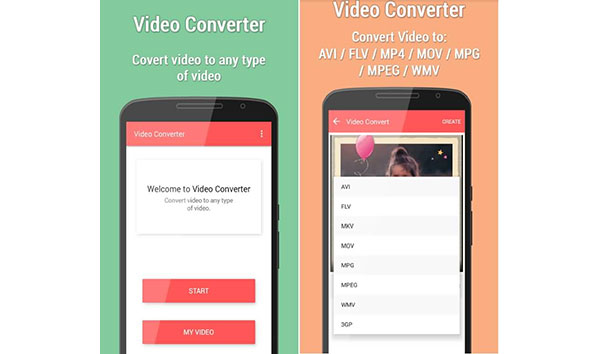
6. All Video Converter
All Video Converter is a lightweight video converter app for Android. Its key features include:
- 1. Transform videos on Android devices.
- 2. Detect video files on smartphone automatically.
- 3. Play the converted video files.
Pros
- 1. It has a concise interface.
- 2. This app runs faster.
Cons
It lacks custom options.
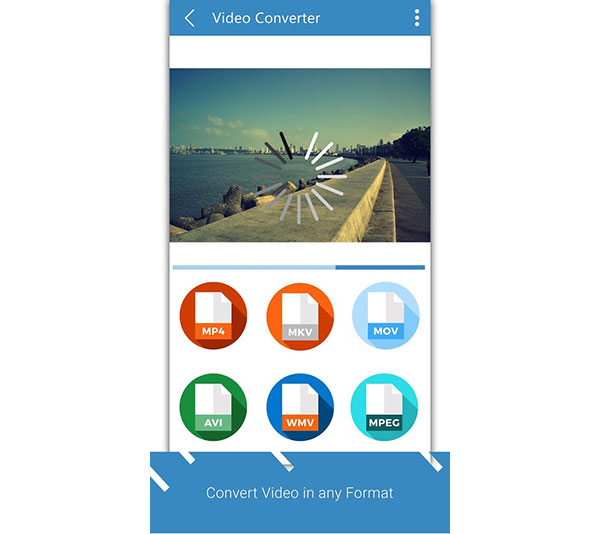
7. Audio/Video Converter Android
Audio/Video Converter Android is another all-in-one utility on Android devices. Its main features include:
- 1. Convert video files to playable videos.
- 2. Transcode videos to audios.
- 3. Control output quality.
Pros
- 1. It could detect all video and audio files on your phone.
- 2. This utility has more custom options.
Cons
The free version only supports 3GP and MP4.
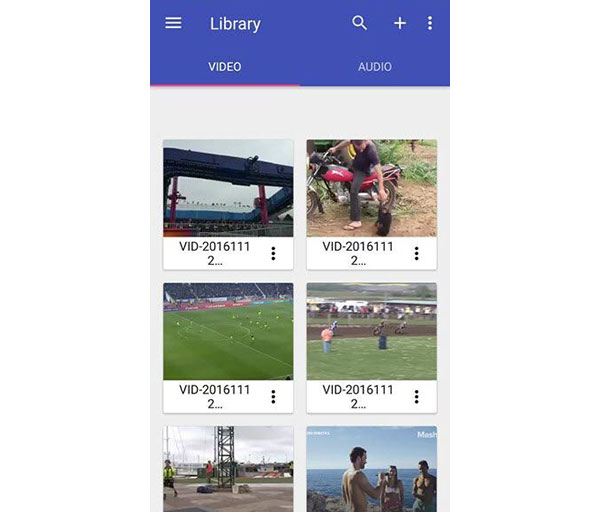
8. Total Video Converter
Total Video Converter is a dedicated tool for video transformation on Android. Its principal features include:
- 1. Change videos from one format to another format.
- 2. Resize videos during transformation.
- 3. Compress videos as you wish.
Pros
- 1. The converting speed is fast.
- 2. The interface is intuitive.
Cons
The output quality is poor.

9. AndroVid
AndroVid is an awesome tool for Android devices. Its key features include:
- 1. Transcode videos to Android supported formats.
- 2. Edit videos as you wish.
- 3. Share output immediately.
Pros
- 1. It integrates extensive features.
- 2. The interface is well designed.
Cons
The video quality is not among high rank.
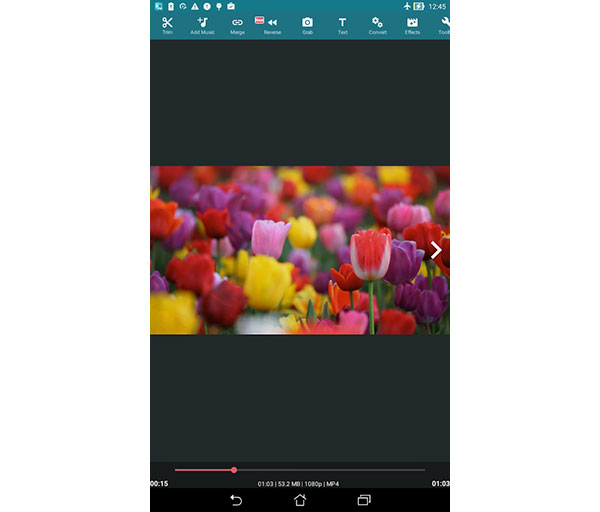
10. VidTrim
VidTrim is a powerful tool for transcoding videos on Android devices. Its features include:
- 1. Transcode variety of video formats to MP4.
- 2. Convert videos to MP3.
- 3. Trim, merge or add effects on video clips.
Pros
- 1. It offers extensive video editing tools.
- 2. The video quality is good.
Cons
The output formats are limited.
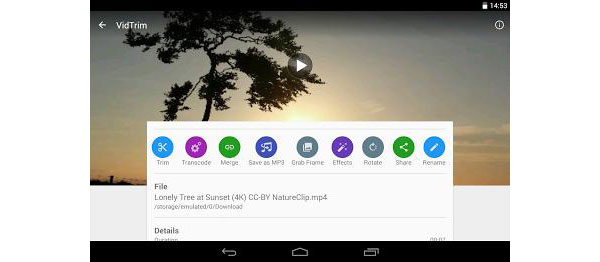
More: Best Video Converter for Android alternative on computer
Video converter apps are portable and convenient. However, the output quality is not great. Moreover, transcoding video on Android smartphone spends longer time than on PC. If you need a powerful video converter on desktop, we will recommend Tipard Video Converter Ultimate.
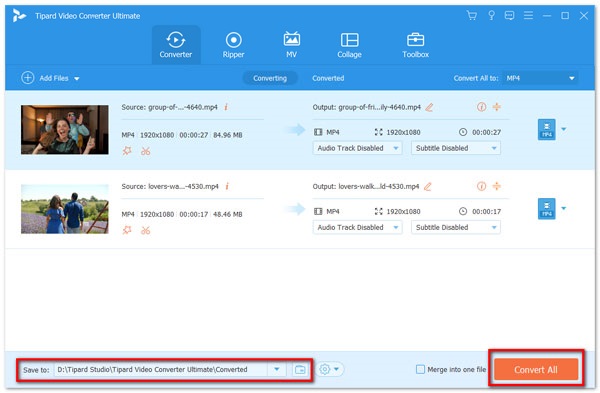
- 1. It supports to convert any video formats for all Android phone models, including the latest one.
- 2. This converter is able to keep original quality during transformation.
- 3. It can even convert DVD to Android supported formats.
- 4. It also offer basic video editing tools, such as trim, crop, filters, watermark, rotate and more.
- 5. Toolkit lets you compress the large file size, create GIF animations from video and edit ID3 tag and video metadata information.
In a word, Video Converter Ultimate is worth to use.
FAQs of video converter for Android
How do I convert MOV to MP4 on Android?
For converting MOV to MP4 on Android, you just need to download a video converter for Android, and here take All Video Converter as an example. Import the MOV files into this app, and select MP4 as the output format, and start converting.
Can you convert EXE to APK?
Yes. Though you cannot use an .exe files on your Android phone directly, you can convert EXE to APK. What you will need is the EXE to APK converter, Change My Software. Run this converter on your computer, click on I Have a Portable Version, select the EXE file on your computer, and finally, click Convert to start converting EXE to APK file. After that, copy and paste the converted APK file on your Android phone for installation.
What video format can Android play?
The video formats are accepted by Android phone are 3GPP (MPEG-4 SP, H.264, H.263), MPEG-4 (H.264, H.263),, MPEG-TS, WebM (VP8/VP9), and MKV (VP8/VP9).
Conclusion
If you read this post, you will discover that converting videos for Android phone is not as difficult as you thought. There are at least two ways that allows you to transcode various video formats to Android playable ones, video converter apps and professional desktop program. All utilities introduced in this article are legal to use. You can browse our introductions and make a better decision. If you want to convert videos without quality loss and quickly, you should try Tipard Video Converter Ultimate.
Top 10 Android Video Converter Apps All Time







