6 Best Apps to Restore Deleted Videos from Android Phone/Tablet

Some people asked whether they can restore deleted videos online. The answer is yes, you can recover any deleted files on Android phone, including videos. Theoretically, when you delete a video on Android phone, the storage space will be marked as empty for store new data. But, the video data is still there until overwritten by new data. However, the reality is that you cannot restore deleted video files without a powerful tool. If you clear an important video from your Android phone, don't worry, you can learn how to restore it with our step-by-step guides. We are going to show you the best methods to recover video files on smartphones in this article.
Top 1. Tipard Android Data Recovery
A great data recovery tool should support all Android phone models. What is more important is that it should have the capacity to restore videos deleted by accident with original quality. Tipard Android Data Recovery could meet all these requirements. Moreover, it is very easy to use.
How to recover cleared video with PC
Download and Install
Download and install the right version of Android Data Recovery to the computer according to your operating system.
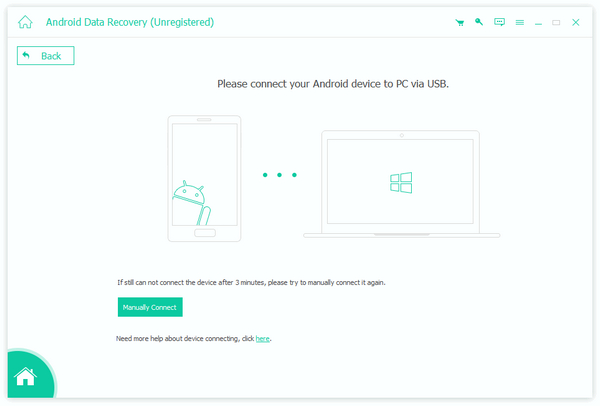
Connect Android phone
Use a USB cable to link the Android phone and your computer. Launch Android Data Recovery; it will detect the handset automatically.
Turn on USB debugging
When Android Data Recovery recognizes your Android phone model, it will show you the instruction to enable USB debugging. All you need to do is to follow the on-screen instruction.
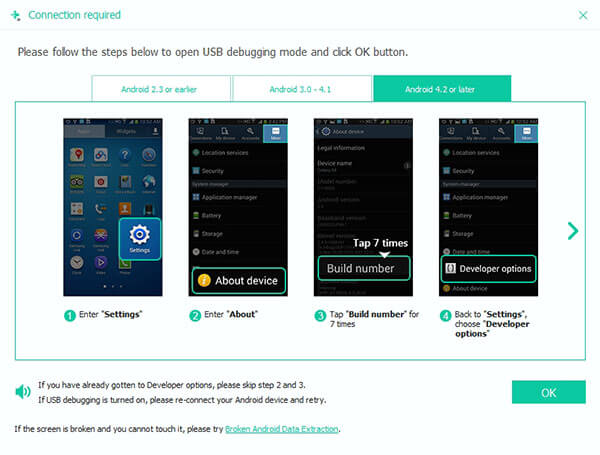
Select videos
After connect successfully, trick the checkbox of Videos under Media section and click on the Next button to open the detail window. Here you can select certain video files to recover and restore.
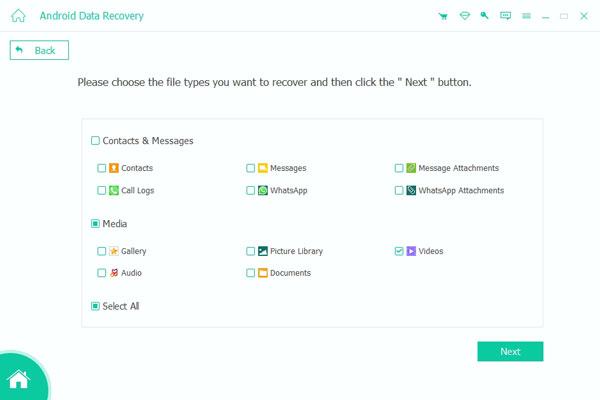
Start restore
If you are ready, press the Recover button at bottom right corner to start recovering and restoring deleted videos.
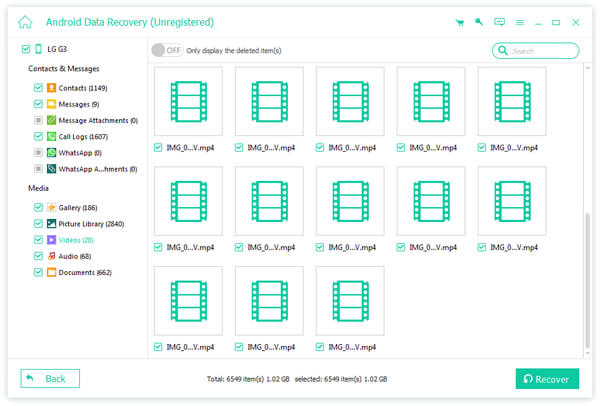
Besides videos, Android Data Recovery is able to restore almost all data on Android phone, including contacts, SMS, call logs, photos, music and more. According our testing, it works for a smashed Android phone.
Top 2. Dr.fone toolkit
Dr.fone toolkit is an all-in-one Android tool. Its principal features include:
- 1. It has the capacity to recover and restore video files from a wide range of Android phone models.
- 2. You can use it to get your videos back, no matter they stored on memory or SD card.
- 3. Dr.fone toolkit supports both rooted and normal Android devices.
- 4. It allows you to select certain video files to recover.
Pros
- 1. It could recover erased video without quality loss.
- 2. This toolkit is compatible with both Windows and Mac.
Cons
Dr.fone toolkit does not support some latest Android devices.
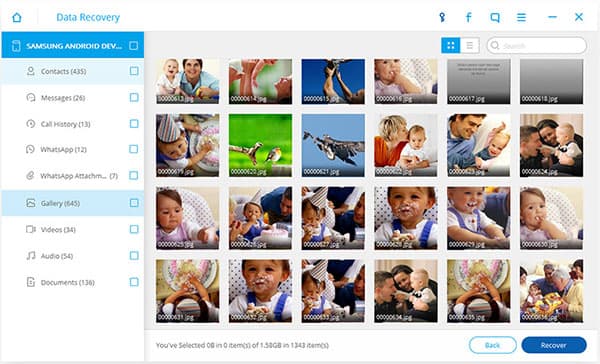
Top 3. Jihosoft Android Phone Recovery
This Android data recovery tool is powerful. Its key features include:
- 1. It could recover videos, photos, contacts, call logs and other documents on Android devices.
- 2. This utility is able to restore deleted videos for smartphones from Samsung, HTC, LG, Sony and other venders.
- 3. You can preview the cleared files and decide to restore which videos.
- 4. It supports to recover and restore multiple video files with one click.
Pros
- 1. The interface is straightforward.
- 2. It supports to restore videos from both internal storage and SD cards.
Cons
- 1. Android phone scanning speed is slower.
- 2. It does not support to recover videos from a broken phone.
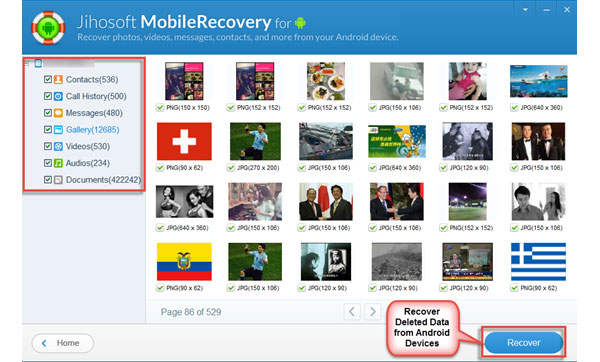
Top 4. Recuva
Recuva is a freeware that has the capacity to restore erased videos on smartphones. Its basic features include:
- 1. It has a quick standard scan and a deep scan features for different recoverable files.
- 2. This data recovery tool could recover videos from internal storage and external cards.
- 3. Besides videos, it also works for photos, documents, emails and other data.
- 4. The overwrite feature could clear recoverable files permanently.
Pros
- 1. It is a portable program.
- 2. The concise interface makes it easy to navigate.
Cons
- 1. It is only available to Windows.
- 2. You cannot preview the recoverable video files.
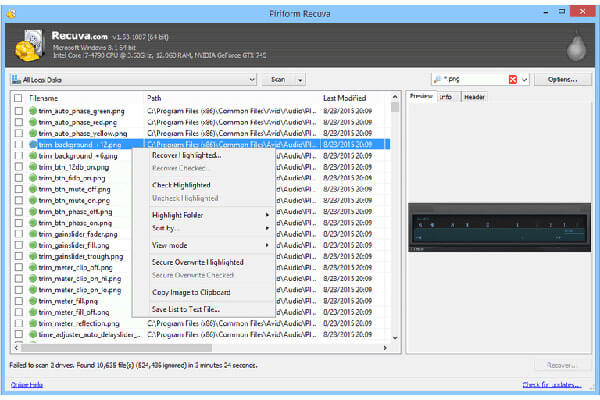
Top 5. MyJad Android Data Recovery
MyJad Android Data Recovery is another powerful data recovery tool for Android users. Its key features include:
- 1. Recover and restore deleted video files from SD card, internal storage or factory reset Android phones.
- 2. Supports to recover videos, music, photos, documents and other personal data.
- 3. Allows you to preview and choose recoverable video files.
- 4. Retrieve the erased videos with original quality.
Pros
- 1. The interface is intuitive and easy to navigate.
- 2. It supports a wider variety of Android phone models.
Cons
Some deleted files need root access if you use MyJad Android Data Recovery.
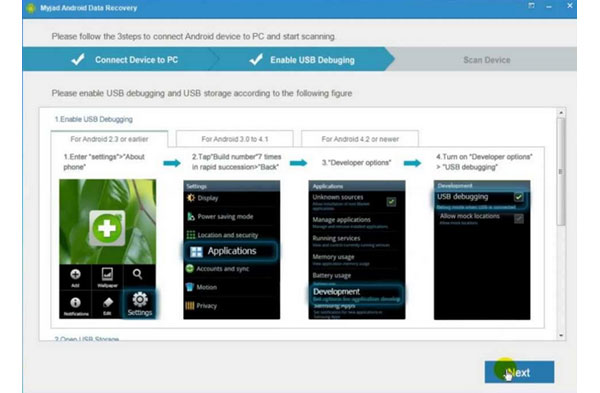
Top 6. EaseUS MobiSaver for Android
EaseUS MobiSaver for Android is a dedicated tool for deleted files recovery on Android phones. Its main features include:
- 1. It is able to fully recover videos, photos, contacts, SMS and other documents from Android devices.
- 2. EaseUS MobiSaver works for variety of Android phone models, including latest ones.
- 3. You can preview and select certain videos for recovery.
- 4. It supports to recover erased video files in full resolution and length.
Pros
- 1. This utility is easy to use.
- 2. The video recovery speed is faster.
Cons
It is not only a paid program, but also asking you to register with personal data.
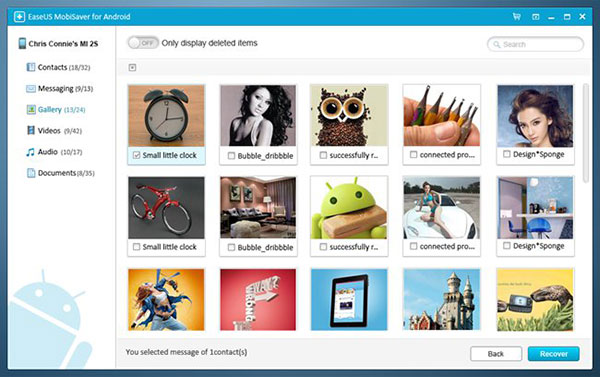
Conclusion
In this tutorial, we have shared the best ways to restore deleted videos on Android devices. Tipard Android Data Recovery is a powerful Android data recovery tool. It works for not only rooted and unrooted smartphones, but also broken Android devices. Moreover, all video files will be recovered in original quality. If you want to learn more choices, you can browser the second part. We have tested most popular Android data recovery tools on market. These Android video recovery tools are similar in usage. In a word, you can discover your favorite recovery program based on our review and follow the step-by-step guides to get erased videos back.







