As screens become larger and larger, people increasingly prefer to watch videos on their smartphones. Compatibility is the biggest problem to enjoy videos on Android phones. Generally speaking, AVI and other high-definition video formats are not playable on Android. So, you will need a powerful tool to help you. In this post, we are going to show you the best methods to play AVI on Android devices. If you want to enjoy AVI movies on your handset, you can choose a method introduced in this article and follow our guides. In short, our guides could help you watch AVI videos on Android more easily than ever.

Method 1: Play AVI with the Top 6 Third-Party AVI Players on Android
1. VLC for Android
The system media player on Android does not support AVI format files, so you will need a third-party AVI video player. If you have used VLC Media Player on your computer, you can also use VLC for Android on your Android phone, which is available on the Play Store. As you know, VLC is a popular media player that is compatible with many audio and video formats, including AVI.
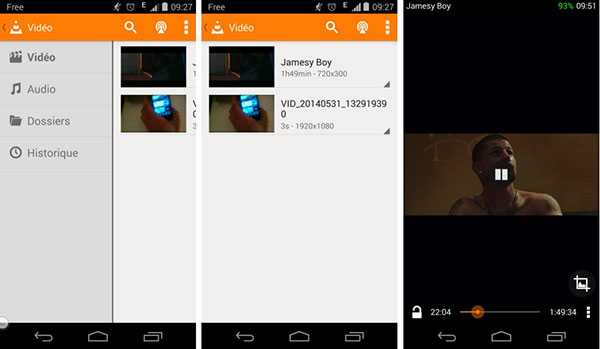
How to play AVI via VLC for Android
Step 1 Open VLC for Android on home screen after installation.
Step 2 Tap on the Menu button with three dots icon on upper right corner.
Step 3 Choose Preferences option and then press Directories. Then you can set the folder that contains AVI videos.
Step 4 Back to the interface and go to the Video tab. Tap on an AVI video, it will switch to the player screen and start playing your AVI video on Android phone with VLC.
2. MX Player
According to the developer, MX Player supports almost all video formats, including AVI. This AVI video player can play your video files seamlessly in the best video and audio quality. Its key features include:
- It has the capacity to playback various video formats in full resolution.
- MX Player is also a useful tool to stream HD videos online.
- During playing AVI videos on Android, you can control the playback or zoom in the videos.
- This AVI player also supports variety of subtitles.
- MX Player is compatible with a wider range of video formats.
- It could keep the original video quality as much as possible.
- The settings are a little complicated to beginners.
- It needs to install manual codec for some kind of video playbacks.
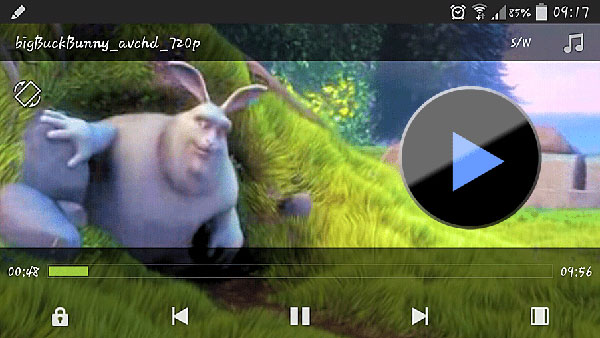
3. MoboPlayer
MoboPlayer is one of the best media players for Android devices. It has strong compatibility with various popular and rare video formats, including AVI. This AVI video player supports hardware and software decoding, allowing smooth playback even on devices with lower performance. MoboPlayer also offers features such as subtitles, playlists, floating window playback, and streaming support. Its basic features include:
- It has the ability to play AVI videos on Android for both online and offline.
- You can stream videos through HTTPS and RTSP protocols.
- Mobo player allows you to create and manage playlists for viewing videos later.
- Another amazing feature is floating window, which makes multitask easier on Android devices.
- You can take snapshots of the video within Mobo player.
- The interface is straightforward and easy to navigate.
- It could play AVI files without extra software.
- This player is large and runs slower.

4. YxPlayer
YxPlayer is a versatile media player that supports AVI playback on Android. Its principal features include:
- It is able to play various video formats, including AVI, MP4, 3GP, MOV and more.
- You can stream AVI movies from Android phone to Chromecast and look at it on larger screen.
- This AVI player also offers several basic image and video editing tools and filters.
- You can share the videos to your friends within YxPlayer directly.
- It is available to Android, iOS and Windows phone.
- The playback quality is great.
- It does not support floating window.
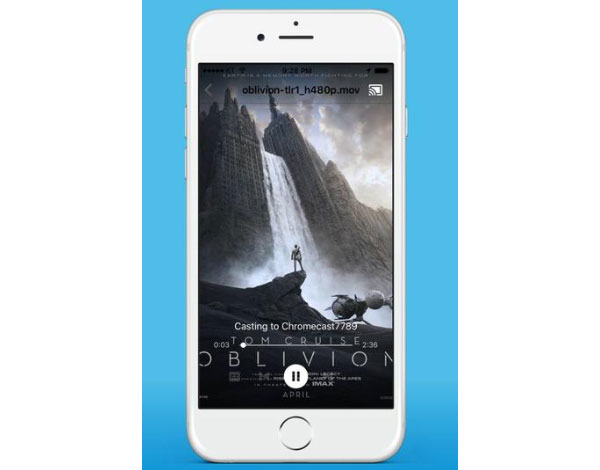
5. KMPlayer App
KMPlayer App is a well-known desktop media player. It also has a mobile app for Android devices. It can also help you play AVI videos on Android seamlessly without lag or stutter. Its key features include:
- It supports almost all video and audio formats, including AVI and MKV.
- Besides AVI videos stored in storage, you can play online videos with this AVI player.
- KMPlayer allows you to make playlist contains your favorite videos.
- You can control the AVI playbacks on Android totally, like skip, volume, brightness, speed and more.
- It offers great audiovisual experiences on smartphones.
- All videos play in original quality.
- AVI video loading speed is slower.
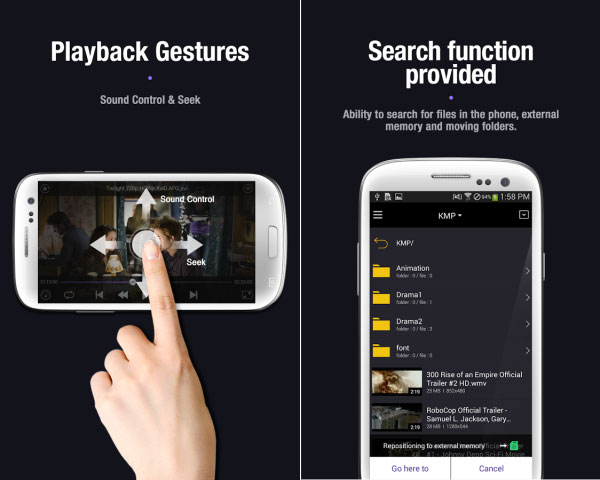
6. Vplayer
Vplayer is another powerful AVI video player for Android phones. Its main features include:
- This media player is compatible with AVI, MKV and other commonly used video formats.
- It has the capacity to play AVI on Android more smoothly using hardware acceleration.
- Vplayer supports multiple audio tracks.
- The interface is concise and easy to find what you want.
- This AVI player is free of charge.
- It cannot stream or share videos.
- You have to watch ads to exchange free features.
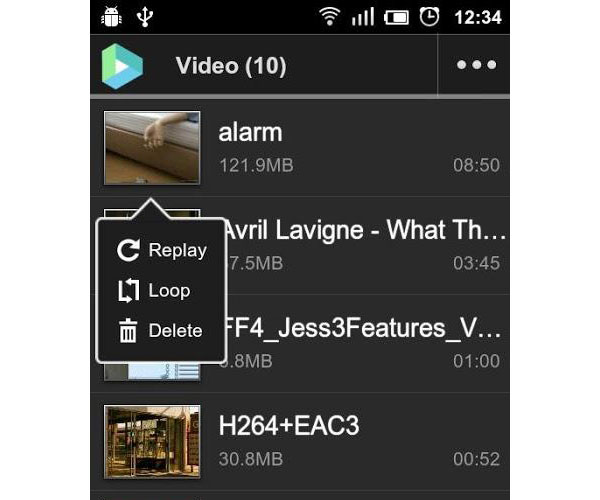
Method 2: Convert AVI to Android-Supported Video Formats for Playback
Almost all Android phones have system multimedia players, although they may not support AVI playbacks. If you do not want to install third party media player, you can convert videos for playing AVI on Android supported video formats. We recommend Tipard Video Converter Ultimate, because it has the ability to transcode AVI videos without quality loss.
How to convert AVI for Android
Step 1 Download and install Video Converter Ultimate on your computer. It has a dedicated version for Windows and Mac respectively.
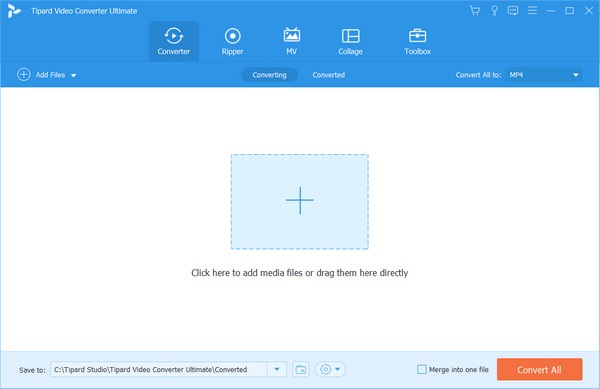
Step 2 Run Video Converter Ultimate and click on the Add Files button on top ribbon to load the AVI video you want to view on Android phone.
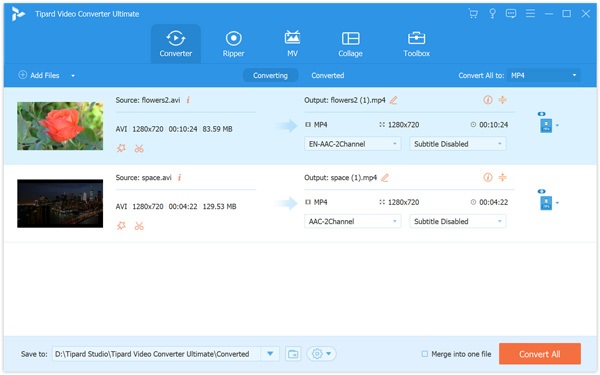
Step 3 Click the drop-down list of the output file by clicking Output Format to select the output for Android. Optionally, you can also customize the settings for the output format to adjust the codec, bitrate, sample rate, resolution, etc.
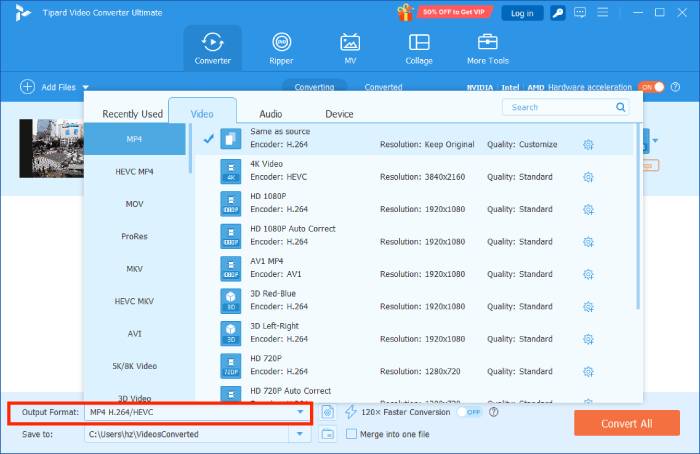
Step 4 Click Convert All to start transcoding. After conversion, you can transfer the video to Android phone and play it with system media player.
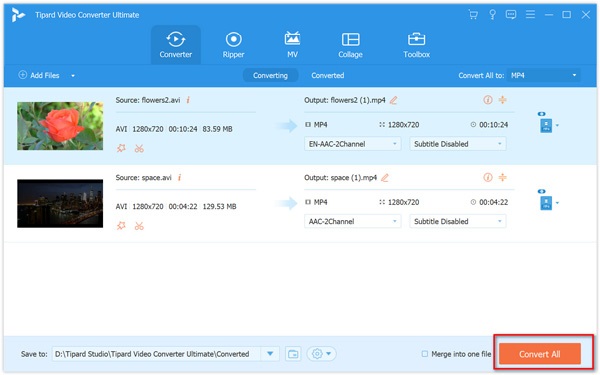
FAQs of Playing AVI on Android
Can Samsung play AVI files?
Samsung phone supports playing the AVI files. The file extension of .avi, .mkv, .asf, .wmv, .mp4, .3gp, .vro, .mpg, .mpeg, .ts, .tp, .flv, .vob, .svi, .m2ts, .mts and .divx are supported by Samsung phone. Moreover, the container of AVI, MKV, ASF, 3GP, MOV, FLV, MP4, VRO, TS and SVAF is also what Samsung phone can play. However, the high resolution can be supported by Samsung phone is 1920×1080. If the AVI files are 4K, then Samsung phone will not play.
What app can open AVI file?
AVI a multimedia container format introduced by Microsoft, which can hold video and audio data. Various media players can open AVI files like Windows Media Player, VLC, QuickTime, Tipard Blu-ray Player, etc. Even your player does not open the AVI files, you can also convert AVI format to be compatible with your players easily.
What video format can Android play?
The supported video formats by Android are 3GPP (MPEG-4 SP, H.264, H.263), MPEG-4 (H.264, H.263),, MPEG-TS, WebM (VP8/VP9), and MKV (VP8/VP9). The supported audio formats are 3GPP, M4A, AAC, TS, FLAC, GSM, MP3, WAV, and OGG. The high resolution that Android phone can play is 1920 × 1080 px.
Can an AVI file be converted to MP4?
Yes, it can. You can use Tipard Video Converter Ultimate to convert AVI videos to MP4 format easily. It also supports batch conversion and video upscaling.
Conclusion
Many modern Android phones come with high-resolution displays, giving users an excellent opportunity to enjoy high-quality audiovisual content on their devices. However, format compatibility issues still exist with certain video types like AVI or MKV. Earlier, we showed how to play AVI files on Android using VLC for Android, along with five other great AVI players available on the Play Store. You can check our recommendations to find the AVI player that best fits your needs. Suppose you prefer not to install additional apps. In that case, you can also use Tipard Video Converter Ultimate to convert AVI videos into formats fully compatible with Android.






