Restore Deleted Pictures from SD Card on Android Device

Android phones are taking place of cameras to take photos now. When you save the photos and pictures in SD card, you can learn the way to retrieve deleted photos from SD card on Android devices with the best tool Tipard Android SD Card Recovery to achieve your goal.
Part 1: How to recover deleted pictures from SD card of Android
For the SD card of Android provides extra space for storing files, you can easily enlarge Android simply change the SD card. It is specially suit for saving photos and videos. Once deleted pictures from SD card, the deleted photos are not gone immediately, you can retrieve deleted photos from SD card of Camera as below.
1. Do not use the Android again to avoid any overwrite or damage to the deleted pictures of SD card.
2. Install the latest version of Tipard Android Data Recovery to recover deleted photos from SD card of your Android.
Part 2: Get removed pictures from SD card with Tipard Android Data Recovery
When you need to retrieve deleted photos from SD card, Tipard Android Data Recovery is able to scan the whole SD card, internal memory of Android to get back the removed photos. You can have the deleted pictures from SD card back with only few clicks. Just download the trial version of Tipard Data Android Recovery to learn more detail about the program.
Part 3: How to recover deleted photos from SD card on Android phone
When you need to get back deleted photos from SD card, you might also have to recover the files from internal memory or retrieve Android data after factory reset.
Connect Android to the program
You need to make sure the SD card is on your Android phone, and then download and install Tipard Android Data Recovery. Link the Android phone to the launched program.
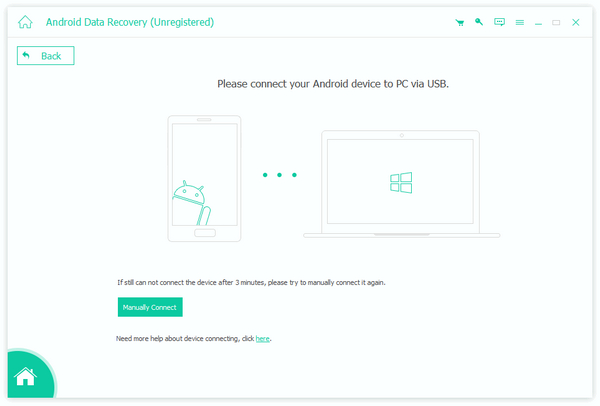
Choose the Picture Library type
You can retrieve the deleted pictures from the SD card as well as the other files. Just choose the Picture Library to get back the removed photos from SD card of Android phone.
Retrieve deleted pictures from SD card
You can select the photos to recover from SD card of Android phone, and then you can click the "Recover" button to get all the deleted photos from SD card back easily now.
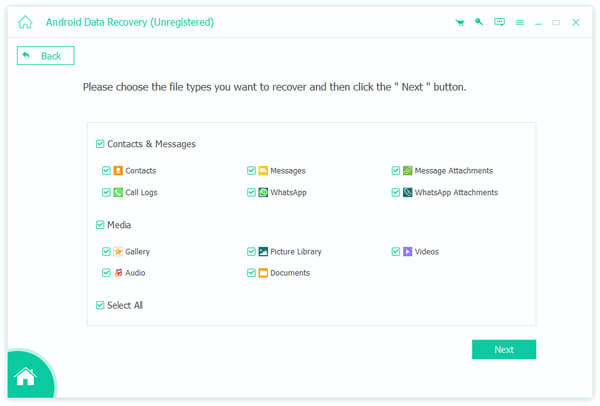

- When you cannot recover Android data without root, Tipard Android Data Recovery should be the best method to retrieve all the data from rooted Android. Whether the Android data is deleted accidently or removed after factory reset, you can get them back easily.







