Top 10 iPhone Cleaner Apps to Clean iPhone Data Safely

If you do not clear space on iPhone regularly, your iPhone will be full of trash no matter how large your iPhone storage is. Though there are hundreds of iPhone cleaner apps online, it is still hard to select the best tool. Considering different people may have different requirements towards erasing iPhone. Here is top 10 best iPhone cleaner software, with which you can free up storage on your phone easily.
No.1: Tipard iPhone Eraser
You can erase all iPhone data permanently with Tipard iPhone Eraser. The iPhone cleaner app can protect your private information from being recovered or stolen successfully. In another word, once you use iPhone Eraser to delete junk files apps, phone settings and other files, those data will be wiped completely. In addition, iPhone Eraser is highly compatible with iOS 18 and Windows 11.
How to Clean iPhone
Launch Tipard iPhone Eraser
Download and install iPhone Eraser on computer. Launch it and use USB cable to connect iPhone to computer. iPhone will be detected automatically.
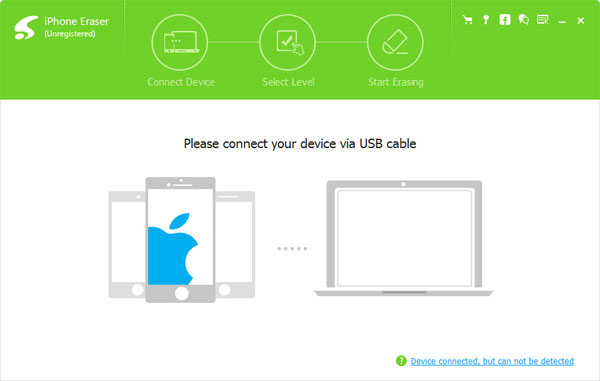
Set the erasing level
There are three data erasing levels you can choose, including Low level, Medium Level and High Level. The higher data erasing level is, the more times your iPhone will be overwritten.
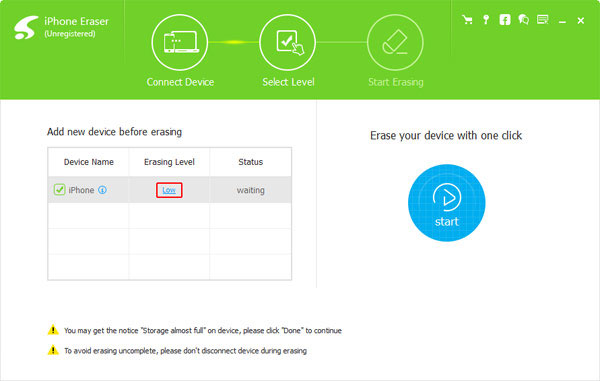
Clean your iPhone
Click "Start" to erase all contents and data from your iPhone.
Note: All iOS devices are supported including iPhone, iPad, and more, with a platform range from iOS 5 to the newest iOS 18.
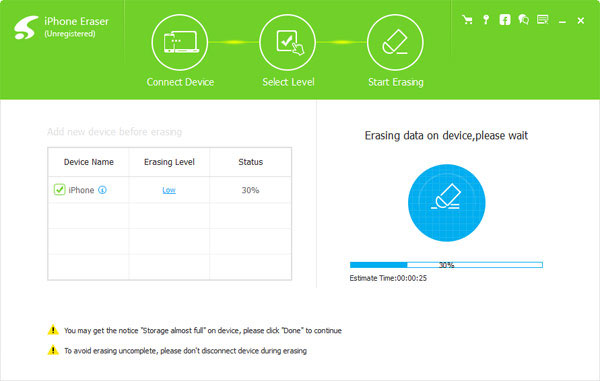
No.2: Magic Phone Cleaner
Magic Phone Cleaner is the free iPhone cleaner app, with which you can clean your iPhone quickly and easily. You can use it to boost memory and clean app cashes. This iPhone cleaner app can help you find largest files to delete.
Step 1: Install Magic Phone Cleaner and check available storage space.
Step 2: Choose "Sort Files" and select certain files to delete.
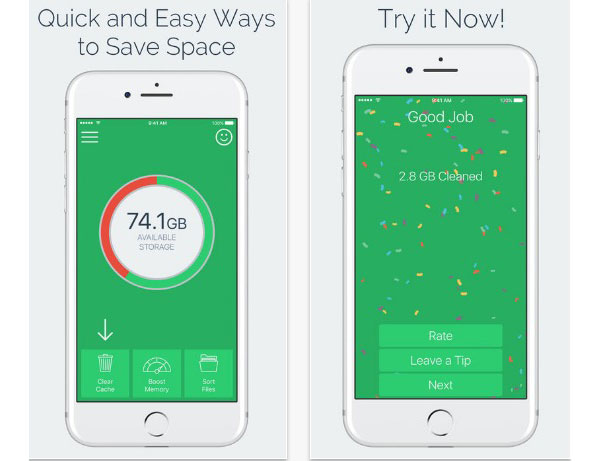
No.3: Phone Cleaner
Phone Cleaner can detect the largest photos and videos in storage. Moreover, it will prompt you to remove photos you've saved to your Mac that do not need to store. The iPhone cleaner app can work on iPhones and iPads.
Step 1: Connect iPhone to Mac
Launch Phone Cleaner on iPhone and Mac. Use USB cable to connect iPhone to OS X under the same network.
Step 2: Operate Fast Cleanup or Deep Cleanup
The Fast Cleanup aims to find and remove largest media from your iPhone. And Deep Cleanup is the method to delete specific iOS contents. Hit "Remove selected" to clean your iPhone.
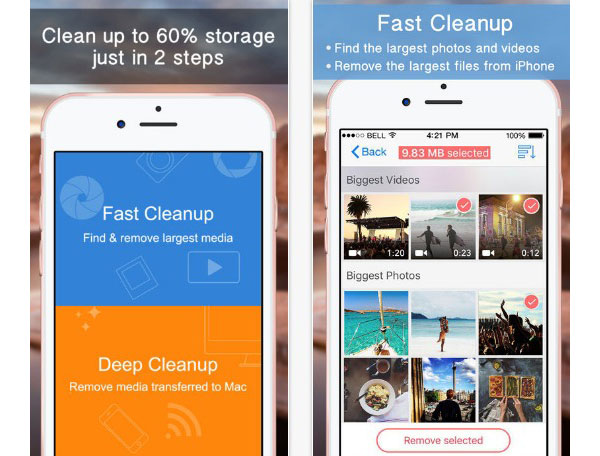
No.4: Fireebok iPhone Cleaner
Fireebok iPhone Cleaner is not only the pure iPhone cleaner app, but also your all-in-one iOS manager. You can get many functional features including App Cleaner, System Cleanup, Privacy Cleaner and etc. the iPhone Cleaner can remove your privacy information permanently and increase the performance of you iDevice successfully.
Step 1: Launch Fireebok iPhone Cleaner
Download and install iPhone Cleaner on Windows or Mac. Launch it and use USB cable to connect iPhone to computer. Choose the specific iPhone-cleaning feature. For instance, if you want to have fast cleanup, click "Find Large Files" menu.
Step 2: Clean your iPhone
Detect your left iPhone storage space to clean up the disk space. In addition, you can also back up important iOS data on iPhone, iPad or iPod by one click.
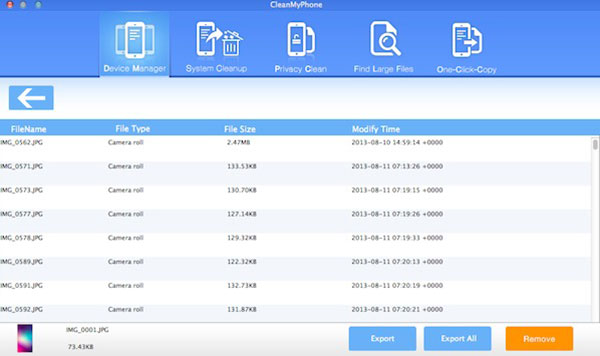
No.5: Macgo iPhone Cleaner Free
Macgo iPhone Cleaner Free allows users to scan and preview both deleted and existing files of the iOS device. Sometimes those recently deleted iPhone files can be recovered easily. Moreover, all iPhone products can be cleaned up through the iPhone cleaner program safely.
Step 1: Detect your iPhone
Launch Macgo iPhone Cleaner Free and use USB cable to connect iPhone to Windows or Mac computer. Hit "Scan Your iPhone" button.
Step 2: Free up iPhone space
Select "Quick Clean" or "Deep Clean" mode. Choose the specific files to delete. You can see all applications display with used data storage noted.
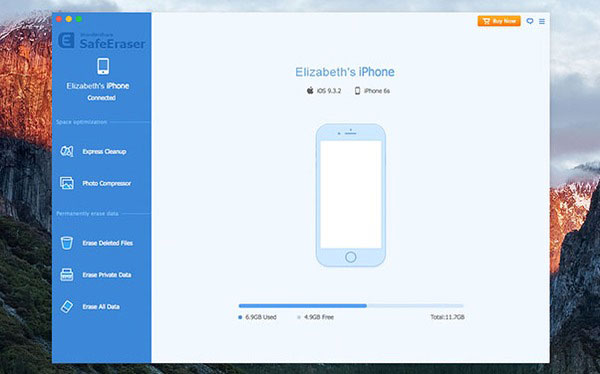
No.6: PhoneClean
PhoneClean is the iPhone cleaner integrates over 20 data analyzing technologies, which support users to clean up more than 30 types of junk files. The whole interface is simple. And you can get easy to use filters to clean up iPhone storage. PhoneClean can also fix iOS errors during iPhone cleaning process.
Step 1: Launch PhoneClean and connect to iPhone
Step 2: Select iPhone clean mode to scan and delete junk
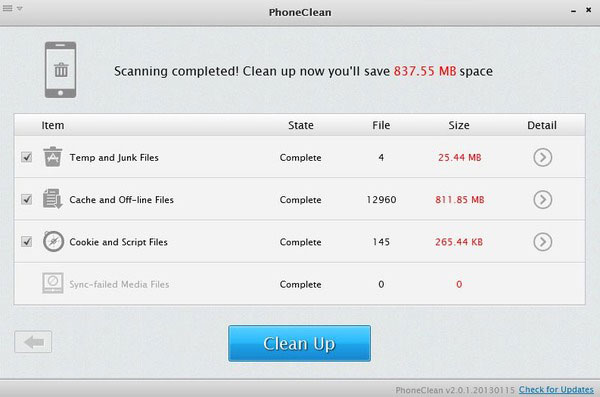
No.7: iMyFone Umate
iMyFone Umate offers many data erasing modes, like 1-click free up space, erase all data, erase deleted files and more. Thus, you can clean up iPhone smartly and effectively with the iPhone cleaner application for free. There is also auto backup feature you can use, with which you can back up iDevice data to PC automatically.
Step 1: Detect your iPhone
Launch iMyFone Umate and operate iPhone to computer connection. Tap "1-Click Free Up Space" mode.
Step 2: Free up iPhone storage
The iPhone cleaner app will sort out all your iPhone files with related file size displayed. Hit "Clean" button to erase iDevice data.
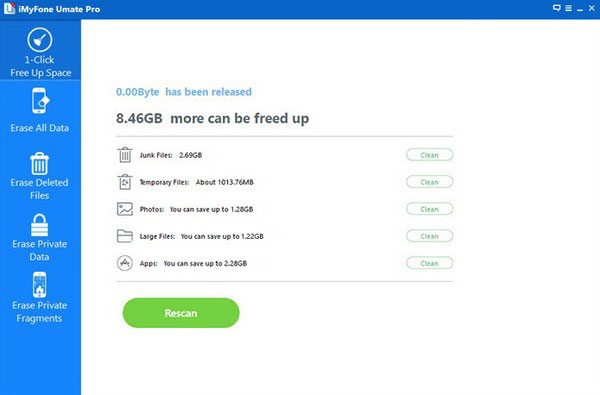
No.8: iFreeUp
iFreeUp is the free iPhone cleaner app you can use it to eliminate unnecessary files and correct configuration errors. The Quick Scan mode is enough for daily file cleaning usage. In addition, you can use extra features to personalize data erase including photo shred, privacy anti-theft and etc.
Step 1: Launch it and use USB cable to connect.
Step 2: Choose "Quick Clean" and tick before items you want to clean.

No.9: CleanMyPhone
The iPhone cleaner app can remove all your unwanted files effectively. And it can also find out hidden items that have been downloaded incorrectly and clog up your iPhone storage silently. CleanMyPhone supported numerous types of iDevice data cleaning.
Step 1: Connect iDevice to computer, and enter "APP Cleaner".
Step 2: Choose certain unnecessary data to delete.
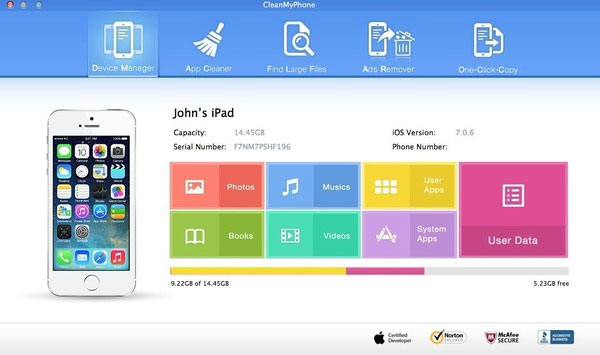
No.10: Tenorshare iCareFone Cleaner
Tenorshare iCareFone Cleaner can keep your device clean easily. Moreover, you are able to free up iDevice space by removing unwanted cookies and offline files. Make sure your iPhone has not jailbreaked, or the iPhone cleaner software will fail to detect it.
Step 1: Connect iPhone to computer. Wait for iDevice detecting.
Step 2: Select and clean up iPhone in customizable way.

These are many popular iPhone cleaners that have been widely used at present. If you have any other good recommendations about iPhone cleaning programs, leave your messages below.







