How to Add Music to iTunes Quickly
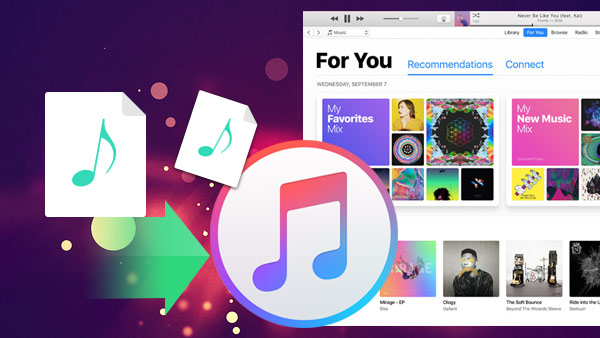
iTunes 12.2 was arrived on June 30, 2015 featuring new added Apple Music service, Beats 1 Radio for Mac OS X and Microsoft Windows, it also contributes a pretty simple way of music streaming and discovery as well as global live radio connection. But it is reported from Apple community that when trying to add songs to iTunes library, iTunes didn't show the new songs. This problem happens immediately after upgrade to iTunes 12.
As a must-have media application of Mac and Apple devices, iTunes definitely entertains users.
How can I add my MP3 music file to iTunes 12/11 easily? This article will show you several ways to import music to iTunes. You can find below step-by-step guides to find a solution.
Related Topic: How to reinstall iTunes without any Losing
Part 1: How to download free Music to iTunes by Drag-n-drop your music from computer
It must be the easiest method to import music to iTunes library by dragging and dropping music file directly.
Open you iTunes, select the "Music" icon on the top of interface, and then choose the music folder or several songs on your computer, drag and drop music to iTunes directly. After all steps finished, you can check the songs have been into iTunes library.
Part 2: How to Import Music to iTunes by importing music from interface guide of iTunes
Click "File" button on the top of interface, select "Add File to Library", it will pop up a window, and then choose one or more songs you want to import to iTunes. Click "Open" button to get your music added to iTunes. Then you will find these songs have been laid in your music lists.
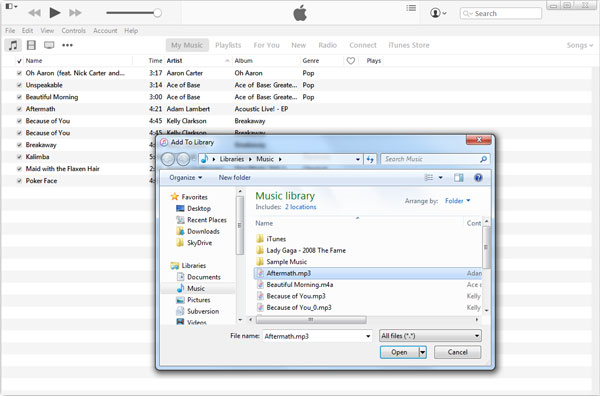
Part 3: Add free music to iTunes from iOS devices with powerful software
If you want to upload your music in iPhone/iPod/iPad to iTunes, Tipard Music Transfer can help you easily add free music to iTunes with one click even doesn't need to open iTunes.
Connect your iOS device
Choose Music to transfer
After connect your iOS device, this Add Music Software will scan it automatically. Click "Music" button on the top of interface, then click "Export to", choose "Export to iTunes Library". Just one click, it will add music to iTunes successfully and easily.
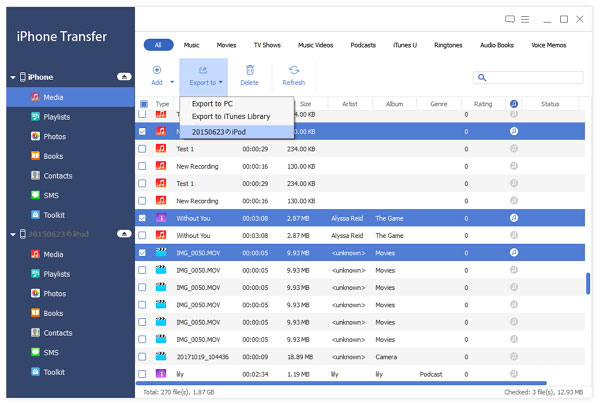

- Help you add music to iTunes 12/11 on Mac/Windows with one click
- Copy music/video/photos and other file to iPhone 6s/6s plus/6/6 plus/5s, iPad Pro/Air 2/Air/mini 4/mini 3, iPod Touch/Nano and more iOS device.
- Transfer music and other data among iOS devices and computer, sync to iTunes.







