How to Get Free Music on iPad from Computer
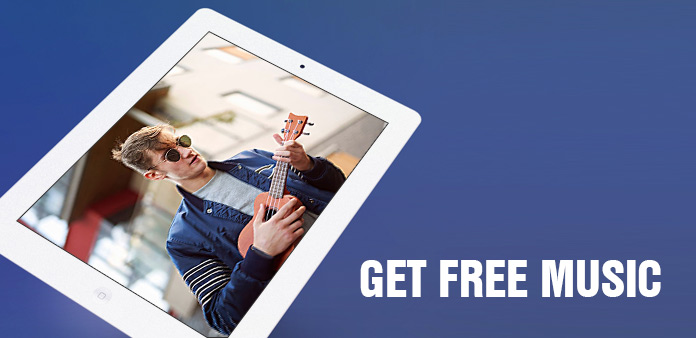
Once you need to load free music files onto iPad, you might try to use free music applications, but import free music on iPad from your computer should be the best choice. Tipard iPhone Transfer Ultimate is the best program that can help you transfer music on iPad from computer with few clicks.
Part 1: Get free music on iPad with iPad applications
Just as Beats Music application, you can download free music on iPad with low quality only. Other applications might also have the limitation for the number of add free songs onto iPad. Even if you can successfully download music from the iPad applications, you might not import free music files or songs that you edited with your own. Just use the following music applications for iPad.
Freelegal
Beats Music
Spotify Music
iDownloader
Part 2: Benefits for syncing free music to iPad from computer
1. Usually you store favorite music files on computer, and you can get favorite music files on iPad from computer directly.
2. When you need to further edit the music file or songs recorded by yourself or friends, you can add edited music to iPad as well for free.
3. Computer can much larger space than iPad, you can import music on iPad or transfer music from iPad to computer without any charge.
Tipard iPhone Transfer Ultimate can sync music files between iPad, computer and other iDevices without hassle. And you only need a few clicks to achieve the free music on iPad easily. Just free download the trial version to enjoy the free music on iPad now.
Part 3: How to get free music on iPad from computer with Tipard
Connect iPad to the program
Download and install the latest version of Tipard iPhone Transfer Ultimate, and then plugin USB cable with iPad. The program detects the program automatically.
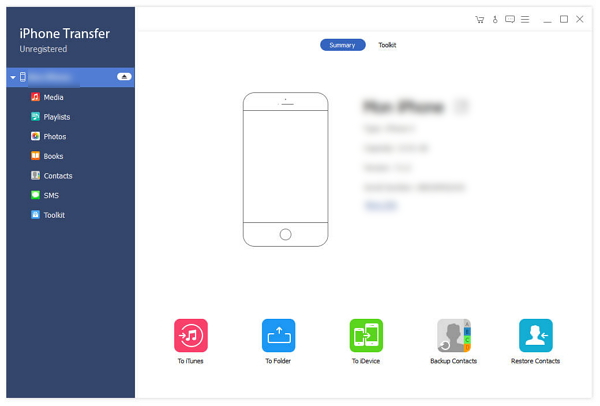
Manage media files on iPad
Choose the Media option, and then select the "Music" menu. There are lots of features that empower you to export, delete and add new music files on iPad easily from the program.
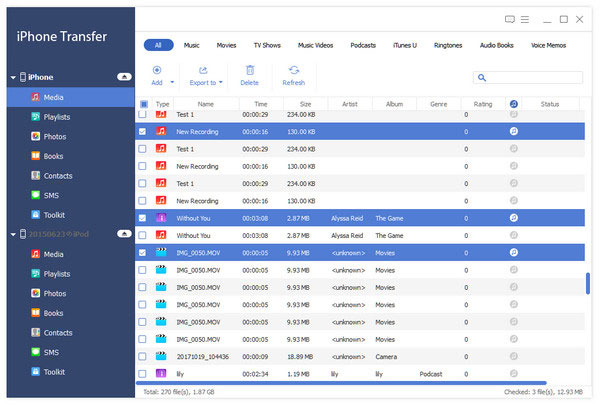
Add music on iPad for free
And then you can click the "Add" button to choose "Add Files" or "Add Folder" to iPad, which can import music files or the whole music folder onto iPad for free.
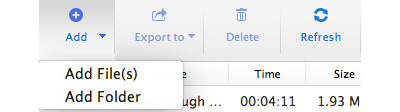
It only takes a few seconds to transfer one song on iPad, and then you can transfer the music files from iPod/iPad to iPhone or other Apple devices. Just enjoy the free music on iPad now.

- Transfer all the music on iPad from computer for free
- Sync music on iPad from computer, iPhone or other Apple devices
- Support all iOS devices, including iPhone, iPad Pro/Air/mini, and iPod
- Highly compatible with iOS 18







