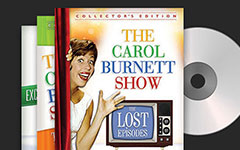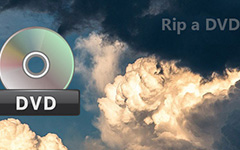Top 3 Methods to Rip a Disney DVD with Ease

As is known to us, Disney whose full name is The Walt Disney Company has produces a wide range of famous and fantastic films popular with a large number of people. What we can still recall and recount are The Princess and the Frog, Cars toys, Peter Pan as well as Captain America and so on. But there is a very serious problem waiting for us. How to rip and backup Disney DVDs with DRM protection for future playback? You will have a full understanding of ripping a Disney DVD after you carefully read the following 3 methods. So be patient.
Method 1: Best Way to rip a Disney DVD easily with Tipard DVD Ripper
Tipard DVD Ripper is very professional and easy-to-use software that you may rely on to rip a Disney DVD without difficulty. Disney DVDs are very precious and classic so it is of great importance to backup and rip them into any kind of video formats to your devices for collection in case the damage of your Disney DVD. The dominant feature of Tipard DVD Ripper is that it has the fastest speed of downloading and ripping, usually 6x fast speed than others. Besides, it can help you extract videos from Disney DVD, then convert and rip them to well-known audio files such as MP3, WAV, M4A, etc. Also, you are allowed to edit videos from Disney DVD, just trimming, adding watermark, cropping and so on, which all depend according to your preferences. Next are instructions for you to consult.
Download and install the program
It is a must for you to download and install Tipard DVD Ripper on your computer. Just wait for a minute. Actually, you are likely to grasp the core of using it as soon as you enter its friendly interface.
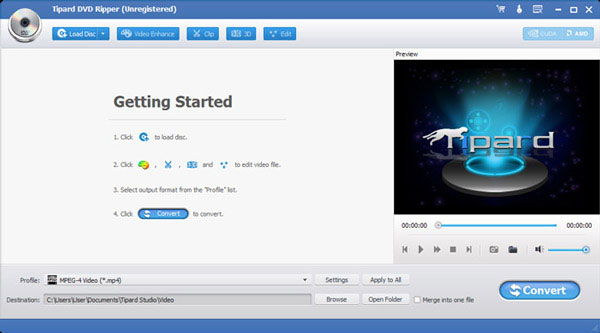
Load DVD to the application
Just add by hitting the "Load Disc" button. And then you can add the DVD from Disney to the program. Make sure the DVD works with the computer DVD player.

Choose the output format
You should choose videos from Disney DVD. There are a variety of formats for you to consider applying. And you are supposed to choose the type of videos of your output format based on what you prefer to.
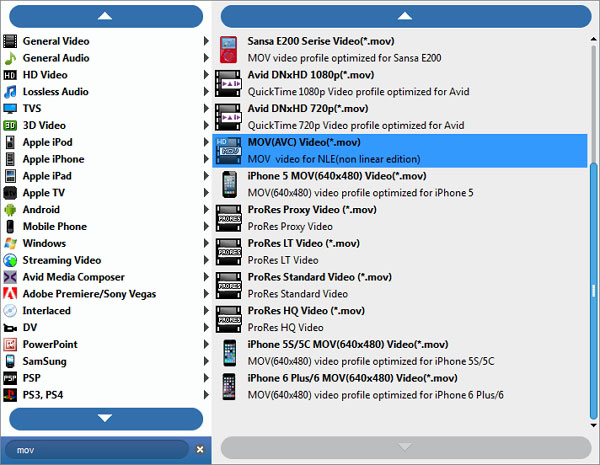
Edit your personal videos.
It is an optical step for your ripping. You may need only some classic shots of Disney DVD, and it is very wise of you to employ this program. Enhancing, cropping, effect, watermark and 3D effect can meet your demands.
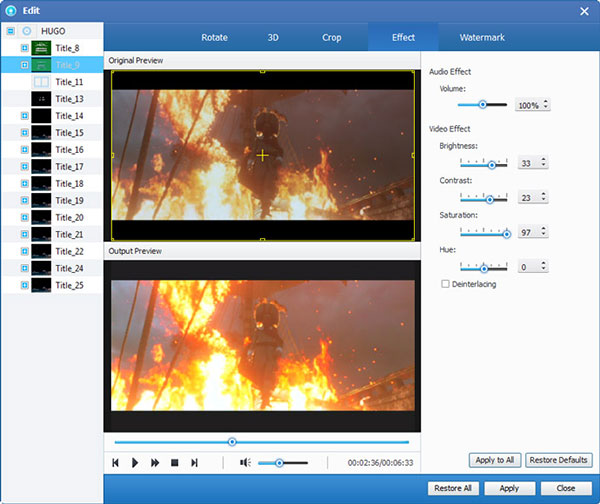
Start to rip your Disney DVD.
Before you do this, you can have the choice to set parameters of your video or audio just depending on your needs. Then you can begin ripping by clicking "Convert" button to convert your videos.
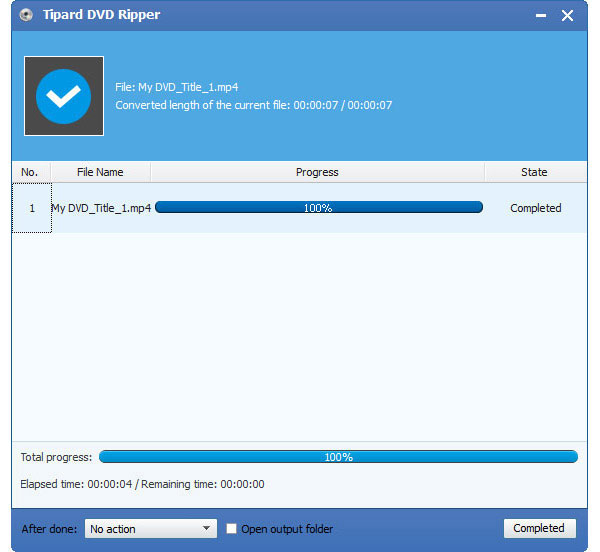
Method 2: How to decrypt Disney DVD with WinX DVD Ripper Platinum?
If Disney DVDs are protected by Disney Copy Protection System, you can use this software. With 99titles, Disney DVD is protected by Disney's x-project DRM for the reason that the company needs copy right protection, thus making it impossible for backing up or ripping Disney DVDs into digital videos. So WinX DVD Ripper Platinum is a great option for such a situation. Here are more details about the process.

Step 1: Run WinX DVD Ripper Platinum.
You should begin by inserting the Disney DVD in your computer DVD-ROM. After that, you are supposed to load the movies within Disney DVD. Automatically scanning the content of DVD, the program can be ripped with right order.
Step 2. Select the output format.
You can have the capacity to choose the format of the output based on your like. The Disney DVD can be ripped or converted to AVI, MP4, and MOV and so on to your PC or MAC.
Step 3. Customize your settings.
You can regard this step as an optional choice. For example, you can choose or add subtitles as well as setting tags. And you should make sure the destination folder which can preserve the videos after ripping.
Step 4. Start your process of ripping.
Simply hit the button "Run" to launch the process of ripping Disney DVD. Wait for a moment, and you can enjoy watching the videos of Disney DVD on your PC or Mac.
Method 3: How to copy and rip Disney DVD using Leawo DVD Ripper
Leawo DVD Ripper is another popular and multipurpose DVD ripper and converter for users. It can rip Disney DVD to 180+ popular formats. Also, you are allowed to convert the video files of Disney DVD to not only PC or MC but also to your Apple products or Android devices. Similarly, it is always regarded as a 3D movie creator, which means it can create your personal videos when you aspire to edit some videos from Disney DVD.

Step 1: After downloading and installing, you should be prepared to load the stuff of your Disney DVD. Just tap "Add Blu-ray/DVD" button to begin.
Step 2: Click "Change" to choose the output formats depending on your device. You will have easy and quick access to by taking advantage of the bar of the Profile Search.
Step 3: You can edit some of your favorite shots when hitting "Edit" icon. Here, you are able to modify some settings to satisfy your needs.
Step 4: After all preparations, you can start converting and ripping files in Disney DVD by pressing "Convert" button immediately.
Conclusion
This article explains 3 frequently used methods to help you better rip and convert videos of your Disney DVD to your devices. When you consider finding an easier application to assist you, Tipard DVD Ripper can always be your premium option. If you are still confused with detail process, or any other questions about ripping Disney DVD, you can share your ideas here!