How to Rip Carol Burnett Show DVD
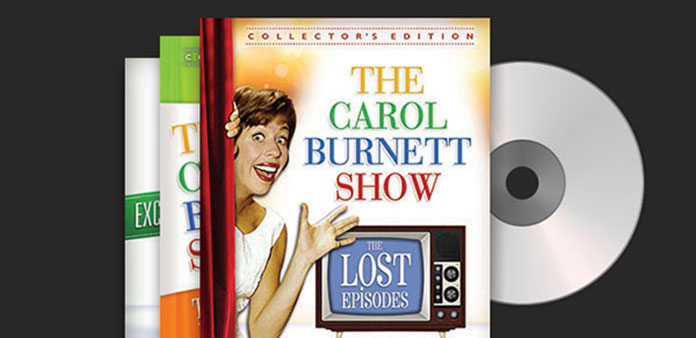
The Carol Burnett Show, also called Carol Burnett and Friends, is one of the famous comedy television shows in United State. The first season was staged in 1976. The Carol Burnett Show has 11 seasons and the last season was broadcasted in 1978. Although half a century has passed, this television show is still attractive and tasty. And it was listed as one of Time magazine's 100 Best TV Shows of All Time in 2007. Now, you cannot watch this television show on TV. Thankfully, Carol Burnett Show DVD sets are available on market now. The 22-disc set contains 45 episodes and some tidbits. If you want to rip Carol Burnett Show DVD from Amazon and watch them on digital devices, you should choose an excellent DVD ripping program, because the images of original television show are not as good as modern shows.
Part 1. Rip Carol Burnett Show DVD without quality loss
If you want to enjoy the original quality after ripping, we suggest you use Tipard DVD Ripper. This DVD ripper is able to rip Carol Burnett Show with zero quality loss and produce highest output quality possible. Moreover, DVD Ripper could decrypt any commercial DVDs, including the latest encryptions and protections. Plus, the preset feature could help you simplify the process of the series of Carol Burnett Show DVD ripping.
How to rip DVD without quality loss
Install Tipard DVD Ripper
Download and install the correct version of DVD Ripper on your computer. DVD Ripper is compatible with both Windows and Mac OS X. Insert a Carol Burnett Show DVD into optical drive and run DVD Ripper.
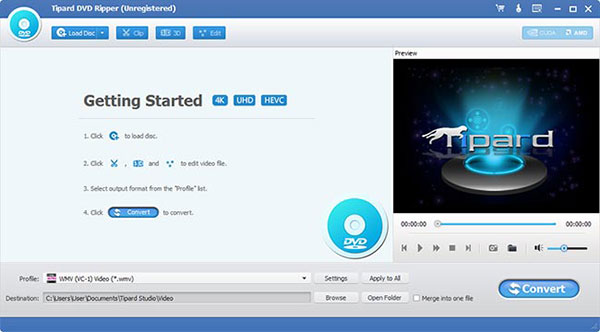
Load Carol Burnett Show DVD all 11 seasons
Once you press the Load disc button on top ribbon, DVD Ripper will scan your optical drive and load the show automatically. After the show loaded, you can choose episodes to rip by ticking the checkbox in front of each episode.
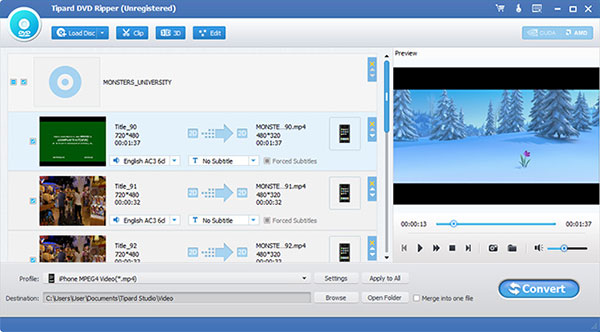
Choose the output format
Locate to bottom of the interface and choose a video format, such as MP4, from the Profile drop-down list. DVD Ripper will optimize other parameters automatically.
Tip: For advanced users, the configuration window contains plentiful custom options. You can open it by hitting the Settings button.
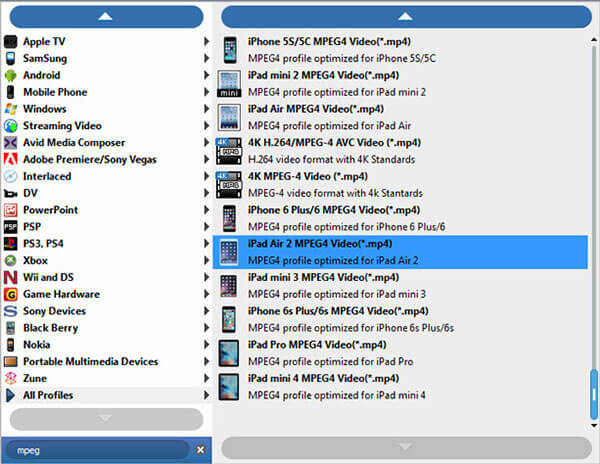
Rip DVD to digital format
Press the Browse button and set a location to save the ripped shows. When settings are done, click on the Convert button to start ripping Carol Burnett Show DVD to local hard drive.
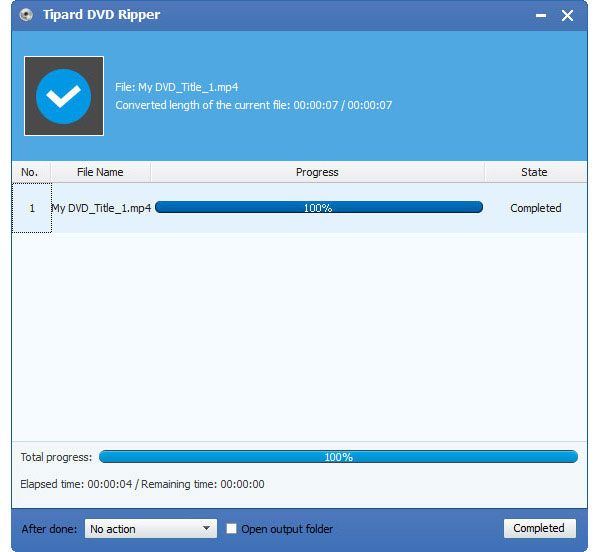
DVD Ripper could convert DVD to digital videos at 6x fast speed. In our testing, it only spends a few hours to rip the 11-disc set.
Part 2. Convert Carol Burnett Show DVD to MKV
Although MKV is not as commonly used as MP4, MKV is an uncompressed video format. That means the image quality loss is very marginal when you rip Carol Burnett Show DVD discs to MKV. MakeMKV is a dedicated DVD ripping program to convert a DVD to MKV videos. The advantage of this DVD ripper is free of charge. Moreover, it also could rip a part of encrypted commercial DVDs.
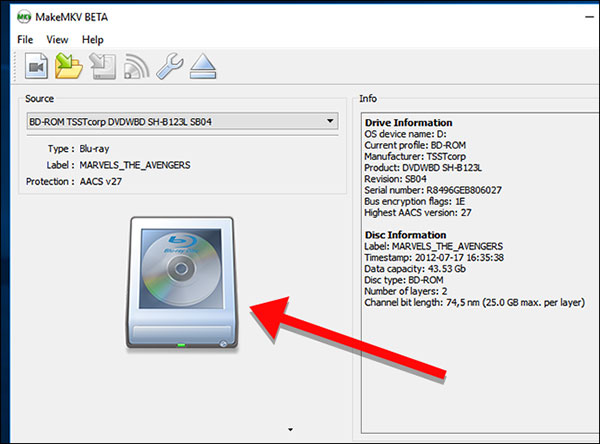
How to convert Carol Burnett Show DVD to MKV
Launch MakeMKV for the DVD series
Put Carol Burnett Show DVD complete series into computer's DVD drive and open MakeMKV. When the utility recognizes your disc, the DVD drive icon will become available. Click on the drive icon to scan the DVD.
Choose the Destination folder
After disc scanning is complete, you can select any episodes to convert by checking the boxes on the left panel. Click on the folder icon in Output folder section on right side of the window and pick a destination to store the ripped videos.
Rip Carol Burnett Show DVD files to MKV
Preview the information in Info section. And then click on the Make MKV button at upper right corner to activate the ripping process. You can check the process bar in real time and cancel the rip by hitting the orange stop icon at any time. When the pop-up dialog tells you Copy complete, you can press the OK button and close MakeMKV.
Unfortunately, MKV video is not playable in Windows Media Player or QuickTime, so you have to download and install an MKV player, such as VLC Media Player, to watch the ripped Carol Burnett Show.
Part 3. Rip Carol Burnett Show DVD free
HandBrake is an open-source DVD ripper available to Windows, Mac OS and Linux, so everyone can use this utility to rip Carol Burnett Show DVD free. The output quality ripped by HandBrake is as great as paid DVD rippers. This utility cannot handle commercial DVDs. After installing HandBrake on your computer, you have to download and install the latest version of Libdvdcss as well.
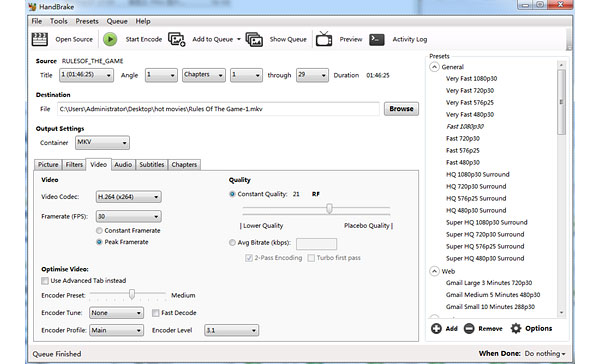
How to rip Carol Burnett Show DVD free
Load DVD files into the program
Open HandBrake and put a Carol Burnett Show DVD into your optical drive. Click on the Source button on top of HandBrake interface to import the disc. HandBrake may spend quite a long time to scan the disc.
Choose the Destination folder
Click on the Browse button in Destination section and choose a folder to save the ripped videos.
Select the Output format
Located to Presets section on right side and choose an output format as you wish. HandBrake offers a wider array of output formats, such as MP4, MKV and mobile devices supported video formats. Finally, click on the Start Encode button on top ribbon.
If you need more custom options, you can find them on the left lower area, including Picture, Filters, Video, Audio, Subtitles and Chapters tabs. Or you can keep these parameters default. When the process is done, you can watch Carol Burnett Show DVD from Amazon at any time.
Conclusion
Today, we are increasingly accustomed to do everything on digital devices and mobile phones. According to a recent survey, more than nine out of ten internet users watch videos on PCs, laptops and smartphones, including online videos and DVD videos. So, many people are eager to learn how to rip Carol Burnett Show DVD to hard drives. In this tutorial, we have shared the best ways to convert DVD to digital videos on Windows, Mac and Linux. MakeMKV is able to transcode commercial DVDs to MKV videos. And you can watch this classic television show with VLC Media Player. HandBrake allows you to rip Carol Burnett Show DVD for free, but you have to install extra libdvdcss. If you are searching for a tool that could produce highest audiovisual quality, you can use Tipard DVD Ripper.







