CyberLink Power2Go is a fan-favorite burning and media management software that's trusted by all sorts of users across the globe. Whether you need to back up a hard drive or create DVDs from files, or convert any media file to another format, Power2Go offers many options and features - whether you're an amateur or advanced user. In this article, we will give you the complete breakdown on Power2Go, Power2Go pricing, and how it compares in the marketplace. You'll find real reviews from real users. And you'll be able to get the best alternatives if you decide Power2Go isn't for you. We'll get into the details below!

Part 1. Basic Information of CyberLink Power2Go
Power2Go software is a feature-rich disc-burning and media-managing software platform for the Windows operating system. Power2Go has the ability to burn data, music, photos, and videos into CDs, DVDs, and Blu-ray discs. In addition to disc burning, Power2Go allows you to create system recovery discs, mount and burn ISO image files, and even make advanced media conversions for mobile platforms. One of the highlighted features in Power2Go is the availability of 256-bit encryption, which offers great protection for any sensitive files burned to disk. The user interfaces in Power2Go are pleasantly simple, which creates less of a learning curve for inexperienced users.
Power2Go is integrated with popular cloud services, such as Google Drive and OneDrive, to allow efficient backup of files as well as easy access later. Power2Go is available in both free and premium versions, with the premium versions having more advanced tools such as full Blu-ray support and more customizable disc menu templates. In summary, this handy software package combines versatility and simple user experiences, which makes it a good answer for all your disc and media needs, considering its dvd size.
Part 2. Free vs Paid - CyberLink Power2Go Pricing
| Version | Prices (when available) | Key Features Summary |
|---|---|---|
| Essential (Free) | Free (Basic Version) | Basic data disc burning, copy discs, audio CDs, limited media conversion, Blu-ray support |
| Deluxe | $41 (via Walmart) | Smart Fit video sizing, wider audio/video formats, enhanced menu capabilities |
| Platinum | $70 (Power2Go 11) | Full Blu-ray support, 256-bit encryption, premium menus & additional mobile/video conversion tools |
| Free Version | Time-limited (15 days) | Temporary access to full features before reverting to the Essential level |
CyberLink Power2Go offers a range of pricing options designed to meet different user needs, starting with a free version that provides essential features such as basic data disc burning, simple ISO file creation, and limited media conversion capabilities. However, if you wish to tap into the more advanced features, the limitations come into view.
Users may upgrade to one of the paid versions (Power2Go Essential, Deluxe or Platinum) to tap into the full functionality of the home version. Each subsequent version builds upon the previous one, with additional features. Essential offers enhanced disc burning capabilities with some customization options. Deluxe adds features like smart fit for video size modification, expanded audio/video format inclusion, and an enhanced menu formatting package. Platinum is the most comprehensive package, including full Blu-ray support, full 256-bit encrypted disc creation, premier discs menu templates, more compatible devices, and improved video-to-mobile conversion options.
CyberLink uses a pricing model of one-time purchase licenses and subscription options that accommodate users who would rather pay once for the software or prefer subscription software that receives updates. However, several users stated that the paid versions are slightly overpriced on a feature basis, especially when they compare them to newer tools that use more modern interfaces or deliver faster performance.
Is Cyberlink Power2Go free? It is not completely free, but it has a free version, which is fine for basic archiving or casual burning needs. Those seeking more complete media management will likely find the paid tiers more practical, albeit at a cost. That said, potential buyers should carefully assess whether the paid features justify the upgrade - especially with newer, more affordable alternatives on the market that offer better overall performance and cross-platform support.
Part 3. Unbiased Reviews on CyberLink Power2Go
As someone who's used CyberLink Power2Go for over a year, I can say it's a decent tool - but not without its flaws. If you want basic disc burning, it does provide all of that functionality. Burning data to DVD or CD is pretty easy, and the interface is a simple drag-and-drop, which is good for a beginner. In addition, it features support for Blu-ray, which is a nice touch if you go with the paid version. The templates for DVD menu creation are included; they are decent, not very modern, but they suffice.

However, the media conversion tool is not as nice. It has a decent number of formats that it can convert, but the conversion speed is slower than other programs, such as HandBrake. In addition, file conversion does not include batch processing unless you pay for the premium option. Another thing I have issues with is the updates. It is relatively infrequent, and the UI has not changed in a long time - it just feels outdated. Finally, the free version is very limiting in what it offers. You'll constantly be prompted to upgrade if you try to access more useful features like encrypted burning or full-format video support.
One thing I do appreciate is the ability to mount ISO files, create system recovery discs and its capability as a CD burning software. That feature has come in handy a few times. It's also nice that it integrates with cloud services, but again, this feels like a half-done feature since cloud backup speeds are slow and not very intuitive. So, is Power2Go worth it? If you just need something to burn discs once in a while, the free version is fine. But if you're expecting a full-featured media suite, the paid version might still feel a little lacking for the price. In my opinion, there are better, faster, and more modern alternatives out there - especially if you do a lot of video work.
Part 4. Best CyberLink Power2Go Alternative
If you find CyberLink Power2Go a bit outdated or limited, especially in terms of disc creation and user experience, Tipard DVD Creator is a strong alternative worth considering. Unlike Power2Go, Tipard provides a simpler download and installation process, making it beginner-friendly and hassle-free.
Tipard DVD Creator has a clean and easy to use interface that makes navigating its features and capabilities a simple and easy process without much of a learning curve. It supports both Windows and Mac so offers greater flexibility in terms of variations. In addition, from standard burning, it offers faster processing speeds, and has a more reliable performance and greater processing power so I would argue that it overall is the best DVD creation tool available.
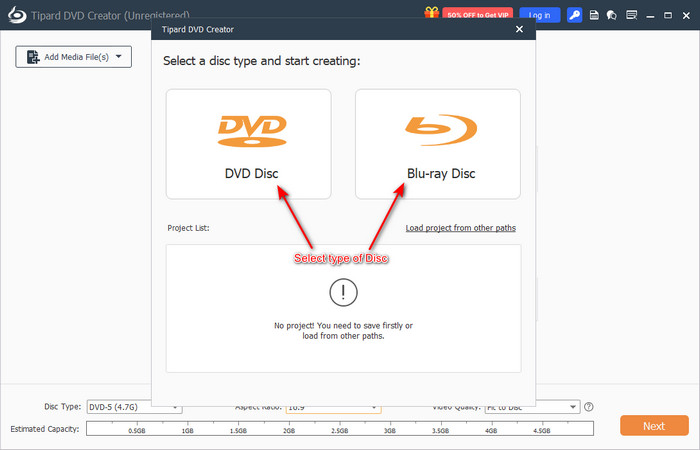
Conclusion
CyberLink Power2Go works well for basic disc burning and media needs, but there are limitations to the effectiveness, functional capabilities and user experience. Users should consider what they really need to assess if CyberLink Power2Go's offering is worth the price and functional offering.







