Detailed Review of DVDFab Suite and Best Alternatives
DVDFab is a website that offers various DVD and Blu-ray-related tools. The all-in-one program from DVDFab even provides several tools in a combo, including DVD creator, Blu-ray ripper, DVD/Blu-ray burner, etc. To know whether they are all worth the money, see the brief DVDFab review here, along with a simple introduction to its features. Meanwhile, if you do not like so many tools in just one program, move on to see other alternatives you can get to make your DVD/Blu-ray watching much more convenient.

Part 1. DVDFab Review: Introduction, Pros, and Cons
The DVDFab program is a suite that contains not only the DVDFab Blu-ray Ripper but also a DVD creator, burner, etc. Its features cover lots of aspects of DVD and Blu-ray. To make it easier for you to understand, check out the corresponding simplified four main features of the DVDFab program suite.
● Under the copy mode, the program is able to perform disc-to-disc copy at a 1:1 ratio or compress a commercial DVD for discs with smaller capacity.

● DVDFab DVD Ripper has the capacity to rip DVD to digital video formats, such as MP4, MKV, WMV and other commonly used video formats.
● The built-in Converter is both a video and disc converting tool. You can convert a digital video or transform between DVDs and Blu-ray discs.
● The DVDFab DVD Creator feature can make high-quality DVD and Blu-ray from all types of files, such as video, audio, text, etc. What's impressive is that it can also create UHD Blu-ray, which is a 4K Blu-ray disc.
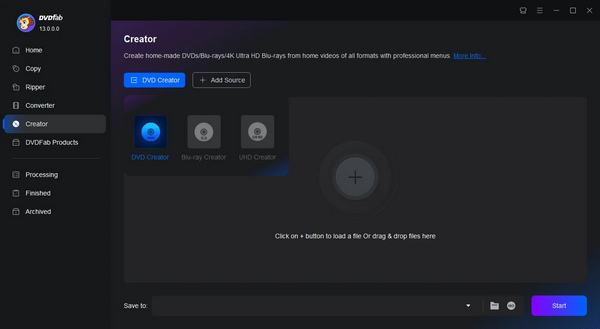
● DVDFab suite also provides a great DVDFab DVD Creator that allows you to easily create a DVD/ISO/Folder with various digital media files, like video and audio files.
Although the suite does not offer a DVDFab player, the preview feature can simply fulfill your playback needs. If you want more advanced playback, you must download an extra player.
Price: $265.99 for a lifetime license
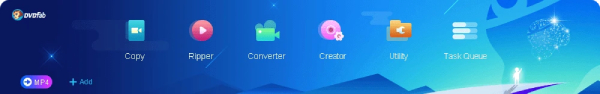
- ● It could rip DVD content with marginal quality loss.
- ● The interface is well-designed and easy to navigate.
- ● You can find almost all the tools in a single application.
Pros
- ● It will take some time to learn how to use DVDFab 10, partly because it has too many tools.
- ● This DVD solution only works on Windows.
Cons
Back to the initial question, Is DVDFab safe? Yes, it is. DVDFab suite does not contain any malware. If you are having a free version, you might sometimes find annoying pop-ups or limited features.
Platform: Windows 11/macOS 15 Supported
DVDFab Key Features:
- ● Support DVD, Blu-ray 4K Blu-ray ripping, creating, and copying.
- ● Rip and converter recorded 4K Blu-ray discs to playable digital videos.
- ● Remove Cinavia protection on DVD, Blu-ray, and 4K UHD Blu-ray.
- ● Upscale video to 4K and offer video editing features.
Troubleshooting of DVDFab
DVDFab may collapse when you use it. In that case, you have no other solution but to re-install it. Remember to fully uninstall DVDFab on your computer and delete all related files and caches. If it still doesn't work, you should switch to other DVD rippers or creators.
Part 2. Top 5 DVDFab Alternatives
Some people may wonder whether is necessary to put all the features in a single program. For different people, the answer may be different. But you can learn more easy-to-use DVD ripping and copying tools below.
1. Tipard DVD Ripper
Unlike DVDFab 12, with so many features that can confuse a beginner, Tipard DVD Ripper is much simpler, with a straightforward interface and user-friendly designs. You can easily convert DVDs to media formats like MP4, AVI, MOV, FLAC, FLV, WMV, etc. Meanwhile, you can find the well-designed output profiles of various devices, simplifying the DVD-to-device ripping process. Whether you are going to watch a DVD movie on Android, iPhone, TV, or PlayStation, this ripper can meet all demands.
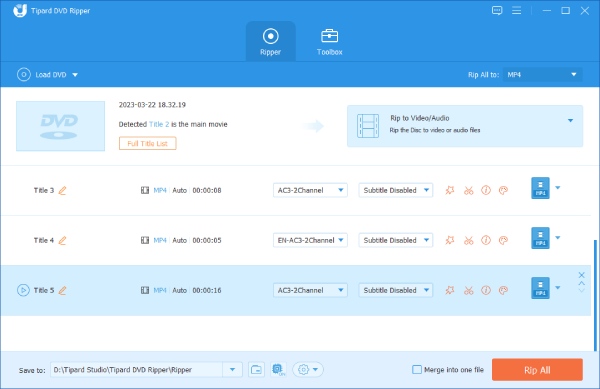
Key Features:
- ● Rip DVD to 500 formats losslessly.
- ● Back up DVD movies in DVD ISO and folder.
- ● Preview the complete DVD content without limits.
- ● Utilize the Toolbox functions to improve output DVD video.
- ● Use the DVDFab alternative's video editor to crop or trim DVD videos.
2. iFunia DVD Ripper
iFunia DVD Ripper is an alternative of DVDFab for Mac OS X. Its basic features include:
- ● Rip encrypted and un-encrypted DVDs to popular video formats, such as MP4, MOV and more, on Mac OS X.
- ● Convert DVDs to portable devices supported formats, like Apple devices, mobile phones and game consoles.
- ● Rip DVD movies for iMovie, iDVD and other video editing software
- ● Integrate a movie editor in the latest update.
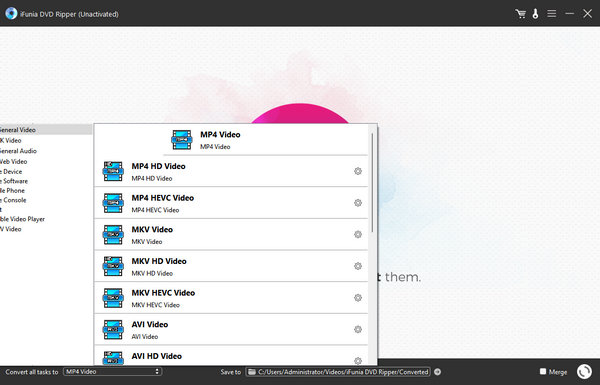
- ● Similar to DVDFab, it supports a wider array of output formats and target devices.
- ● The interface is concise and easy to use.
- ● The output quality is good.
Pros
- ● It is only available on Mac OS X.
- ● The ripping speed is slower than other DVD rippers.
Cons
3. Prism Video Converter
Prism Video Converter is both a DVD ripper and a video converter. This DVDFab alternative offers two versions, a free version for personal use and a paid version for commercial. Other features include:
- ● Rip unencrypted DVDs to various digital media formats, such as MP4, FLV, MP3 and more.
- ● Convert and compress digital videos.
- ● Rotate video orientation, add watermark and text on videos or enhance videos by adjusting brightness and other parameters.
- ● Personalize digital videos with video filters and effects.
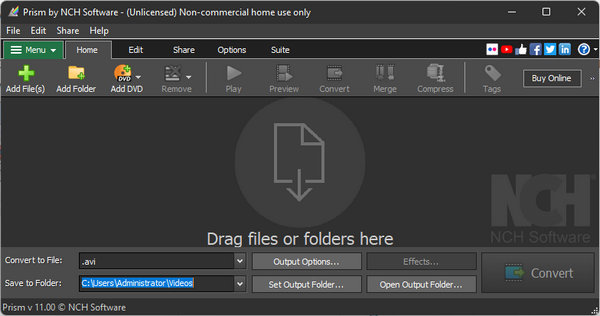
- ● It could rip a DVD with no more than three-click.
- ● This DVD converter supports a wider range of output formats, compared to DVDFab.
- ● It is compatible with both Windows and Mac.
Pros
- ● This DVD ripper cannot deal with encrypted discs.
Cons
4. VLC
VLC is a famous media player, and you can also use it to rip Blu-ray disc and DVD and then convert them to other digital video formats.
- ● Rip Blu-ray and DVD and then play them directly.
- ● Install an add-on to rip encrypted discs.
- ● Add audio and subtitle tracks to videos.
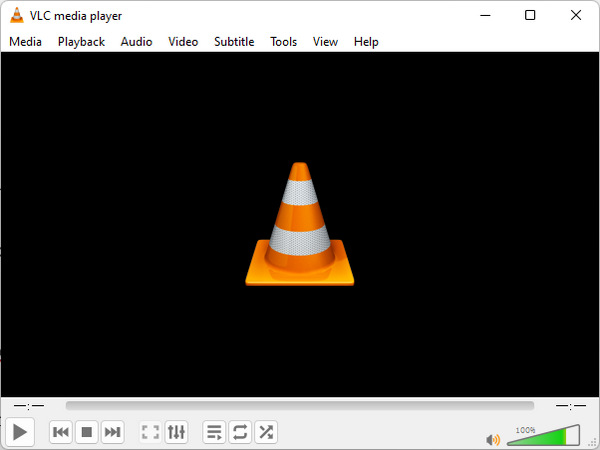
- ● It's open-source and free to use.
- ● Offer editing features after you rip Blu-rays.
- ● Play Blu-ray or digital videos in high quality.
Pros
- ● It's difficult to rip encrypted Blu-ray or DVD.
- ● The ripping process is slow.
Cons
5. Format Factory
Format Factory is a multifunctional media converter that has the capacity to convert DVD to digital videos. The features related to DVD transformation include:
- ● The DVDFab alternative is able to convert unprotected DVD movie to digital videos.
- ● You can extract music, sound, images from DVDs with Format Factory.
- ● Format Factory has the ability to optimize DVD content form mobile devices.
- ● Users could convert a DVD movie or any part of the movie with Format Factory.
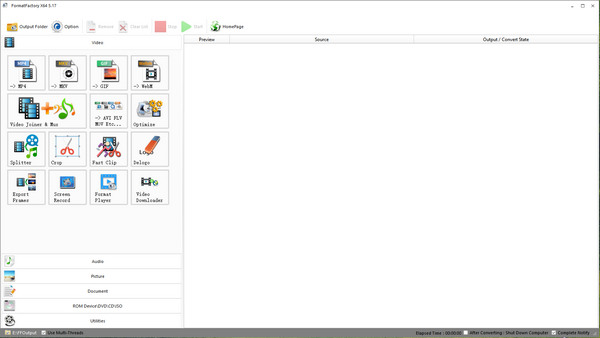
- ● Format Factory is a freeware.
- ● DVDFab alternative is compatible with a wider range of media formats.
- ● Format Factory could repair part of the damaged DVDs.
Pros
- ● The output quality is not as good as professional DVD Rippers.
Cons
Part 3. FAQs about DVDFab
Can DVDFab convert PAL to NTSC?
Yes, it can. DVDFab can convert videos between these two different standards. Meanwhile, you can also use it to remove discs' region restrictions.
Is DVDFab free?
No, it isn't. You can download DVDFab for free on its official website. But if you want to access unlimited features in it, the price is $265.99 for a lifetime license.
Can DVDFab Blu-ray Creator import photos?
No, it cannot. When burning the Blu-ray, DVDFab only supports import video and audio files. You can also add subtitles for the imported video, but the images are not supported.
Conclusion
We have introduced one of the best DVD rippers, DVDFab. As a disc solution, the program could help you rip, copy, convert and burn DVD as you wish. You can also view 5 excellent DVDFab alternatives. Prism Video Converter and Format Factory are both DVD rippers and DVD converters. iFunia DVD Ripper is the best DVDFab alternative for Mac. VLC is a good choice for beginners. Tipard DVD Ripper is the overall best ripper, for it can rip all types of DVD and convert it to various of digital formats.







