Are you looking for a way to back up or duplicate your favorite DVD? In that case, DVDFab DVD Copy offers a user-friendly design to give you full control over your DVD copying needs. For those who want to protect their DVD content from scratches or other damage that can be frustrating, cloning, compressing, and copying it with the DVDFab is what you need. But before you download or use it, you need to know a lot of information about this tool. This article will show you all the information you need as a user.

Part 1. DVDFab DVD Copy Review - Features, Pros, Cons & Pricing
Regarding DVD backup solutions, the DVDFab DVD Copy is fast gaining ground as the best all-in-one and easy-to-use tool. Despite targeting amateur users and IT professionals, it provides various options to help copy, compress, and copy DVDs. To assist you in making the right decision about investing in it, we will give you a detailed overview of the tool, dissecting the main attributes into separate chapters devoted to its advantages, disadvantages, and approximate cost.
List of Features of DVDFab DVD Copy:
1. Multiple Copy Modes
DVDFab DVD Copy has six predefined options: FullDisc, MainMovie, Clone/Burn, Merge, Split options, and Customize. This flexibility ensures that users can choose how they want to copy their DVDs, whether they need an exact 1:1 copy or merely the content of the principal document.
2. Lossless DVD Backup
A main attraction of it is that it supports lossless backup, making the copied video and audio quality as good as the original DVD.
3. Support for Various Formats
The program can detect and back up both DVD-9 and DVD-5 discs, and the fact that it works with scratched discs allows it to be considered one of the programs that can help safely back up older DVD collections.
4. Fast Copying Speed
DVDFab DVD Copy has powerful features such as multi-threading technology, GPU acceleration, and multi-core CPU compatibility. On the point, it is fast at copying into large DVD collections.
5. Built-in Decryption
It can decode almost all DVD protections, including CSS, RPC, Region code, or UOP, to enable users to copy protected DVDs without complications.
- Suitable for first-timers who are in touch with the internet.
- Supported both by Windows and macOS systems.
- It has audio track selection options, subtitle, and video stream compression options.
- The software is often changed to accommodate frequent changes in security algorithms and enhance the program’s use.
- The entire bundle of features is available in the pro version and can be purchased for a one-time fee or subscribed to a yearly.
- It can occupy a lot of CPU and RAM during copying, so it is better to work with it using a powerful computer.
- Blu-ray copying needs an additional product called DVDFab Blu-ray Copy.
Pricing:
1. One Year License
DVDFab DVD Copy has a one-year license, which costs $59.99, but with a 50 percent discount, it goes for $29.99. This plan consists of automatic yearly updates and free future support. It can be installed on one computer, and thus, it is suitable for a person who requires DVD replicating features for a short period. Also, users can cancel their subscriptions and have a one-time money-back guarantee of 14 days.
2. Lifetime License
The lifetime license is another flexible solution to satisfy the demand of users for a stable and long-term use for just 42.50$. As a result of this single purchase, users can use DVDFab DVD Copy for the rest of their lives and receive free updates to the next versions. This license works for one computer and prioritizes technical support, meaning the problem will be solved faster. This plan is perfect for those who need to copy DVDs. Often, they will not be forced to renew the subscription repeatedly.
3. DVDFab Lifetime Full Suite
The DVDFab DVD Full Suite or Lifetime is a pack for users who require all the tools to work with DVDs. Priced at $146.99 after a discount, it includes five essential products: DVD Copy, DVD Ripper, DVD to Blu-ray Converter, DVD Creator, and DVD Cinavia Removal are the five powerful tools from DVDFab which provides complete solutions for copying DVDs, ripping DVDs, converting DVDs to Blu-ray, creating DVDs and removing Cinavia watermark. Users get lifetime free access to all the functions and additions for only one fee, which sets it and makes it a lifetime investment for the professionals who often work with DVD content. This license is for one computer only, and in case of dissatisfaction, customers can get their money back within 14 days of purchase.
Part 2. How to Use DVDFab DVD Copy
Step 1To get the latest app version, you can visit its website and download it there. After that, import the DVD to the PC and load it up.
Step 2Next, click the Copy and Add Source button to import the DVD file in the app.
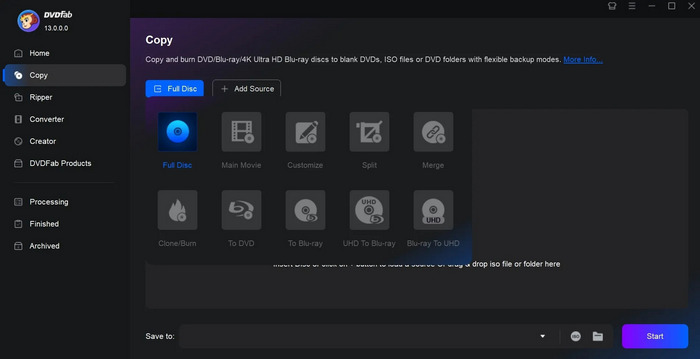
Step 3Before you process the DVD, tick the Advanced Settings option to change the output, copy, remove, and navigate.
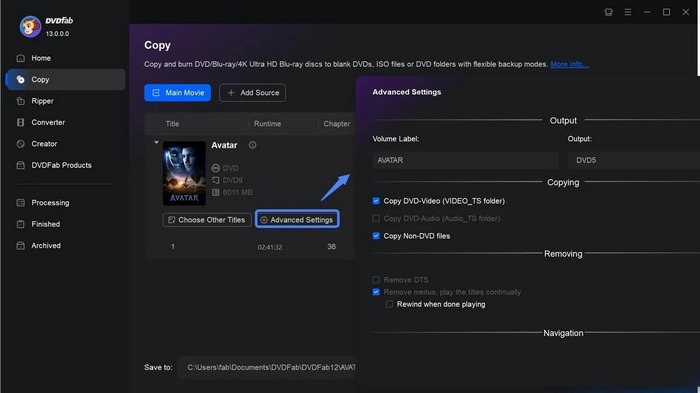
Step 4Once you are done, tick the Start button to process it.
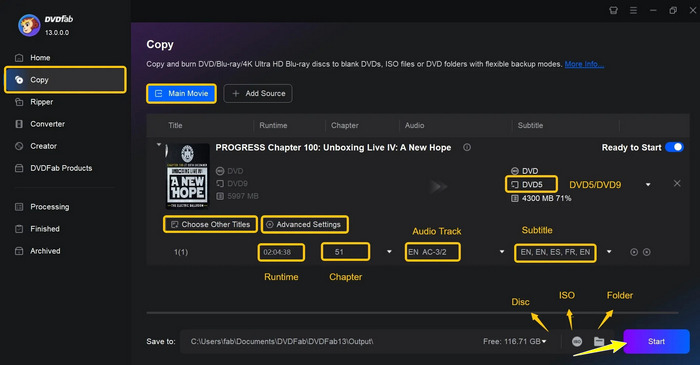
Part 3. Problems and Related Alternatives
1. Intensive Resource Consumption
Another disadvantage of DVDFab DVD Copy is high resource utilization, which is especially noticeable during massive copying or ripping. It normally takes a lot of CPU and RAM, so one may observe slower speeds, especially on weak computers.
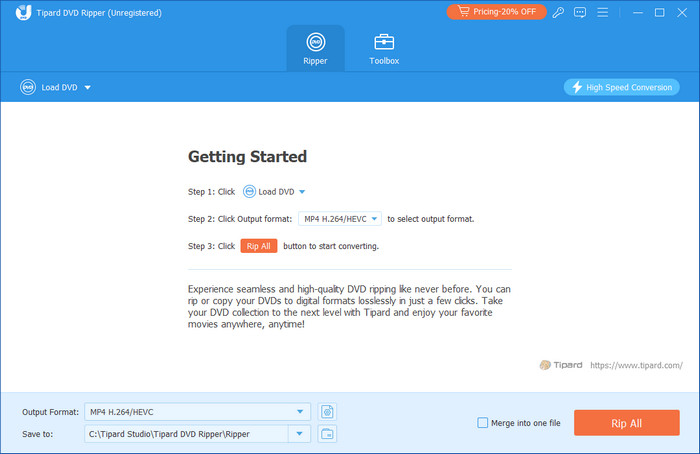
If you prefer to avoid bumps, try Tipard DVD Ripper instead. This adaptive software is convenient for use as it supports fast ripping with the lowest load on the system. It supports GPU acceleration and multi-core CPU to guarantee users duplicate DVDs with high speed, and it won’t outweigh the impacts of other systems.
2. Very Limited Access on Free Version
Like most similar programs, DVDFab DVD Copy has a free version. Still, there is a significant difference in functionality: some copy modes are available only in the full version, along with the possibility of choosing the DVD writer speed and the output video type. Some of these features, as seen above, are locked behind a paid license, although power users are usually required to purchase more advanced licenses to enjoy them. This can irritate those wishing to access a cheap but quality product.
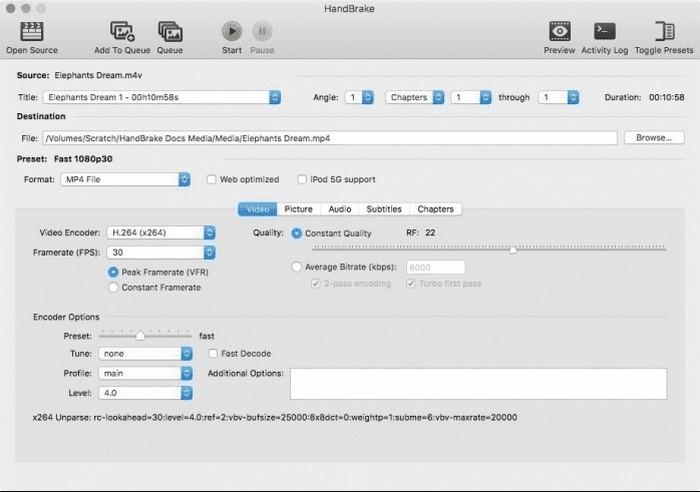
However, HandBrake libdvdcss is a good DVD-ripping program that does not have any cost and comes with only primary functions. While further plugins are needed to deal with encrypted DVDs, its strong functionality and compatibility make it a nice tool for users who do not want to pay for licensed software.
3. Expensive Full Suite
While the DVDFab DVD Copy Full Suite possesses many functions, the program costs high, even with some sales. This can, however, be a disadvantage to users who are only interested in petty DVD copying operations. Tipard DVD Ripper is another tool that costs less and offers over 300 output options. The converter is integrated into the application, and the program uses GPU acceleration. It is cheap and fast, which is suitable for anyone who wants cheap DVD copying software compared to what is already available on the market.
Conclusion
DVDFab DVD Copy is a complete tool for your DVD copy needs, but it lacks support on other disks, and its pricing is stiff compared to the other rippers available. But overall, it is a great app like the Tipard DVD Ripper and HandBrake.






