Best 1Click DVD Copy to Clone DVD Disc/Movie With Ease

1Click DVD Copy should be an excellent DVD copying and ripping program. When you need to convert DVD into multiple video formats and optimal presets for devices. What is more, you can also enjoy the built-in functionality that ensures your DVD movies are converted properly. When you need to learn more detail about 1Click DVD Copy and alternative programs, you can learn more detail from the article.
Part 1: 1Click DVD Copy review
If you want to backup DVDs of very high quality, 1Click DVD Copy Pro is really a good choice for you. The product produces a perfect 1:1 copy of a commercial disc. It is capable to compress the contents of a DVD to fit onto a smaller-capacity blank disc, but correspondingly this option reduces the quality. 1Click DVD Copy is one of the best at producing a high quality compressed file. Its primary function is performed extraordinarily well in this respect. Thus, you can install this application software and use it to duplicate DVDs.
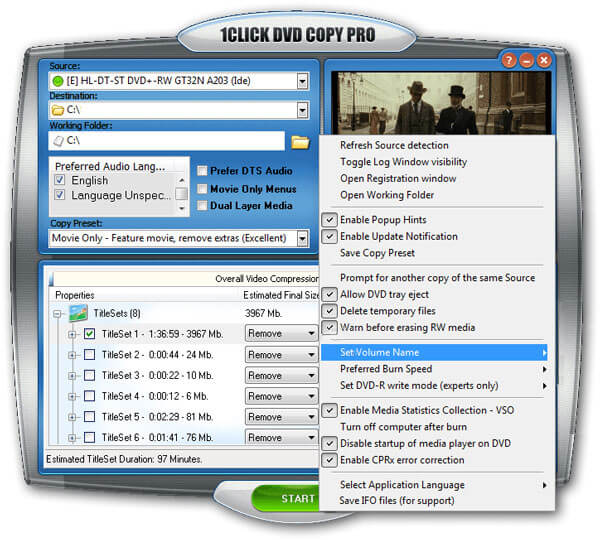
How to use 1Click DVD Copy
Step 1: Install 1Click DVD Copy
Download and install 1Click DVD Copy. Then open the registration window and you will see some options on the interface. You can configure your software by tapping on the "Options" button.
Step 2: Select the exact DVD format
Choose the different parameters for the audio, extras or episodes, languages, DTS audio, include subtitles, movies menu and dual layers for the output DVD format according to your requirements.
Step 3: Start copy DVD content
After finishing those settings, click "Start" to copy. Besides, you can also open the user guide by clicking "?" button if you need some help. It takes a few seconds to copy DVD content to the destination path.
Part 2: Top 5 1Click DVD Copy alternatives
Top 1: Tipard DVD Cloner
Tipard DVD Cloner is an excellent 1Click DVD Pro alternative, which allows you to save a disc's ISO file to your computer, is great for backing up your DVDs. As long as you use the right blank disc, it creates exact the same copies of your DVDs. Besides; it has some additional tools, which are pretty serviceable for archiving your DVD library digitally. I think one of the most commendable things about this software is that anyone can use it. Once a DVD is loaded, the software walks you through the copy process. The software will complete a full copy between 25 and 45 minutes. What's more, Tipard DVD Cloner is also useful in archiving your DVD library because it enables to save a disc's ISO file to your computer. Therefore, if you want to back up a large DVD library, this software is perfect for you.
Download and install the program
Download and install the latest version of Tipard DVD Cloner. And then you can launch the program to load DVD to video formats.

Select DVD Copy mode
Select "source" DVD and then select "Target Size": D5 (4.35GB)/D9 (7.95GB). Next, you are supposed to select DVD copy mode: Full Copy, Main Movie, and Customize.

Start to copy DVD
Click "Next" in order to set options. Finally, click "Start" to begin copying DVD.
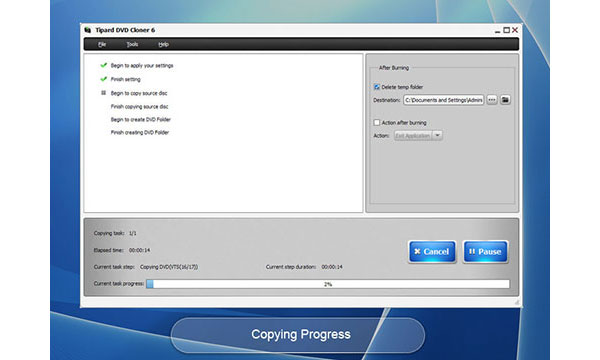
Top 2: Aimersoft DVD Copy
Aimersoft DVD Copy is obvious the cheapest program compared with 1Click DVD Copy. It can make compressed and identical copies of your movies. Besides, this program is highly appreciated because it can make exact copies with high quality. If you want to compress a larger disc to fit onto a smaller one, there will be some quality loss in the new DVD. But this DVD Copy Pro performed better than other programs and the quality is still good.
After buying this program, you can select source DVD and then choose special output target. Next you just need to click "Start" to copy. And then you can get DVD from the original DVD disc with ease.
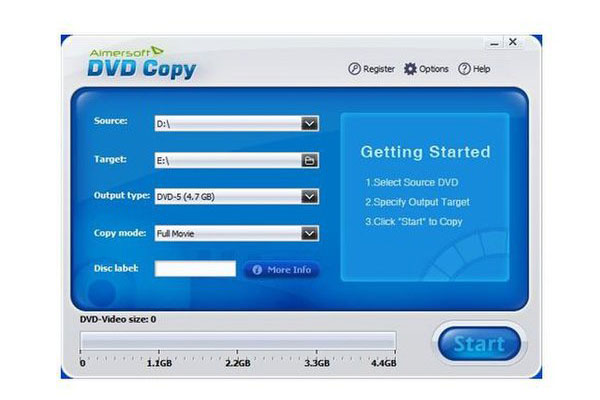
Top 3: DVDFab 10
DVDFab 10 Review has a high-quality interface and wonderful output. If you want a 1Click DVD Pro alternative, the quality loss from compression is really marginal. This program can cover most of the tools. Besides, the program can copy movies pretty quick. What's more, it can also make an exact 1:1 copy of a commercial disc to fit onto a smaller-capacity blank one.
After buying this program, find the "Copy" target and then tap on it. Then insert "+" button to load a source or drag iso file here. Next you just need to click "Start" to copy.
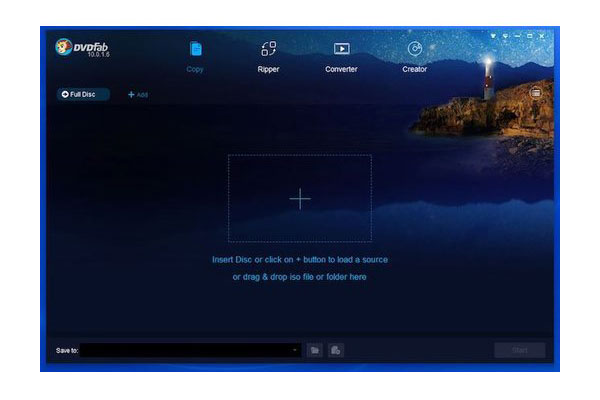
Top 4: Xilisoft DVD Copy 2
Xilisoft DVD Copy 2 is one of the greatest programs. Because its compression quality, it is another hot sale the other 1Click DVD Pro alternatives. Though it misses some tools that we need in the category, it is extremely easy for everyone to use. The interface is quite simple that you just need a single click to start copy.
After buying this program, insert the DVD disc you want to copy. Then click the target lies in the bottom right corner of the screen to start copy. Besides, it takes about 40 minutes to copy a DVD and makes exact copies.

Top 5: Magic DVD Copier
Magic DVD Copier Review is the fastest one among the other 1Click DVD Copy alternatives. It can make both compressed and uncompressed DVD copiers with the fastest speed. You only need to wait for 30 minutes if you want to make a compressed copy of a feature film DVD. Besides, the interface is quite simple and easy to operate.
After buying this program, insert the source and then choose the proper Copy Mode. Next you just need to click "Start". And then you can copy the DVD into the desired formats.
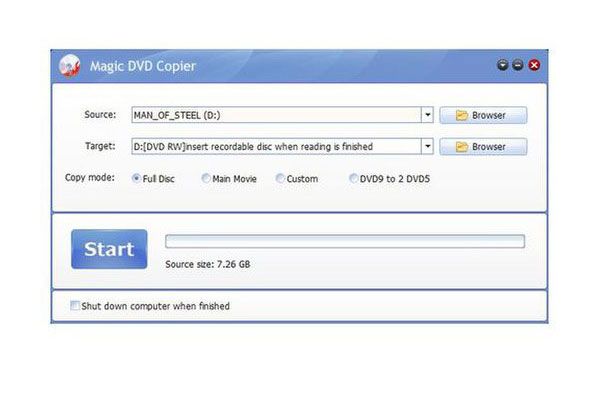
Comparison on 5 Best 1Click DVD Copy Alternatives
If you are not satisfied with 1Click DVD Copy, here are some subtitles for DVD copying. Just learn more detail about the program from the charts compared with 1Click DVD Copy as below.
| DVD Copy Programs | 1Click DVD Copy | Tipard DVD Cloner | Aimersoft DVD Copy | DVDFab 10 | Xilisoft DVD Copy | Magic DVD Copier |
|---|---|---|---|---|---|---|
| Supported OS | Win/Mac | Win/Mac | Win/Mac | Win/Mac | Win/Mac | Win/Mac |
| Protected DVD | Supported | Supported | Supported | Supported | Supported | Supported |
| Unprotected DVD | Supported | Supported | Supported | Supported | Supported | Supported |
| Batch Conversion | Yes | Yes | Yes | Yes | Yes | Yes |
| Copy from ISO files | No | Yes | Yes | Yes | Yes | Yes |
| Create NTSC & PAL | Yes | Yes | Yes | Yes | Yes | Yes |
| Convert DVD to Video | Yes | No | No | No | No | No |
| Select Content to Copy | Yes | Yes | Yes | Yes | Yes | Yes |
| Region Code Removal | No | Yes | No | Yes | Yes | Yes |
| Split Disc | No | No | No | Yes | No | Yes |
| Compress D9 to D5 | Yes | Yes | Yes | Yes | Yes | Yes |
Conclusion
When you are looking for the 1Click DVD Copy and alternative programs, you can learn more detail about the programs from the article. Just choose the best program to copy DVD with 1Click DVD Copy or the alternative now.







